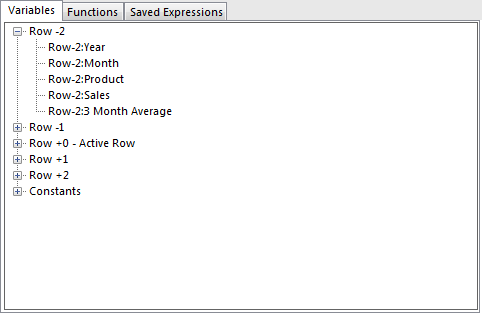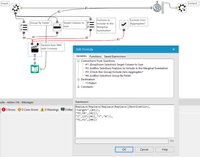General Discussions
Discuss any topics that are not product-specific here.- Community
- :
- Community
- :
- Participate
- :
- Discussions
- :
- General
- :
- Re: What tools would YOU refresh with the new expr...
What tools would YOU refresh with the new expression editor?
- Subscribe to RSS Feed
- Mark Topic as New
- Mark Topic as Read
- Float this Topic for Current User
- Bookmark
- Subscribe
- Mute
- Printer Friendly Page
- Mark as New
- Bookmark
- Subscribe
- Mute
- Subscribe to RSS Feed
- Permalink
- Notify Moderator
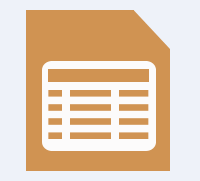
There are many tools that use the expression editor, some in the default configuration and some in a dialogue box.

We’d love to hear your thoughts! Feel free to include as much or as little information as you like.
- Labels:
-
Thursday Thought
- Mark as New
- Bookmark
- Subscribe
- Mute
- Subscribe to RSS Feed
- Permalink
- Notify Moderator
I'd do:
1. Filter
2. Multi-Row
3. Multi-Field
(plus make the CodeEditor easier to embed ourselved in JS HTML SDK and then the community can build our own replacement UIs to help out ...)
- Mark as New
- Bookmark
- Subscribe
- Mute
- Subscribe to RSS Feed
- Permalink
- Notify Moderator
I would definitely put at the top of the list those tools that are natural brethren to the formula tool, such as the multi-row and multi-field formula tools. This is currently quite a jarring shift when stepping from the new to the old, so this is where I would definitely start.
This functionality would also be a natural fit for the dynamic tools, specifically rename and select.
Currently, the older (mature? Experienced? Aged like a fine wine?) users will be comfortable with the old expression editor, but it may be confusing for new users.
- Mark as New
- Bookmark
- Subscribe
- Mute
- Subscribe to RSS Feed
- Permalink
- Notify Moderator
@Philip Are you referring to these options under the variable tab?
With the expression editor in Formula, we put all of the variables under the variables (X) button. If we did that with the negative and positive indexing, would that work for you?
Product Manager - Designer
- Mark as New
- Bookmark
- Subscribe
- Mute
- Subscribe to RSS Feed
- Permalink
- Notify Moderator
I'm blown away by all of your feedback! I'm so glad that so many of you have interest and thoughts on the new expression editor. I'm actively trying to figure out how we can get the new expression editor into more tools. Thanks again for your feedback.
@DultonM and @JohnJPS I'd love to take a look at some of the crazy expressions you are building for the Action tool.
Product Manager - Designer
- Mark as New
- Bookmark
- Subscribe
- Mute
- Subscribe to RSS Feed
- Permalink
- Notify Moderator
- Mark as New
- Bookmark
- Subscribe
- Mute
- Subscribe to RSS Feed
- Permalink
- Notify Moderator
Hi @RachelW
Yes, those are the options I was referring to.
That might work, but depends on how the recommendations pop up in the suggestions and the variable tab. For example, I have created Multi-Row lookups up to 7 days back. That means each field would multiply by 7. And if I have fields of Test Date, Test Type, Test Interpretation, ant Test Result, typing "test" would pop up 4 fields * (7 negative & 7 positive) = 56 suggestions populating the variable list and the suggestion list to choose from. Typing "interpretation" wouldn't be any better because I have several fields with interpretation in them.
Then there would be the ordering. Would suggestions order by field, by Row-offset, or how?
Maybe I just have an outside case, but this was the situation I was referring to.
Having the Variable tab as you show withing the variables X button would solve the problem there. It would just require the user to ignore the overwhelming number of suggestions in the example above.
- Mark as New
- Bookmark
- Subscribe
- Mute
- Subscribe to RSS Feed
- Permalink
- Notify Moderator
:-) great question - and it's a fantastic idea to use the community to help figure out where people's priorities would lie @LeahK
I agree with most of the other folk, and @TaraM 's alteryx periodic table bears this out too.
The most commonly used tools, that would benefit from up uplift (in order of usage) are:
- Filter
- Multi-field formula
- Multi-row formula
In addition, there would be two additional requests I'd throw in:
- There's very little that will cause emotional harm as quickly as a super-long formula written by an enthusiastic amateur with no decent indenting to figure out what it's trying to do. Any chance you could offer the ability in your new editor to pretty print a formula (example below)
- the editor still punches out to the help text related to the formula tool, instead of going straight through to the help for the function I'm working on. If we could make this contextual it will save a google search every time we use a date time function (time spent looking up those % character codes).
Thanks for the opportunity to contribute to this discussion!
Sean
Example:
if X then Y else if A then B else C endif endif
should be come
if X
then Y
else
if A
Then B
Else C
Endif
endif
- Mark as New
- Bookmark
- Subscribe
- Mute
- Subscribe to RSS Feed
- Permalink
- Notify Moderator
Great point on indentation @SeanAdams. I would even add one more small step and keep all the If/Then/Else/EndIf syntax segregated from the rest:
If (X) Then Y Else
If (A) Then B
Else
C EndIf
EndIf
i.e. the "results" (either Y or B or C) are all on their own line; for me this is easiest to read; I'm also in the habit of surrounding my conditions in parentheses, although that serves no purpose other than said habit. :-)
- Mark as New
- Bookmark
- Subscribe
- Mute
- Subscribe to RSS Feed
- Permalink
- Notify Moderator
:-) @JohnJPS what's funny is that this is how I had originally mocked it up, but then felt too geeky and backed it back.
Personally I'm one of those sad types that even indents function parameters if there's more than 2 :-)
- Mark as New
- Bookmark
- Subscribe
- Mute
- Subscribe to RSS Feed
- Permalink
- Notify Moderator
1. Filter
2. Multi-Row
3. Multi-Field
-
.Next
1 -
2020.4
1 -
AAH
3 -
AAH Welcome
8 -
ABB
1 -
Academy
222 -
ADAPT
9 -
ADAPT Program
1 -
Admin
1 -
Administration
2 -
Advent of Code
135 -
AHH
1 -
ALTER.NEXT
1 -
Alteryx Editions
5 -
Alteryx Practice
442 -
Analytic Apps
6 -
Analytic Hub
2 -
Analytics Hub
4 -
Analyzer
1 -
Announcement
73 -
Announcements
25 -
API
3 -
App Builder
9 -
Apps
1 -
Authentication
3 -
Automation
1 -
Automotive
1 -
Banking
1 -
Basic Creator
5 -
Best Practices
3 -
BI + Analytics + Data Science
1 -
Bugs & Issues
1 -
Calgary
1 -
CASS
1 -
CData
1 -
Certification
270 -
Chained App
2 -
Clients
3 -
Common Use Cases
3 -
Community
817 -
Computer Vision
1 -
Configuration
1 -
Connect
1 -
Connecting
1 -
Content Management
4 -
Contest
49 -
Contests
1 -
Conversation Starter
159 -
COVID-19
15 -
Data
1 -
Data Analyse
2 -
Data Analyst
1 -
Data Challenge
188 -
Data Connection
1 -
Data Investigation
1 -
Data Science
102 -
Database Connection
1 -
Database Connections
3 -
Datasets
3 -
Date type
1 -
Designer
1 -
Designer Integration
4 -
Developer
5 -
Developer Tools
2 -
Directory
1 -
Documentation
1 -
Download
3 -
download tool
1 -
Dynamic Input
1 -
Dynamic Processing
1 -
dynamically create tables for input files
1 -
Email
2 -
employment
1 -
employment opportunites
1 -
Engine
1 -
Enhancement
1 -
Enhancements
2 -
Enterprise (Edition)
2 -
Error Messages
3 -
Event
1 -
Events
110 -
Excel
1 -
Feedback
2 -
File Browse
1 -
Financial Services
1 -
Full Creator
2 -
Fun
156 -
Gallery
2 -
General
23 -
General Suggestion
1 -
Guidelines
13 -
Help
72 -
hub
2 -
hub upgrade 2021.1
1 -
Input
1 -
Install
2 -
Installation
4 -
interactive charts
1 -
Introduction
25 -
jobs
2 -
Licensing
3 -
Machine Learning
2 -
Macros
3 -
Make app private
1 -
Marketplace
8 -
Maveryx Chatter
12 -
meeting
1 -
migrate data
1 -
Networking
1 -
New comer
1 -
New user
1 -
News
26 -
ODBC
1 -
Off-Topic
126 -
Online demo
1 -
Output
2 -
PowerBi
1 -
Predictive Analysis
1 -
Preparation
3 -
Product Feedback
1 -
Professional (Edition)
2 -
Project Euler
21 -
Public Gallery
1 -
Question
1 -
queued
1 -
R
1 -
Reporting
1 -
reporting tools
1 -
Requirements
1 -
Resource
117 -
resume
1 -
Run Workflows
10 -
Salesforce
1 -
Santalytics
9 -
Schedule Workflows
6 -
Search Feedback
76 -
Server
2 -
Settings
2 -
Setup & Configuration
5 -
Sharepoint
2 -
Starter (Edition)
2 -
survey
1 -
System Administration
4 -
Tax & Audit
1 -
text translator
1 -
Thursday Thought
57 -
Tips and Tricks
6 -
Tips on how to study for the core certification exam
1 -
Topic of Interest
167 -
Udacity
2 -
User Interface
2 -
User Management
5 -
Workflow
4 -
Workflows
1
- « Previous
- Next »