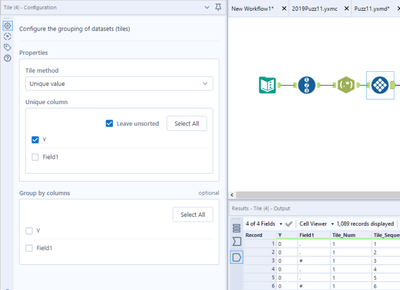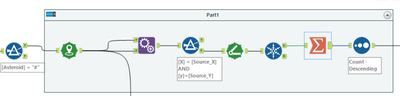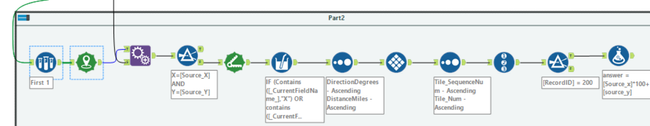General Discussions
Discuss any topics that are not product-specific here.- Community
- :
- Community
- :
- Participate
- :
- Discussions
- :
- General
- :
- Advent of Code - Base A Style! (10 of 26)
Advent of Code - Base A Style! (10 of 26)
- Subscribe to RSS Feed
- Mark Topic as New
- Mark Topic as Read
- Float this Topic for Current User
- Bookmark
- Subscribe
- Mute
- Printer Friendly Page
- Mark as New
- Bookmark
- Subscribe
- Mute
- Subscribe to RSS Feed
- Permalink
- Notify Moderator
1.0 seconds
Yay!! A day without Intcode!! Double-yay!!! Looks like this one can be solved without a macro, as it seems pretty straightforward. Let's see......
Seeing the word map makes me think spatial tools, so decided to see where that would take me. Need to find the best location for a monitoring station in a field of asteroids, by finding the one position that can detect the most asteroids. OK, so we're looking at central points, and which have the most unique angles with asteroids in sight.
Take the data, assign a record ID to each row (which will represent the y axis, spatially), parse into more rows, and assign unique identifiers to each position in each row. If you've followed my solutions, you know I love the Tile tool for the unique ID within a group. The Tile Sequence number field will be our x for spatial purposes:
First time through, Filter for just "#", which represents the asteroids. Determine the location of each with a Create Points tool, and then Append each field onto itself (Filtering out for same x/source x & y/source y) so that we can get the angle from each point to each other point. Distance tool to calculate that angle (and distance too), and then a Unique tool to eliminate those asteroids along the same lines. Add a Summarize tool to count the asteroids along each x and y position, and then a Sort.
Nope, wrong answer. So my x & y fields must be off if the spatial comparison isn't working. First problem. My X values are starting with 1, and my Y values are starting with 0. Perhaps I should have used a Multi-Row Formula to assign the X values, but I already have the Tile tool in. So, drop in a Formula tool to change X to X-1.
Still not working. These numbers aren't really representative of Latitude and Longitude, so let me try some division. Now x is (x-1)/1000 and y is y/1000. Solution is still too high.
Next go-round I try 10000 as the divisor, and BAM, it works. This was a bit more brute force than expected, but hey, it's working now. On to part 2.
For Part 2, we have to vaporize the asteroids, starting at the asteroid monitoring station, and eliminating the closest asteroid to the station at 0 degrees, and moving around the circle as the degrees increase. For each revolution, we eliminate the closest asteroid at that angle. The goal is to find which asteroid will be eliminated at the 200th round.
Again, seems simple. Let's take that point from Part 1, use Create Points to bring back a centroid field, and append each original asteroid onto that monitoring station (eliminating the monitoring station itself). Another Distance tool, and this time we'll use both angle and distance.
Based on the instructions, I need the X and Y to be in whole numbers again, so a Multifield Formula tool helps me there:
IF (Contains([_CurrentFieldName_],"X") OR contains([_CurrentFieldName_],"Y")) THEN [_CurrentField_]*10000 ELSE [_CurrentField_] ENDIF
Now sort on degrees and distance, ascending on both. Another Tile tool to add in that internal numbering within each Degrees value, and another Sort to reorder on the Tile Sequence number and Tile number, so with each revolution, the closest asteroid at each angle will be eliminated. Record ID tool to find the 200th record, and then a filter tool to isolate it.
Voila!! And it fails.
Now I have to figure out why. Easiest way, with spatial, is to add browses so you can see what's going on. And the Browse tool, after the second sort, is showing me that this isn't eliminating the closest to each monitoring station first, but rather the farthest.
Easy fix. Adjust the formula tool before part 1 of my solution to change Y to -y/10000. Run to check that my first solution still works. It does.
Adjust the MultiField formula tool to use the Absolute Value of X or Y fields instead of the actual value, and then multiply by 10000.
Goal achieved. Everything works.
Again, brute force/trial and error here really paid off.
Would love to hear how you solved it. Anyone have a non-spatial solution??
Cheers!
Esther
- Labels:
-
Advent of Code
-
Community
-
Data Challenge
-
Fun
- Mark as New
- Bookmark
- Subscribe
- Mute
- Subscribe to RSS Feed
- Permalink
- Notify Moderator
Wow @estherb47 !!!
Your use of the Spatial Tools was the way to go! I only used them to debug Part II.
Part I:
By only focusing on common slopes, I had to take into account the visible asteroids both in front of the current asteroid as well as behind.
Part II:
It was cool to research and find the ATAN2() function that allowed me to perform the vaporize clockwise operation!
Cheers, and Happy New Year!
Terry T
-
.Next
1 -
2020.4
1 -
AAH
3 -
AAH Welcome
8 -
ABB
1 -
Academy
222 -
ADAPT
9 -
ADAPT Program
1 -
Admin
1 -
Administration
2 -
Advent of Code
135 -
AHH
1 -
ALTER.NEXT
1 -
Alteryx Editions
4 -
Alteryx Practice
442 -
Analytic Apps
6 -
Analytic Hub
2 -
Analytics Hub
4 -
Analyzer
1 -
Announcement
73 -
Announcements
25 -
API
3 -
App Builder
9 -
Apps
1 -
Authentication
3 -
Automation
1 -
Automotive
1 -
Banking
1 -
Basic Creator
5 -
Best Practices
3 -
BI + Analytics + Data Science
1 -
Bugs & Issues
1 -
Calgary
1 -
CASS
1 -
CData
1 -
Certification
270 -
Chained App
2 -
Clients
3 -
Common Use Cases
3 -
Community
815 -
Computer Vision
1 -
Configuration
1 -
Connect
1 -
Connecting
1 -
Content Management
4 -
Contest
47 -
Contests
1 -
Conversation Starter
159 -
COVID-19
15 -
Data
1 -
Data Analyse
2 -
Data Analyst
1 -
Data Challenge
186 -
Data Connection
1 -
Data Investigation
1 -
Data Science
102 -
Database Connection
1 -
Database Connections
3 -
Datasets
3 -
Date type
1 -
Designer
1 -
Designer Integration
4 -
Developer
5 -
Developer Tools
2 -
Directory
1 -
Documentation
1 -
Download
3 -
download tool
1 -
Dynamic Input
1 -
Dynamic Processing
1 -
dynamically create tables for input files
1 -
Email
2 -
employment
1 -
employment opportunites
1 -
Engine
1 -
Enhancement
1 -
Enhancements
2 -
Enterprise (Edition)
2 -
Error Messages
3 -
Event
1 -
Events
108 -
Excel
1 -
Feedback
2 -
File Browse
1 -
Financial Services
1 -
Full Creator
2 -
Fun
154 -
Gallery
2 -
General
23 -
General Suggestion
1 -
Guidelines
13 -
Help
72 -
hub
2 -
hub upgrade 2021.1
1 -
Input
1 -
Install
2 -
Installation
4 -
interactive charts
1 -
Introduction
25 -
jobs
2 -
Licensing
3 -
Machine Learning
2 -
Macros
3 -
Make app private
1 -
Marketplace
8 -
Maveryx Chatter
12 -
meeting
1 -
migrate data
1 -
Networking
1 -
New comer
1 -
New user
1 -
News
26 -
ODBC
1 -
Off-Topic
125 -
Online demo
1 -
Output
2 -
PowerBi
1 -
Predictive Analysis
1 -
Preparation
3 -
Product Feedback
1 -
Professional (Edition)
1 -
Project Euler
19 -
Public Gallery
1 -
Question
1 -
queued
1 -
R
1 -
Reporting
1 -
reporting tools
1 -
Requirements
1 -
Resource
117 -
resume
1 -
Run Workflows
10 -
Salesforce
1 -
Santalytics
9 -
Schedule Workflows
6 -
Search Feedback
76 -
Server
2 -
Settings
2 -
Setup & Configuration
5 -
Sharepoint
2 -
Starter (Edition)
1 -
survey
1 -
System Administration
4 -
Tax & Audit
1 -
text translator
1 -
Thursday Thought
57 -
Tips and Tricks
6 -
Tips on how to study for the core certification exam
1 -
Topic of Interest
167 -
Udacity
2 -
User Interface
2 -
User Management
5 -
Workflow
4 -
Workflows
1
- « Previous
- Next »