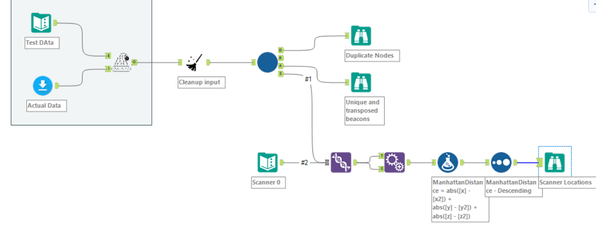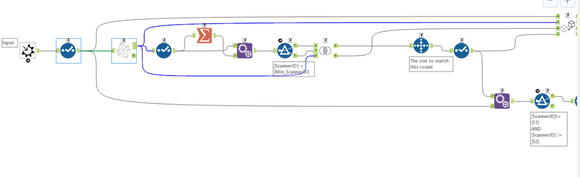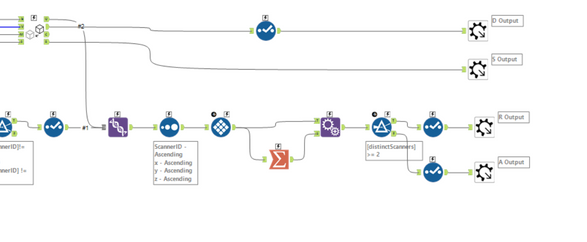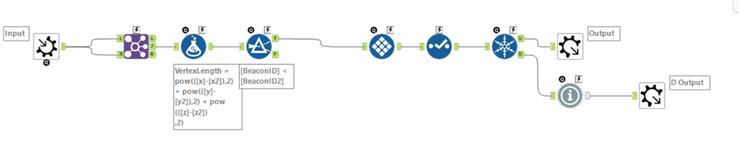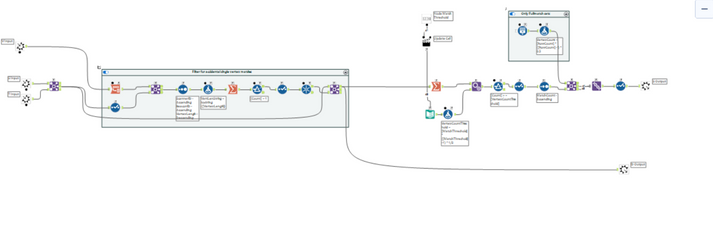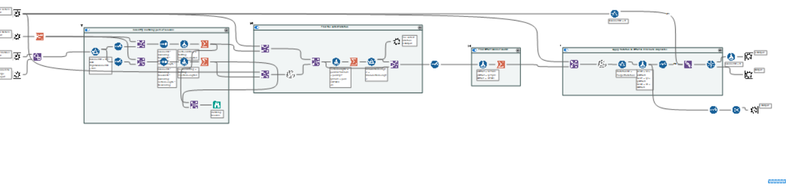General Discussions
Discuss any topics that are not product-specific here.- Community
- :
- Community
- :
- Participate
- :
- Discussions
- :
- General
- :
- Re: Advent of Code 2021 Day 19 (BaseA Style)
Advent of Code 2021 Day 19 (BaseA Style)
- S'abonner au fil RSS
- Marquer le sujet comme nouveau
- Marquer le sujet comme lu
- Placer ce Sujet en tête de liste pour l'utilisateur actuel
- Marquer
- S'abonner
- Sourdine
- Page imprimable
- Marquer comme nouveau
- Marquer
- S'abonner
- Sourdine
- S'abonner au fil RSS
- Surligner
- Imprimer
- Signaler au modérateur
Discussion thread for day 19 of the Advent of Code - https://adventofcode.com/2021/day/19
- Étiquettes:
-
Advent of Code
- Marquer comme nouveau
- Marquer
- S'abonner
- Sourdine
- S'abonner au fil RSS
- Surligner
- Imprimer
- Signaler au modérateur
It was much more involved than I first anticipated, but I oversolved part 1 which made part 2 easy
Workflow:

- Marquer comme nouveau
- Marquer
- S'abonner
- Sourdine
- S'abonner au fil RSS
- Surligner
- Imprimer
- Signaler au modérateur

re-structure the table to scanner, x, y, and z.
Add RecordID to used in iteration later.
Part1:
macro:

i found that when come to sorting by x, y, or z. we can see the match by the movement.

so I use generate row create all possible line and join with the scanners. (use generate row instead of append because can use +/- for grouping later)

and to take care of other dimension and positive or negative,
I create 12 (3x2x2) lists with all 3 different criteria. (eg: sort by x, descending and positive)
1. sort by x, y and z
2. descending and ascending
3. positive and negative.
join with the scanners. and use summarise to get the total of match. (11 instead of 12, because the first line is no movement to use in join)

join back to get that scanners detail. (i.e. scanner 15 with 8 and/or 18 with 😎

from here, we can guess the possible position of the scanner. (X/ Y /Z) +/- (x/ y/ z) (18 formulas)
if the count is more than 11. it is the correct answer. i reduce to 9 to solved, but i don't know why if is matches by sorting.

re-structure to this table, output it, to use in part2 to later

re-join it to the scanner 8, adjust the x, y, z to the scanner 0 position and union it with scanner 0 and use it for iteration.
to stop the iteration, i drag a field to before in iteration output and compare with the total scanner in input2 (scanner 1 - 25) and in input1 (scanner 0 + iteration.)
after the macro, just use unique tool to get the answer.
Part2:
as output in part 1,

just simply append all possible combination, formula and sort it.
- Marquer comme nouveau
- Marquer
- S'abonner
- Sourdine
- S'abonner au fil RSS
- Surligner
- Imprimer
- Signaler au modérateur
This was quite involved but very satisfying:
Main Flow:
- Clean up the input then put it through the main worker section
The solver flow:
The story of this flow is:
- First create vertices / lines between all the points in each beacon section.
- Then look for overlaps based on these distance vectors. If you have a certain number of matches then you know that these beacons overlap
- If they overlap, then you need to find the rotation and offset to make these match
- Now you can take these two groups and bring them together as one beacon group and do this all again - until you only have one aligned group
Create Vertices:
This is a relatively simple process to create a vertex / edge between each pair of points
The overlap checker is a little more complex and has to check for a threshold of matching vertices
The Rotate and overlap
This looks at the overlapping group and determines how far to move it to align; and how to rotate it.
The trick is rotate first until you get an equal distance on all vertices. Then you know the offset.
-
.Next
1 -
2020.4
1 -
AAH
3 -
AAH Welcome
8 -
ABB
1 -
Academy
223 -
ADAPT
9 -
ADAPT Program
1 -
Admin
1 -
Administration
2 -
Advent of Code
135 -
AHH
1 -
ALTER.NEXT
1 -
Alteryx Editions
5 -
Alteryx Practice
442 -
Analytic Apps
6 -
Analytic Hub
2 -
Analytics Hub
4 -
Analyzer
1 -
Announcement
73 -
Announcements
25 -
API
3 -
App Builder
9 -
Apps
1 -
Authentication
3 -
Automation
1 -
Automotive
1 -
Banking
1 -
Basic Creator
5 -
Best Practices
3 -
BI + Analytics + Data Science
1 -
Bugs & Issues
1 -
Calgary
1 -
CASS
1 -
CData
1 -
Certification
270 -
Chained App
2 -
Clients
3 -
Common Use Cases
3 -
Community
819 -
Computer Vision
1 -
Configuration
1 -
Connect
1 -
Connecting
1 -
Content Management
4 -
Contest
50 -
Contests
1 -
Conversation Starter
159 -
COVID-19
15 -
Data
1 -
Data Analyse
2 -
Data Analyst
1 -
Data Challenge
189 -
Data Connection
1 -
Data Investigation
1 -
Data Science
102 -
Database Connection
1 -
Database Connections
3 -
Datasets
3 -
Date type
1 -
Designer
1 -
Designer Integration
4 -
Developer
5 -
Developer Tools
2 -
Directory
1 -
Documentation
1 -
Download
3 -
download tool
1 -
Dynamic Input
1 -
Dynamic Processing
1 -
dynamically create tables for input files
1 -
Email
2 -
employment
1 -
employment opportunites
1 -
Engine
1 -
Enhancement
1 -
Enhancements
2 -
Enterprise (Edition)
2 -
Error Messages
3 -
Event
1 -
Events
111 -
Excel
1 -
Feedback
2 -
File Browse
1 -
Financial Services
1 -
Full Creator
2 -
Fun
157 -
Gallery
2 -
General
23 -
General Suggestion
1 -
Guidelines
13 -
Help
72 -
hub
2 -
hub upgrade 2021.1
1 -
Input
1 -
Install
2 -
Installation
4 -
interactive charts
1 -
Introduction
25 -
jobs
2 -
Licensing
3 -
Machine Learning
2 -
Macros
3 -
Make app private
1 -
Marketplace
8 -
Maveryx Chatter
12 -
meeting
1 -
migrate data
1 -
Networking
1 -
New comer
1 -
New user
1 -
News
26 -
ODBC
1 -
Off-Topic
125 -
Online demo
1 -
Output
2 -
PowerBi
1 -
Predictive Analysis
1 -
Preparation
3 -
Product Feedback
1 -
Professional (Edition)
2 -
Project Euler
22 -
Public Gallery
1 -
Question
1 -
queued
1 -
R
1 -
Reporting
1 -
reporting tools
1 -
Requirements
1 -
Resource
117 -
resume
1 -
Run Workflows
10 -
Salesforce
1 -
Santalytics
9 -
Schedule Workflows
6 -
Search Feedback
76 -
Server
2 -
Settings
2 -
Setup & Configuration
5 -
Sharepoint
2 -
Starter (Edition)
2 -
survey
1 -
System Administration
4 -
Tax & Audit
1 -
text translator
1 -
Thursday Thought
57 -
Tips and Tricks
6 -
Tips on how to study for the core certification exam
1 -
Topic of Interest
167 -
Udacity
2 -
User Interface
2 -
User Management
5 -
Workflow
4 -
Workflows
1
- « Précédent
- Suivant »