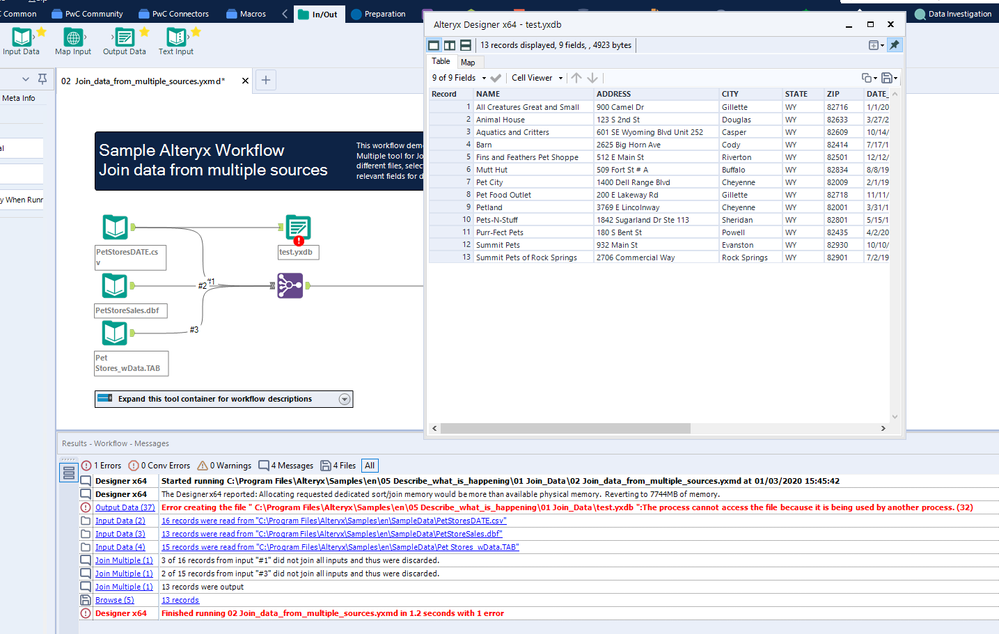Alteryx Server Discussions
Find answers, ask questions, and share expertise about Alteryx Server.- Community
- :
- Community
- :
- Participate
- :
- Discussions
- :
- Server
- :
- Scheduled Workflow - Potential Output Conflict
Scheduled Workflow - Potential Output Conflict
- Subscribe to RSS Feed
- Mark Topic as New
- Mark Topic as Read
- Float this Topic for Current User
- Bookmark
- Subscribe
- Mute
- Printer Friendly Page
- Mark as New
- Bookmark
- Subscribe
- Mute
- Subscribe to RSS Feed
- Permalink
- Notify Moderator
I would like to schedule a workflow to run daily. The last step of workflow will Output Data and overwrite a .yxdb file stored on network drive. My question is what happens if a user is running a workflow using this same yxdb file WHILE the daily process is running? Will this be a conflict causing the gallery process to fail? Other ramifications?
Any thoughts are appreciated!!
- Mark as New
- Bookmark
- Subscribe
- Mute
- Subscribe to RSS Feed
- Permalink
- Notify Moderator
Append results file name either with user ID or timestamp.
for ex: <ResultsFileName><TimeStamp>.yxdb or <ResultsFileName><UserID>.yxdb.
This can potentially avoid rewriting the results file when 2 processes are running on server and producing a results file which is stored on Network Drive.
--Amar.
- Mark as New
- Bookmark
- Subscribe
- Mute
- Subscribe to RSS Feed
- Permalink
- Notify Moderator
Appending a timestamp is not an option in order to avoid having to update Inputs using this datasource. I don't understand the rest of your response.
- Mark as New
- Bookmark
- Subscribe
- Mute
- Subscribe to RSS Feed
- Permalink
- Notify Moderator
Yes this will cause an error. I built a quick sample to show you that if you have the YXDB file open while you are trying to write to it you'll see this 🙂
Now having said that if you have two people running a workflow then it will only error if they are open at the same exact time which is possible but if that's a concern, you should create a different file/folder to mitigate this 🙂
Hope this helps! If this does please mark it as resolved so that others can see it in the community!
Thanks
Joshua
-
Administration
1 -
Alias Manager
28 -
Alteryx Designer
1 -
Alteryx Editions
3 -
AMP Engine
38 -
API
385 -
App Builder
18 -
Apps
297 -
Automating
1 -
Batch Macro
58 -
Best Practices
317 -
Bug
96 -
Chained App
95 -
Common Use Cases
131 -
Community
1 -
Connectors
157 -
Database Connection
336 -
Datasets
73 -
Developer
1 -
Developer Tools
133 -
Documentation
118 -
Download
96 -
Dynamic Processing
89 -
Email
81 -
Engine
42 -
Enterprise (Edition)
1 -
Error Message
415 -
Events
48 -
Gallery
1,419 -
In Database
73 -
Input
179 -
Installation
140 -
Interface Tools
179 -
Join
15 -
Licensing
71 -
Macros
149 -
Marketplace
4 -
MongoDB
262 -
Optimization
62 -
Output
273 -
Preparation
1 -
Publish
199 -
R Tool
20 -
Reporting
99 -
Resource
2 -
Run As
64 -
Run Command
102 -
Salesforce
35 -
Schedule
258 -
Scheduler
357 -
Search Feedback
1 -
Server
2,198 -
Settings
541 -
Setup & Configuration
1 -
Sharepoint
85 -
Spatial Analysis
14 -
Tableau
71 -
Tips and Tricks
232 -
Topic of Interest
49 -
Transformation
1 -
Updates
90 -
Upgrades
196 -
Workflow
600
- « Previous
- Next »