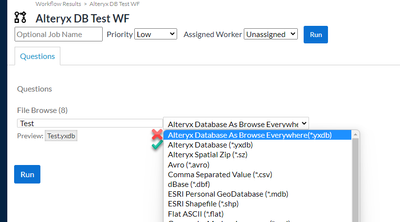Alteryx Server Discussions
Find answers, ask questions, and share expertise about Alteryx Server.- Community
- :
- Community
- :
- Participate
- :
- Discussions
- :
- Server
- :
- Re: Alteryx Gallery App input and output problems
Alteryx Gallery App input and output problems
- Subscribe to RSS Feed
- Mark Topic as New
- Mark Topic as Read
- Float this Topic for Current User
- Bookmark
- Subscribe
- Mute
- Printer Friendly Page
- Mark as New
- Bookmark
- Subscribe
- Mute
- Subscribe to RSS Feed
- Permalink
- Notify Moderator
I've created and posted an application to Alteryx Gallery, but I'm having two problems. The application takes a file upload and the name of the output file through interface tools.
Here is the link to the application.
https://gallery.alteryx.com/#!app/Convert-ASCII-Grid-to-Alteryx/599b4abceffc2a09d400a82c
1. The input file typically has a .txt extension, but the app won't take that as input. The error I receive is this:
The job Convert ASCII Grid to Alteryx did not complete successfully and resulted in the following errors:
- The Action "Tool #27" has an error: The file "In_599b4e33904d1c42914ec72b\larimer_colorado_dem_90m.txt" is not a known format. (2)
2. I can't successfully output the data as a .yxdb format file. I can output as a .shp format file. The error I receive is this:
The job Convert ASCII Grid to Alteryx did not complete successfully and resulted in the following errors:
- Error creating the file " Z:\Service\Staging\2404_75b3c79993b74cffbb9f434afa51cc6f\test.yxdb|||Table1 ": The filename, directory name, or volume label syntax is incorrect. (Tool Id: 28)
Can someone help me figure out the causes and remedies for these two issues?
I've attached both the .csv and the .txt versions of an example data set for testing.
Solved! Go to Solution.
- Labels:
-
Apps
-
Gallery
-
Interface Tools
- Mark as New
- Bookmark
- Subscribe
- Mute
- Subscribe to RSS Feed
- Permalink
- Notify Moderator
For #1, Alteryx has a cool feature whereby when you select a file with a known extension, Alteryx will automatically be able to read the file in. As you've come across, this causes problems when the filetype is not a known file type (txt is not a known filetype since we're reading it in a csv). In order to handle a txt file, I've made an adjustment in the attached: I added a condition tool and an action tool. The condition tool makes sure that just one action tool fires off. The action tool that I added will just replace the filename and not change the extension (which is what your original action tool is doing by default). This should allow you to read in all known file types (csv, flat, xls) plus txt.
As for #2, I would reach out to support@alteryx.com. Unless we're both missing something, I'm not sure why it's adding the table1 business to your yxdb. I tried assorted workarounds with no luck. I think you have it setup correctly. I'd be happy to hear I'm wrong and this one so that I can learn something new!
- Mark as New
- Bookmark
- Subscribe
- Mute
- Subscribe to RSS Feed
- Permalink
- Notify Moderator
Hi Philip,
I am facing the same output issue that you mentioned in #2 and I get a similar error as shown in screen shot below. Were you able to resolve this please?
Oops!
The job New Workflow1 did not complete successfully and resulted in the following errors:- Error creating the file " D:\ProgramData\Alteryx\Service\Staging\11436_c5b330b3e7604c67809483f466c6e6d8\Test_Output.yxdb|||Table1 ": The filename, directory name, or volume label syntax is incorrect. (Tool Id: 8)
- Mark as New
- Bookmark
- Subscribe
- Mute
- Subscribe to RSS Feed
- Permalink
- Notify Moderator
Thank you! Works great. Really appreciate it!
- Mark as New
- Bookmark
- Subscribe
- Mute
- Subscribe to RSS Feed
- Permalink
- Notify Moderator
Did you resolve this issue in the end? I am now coming across it.
- Mark as New
- Bookmark
- Subscribe
- Mute
- Subscribe to RSS Feed
- Permalink
- Notify Moderator
Did anyone come up with a solution to this? I have the same problem where it adds a table to the end and I want it to be CSV
- Mark as New
- Bookmark
- Subscribe
- Mute
- Subscribe to RSS Feed
- Permalink
- Notify Moderator
Was there ever a solution found for #2? Currently facing this issue.
- Mark as New
- Bookmark
- Subscribe
- Mute
- Subscribe to RSS Feed
- Permalink
- Notify Moderator
Will it work if you change the Action Tool to "Update Value" instead of the default "Update Output Data Tool"? That's what worked for me in the end.
- Mark as New
- Bookmark
- Subscribe
- Mute
- Subscribe to RSS Feed
- Permalink
- Notify Moderator
Hey All,
Still running into this issue on Ver 2022.1, what I found interesting is that the default choice "Alteryx Database as Browse Everywhere" is where I run into the issue of Alteryx appending the "Table1" to the file path, but if I choose the regular "Alteryx Database" it seems to work as intended. Not sure if others can confirm a similar experience, but wanted to share!
-
Administration
1 -
Alias Manager
28 -
Alteryx Designer
1 -
Alteryx Editions
3 -
AMP Engine
38 -
API
385 -
App Builder
18 -
Apps
297 -
Automating
1 -
Batch Macro
58 -
Best Practices
317 -
Bug
96 -
Chained App
95 -
Common Use Cases
131 -
Community
1 -
Connectors
157 -
Database Connection
336 -
Datasets
73 -
Developer
1 -
Developer Tools
133 -
Documentation
118 -
Download
96 -
Dynamic Processing
89 -
Email
81 -
Engine
42 -
Enterprise (Edition)
1 -
Error Message
414 -
Events
48 -
Gallery
1,419 -
In Database
73 -
Input
179 -
Installation
140 -
Interface Tools
179 -
Join
15 -
Licensing
71 -
Macros
149 -
Marketplace
4 -
MongoDB
262 -
Optimization
62 -
Output
273 -
Preparation
1 -
Publish
199 -
R Tool
20 -
Reporting
99 -
Resource
2 -
Run As
64 -
Run Command
102 -
Salesforce
35 -
Schedule
258 -
Scheduler
357 -
Search Feedback
1 -
Server
2,198 -
Settings
541 -
Setup & Configuration
1 -
Sharepoint
85 -
Spatial Analysis
14 -
Tableau
71 -
Tips and Tricks
232 -
Topic of Interest
49 -
Transformation
1 -
Updates
89 -
Upgrades
195 -
Workflow
600
- « Previous
- Next »