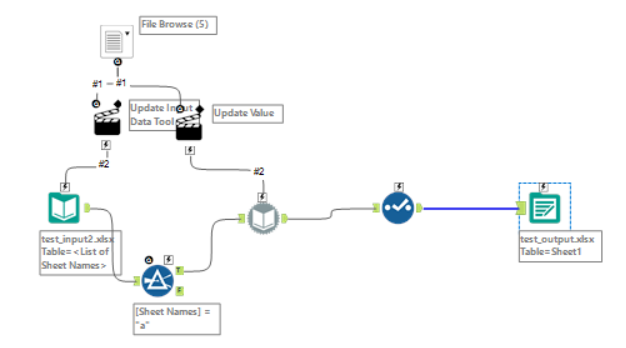Alteryx Server Discussions
Find answers, ask questions, and share expertise about Alteryx Server.- Community
- :
- Community
- :
- Participate
- :
- Discussions
- :
- Server
- :
- Re: Alteryx App output in Alteryx Gallery
Alteryx App output in Alteryx Gallery
- Subscribe to RSS Feed
- Mark Topic as New
- Mark Topic as Read
- Float this Topic for Current User
- Bookmark
- Subscribe
- Mute
- Printer Friendly Page
- Mark as New
- Bookmark
- Subscribe
- Mute
- Subscribe to RSS Feed
- Permalink
- Notify Moderator
Here there,
I have a very simple App:
1. Input file from company
2. Output file is attached as Workflow asset while saving to the gallery. Output file should contain output sheet and template1 sheet.
Then I run App on Desktop I get output plus template1 sheet, but then I run on Alteryx Gallery I only get output sheet and template1 sheet is missing.
Does anybody know why I loose template1 sheet? And how to fix this issue?
The file is attached.
Thanks a lot for any help.
Regards,
Ignas
Solved! Go to Solution.
- Mark as New
- Bookmark
- Subscribe
- Mute
- Subscribe to RSS Feed
- Permalink
- Notify Moderator
Hi @ignas,
I had a look at your Output tool configuration and it looks like you have it configured to only output Sheet1.
The reason why you find the template1 sheet in your local file when you run the workflow, is probably due to the fact that it was already there in the file (it's not actually the workflow to produce it). The option 3. Output Options in your Output tools set to Overwrite Sheet (Drop) makes this transparent to you.
Try if this article on how to write to multiple Excel sheets helps you:
Hope this helps!
Giuseppe
- Mark as New
- Bookmark
- Subscribe
- Mute
- Subscribe to RSS Feed
- Permalink
- Notify Moderator
Hello @GiuseppeC
Thanks a lot for trying to help me, but it is not what I need :(
Yes, I know that I produce only Sheet1, but template1 sheet needs to be all the time the same included in the output. Template1 sheet is not included in any workflow.
Let me please know if I am still unclear of what I need.
Simply Output file needs to have two sheets:
* Sheet1
* template1
Thanks
Regards,
Ignas
- Mark as New
- Bookmark
- Subscribe
- Mute
- Subscribe to RSS Feed
- Permalink
- Notify Moderator
Hi @ignas,
sure, it makes sense now. Sorry for the misunderstanding!
The issue may have something to do with how you package the workflow when you save it on the Server/Gallery. Have a look at this article on packaging assets when using Gallery.
The idea is that you can package your output (containing the template1 sheet already) together with the workflow, so that every time you run it, only Sheet1 gets replaced by the workflow, while Template1 sheett is already there.
Hope this helps!
Giuseppe
- Mark as New
- Bookmark
- Subscribe
- Mute
- Subscribe to RSS Feed
- Permalink
- Notify Moderator
Hello @GiuseppeC
Yes, I added the output file as an asset, but it did not work. Tempalate1 sheet was missing. Would you be able to test in your Gallery and tell me if it works?
Regards,
Ignas
- Mark as New
- Bookmark
- Subscribe
- Mute
- Subscribe to RSS Feed
- Permalink
- Notify Moderator
Hi @ignas,
I managed to replicate your issue and, thanks to @MichalM, I now understand why Gallery behaves this way.
Although you packaged your output file with the workflow as an asset, every time that you run the app on Gallery, a new folder on Server is created containing temprorary files needed to execute the workflow. With the current configuration of the Output tool, a new Test_Output_2.xlsx file is created in that folder, hence it cannot contain the template1 sheet.
In order to get what you want, I can recommend 2 options, depending on your use case:
1) set up the Output tool to write to an absolute location (can be a shared folder on the Server or anywhere else on your network). Check workflow dependencies (Options -> Advanced Options -> Workflow Dependencies) to make sure you have an absolute reference there on the output.
2) have the template1 sheet as an extra input in your workflow and append it to the output
Option 1 could be potentially more straightforward, but if you have multiple users to run the app at the same time, you run the risk of writing twice to the same file and, potentially, getting errors.
Option 2 is a safer from this point of you, it may cost you a little bit on the automation side of things, depending on how 'dynamic' your template1 sheet is.
Hope this, finally, makes sense now!
Please, let me know how it goes.
Cheers,
Giuseppe
- Mark as New
- Bookmark
- Subscribe
- Mute
- Subscribe to RSS Feed
- Permalink
- Notify Moderator
Hey @GiuseppeC
Thank you again for both of the solutions, but I have had both of them in mind and unfortunately none of them are applicable in my case, because:
1. Template1 sheet contains functions and macros that refer to output sheet. It is not possible to output from Alteryx functions and VBA macros as far as I know.
2. It is not possible because there are over 1000 users.
Regards,
Ignas
- Mark as New
- Bookmark
- Subscribe
- Mute
- Subscribe to RSS Feed
- Permalink
- Notify Moderator
@ignas For what it's worth, I think this idea I have explains what is going on: https://community.alteryx.com/t5/Alteryx-Designer-Ideas/Include-output-assets-when-packaging-saving-.... tldr; when you package your output, it doesn't actually package/send the template file to the server. @jarrod and I provided good workarounds in this post: https://community.alteryx.com/t5/Alteryx-Server-Discussions/Outputting-from-gallery-to-Excel/m-p/255... where you essentially need to add your template output as an user added asset to your output tool. I mistakenly thought in that post that you had to add it as an input tool. My testing seemed to show adding a user defined asset pointing to your excel file did the trick.
You can see if the server contains your file by downloading it from your private gallery and opening the yxzp in Alteryx. If it has your template file, it will display that when you open the yxzp in Alteryx.
- Mark as New
- Bookmark
- Subscribe
- Mute
- Subscribe to RSS Feed
- Permalink
- Notify Moderator
@patrick_digan nice workaround here, you beat me on time while I was getting to it! Thanks for jumpinig on this.
@ignas, hopefully the attachment clarifies everything.
- Mark as New
- Bookmark
- Subscribe
- Mute
- Subscribe to RSS Feed
- Permalink
- Notify Moderator
-
Administration
1 -
Alias Manager
28 -
Alteryx Designer
1 -
Alteryx Editions
3 -
AMP Engine
38 -
API
385 -
App Builder
18 -
Apps
297 -
Automating
1 -
Batch Macro
58 -
Best Practices
316 -
Bug
96 -
Chained App
95 -
Common Use Cases
131 -
Community
1 -
Connectors
157 -
Database Connection
336 -
Datasets
73 -
Developer
1 -
Developer Tools
133 -
Documentation
118 -
Download
96 -
Dynamic Processing
89 -
Email
81 -
Engine
42 -
Enterprise (Edition)
1 -
Error Message
414 -
Events
48 -
Gallery
1,419 -
In Database
73 -
Input
179 -
Installation
140 -
Interface Tools
179 -
Join
15 -
Licensing
71 -
Macros
149 -
Marketplace
4 -
MongoDB
261 -
Optimization
62 -
Output
273 -
Preparation
1 -
Publish
199 -
R Tool
20 -
Reporting
99 -
Resource
2 -
Run As
64 -
Run Command
101 -
Salesforce
35 -
Schedule
258 -
Scheduler
357 -
Search Feedback
1 -
Server
2,196 -
Settings
541 -
Setup & Configuration
1 -
Sharepoint
85 -
Spatial Analysis
14 -
Tableau
71 -
Tips and Tricks
232 -
Topic of Interest
49 -
Transformation
1 -
Updates
88 -
Upgrades
195 -
Workflow
600
- « Previous
- Next »