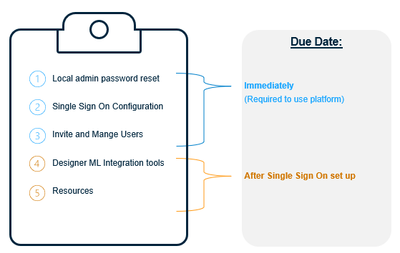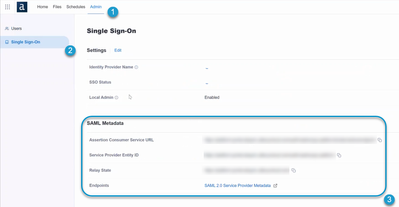As the first Alteryx Machine Learning administrator there are a few processes that you must complete to invite new users to the platform and ensure a smooth onboarding experience
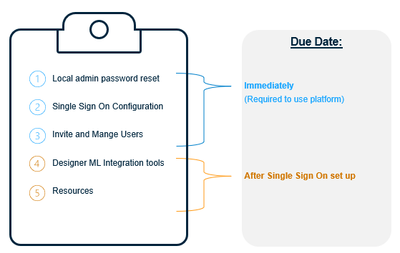
Local Admin Password Reset and Single Sign On
Local Admin set up
- Upon platform activation one admin will be assigned and notified via email with all platform details
With your platform details follow the admin configuration documentation to get started
Single Sign On (SSO) Setup
Note: Required for platform access to end users.
- General information and requirements page
- Gather SAML Metadata from Platform admin page and follow SSO instructions
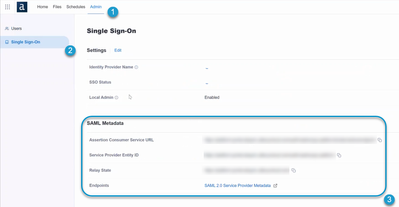
Invite and Manage Users
- Go to Admin > Users
- Select Invite Users
- Enter the email of all users you want to add. Make sure to separate emails with commas
- Assign 1 or more roles to the users. If you do not want to assign a role now, you can assign it later
- Select Invite
Roles
As a security measure assign two or three IT admins
Designer Machine Learning Integration
Review step by step visual guide to installing and configuring integration tools and the documentation page to complete this step
Additional Resources
How to submit a support case
Helpful Links