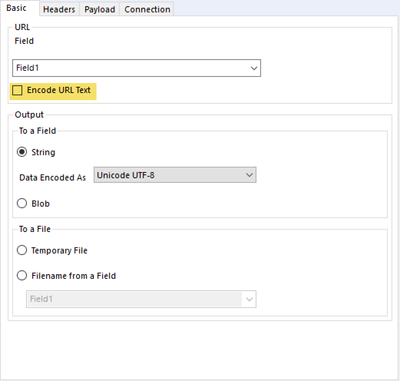Alteryx Designer Desktop Discussions
Find answers, ask questions, and share expertise about Alteryx Designer Desktop and Intelligence Suite.- Community
- :
- Community
- :
- Participate
- :
- Discussions
- :
- Designer Desktop
- :
- API Connection to Workday API?
API Connection to Workday API?
- Subscribe to RSS Feed
- Mark Topic as New
- Mark Topic as Read
- Float this Topic for Current User
- Bookmark
- Subscribe
- Mute
- Printer Friendly Page
- Mark as New
- Bookmark
- Subscribe
- Mute
- Subscribe to RSS Feed
- Permalink
- Notify Moderator
Has anyone created a custom connector to the Workday API? Wanted to check with the Community prior to building one out.
Thanks!
Solved! Go to Solution.
- Labels:
-
Connectors
- Mark as New
- Bookmark
- Subscribe
- Mute
- Subscribe to RSS Feed
- Permalink
- Notify Moderator
@DataPrepChad here is one from a partner: https://apiant.com/connect/Workday-to-Alteryx
- Mark as New
- Bookmark
- Subscribe
- Mute
- Subscribe to RSS Feed
- Permalink
- Notify Moderator
@DataPrepChad Turns out this connector is not actually the best - but all you have to do is make the workday report web-enabled witch generates a URL we can then connect to via the download tool. This is how Tableau is using it.
- Mark as New
- Bookmark
- Subscribe
- Mute
- Subscribe to RSS Feed
- Permalink
- Notify Moderator
Good to know, thank you @DanielS!
- Mark as New
- Bookmark
- Subscribe
- Mute
- Subscribe to RSS Feed
- Permalink
- Notify Moderator
Hey Chad,
I've built out a connector for the Workday API. Let me know if you still have any questions.
Thanks
- Mark as New
- Bookmark
- Subscribe
- Mute
- Subscribe to RSS Feed
- Permalink
- Notify Moderator
Are there any specific requirements for the Download too in Alteryx when configuring to download a report from the Workday site? We've generated an Excel report and copied the report URL, specified the file name as the download file (Filename from Field), and entered the credentials in the Connections tab. Does the download tool need to be configured for SOAP API call?
Thanks!
Cady
- Mark as New
- Bookmark
- Subscribe
- Mute
- Subscribe to RSS Feed
- Permalink
- Notify Moderator
@DataPrepChad Did you ever try the Workday connector that was mentioned in this thread or use the URL connection method with the Download tool?
- Mark as New
- Bookmark
- Subscribe
- Mute
- Subscribe to RSS Feed
- Permalink
- Notify Moderator
Hey @MattG, unfortunately the "solution" in the thread doesn't appear to be an actual tool, but rather a workflow process similar to Zapier or MS Flow. I'm actually working with a colleague to figure out the level of effort to build out a connector for this though, stay tuned!
- Mark as New
- Bookmark
- Subscribe
- Mute
- Subscribe to RSS Feed
- Permalink
- Notify Moderator
Hello,
My company is switching to Workday and I've created this Macro to make it easier to pull reports from Workday. The way it works is you run the report in workday, go to "Actions" -> Web Service -> View URLs, Right Click on the Simple XML Link and Select Copy Link. That is pasted in the "Please Enter URL From Workday Webservice" box, and then you enter your Workday Name and Password into the prompts.
The workday uses the XML Parse tool, and Dynamic Select and Dynamic Rename to only output the columns you want and remove "wd:" from the column headers.
This is a fairly simple Macro, so I feel like I'm missing something if the community hasn't come up with this solution yet, but I'm not sure. Feedback is certainly welcome. Please also note that I've only tested this on a web-enabled report with 1 field. I'm unsure of any impact of reports with multiple fields, but hope to test in the next couple of days as I work with our Workday team to get a more comprehensive report set up. If the data comes in vertically, I will need to add Crosstab to the macro and adjust the other tools.
I placed the macro in the Public Alteryx Gallery HERE. (I think that works, at least. First Gallery post.)
Thanks!
- Mark as New
- Bookmark
- Subscribe
- Mute
- Subscribe to RSS Feed
- Permalink
- Notify Moderator
Posting in case anyone is having difficulty in the same way I did.
I had a Workday report created. Pasting the URL in my browser prompted me for a username and password and could successfully download the report as a csv. However, when I tried to download in Alteryx, I wasn't able to get the data.
The issue was actually with a default setting in the download tool - Encode URL Text. Unchecking this box fixed the issue and my data is now being downloaded.
Hope this helps anyone else out there who may be struggling with the same issue.
-
Academy
6 -
ADAPT
2 -
Adobe
204 -
Advent of Code
3 -
Alias Manager
78 -
Alteryx Copilot
25 -
Alteryx Designer
7 -
Alteryx Editions
94 -
Alteryx Practice
20 -
Amazon S3
149 -
AMP Engine
252 -
Announcement
1 -
API
1,208 -
App Builder
116 -
Apps
1,360 -
Assets | Wealth Management
1 -
Basic Creator
14 -
Batch Macro
1,558 -
Behavior Analysis
246 -
Best Practices
2,693 -
Bug
719 -
Bugs & Issues
1 -
Calgary
67 -
CASS
53 -
Chained App
268 -
Common Use Cases
3,823 -
Community
26 -
Computer Vision
85 -
Connectors
1,426 -
Conversation Starter
3 -
COVID-19
1 -
Custom Formula Function
1 -
Custom Tools
1,936 -
Data
1 -
Data Challenge
10 -
Data Investigation
3,486 -
Data Science
3 -
Database Connection
2,220 -
Datasets
5,221 -
Date Time
3,227 -
Demographic Analysis
186 -
Designer Cloud
740 -
Developer
4,368 -
Developer Tools
3,528 -
Documentation
526 -
Download
1,037 -
Dynamic Processing
2,937 -
Email
927 -
Engine
145 -
Enterprise (Edition)
1 -
Error Message
2,256 -
Events
198 -
Expression
1,868 -
Financial Services
1 -
Full Creator
2 -
Fun
2 -
Fuzzy Match
711 -
Gallery
666 -
GenAI Tools
3 -
General
2 -
Google Analytics
155 -
Help
4,705 -
In Database
966 -
Input
4,291 -
Installation
360 -
Interface Tools
1,900 -
Iterative Macro
1,094 -
Join
1,957 -
Licensing
252 -
Location Optimizer
60 -
Machine Learning
259 -
Macros
2,862 -
Marketo
12 -
Marketplace
23 -
MongoDB
82 -
Off-Topic
5 -
Optimization
750 -
Output
5,252 -
Parse
2,327 -
Power BI
228 -
Predictive Analysis
936 -
Preparation
5,167 -
Prescriptive Analytics
205 -
Professional (Edition)
4 -
Publish
257 -
Python
855 -
Qlik
39 -
Question
1 -
Questions
2 -
R Tool
476 -
Regex
2,339 -
Reporting
2,431 -
Resource
1 -
Run Command
575 -
Salesforce
277 -
Scheduler
411 -
Search Feedback
3 -
Server
629 -
Settings
933 -
Setup & Configuration
3 -
Sharepoint
626 -
Spatial Analysis
599 -
Starter (Edition)
1 -
Tableau
512 -
Tax & Audit
1 -
Text Mining
468 -
Thursday Thought
4 -
Time Series
431 -
Tips and Tricks
4,187 -
Topic of Interest
1,126 -
Transformation
3,726 -
Twitter
23 -
Udacity
84 -
Updates
1 -
Viewer
3 -
Workflow
9,974
- « Previous
- Next »