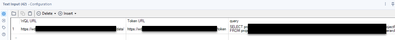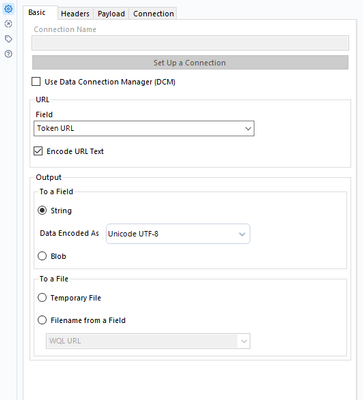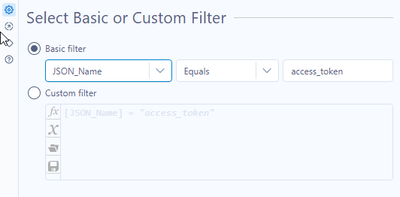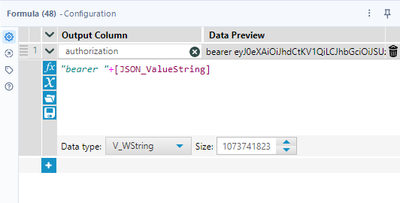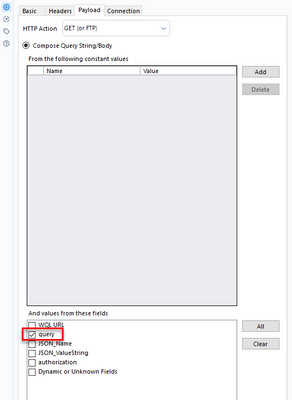Alteryx Designer Desktop Discussions
Find answers, ask questions, and share expertise about Alteryx Designer Desktop and Intelligence Suite.- Community
- :
- Community
- :
- Participate
- :
- Discussions
- :
- Designer Desktop
- :
- Re: API Connection to Workday API?
API Connection to Workday API?
- Subscribe to RSS Feed
- Mark Topic as New
- Mark Topic as Read
- Float this Topic for Current User
- Bookmark
- Subscribe
- Mute
- Printer Friendly Page
- Mark as New
- Bookmark
- Subscribe
- Mute
- Subscribe to RSS Feed
- Permalink
- Notify Moderator
Has anyone created a custom connector to the Workday API? Wanted to check with the Community prior to building one out.
Thanks!
Solved! Go to Solution.
- Labels:
-
Connectors
- Mark as New
- Bookmark
- Subscribe
- Mute
- Subscribe to RSS Feed
- Permalink
- Notify Moderator
Hi Workday Thread,
Trying to connect to the Workday Web Report and receiving the error "invalid format for date text = 2019-12-12.
Any ideas?
Thanks,
Mike
- Mark as New
- Bookmark
- Subscribe
- Mute
- Subscribe to RSS Feed
- Permalink
- Notify Moderator
Hi Michael - can you provide some additional detail?
Does the report execute without issue if you open in a browser? Is there a date prompt that you are trying to update? Which part of the string are you replacing?
- Mark as New
- Bookmark
- Subscribe
- Mute
- Subscribe to RSS Feed
- Permalink
- Notify Moderator
hello John - so is it possible to have excel linked to workday so that data can be imported into an excel tab instantly and thereby avoiding the need to manually log in to workday and run report and extract and copy and paste every time I want the latest data? Is this something you could show me?
- Mark as New
- Bookmark
- Subscribe
- Mute
- Subscribe to RSS Feed
- Permalink
- Notify Moderator
I'm sure it's possible, but you would need to pass your credentials somehow. This isn't really the forum for Workday to Excel linkage. If you have any questions about pulling the data into Alteryx, I can do my best to help.
- Mark as New
- Bookmark
- Subscribe
- Mute
- Subscribe to RSS Feed
- Permalink
- Notify Moderator
- Mark as New
- Bookmark
- Subscribe
- Mute
- Subscribe to RSS Feed
- Permalink
- Notify Moderator
Thanks. I'll keep digging. I thought he was specifically referring to workday and excel.
- Mark as New
- Bookmark
- Subscribe
- Mute
- Subscribe to RSS Feed
- Permalink
- Notify Moderator
Mind sharing how you built out the connector?
- Mark as New
- Bookmark
- Subscribe
- Mute
- Subscribe to RSS Feed
- Permalink
- Notify Moderator
Hello,
May you please share how you built out a connector?
Thanks!
- Mark as New
- Bookmark
- Subscribe
- Mute
- Subscribe to RSS Feed
- Permalink
- Notify Moderator
Bump for answer on this thread
- Mark as New
- Bookmark
- Subscribe
- Mute
- Subscribe to RSS Feed
- Permalink
- Notify Moderator
To start, I am a complete Alteryx newcomer, literally 2nd day using/testing the tool. However I am an experienced Workday Admin so naturally this thread was one of the first places I came to.
Let me share my solution in hopes it inspires/helps those in the future. Big FYI, for my use case I wanted to see if I could make a WQL call (which is a REST API call to Workday) using a Bearer token as my method of authentication. I understand that may be a lot more complex then your standard RAAS (report as a service), but note that Workday Community already has a nice guide on how to authenticate using basic auth and call a RAAS.
1. In Workday, create an API Client for Integrations and assigned the scopes/areas you want to allow your API Client to access. The remainder of the steps are in Alteryx.
2. Create a 'text input' module (see screenshot for the 3 data points entered - note for WQL call, the heading must be 'query' as shown)
3. Create a 'download' module, and uncheck the DCM, and for the field use the token URL from the text input module. Nothing needed on the headers or connection tabs, but on the payload tab see screenshot below for how to pass your client id, client secret, refresh token, and grant type (as we are getting an access token we need to use the 'post' http method).
4. I then used a select module to filter out the data I didn't need, and I used a parse JSON module to parse the 'downloaddata' to extract the access token from the download step.
5. Next is the filter, to single out the access_token from the rest of the downloaddata that was parsed.
6. Next is a formula module. It is very important to call the output column 'authorization' - see screenshot below
7. The final step is another download module, similar to the last one, uncheck DCM, and this time use the WQL URL from the text input step. The only Header needed is the 'authorization' value. The payload tab is a 'get' call this time, and here I just pass along the 'query' from the text input at the beginning of the flow.
8. That should be it, after you run the flow, you should be getting a JSON 'downloaddata' from the 2nd download module, you can then parse it and transform it however you need the data.
I hope this guide helps someone else out or at least gives some ideas on how to connect Alteryx to Workday using an API Client. As I am new to the Alteryx community, I would appreciate a thumbs up if you do find this guide helpful.
-
Academy
6 -
ADAPT
2 -
Adobe
204 -
Advent of Code
3 -
Alias Manager
78 -
Alteryx Copilot
25 -
Alteryx Designer
7 -
Alteryx Editions
94 -
Alteryx Practice
20 -
Amazon S3
149 -
AMP Engine
252 -
Announcement
1 -
API
1,208 -
App Builder
116 -
Apps
1,360 -
Assets | Wealth Management
1 -
Basic Creator
14 -
Batch Macro
1,558 -
Behavior Analysis
246 -
Best Practices
2,693 -
Bug
719 -
Bugs & Issues
1 -
Calgary
67 -
CASS
53 -
Chained App
268 -
Common Use Cases
3,823 -
Community
26 -
Computer Vision
85 -
Connectors
1,426 -
Conversation Starter
3 -
COVID-19
1 -
Custom Formula Function
1 -
Custom Tools
1,936 -
Data
1 -
Data Challenge
10 -
Data Investigation
3,486 -
Data Science
3 -
Database Connection
2,220 -
Datasets
5,221 -
Date Time
3,227 -
Demographic Analysis
186 -
Designer Cloud
740 -
Developer
4,368 -
Developer Tools
3,528 -
Documentation
526 -
Download
1,037 -
Dynamic Processing
2,937 -
Email
927 -
Engine
145 -
Enterprise (Edition)
1 -
Error Message
2,256 -
Events
198 -
Expression
1,868 -
Financial Services
1 -
Full Creator
2 -
Fun
2 -
Fuzzy Match
711 -
Gallery
666 -
GenAI Tools
3 -
General
2 -
Google Analytics
155 -
Help
4,705 -
In Database
966 -
Input
4,291 -
Installation
360 -
Interface Tools
1,900 -
Iterative Macro
1,094 -
Join
1,957 -
Licensing
252 -
Location Optimizer
60 -
Machine Learning
259 -
Macros
2,862 -
Marketo
12 -
Marketplace
23 -
MongoDB
82 -
Off-Topic
5 -
Optimization
750 -
Output
5,252 -
Parse
2,327 -
Power BI
228 -
Predictive Analysis
936 -
Preparation
5,167 -
Prescriptive Analytics
205 -
Professional (Edition)
4 -
Publish
257 -
Python
855 -
Qlik
39 -
Question
1 -
Questions
2 -
R Tool
476 -
Regex
2,339 -
Reporting
2,431 -
Resource
1 -
Run Command
575 -
Salesforce
277 -
Scheduler
411 -
Search Feedback
3 -
Server
629 -
Settings
933 -
Setup & Configuration
3 -
Sharepoint
626 -
Spatial Analysis
599 -
Starter (Edition)
1 -
Tableau
512 -
Tax & Audit
1 -
Text Mining
468 -
Thursday Thought
4 -
Time Series
431 -
Tips and Tricks
4,187 -
Topic of Interest
1,126 -
Transformation
3,726 -
Twitter
23 -
Udacity
84 -
Updates
1 -
Viewer
3 -
Workflow
9,974
- « Previous
- Next »