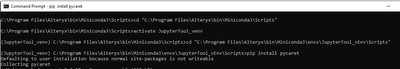Alteryx Designer Desktop Discussions
Find answers, ask questions, and share expertise about Alteryx Designer Desktop and Intelligence Suite.- Community
- :
- Community
- :
- Participate
- :
- Discussions
- :
- Designer Desktop
- :
- Python tool - HELP
Python tool - HELP
- Subscribe to RSS Feed
- Mark Topic as New
- Mark Topic as Read
- Float this Topic for Current User
- Bookmark
- Subscribe
- Mute
- Printer Friendly Page
- Mark as New
- Bookmark
- Subscribe
- Mute
- Subscribe to RSS Feed
- Permalink
- Notify Moderator
Hello Guys,
I am scratching my head because I am trying to install pycaret package using the python tool. I have tried running the Alteryx Designer as administrator but the error still surfaces. I have attached the workflow that I am currently using.
Kindly help me fix this bug. I will appreciate it.
Error: Python (12): ---------------------------------------------------------------------------
CalledProcessError Traceback (most recent call last)
<ipython-input-2-0bcc5dcb1cbc> in <module>
1 # install pycaret
2 from ayx import Package
----> 3 Package.installPackages('pycaret')
4 # read data from input data tool
5 from ayx import Alteryx
c:\program files\alteryx\bin\miniconda3\envs\designerbasetools_venv\lib\site-packages\ayx\Package.py in installPackages(package, install_type, debug)
200 print(pip_install_result["msg"])
201 if not pip_install_result["success"]:
--> 202 raise pip_install_result["err"]
c:\program files\alteryx\bin\miniconda3\envs\designerbasetools_venv\lib\site-packages\ayx\Utils.py in runSubprocess(args_list, debug)
118
119 try:
--> 120 result = subprocess.check_output(args_list, stderr=subprocess.STDOUT)
121 if debug:
122 print("[Subprocess success!]")
c:\program files\alteryx\bin\miniconda3\envs\designerbasetools_venv\lib\subprocess.py in check_output(timeout, *popenargs, **kwargs)
409 kwargs['input'] = '' if kwargs.get('universal_newlines', False) else b''
410
--> 411 return run(*popenargs, stdout=PIPE, timeout=timeout, check=True,
412 **kwargs).stdout
413
c:\program files\alteryx\bin\miniconda3\envs\designerbasetools_venv\lib\subprocess.py in run(input, capture_output, timeout, check, *popenargs, **kwargs)
510 retcode = process.poll()
511 if check and retcode:
--> 512 raise CalledProcessError(retcode, process.args,
513 output=stdout, stderr=stderr)
514 return CompletedProcess(process.args, retcode, stdout, stderr)
CalledProcessError: Command '['c:\\program files\\alteryx\\bin\\miniconda3\\envs\\designerbasetools_venv\\python.exe', '-I', '-m', 'pip', 'install', 'pycaret']' returned non-zero exit status 1.
- Labels:
-
Machine Learning
-
Python
- Mark as New
- Bookmark
- Subscribe
- Mute
- Subscribe to RSS Feed
- Permalink
- Notify Moderator
Please try installing the package from the command prompt.
You have a detailed instruction here.
It worked for me, but I got some compatibility errors since I am using an older version of Alteryx (the required Python packages weren't updated).
Let me know if it worked for you.
-
Academy
6 -
ADAPT
2 -
Adobe
204 -
Advent of Code
3 -
Alias Manager
78 -
Alteryx Copilot
25 -
Alteryx Designer
7 -
Alteryx Editions
94 -
Alteryx Practice
20 -
Amazon S3
149 -
AMP Engine
252 -
Announcement
1 -
API
1,208 -
App Builder
116 -
Apps
1,360 -
Assets | Wealth Management
1 -
Basic Creator
14 -
Batch Macro
1,558 -
Behavior Analysis
246 -
Best Practices
2,693 -
Bug
719 -
Bugs & Issues
1 -
Calgary
67 -
CASS
53 -
Chained App
267 -
Common Use Cases
3,822 -
Community
26 -
Computer Vision
85 -
Connectors
1,425 -
Conversation Starter
3 -
COVID-19
1 -
Custom Formula Function
1 -
Custom Tools
1,936 -
Data
1 -
Data Challenge
10 -
Data Investigation
3,486 -
Data Science
3 -
Database Connection
2,220 -
Datasets
5,220 -
Date Time
3,227 -
Demographic Analysis
186 -
Designer Cloud
740 -
Developer
4,367 -
Developer Tools
3,528 -
Documentation
526 -
Download
1,036 -
Dynamic Processing
2,937 -
Email
927 -
Engine
145 -
Enterprise (Edition)
1 -
Error Message
2,256 -
Events
198 -
Expression
1,868 -
Financial Services
1 -
Full Creator
2 -
Fun
2 -
Fuzzy Match
711 -
Gallery
666 -
GenAI Tools
3 -
General
2 -
Google Analytics
155 -
Help
4,705 -
In Database
966 -
Input
4,291 -
Installation
360 -
Interface Tools
1,900 -
Iterative Macro
1,094 -
Join
1,957 -
Licensing
252 -
Location Optimizer
60 -
Machine Learning
259 -
Macros
2,862 -
Marketo
12 -
Marketplace
23 -
MongoDB
82 -
Off-Topic
5 -
Optimization
750 -
Output
5,252 -
Parse
2,327 -
Power BI
228 -
Predictive Analysis
936 -
Preparation
5,166 -
Prescriptive Analytics
205 -
Professional (Edition)
4 -
Publish
257 -
Python
854 -
Qlik
39 -
Question
1 -
Questions
2 -
R Tool
476 -
Regex
2,339 -
Reporting
2,430 -
Resource
1 -
Run Command
575 -
Salesforce
276 -
Scheduler
411 -
Search Feedback
3 -
Server
629 -
Settings
933 -
Setup & Configuration
3 -
Sharepoint
626 -
Spatial Analysis
599 -
Starter (Edition)
1 -
Tableau
512 -
Tax & Audit
1 -
Text Mining
468 -
Thursday Thought
4 -
Time Series
431 -
Tips and Tricks
4,187 -
Topic of Interest
1,126 -
Transformation
3,726 -
Twitter
23 -
Udacity
84 -
Updates
1 -
Viewer
3 -
Workflow
9,973
- « Previous
- Next »