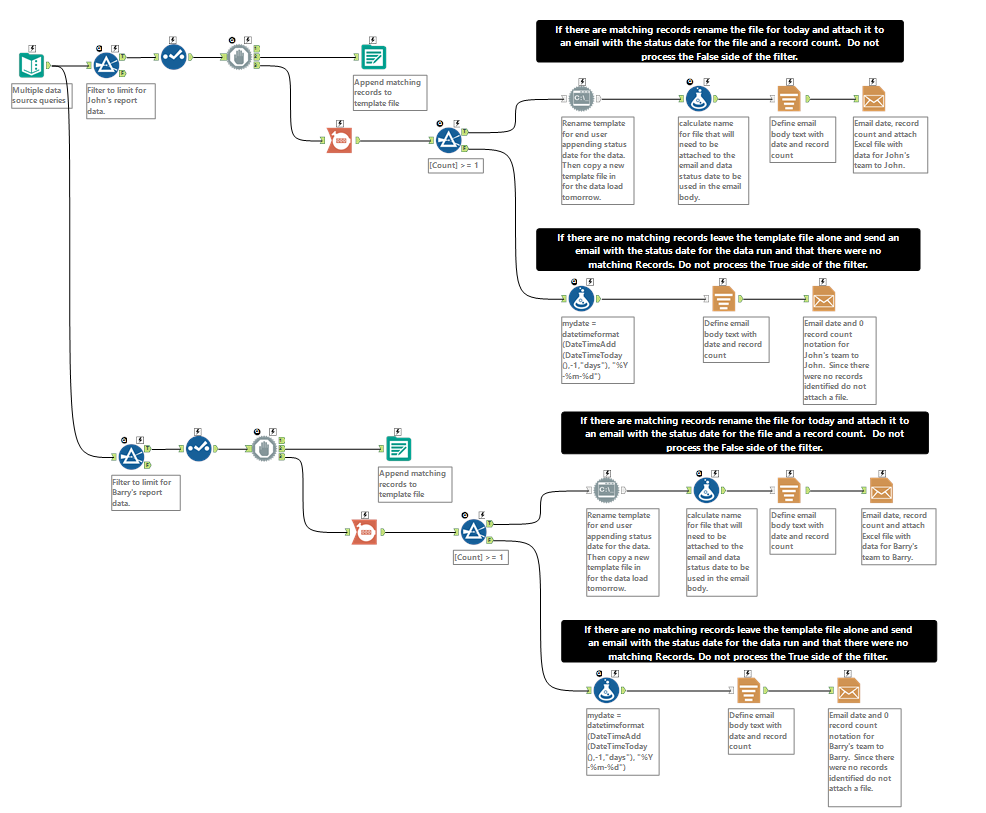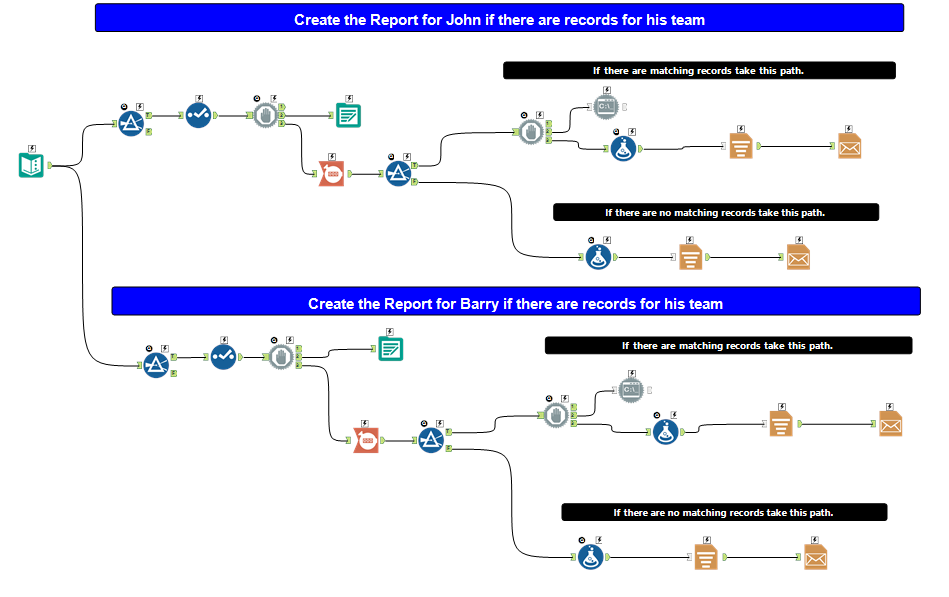Alteryx Designer Desktop Discussions
Find answers, ask questions, and share expertise about Alteryx Designer Desktop and Intelligence Suite.- Community
- :
- Community
- :
- Participate
- :
- Discussions
- :
- Designer Desktop
- :
- Re: Problems using the Count tool multiple times i...
Problems using the Count tool multiple times in a workflow and with related Filter tools
- Subscribe to RSS Feed
- Mark Topic as New
- Mark Topic as Read
- Float this Topic for Current User
- Bookmark
- Subscribe
- Mute
- Printer Friendly Page
- Mark as New
- Bookmark
- Subscribe
- Mute
- Subscribe to RSS Feed
- Permalink
- Notify Moderator
I am having an issue with the Count tool as well as the Filter tool particularly related to instances where the record count value is zero. At the bottom is an image that's a small portion of my workflow (the part I am having trouble with) which I've labeled to show what I am trying to get Alteryx to do.
Goal: The short version is that I have a pull a bunch of data from multiple sources and then split that data out into separate files, one for each team that will correct any issues in the records pulled. Those files are then emailed to each corresponding team lead; the body of the email needs to contain the date for the data involved and a record count.
Issue: The Sumarize tool does not pass 0 record counts, the Count tool does however I must do this multiple times in the workflow so once there are records counted the next time the Count value is zero the tool "chokes" and tries to pass the previous non-zero value too. For example if "John's" file is processed first and has 2 records and "Barry's" file is processed next and has 0 then one email goes out for John but two go out for Barry, one as if there were 0 records for Barry and one as if there were two, except the attachment file (which should only be included if there are records) has no records; because there were none. If the [count] of records for Barry is at least one then only one email is sent to Barry. If I reorder so Barry's file is processed first everything works fine. Reordering is not possible because the data is broken out into 6 teams and any of them could have zero records on any given day.
Already tried: I have already tried giving each Count tool a unique name, using the formula tool to create a new value for each Count tool and then using that new value name in the Filter tool. I have tried the same using the Sumarize tool as well as the Running total tool (after adding a column to the data to be counted). I have also experienced issues when using the formula tool to identify if records were identified for the corresponding team I have tried using Null, Not Null, IsNumber and other functions as well as adding 1 to the Count value in order to achieve a non-null/non-zero/numeric value I can match on. I have also tried using the RecordID tool.
I have also observed this behavior in consecutive runs of a test workflow with only one branch (team filter) using the following dummy data:
| data | John_File | Jane_File | Barry_File |
| dataset1 | Y | ||
| dataset2 | Y | ||
| dataset3 | Y |
- I open the workflow and run for Barry, I receive one email, no attachment and the email indicates there were 0 records, however the template file renaming process (Run Command Tool) is triggered even though no records were loaded into the file and it should only run if there were records.
- I then delete the renamed file and change the filter in the workflow to be for John, I receive a single email indicating there were two records with the newly renamed template file attached containing the two records.
- I then delete the file with John's data, change the filter back to be for Barry and run the workflow a third time I now receive two emails for Barry one with no attachment indicating there were 0 records and a second email with a blank attachment yet the email indicates there were two records.
- I again delete the renamed file and change the filter in the workflow to be for Jane, I receive a single email indicating there was one record with the newly renamed template file attached containing the one record.
- I once more delete the file previously created (Jane's data), change the filter back to be for Barry and run the workflow a fifth time. I again receive two emails for Barry; one with no attachment indicating there were 0 records and a second email with a blank attachment yet the email indicates there was one record.
Alteryx is pretty amazing so I'm kind of surprised this seems to be so difficult and that I could find no similar or related posts in these forums, or through Google searches. About the only two solutions I've thought of so far would be to create a dummy row of data and merge it with the real data to always get a count value of at least 1, then filter it out when I output the dataset into a file. It just seems this should be easier than doing all that for each report. It just overly complicates the workflow. I also thought about just attaching the blank file and have one path regardless of record count however that also seems overly complicated and silly to attach a file with no data just so only one email is generated for each team.
So how do I get Alteryx to run the workflow as labeled below?
Thanks.
Solved! Go to Solution.
- Mark as New
- Bookmark
- Subscribe
- Mute
- Subscribe to RSS Feed
- Permalink
- Notify Moderator
...create a dummy row of data and merge it with the real data to always get a count value...
This is how I handle these situations. I build data with all fields populated, then merge and update values. Rather than summing, you could take the maximum value so you don't have to do any further calculations.
- Mark as New
- Bookmark
- Subscribe
- Mute
- Subscribe to RSS Feed
- Permalink
- Notify Moderator
I believe I have resolved the issue.
CharlieS thank you for the confirmation about implementing a dummy data record. It did not work for my case however knowing it worked for someone else helped me look at things a little differently. My solution may work for your use case as well.
The issue was the Run Command tool. It appears having that tool in the workflow stream as it initially was caused it to prevent the count information from being passed if there were no records. So the Report tool along that path did not clear and was holding previous values. So I tried adding another Block until Done tool and everything seems to be working as intended, at least I am only getting one email per team report now.
I am including a cleaner less annotated image of the new and working version of the workflow.
-
Academy
6 -
ADAPT
2 -
Adobe
204 -
Advent of Code
3 -
Alias Manager
78 -
Alteryx Copilot
25 -
Alteryx Designer
7 -
Alteryx Editions
94 -
Alteryx Practice
20 -
Amazon S3
149 -
AMP Engine
252 -
Announcement
1 -
API
1,208 -
App Builder
116 -
Apps
1,360 -
Assets | Wealth Management
1 -
Basic Creator
14 -
Batch Macro
1,558 -
Behavior Analysis
246 -
Best Practices
2,693 -
Bug
719 -
Bugs & Issues
1 -
Calgary
67 -
CASS
53 -
Chained App
267 -
Common Use Cases
3,822 -
Community
26 -
Computer Vision
85 -
Connectors
1,425 -
Conversation Starter
3 -
COVID-19
1 -
Custom Formula Function
1 -
Custom Tools
1,936 -
Data
1 -
Data Challenge
10 -
Data Investigation
3,486 -
Data Science
3 -
Database Connection
2,220 -
Datasets
5,220 -
Date Time
3,227 -
Demographic Analysis
186 -
Designer Cloud
740 -
Developer
4,367 -
Developer Tools
3,528 -
Documentation
526 -
Download
1,036 -
Dynamic Processing
2,937 -
Email
927 -
Engine
145 -
Enterprise (Edition)
1 -
Error Message
2,256 -
Events
198 -
Expression
1,868 -
Financial Services
1 -
Full Creator
2 -
Fun
2 -
Fuzzy Match
711 -
Gallery
666 -
GenAI Tools
3 -
General
2 -
Google Analytics
155 -
Help
4,705 -
In Database
966 -
Input
4,291 -
Installation
360 -
Interface Tools
1,900 -
Iterative Macro
1,094 -
Join
1,957 -
Licensing
252 -
Location Optimizer
60 -
Machine Learning
259 -
Macros
2,862 -
Marketo
12 -
Marketplace
23 -
MongoDB
82 -
Off-Topic
5 -
Optimization
750 -
Output
5,252 -
Parse
2,327 -
Power BI
228 -
Predictive Analysis
936 -
Preparation
5,166 -
Prescriptive Analytics
205 -
Professional (Edition)
4 -
Publish
257 -
Python
854 -
Qlik
39 -
Question
1 -
Questions
2 -
R Tool
476 -
Regex
2,339 -
Reporting
2,430 -
Resource
1 -
Run Command
575 -
Salesforce
276 -
Scheduler
411 -
Search Feedback
3 -
Server
629 -
Settings
933 -
Setup & Configuration
3 -
Sharepoint
626 -
Spatial Analysis
599 -
Starter (Edition)
1 -
Tableau
512 -
Tax & Audit
1 -
Text Mining
468 -
Thursday Thought
4 -
Time Series
431 -
Tips and Tricks
4,187 -
Topic of Interest
1,126 -
Transformation
3,726 -
Twitter
23 -
Udacity
84 -
Updates
1 -
Viewer
3 -
Workflow
9,973
- « Previous
- Next »