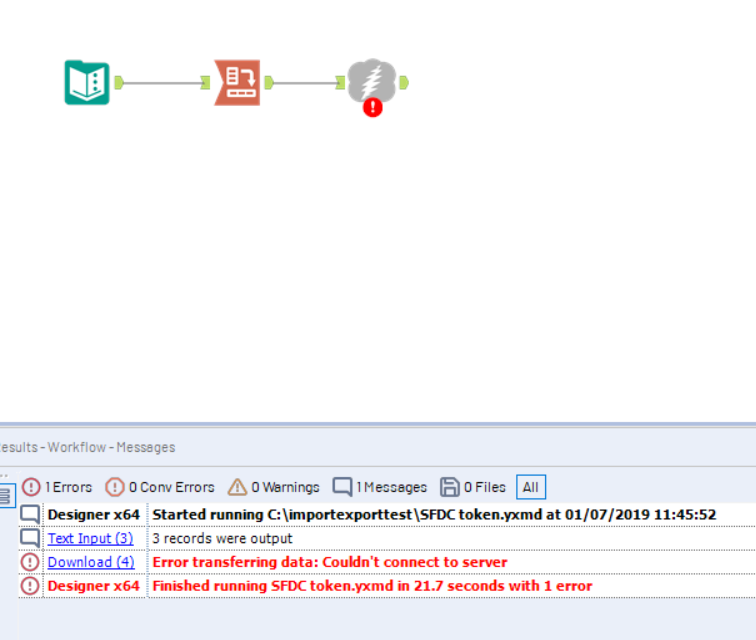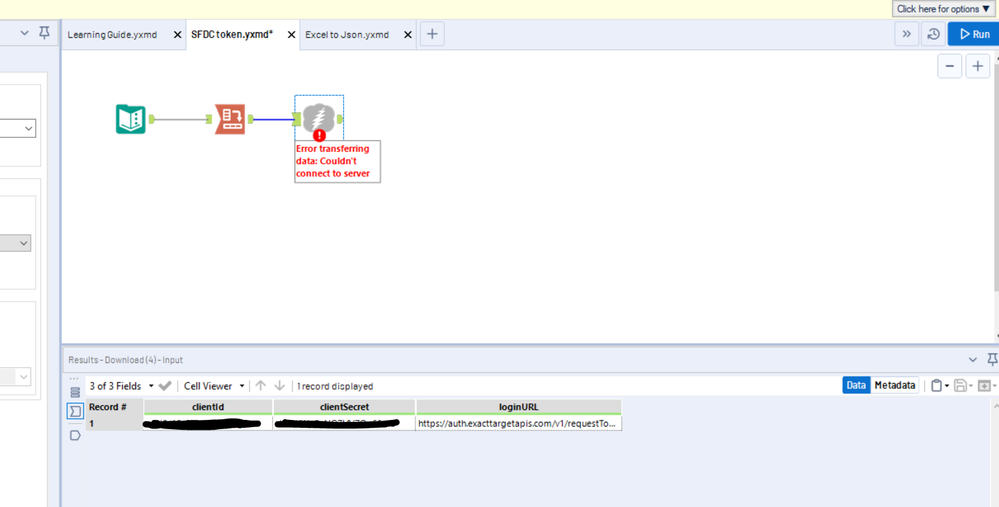Alteryx Designer Desktop Discussions
Find answers, ask questions, and share expertise about Alteryx Designer Desktop and Intelligence Suite.- Community
- :
- Community
- :
- Participate
- :
- Discussions
- :
- Designer Desktop
- :
- Not able to connect salesforce marketing cloud usi...
Not able to connect salesforce marketing cloud using download tool
- Subscribe to RSS Feed
- Mark Topic as New
- Mark Topic as Read
- Float this Topic for Current User
- Bookmark
- Subscribe
- Mute
- Printer Friendly Page
- Mark as New
- Bookmark
- Subscribe
- Mute
- Subscribe to RSS Feed
- Permalink
- Notify Moderator
Hi
I'm trying to connect salesforce marketing cloud to get token through alteryx using download tool . but getting following error " Error transferring data: Couldn't connect to server" .
POST https://YOUR_SUBDOMAIN.auth.marketingcloudapis.com/v1/requestToken
Content-Type: application/json
{
"clientId": "YOUR_CLIENT_ID",
"clientSecret": "YOUR_CLIENT_SECRET"
}
200 OK
{
"accessToken": "YOUR_ACCESS_TOKEN"
"expiresIn": 3600
}can any one help me in this
Solved! Go to Solution.
- Labels:
-
Download
- Mark as New
- Bookmark
- Subscribe
- Mute
- Subscribe to RSS Feed
- Permalink
- Notify Moderator
Generic Download tool debugging -
1. Test the call in other tools like Postman or any SOAP AND/OR REST tools - to verify call works
2. Firewall in company can cause issues
3. Last please attach screen shots of the download tool configuration without the ID or Keys
Thanks
- Mark as New
- Bookmark
- Subscribe
- Mute
- Subscribe to RSS Feed
- Permalink
- Notify Moderator
i'm able to connect through postman and getting token as well but not through alteryx . also im new alteryx . 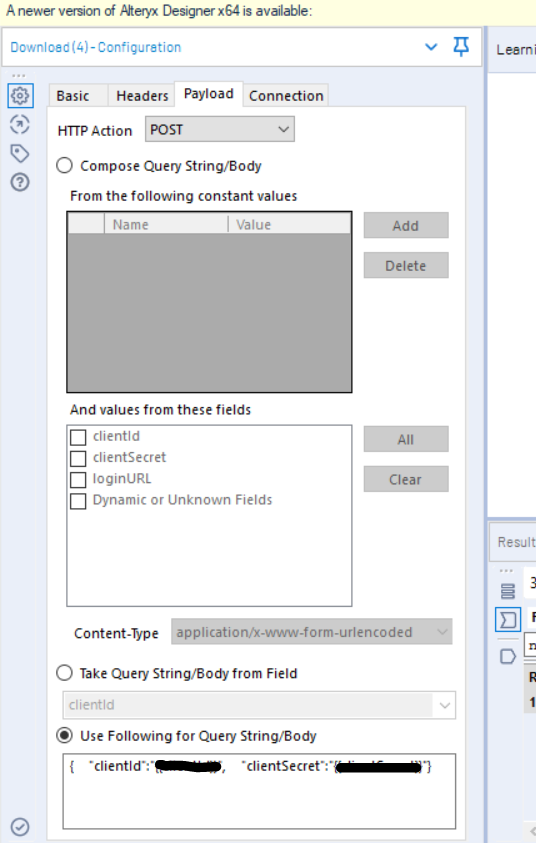
- Mark as New
- Bookmark
- Subscribe
- Mute
- Subscribe to RSS Feed
- Permalink
- Notify Moderator
1. To trouble shoot please use fiddler when running the alteryx it will show the Calls
2. Personal opinion - create a new formula - add column as data - with value like ( ex : https://developer.salesforce.com/docs/atlas.en-us.noversion.mc-getting-started.meta/mc-getting-start... ) -
{
"clientId": "gyjzvytv7ukqtfn3x2qdyfsn",
"clientSecret": "************"
}Please note your data has extra brackets
3. another Column called Content-Type
application/json
4. In Downloadtool - header - select content ; Payload - Select Take query String/body from field - data
5. run with fiddler
- Mark as New
- Bookmark
- Subscribe
- Mute
- Subscribe to RSS Feed
- Permalink
- Notify Moderator
Hi
Thanks for the help . it was due to my office network I was not get the token .I did download fiddler to check log
- Mark as New
- Bookmark
- Subscribe
- Mute
- Subscribe to RSS Feed
- Permalink
- Notify Moderator
Hi
I'm getting token successfully , but when try to post Json log with the acess token from download tool to one of the data extension in salesforce marketing cloud . I'm getting error
{"documentation":"https://developer.salesforce.com/docs/atlas.en-us.mc-apis.meta/mc-apis/error-handling.htm","errorcod... Request"}
|
- Mark as New
- Bookmark
- Subscribe
- Mute
- Subscribe to RSS Feed
- Permalink
- Notify Moderator
Error is generic .
Please post the Request without any personal identifiable or confidential information .
As i stated above - It is advisable to use Postman or Fiddler to create the Request , then test it with Download tool . This will help to eliminate some components .
Thanks
- Mark as New
- Bookmark
- Subscribe
- Mute
- Subscribe to RSS Feed
- Permalink
- Notify Moderator
- Mark as New
- Bookmark
- Subscribe
- Mute
- Subscribe to RSS Feed
- Permalink
- Notify Moderator
Im able to get the token , when I hold the token and send it with another loginurl add json and send like this
Host: https://XXXXXX.rest.marketingcloudapis.com POST /hub/v1/dataevents/11954DDF-28A3-4FE8-BF77-646C37506621/rowset
Content-Type: application/json
Authorization: Bearer YOUR_ACCESS_TOKEN
[ { "keys":{ "Email": "someone@example.com" }, "values":{ "LastLogin": "2013-05-23T14:32:00Z", "IsActive": true, "FirstName": "John", "FollowerCount": 2, "LastName": "Smith" } },
{ "keys": { "Email": "someone2@example.com" }, "values":{ "LastLogin": "2013-05-23T14:32:00Z", "IsActive": true, "FirstName": "Jane", "FollowerCount": 2, "LastName": "Smith" } } ]
im getting error
- Mark as New
- Bookmark
- Subscribe
- Mute
- Subscribe to RSS Feed
- Permalink
- Notify Moderator
Assuming Login URL is correct
In Payload - select the second radio button - Take Query String.Body... and select the Json
If Fails - Compare Fiddler information between Postman and Alteryx tool
-
Academy
6 -
ADAPT
2 -
Adobe
203 -
Advent of Code
3 -
Alias Manager
77 -
Alteryx Copilot
24 -
Alteryx Designer
7 -
Alteryx Editions
89 -
Alteryx Practice
20 -
Amazon S3
149 -
AMP Engine
250 -
Announcement
1 -
API
1,206 -
App Builder
116 -
Apps
1,358 -
Assets | Wealth Management
1 -
Basic Creator
14 -
Batch Macro
1,551 -
Behavior Analysis
245 -
Best Practices
2,690 -
Bug
719 -
Bugs & Issues
1 -
Calgary
67 -
CASS
53 -
Chained App
267 -
Common Use Cases
3,819 -
Community
26 -
Computer Vision
85 -
Connectors
1,424 -
Conversation Starter
3 -
COVID-19
1 -
Custom Formula Function
1 -
Custom Tools
1,934 -
Data
1 -
Data Challenge
10 -
Data Investigation
3,484 -
Data Science
3 -
Database Connection
2,215 -
Datasets
5,215 -
Date Time
3,226 -
Demographic Analysis
186 -
Designer Cloud
737 -
Developer
4,359 -
Developer Tools
3,525 -
Documentation
526 -
Download
1,036 -
Dynamic Processing
2,933 -
Email
926 -
Engine
145 -
Enterprise (Edition)
1 -
Error Message
2,253 -
Events
196 -
Expression
1,867 -
Financial Services
1 -
Full Creator
2 -
Fun
2 -
Fuzzy Match
711 -
Gallery
666 -
GenAI Tools
2 -
General
2 -
Google Analytics
155 -
Help
4,703 -
In Database
965 -
Input
4,288 -
Installation
359 -
Interface Tools
1,898 -
Iterative Macro
1,090 -
Join
1,955 -
Licensing
251 -
Location Optimizer
60 -
Machine Learning
259 -
Macros
2,857 -
Marketo
12 -
Marketplace
23 -
MongoDB
82 -
Off-Topic
5 -
Optimization
750 -
Output
5,241 -
Parse
2,325 -
Power BI
227 -
Predictive Analysis
936 -
Preparation
5,159 -
Prescriptive Analytics
205 -
Professional (Edition)
4 -
Publish
257 -
Python
851 -
Qlik
39 -
Question
1 -
Questions
2 -
R Tool
476 -
Regex
2,339 -
Reporting
2,428 -
Resource
1 -
Run Command
572 -
Salesforce
276 -
Scheduler
410 -
Search Feedback
3 -
Server
628 -
Settings
932 -
Setup & Configuration
3 -
Sharepoint
624 -
Spatial Analysis
599 -
Starter (Edition)
1 -
Tableau
512 -
Tax & Audit
1 -
Text Mining
468 -
Thursday Thought
4 -
Time Series
430 -
Tips and Tricks
4,182 -
Topic of Interest
1,124 -
Transformation
3,720 -
Twitter
23 -
Udacity
84 -
Updates
1 -
Viewer
3 -
Workflow
9,960
- « Previous
- Next »