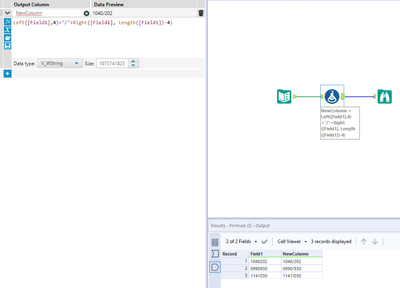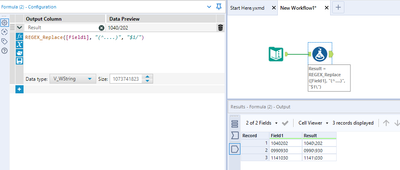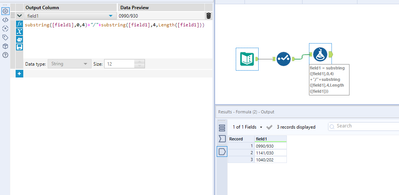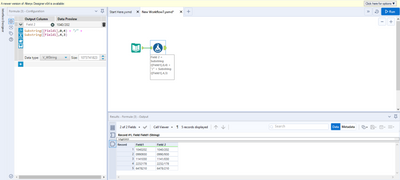Alteryx Designer Desktop Discussions
Find answers, ask questions, and share expertise about Alteryx Designer Desktop and Intelligence Suite.- Community
- :
- Community
- :
- Participate
- :
- Discussions
- :
- Designer Desktop
- :
- Re: How to Insert a Delimeter in every X character...
How to Insert a Delimeter in every X character in a coloumn
- Subscribe to RSS Feed
- Mark Topic as New
- Mark Topic as Read
- Float this Topic for Current User
- Bookmark
- Subscribe
- Mute
- Printer Friendly Page
- Mark as New
- Bookmark
- Subscribe
- Mute
- Subscribe to RSS Feed
- Permalink
- Notify Moderator
I have a long string of values in different rows. I need to insert a delimiter after every 4th character ( / ) there is no other consistency in the values (i.e. case, what the character is). I am trying to use the RegEx tool but can't figure out how to specify to insert the delimeter in this position.
Example:
String looks like this - 1040202
0990930
1141030
Needs to come out like this: 1040/202
0990/930
1141/030
.
Thanks in advance!
- Labels:
-
Developer
- Mark as New
- Bookmark
- Subscribe
- Mute
- Subscribe to RSS Feed
- Permalink
- Notify Moderator
Hi @Barnana I mocked up a workflow that shows how to do this. Let me know what you think?
- Mark as New
- Bookmark
- Subscribe
- Mute
- Subscribe to RSS Feed
- Permalink
- Notify Moderator
- Mark as New
- Bookmark
- Subscribe
- Mute
- Subscribe to RSS Feed
- Permalink
- Notify Moderator
- Mark as New
- Bookmark
- Subscribe
- Mute
- Subscribe to RSS Feed
- Permalink
- Notify Moderator
Hi @Barnana — You can write just a single line expression in the Formula tool as well:
REGEX_Replace([Field1], "(^....)", "$1/")
FYI:
^ sign asserts position at start of a line (beginning point)
. sign matches any character (4 dot signs for reading 1st 4 characters)
If this assists please mark the answer "Solved", if not let me know!
- Mark as New
- Bookmark
- Subscribe
- Mute
- Subscribe to RSS Feed
- Permalink
- Notify Moderator
- Mark as New
- Bookmark
- Subscribe
- Mute
- Subscribe to RSS Feed
- Permalink
- Notify Moderator
Hi @Barnana
Here is my take on it
Formula:
REGEX_Replace([Text], "(\d{4})(\d{3})", "$1/$2")Output:

Hope this helps 🙂
- Mark as New
- Bookmark
- Subscribe
- Mute
- Subscribe to RSS Feed
- Permalink
- Notify Moderator
-
Academy
3 -
ADAPT
2 -
Adobe
188 -
Advent of Code
2 -
Alias Manager
73 -
Alteryx Designer
7 -
Alteryx Practice
16 -
Amazon S3
141 -
AMP Engine
209 -
Announcement
1 -
API
1,103 -
App Builder
69 -
Apps
1,281 -
Batch Macro
1,371 -
Behavior Analysis
231 -
Best Practices
2,539 -
Bug
664 -
Calgary
64 -
CASS
50 -
Chained App
249 -
Common Use Cases
3,626 -
Community
17 -
Computer Vision
61 -
Connectors
1,304 -
Conversation Starter
3 -
COVID-19
1 -
Custom Tools
1,836 -
Data Challenge
7 -
Data Investigation
3,282 -
Database Connection
2,062 -
Datasets
4,873 -
Date Time
3,069 -
Demographic Analysis
177 -
Designer Cloud
591 -
Developer
3,961 -
Developer Tools
3,221 -
Documentation
496 -
Download
950 -
Dynamic Processing
2,719 -
Email
822 -
Engine
136 -
Error Message
2,101 -
Events
184 -
Expression
1,793 -
Fun
2 -
Fuzzy Match
663 -
Gallery
626 -
General
1 -
Google Analytics
147 -
Help
4,388 -
In Database
910 -
Input
3,983 -
Installation
319 -
Interface Tools
1,751 -
Iterative Macro
1,014 -
Join
1,855 -
Licensing
222 -
Location Optimizer
54 -
Machine Learning
240 -
Macros
2,658 -
Marketo
12 -
Marketplace
9 -
MongoDB
76 -
Off-Topic
4 -
Optimization
695 -
Output
4,852 -
Parse
2,201 -
Power BI
209 -
Predictive Analysis
901 -
Preparation
4,892 -
Prescriptive Analytics
191 -
Publish
245 -
Python
781 -
Qlik
38 -
Question
1 -
R Tool
467 -
Regex
2,210 -
Reporting
2,284 -
Resource
1 -
Run Command
534 -
Salesforce
261 -
Scheduler
393 -
Search Feedback
3 -
Server
557 -
Settings
884 -
Setup & Configuration
2 -
Sharepoint
522 -
Spatial Analysis
579 -
Tableau
494 -
Text Mining
441 -
Thursday Thought
4 -
Time Series
415 -
Tips and Tricks
3,983 -
Topic of Interest
1,082 -
Transformation
3,461 -
Twitter
23 -
Udacity
84 -
Updates
1 -
Workflow
9,196
- « Previous
- Next »