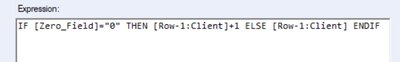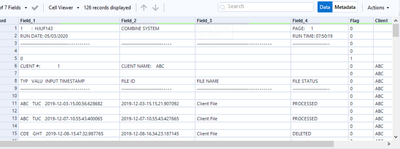Alteryx Designer Desktop Discussions
Find answers, ask questions, and share expertise about Alteryx Designer Desktop and Intelligence Suite.- Community
- :
- Community
- :
- Participate
- :
- Discussions
- :
- Designer Desktop
- :
- Re: Grouping Data in a Fixed Width file
Grouping Data in a Fixed Width file
- Subscribe to RSS Feed
- Mark Topic as New
- Mark Topic as Read
- Float this Topic for Current User
- Bookmark
- Subscribe
- Mute
- Printer Friendly Page
- Mark as New
- Bookmark
- Subscribe
- Mute
- Subscribe to RSS Feed
- Permalink
- Notify Moderator
Hi All,
I am new to Alteryx and am looking for some help on how to best group data within a large fixed width file. I need to parse out the stacked data into unique groups based on the client identifier. In the source file each group of data is separated by a row only containing a "0" in the first column of the file.
I used the multi formula tool to create an additional row that identifies each row that should be grouped together.
I wasn't sure if there was a better way to do this as the source file can be very large. Also, is there way to write into the expression to output the Client # as the value in the additional row? I attached an example of the source file. Any assistance would be greatly appreciated.
Solved! Go to Solution.
- Labels:
-
Best Practices
-
Common Use Cases
-
Datasets
- Mark as New
- Bookmark
- Subscribe
- Mute
- Subscribe to RSS Feed
- Permalink
- Notify Moderator
Hi @Longhorns
I'm not sure how you need the output to be shaped as there was no indication for this. I was not sure if you needed to parse our all the variables into different columns or just needed to flag which rows represented which client.
I attached a WF that shows you how to flag each row for the respective client name.
If you need to parse all the data out to columns, you would probably be looking at Regex as a solution, which transforms this use case into something a little more complex.
Please let me know if this helps you.
Pedro.
- Mark as New
- Bookmark
- Subscribe
- Mute
- Subscribe to RSS Feed
- Permalink
- Notify Moderator
Hi @pedrodrfaria
Thank you very much for the WF example detailing how to flag with the corresponding Client. This was very helpful!
I do want to shape the output so that all of the different variable data is parsed out and associated with the corresponding client # they are listed under in the source file. So I need to look into Regex as a solution for this type of scenario.
- Mark as New
- Bookmark
- Subscribe
- Mute
- Subscribe to RSS Feed
- Permalink
- Notify Moderator
Hey @Longhorns
Given that you're relatively new to Alteryx, here's an article that may help with future posts: https://community.alteryx.com/t5/General-Discussions/Posting-for-fastest-possible-solution/td-p/6916...
This need to carry a value from a report header into the rows is quite common and has come up a few times in the weekly challenges (well worth doing these to build your skills and see how other people tackle them) https://community.alteryx.com/t5/*/bd-p/weeklychallenge
@pedrodrfaria 's solution is the most common way of tackling this - using a multi-row formula to carry down a value (if isnull([Client]) then [Row-1:Client] else [Client] endif) . This also comes up a lot in XML parsing.
I've updated @pedrodrfaria 's solution to parse out the client ID using a Regex; and then copy this down.
Resources:
- I find http://regex101.com very helpful to get the actual regex syntax right - it can be tricky.
- Training here: https://community.alteryx.com/t5/Interactive-Lessons/tkb-p/interactive-lessons/label-name/Parsing%20...
- There is a ton of info on regex on the internet more broadly
- multiple weekly challenges that you can solve with regex if you want to practice https://community.alteryx.com/t5/*/bd-p/weeklychallenge
- Mark as New
- Bookmark
- Subscribe
- Mute
- Subscribe to RSS Feed
- Permalink
- Notify Moderator
Thank you much for providing all of the resources and updating the WF. Very much appreciated.
-
Academy
6 -
ADAPT
2 -
Adobe
204 -
Advent of Code
3 -
Alias Manager
78 -
Alteryx Copilot
24 -
Alteryx Designer
7 -
Alteryx Editions
91 -
Alteryx Practice
20 -
Amazon S3
149 -
AMP Engine
251 -
Announcement
1 -
API
1,208 -
App Builder
116 -
Apps
1,359 -
Assets | Wealth Management
1 -
Basic Creator
14 -
Batch Macro
1,557 -
Behavior Analysis
245 -
Best Practices
2,691 -
Bug
719 -
Bugs & Issues
1 -
Calgary
67 -
CASS
53 -
Chained App
267 -
Common Use Cases
3,820 -
Community
26 -
Computer Vision
85 -
Connectors
1,425 -
Conversation Starter
3 -
COVID-19
1 -
Custom Formula Function
1 -
Custom Tools
1,935 -
Data
1 -
Data Challenge
10 -
Data Investigation
3,486 -
Data Science
3 -
Database Connection
2,218 -
Datasets
5,217 -
Date Time
3,227 -
Demographic Analysis
186 -
Designer Cloud
740 -
Developer
4,365 -
Developer Tools
3,526 -
Documentation
526 -
Download
1,036 -
Dynamic Processing
2,936 -
Email
927 -
Engine
145 -
Enterprise (Edition)
1 -
Error Message
2,255 -
Events
198 -
Expression
1,867 -
Financial Services
1 -
Full Creator
2 -
Fun
2 -
Fuzzy Match
711 -
Gallery
666 -
GenAI Tools
3 -
General
2 -
Google Analytics
155 -
Help
4,705 -
In Database
966 -
Input
4,291 -
Installation
360 -
Interface Tools
1,900 -
Iterative Macro
1,093 -
Join
1,957 -
Licensing
252 -
Location Optimizer
60 -
Machine Learning
259 -
Macros
2,860 -
Marketo
12 -
Marketplace
23 -
MongoDB
82 -
Off-Topic
5 -
Optimization
750 -
Output
5,249 -
Parse
2,326 -
Power BI
228 -
Predictive Analysis
936 -
Preparation
5,163 -
Prescriptive Analytics
205 -
Professional (Edition)
4 -
Publish
257 -
Python
853 -
Qlik
39 -
Question
1 -
Questions
2 -
R Tool
476 -
Regex
2,339 -
Reporting
2,430 -
Resource
1 -
Run Command
574 -
Salesforce
276 -
Scheduler
411 -
Search Feedback
3 -
Server
629 -
Settings
933 -
Setup & Configuration
3 -
Sharepoint
624 -
Spatial Analysis
599 -
Starter (Edition)
1 -
Tableau
512 -
Tax & Audit
1 -
Text Mining
468 -
Thursday Thought
4 -
Time Series
431 -
Tips and Tricks
4,186 -
Topic of Interest
1,126 -
Transformation
3,723 -
Twitter
23 -
Udacity
84 -
Updates
1 -
Viewer
3 -
Workflow
9,970
- « Previous
- Next »