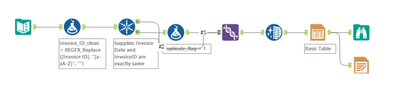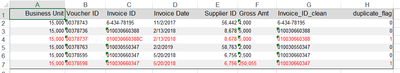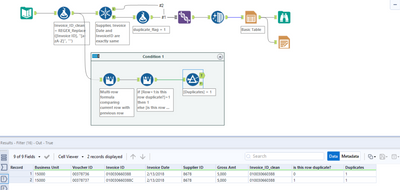Alteryx Designer Desktop Discussions
Find answers, ask questions, and share expertise about Alteryx Designer Desktop and Intelligence Suite.- Community
- :
- Community
- :
- Participate
- :
- Discussions
- :
- Designer Desktop
- :
- Fuzzy Matching
Fuzzy Matching
- Subscribe to RSS Feed
- Mark Topic as New
- Mark Topic as Read
- Float this Topic for Current User
- Bookmark
- Subscribe
- Mute
- Printer Friendly Page
- Mark as New
- Bookmark
- Subscribe
- Mute
- Subscribe to RSS Feed
- Permalink
- Notify Moderator
I am trying to create a fuzzy match for a table of data with different conditions. When certain conditions are met, I would like to see a report showing the matched entries. See below for an example data input and see further for the 2 example conditions and output examples:
Input Data Example
| Business Unit | Voucher ID | Invoice ID | Invoice Date | Supplier ID | Gross Amt |
| 15000 | 00378736 | 010030660388 | 2/13/2018 | 8678 | 5,000 |
| 15000 | 00378737 | 010030660388C | 2/13/2018 | 8678 | 3,000 |
| 15000 | 00378595 | 010030660347 | 5/20/2018 | 6756 | 2,500 |
| 15000 | 00378598 | 010030660347 | 5/20/2018 | 6756 | 250,055 |
| 15000 | 00378743 | 6-434-78195 | 11/2/2017 | 56442 | 4,000 |
| 15000 | 00378763 | 010030550347 | 2/2/2019 | 58763 | 2,000 |
Condition 1: Supplier, Invoice Date, Gross Amount are exactly same and Invoice ID numeric values are same but the alphabetic characters are different. See example of output below: here you can see all above conditions are met so I got a report showing this.
| Business Unit | Voucher ID | Invoice ID | Invoice Date | Supplier ID | Gross Amt |
| 15000 | 00378736 | 010030660388 | 2/13/2018 | 8678 | 5000 |
| 15000 | 00378737 | 010030660388C | 2/13/2018 | 8678 | 5000 |
Condition 2: Supplier, Invoice, Invoice Date, are exactly same and gross amount first 4 digits match but the digits after that are different. See example of output below: here you can see all above conditions are met so I got a report showing this.
| Business Unit | Voucher ID | Invoice ID | Invoice Date | Supplier ID | Gross Amt |
| 15000 | 00378736 | 010030660347 | 2/13/2018 | 6756 | 2,500 |
| 15000 | 00378737 | 010030660347 | 2/13/2018 | 6756 | 250,055 |
Is there a way to build this in Alteryx?
Solved! Go to Solution.
- Labels:
-
Adobe
-
API
-
Custom Tools
-
Database Connection
-
Datasets
-
Date Time
-
Email
-
Error Message
-
Events
-
Expression
-
Fuzzy Match
-
Gallery
-
Google Analytics
-
In Database
-
Input
-
Installation
-
Interface Tools
-
Iterative Macro
-
Join
-
Licensing
-
Location Optimizer
-
Macros
-
MongoDB
-
Optimization
-
Output
-
Parse
-
Publish
-
Python
-
R Tool
-
Regex
-
Run Command
-
Settings
-
Spatial Analysis
-
Tableau
-
Time Series
- Mark as New
- Bookmark
- Subscribe
- Mute
- Subscribe to RSS Feed
- Permalink
- Notify Moderator
- Mark as New
- Bookmark
- Subscribe
- Mute
- Subscribe to RSS Feed
- Permalink
- Notify Moderator
@seinchyiwoo thank you for sharing this! However, i think this will not work since it will also show duplicate values that fully match as well. I only want to see matches that meet the below condition:
Condition 1: Supplier, Invoice Date, Gross Amount are exactly same and Invoice ID numeric values are same but the alphabetic characters are different. See example of output below: here you can see all above conditions are met so I got a report showing this.
| Business Unit | Voucher ID | Invoice ID | Invoice Date | Supplier ID | Gross Amt |
| 15000 | 00378736 | 010030660388 | 2/13/2018 | 8678 | 5000 |
| 15000 | 00378737 | 010030660388C | 2/13/2018 | 8678 | 5000 |
By removing the characters using the below formula, i wont be able to tell whether the duplicates flagged really meet my above condition.

- Mark as New
- Bookmark
- Subscribe
- Mute
- Subscribe to RSS Feed
- Permalink
- Notify Moderator
What about this?
I'm using multi-row formula to check the original invoiceID if they were different.
Another quick idea off the top of my head is to use "summarize" to count distinct (1)InvoiceID and (2)InvoiceID_clean.
To identify duplicates, the condition being having (1)>1 and (2)=1.
-SC
- Mark as New
- Bookmark
- Subscribe
- Mute
- Subscribe to RSS Feed
- Permalink
- Notify Moderator
@seinchyiwoo I think this helps a lot, thank you so much! But in order to build my other conditions, I am trying to figure out two expressions you created so I can utilize these for my other conditions. How did the below expression lead to the first output (screenshot 1)? How did it identify record 2 was a duplicate?
if [Invoice_ID_clean] = [Row-1:Invoice_ID_clean]
and
[Supplier ID] = [Row-1:Supplier ID]
and
[Invoice Date] = [Row-1:Invoice Date]
and
[Invoice ID] !=[Row-1:Invoice ID]
then 1
else 0
endif
Screenshot 1

Also, would the below expression capture duplicates if they are not in back to back rows? e.g. if there are duplicates in row 1 and row 4, would the below expression pick it up?
if [Row+1:is this row duplicate?]=1 then 1
else [is this row duplicate?] endif
Screenshot 2:

-
Academy
5 -
ADAPT
2 -
Adobe
201 -
Advent of Code
2 -
Alias Manager
76 -
Alteryx Copilot
19 -
Alteryx Designer
7 -
Alteryx Editions
56 -
Alteryx Practice
19 -
Amazon S3
147 -
AMP Engine
246 -
Announcement
1 -
API
1,197 -
App Builder
113 -
Apps
1,353 -
Assets | Wealth Management
1 -
Basic Creator
10 -
Batch Macro
1,524 -
Behavior Analysis
243 -
Best Practices
2,674 -
Bug
712 -
Bugs & Issues
1 -
Calgary
67 -
CASS
53 -
Chained App
265 -
Common Use Cases
3,796 -
Community
24 -
Computer Vision
82 -
Connectors
1,411 -
Conversation Starter
3 -
COVID-19
1 -
Custom Formula Function
1 -
Custom Tools
1,931 -
Data
1 -
Data Challenge
9 -
Data Investigation
3,466 -
Data Science
2 -
Database Connection
2,197 -
Datasets
5,185 -
Date Time
3,214 -
Demographic Analysis
184 -
Designer Cloud
722 -
Developer
4,332 -
Developer Tools
3,504 -
Documentation
522 -
Download
1,024 -
Dynamic Processing
2,911 -
Email
920 -
Engine
145 -
Error Message
2,233 -
Events
192 -
Expression
1,862 -
Financial Services
1 -
Full Creator
1 -
Fun
2 -
Fuzzy Match
707 -
Gallery
657 -
GenAI Tools
1 -
General
1 -
Google Analytics
156 -
Help
4,680 -
In Database
961 -
Input
4,260 -
Installation
352 -
Interface Tools
1,889 -
Iterative Macro
1,082 -
Join
1,944 -
Licensing
243 -
Location Optimizer
61 -
Machine Learning
257 -
Macros
2,833 -
Marketo
12 -
Marketplace
22 -
MongoDB
83 -
Off-Topic
4 -
Optimization
745 -
Output
5,210 -
Parse
2,314 -
Power BI
224 -
Predictive Analysis
934 -
Preparation
5,133 -
Prescriptive Analytics
205 -
Professional (Edition)
2 -
Publish
256 -
Python
846 -
Qlik
39 -
Question
1 -
Questions
1 -
R Tool
477 -
Regex
2,330 -
Reporting
2,418 -
Resource
1 -
Run Command
566 -
Salesforce
276 -
Scheduler
409 -
Search Feedback
3 -
Server
618 -
Settings
928 -
Setup & Configuration
3 -
Sharepoint
614 -
Spatial Analysis
595 -
Tableau
511 -
Tax & Audit
1 -
Text Mining
465 -
Thursday Thought
4 -
Time Series
428 -
Tips and Tricks
4,162 -
Topic of Interest
1,119 -
Transformation
3,694 -
Twitter
23 -
Udacity
84 -
Updates
1 -
Viewer
2 -
Workflow
9,883
- « Previous
- Next »
| User | Count |
|---|---|
| 91 | |
| 79 | |
| 62 | |
| 36 | |
| 36 |