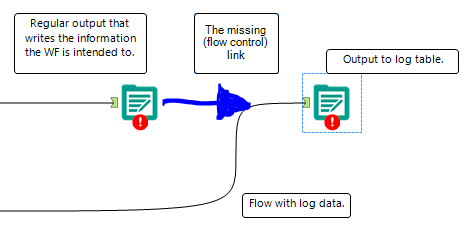Alteryx Designer Desktop Discussions
Find answers, ask questions, and share expertise about Alteryx Designer Desktop and Intelligence Suite.- Community
- :
- Community
- :
- Participate
- :
- Discussions
- :
- Designer Desktop
- :
- Re: Execute Tools after Output succeeds
Execute Tools after Output succeeds
- Subscribe to RSS Feed
- Mark Topic as New
- Mark Topic as Read
- Float this Topic for Current User
- Bookmark
- Subscribe
- Mute
- Printer Friendly Page
- Mark as New
- Bookmark
- Subscribe
- Mute
- Subscribe to RSS Feed
- Permalink
- Notify Moderator
Hello everyone,
We're facing a situation at my company and we are not sure if what we ask for is feasible.
CONTEXT
We are thinking about developing a custom execution log for a few Workflows that we have scheduled in the gallery. This would imply writing to a log table in our SQL Server after the normal output in the Workflow has finished successfully.
PROBLEM
We are unaware of how to make a flow continue after an output. I think the following picture presents the problem in a quite obvious way.
Could someone give us a helping hand and show us any way to achieve the desired flow control requirement?
Best regards,
- Labels:
-
Chained App
-
Output
-
Tips and Tricks
-
Workflow
- Mark as New
- Bookmark
- Subscribe
- Mute
- Subscribe to RSS Feed
- Permalink
- Notify Moderator
Hey Guys was this resolved. I am trying to implement similar kind of thing:
Once data is loaded into my table - > I want to run stored proc to populate other tables.
I am using Snowflake as the database
- Mark as New
- Bookmark
- Subscribe
- Mute
- Subscribe to RSS Feed
- Permalink
- Notify Moderator
Hi -
This solution came to my attention recently:
- Turn each workflow into an analytic app, then follow the directions in the linked interactive lesson below for Chaining Analytic Apps: https://community.alteryx.com/t5/Interactive-Lessons/Chaining-Analytic-Apps/ta-p/243120
- ii. To turn a workflow into an app, click on the Workflow tab of the configuration window, and click the radio button for Analytic App, and then save the workflow.
Perhaps that would work for you.
Mark
- Mark as New
- Bookmark
- Subscribe
- Mute
- Subscribe to RSS Feed
- Permalink
- Notify Moderator
Thanks Mark. What do you think of crew macros ?
Can this is used ?
Regards
- Mark as New
- Bookmark
- Subscribe
- Mute
- Subscribe to RSS Feed
- Permalink
- Notify Moderator
Hi -
Unfortunately, I have not seen the Crew macros in action, yet, so not really in a position to comment. The solution that I linked to above seems to be a simple way of linking workflows, but may not be powerful enough for you.
Mark
- Mark as New
- Bookmark
- Subscribe
- Mute
- Subscribe to RSS Feed
- Permalink
- Notify Moderator
I had a similar problem, because the database had an auto-incrementing ID which I needed for subsequent steps. Here is my solution, which does not use any Chaos Reigns macros:
The incoming stream has an "insert_timestamp" field. The Summary tool blocks downstream tools just like the Block Until Done, and gets the earliest timestamp so the Dynamic Input tool can modify the query to fetch just those records that were appended to the table in the previous Output tool.
It is also worth noting that, just like the Summary tool, the Block Until Done tool does not block until any branches prior to it complete. It only blocks until the incoming stream to that tool is complete. So, if the Output tool is still busy writing to the table, which can be true if large records are being written to a cloud database, the Dynamic Input tool won't see any data yet. So in order to allow for that, I added a delay in the Pre SQL Statement of the Dynamic Input tool:
(This command is specific to Snowflake. Other databases will differ.)
In the OP use case, since they don't want any of the fields from the previous stream, and just want to delay they secondary stream, you can use the Append Fields tool, appending the output of the Summary tool, and then just deselect the appended field.
I hope that helps others that may have this question.
- « Previous
-
- 1
- 2
- Next »
-
Academy
6 -
ADAPT
2 -
Adobe
204 -
Advent of Code
3 -
Alias Manager
78 -
Alteryx Copilot
26 -
Alteryx Designer
7 -
Alteryx Editions
95 -
Alteryx Practice
20 -
Amazon S3
149 -
AMP Engine
252 -
Announcement
1 -
API
1,208 -
App Builder
116 -
Apps
1,360 -
Assets | Wealth Management
1 -
Basic Creator
15 -
Batch Macro
1,559 -
Behavior Analysis
246 -
Best Practices
2,695 -
Bug
719 -
Bugs & Issues
1 -
Calgary
67 -
CASS
53 -
Chained App
268 -
Common Use Cases
3,825 -
Community
26 -
Computer Vision
86 -
Connectors
1,426 -
Conversation Starter
3 -
COVID-19
1 -
Custom Formula Function
1 -
Custom Tools
1,938 -
Data
1 -
Data Challenge
10 -
Data Investigation
3,487 -
Data Science
3 -
Database Connection
2,220 -
Datasets
5,222 -
Date Time
3,227 -
Demographic Analysis
186 -
Designer Cloud
742 -
Developer
4,372 -
Developer Tools
3,530 -
Documentation
527 -
Download
1,037 -
Dynamic Processing
2,939 -
Email
928 -
Engine
145 -
Enterprise (Edition)
1 -
Error Message
2,258 -
Events
198 -
Expression
1,868 -
Financial Services
1 -
Full Creator
2 -
Fun
2 -
Fuzzy Match
712 -
Gallery
666 -
GenAI Tools
3 -
General
2 -
Google Analytics
155 -
Help
4,708 -
In Database
966 -
Input
4,293 -
Installation
361 -
Interface Tools
1,901 -
Iterative Macro
1,094 -
Join
1,958 -
Licensing
252 -
Location Optimizer
60 -
Machine Learning
260 -
Macros
2,864 -
Marketo
12 -
Marketplace
23 -
MongoDB
82 -
Off-Topic
5 -
Optimization
751 -
Output
5,255 -
Parse
2,328 -
Power BI
228 -
Predictive Analysis
937 -
Preparation
5,169 -
Prescriptive Analytics
206 -
Professional (Edition)
4 -
Publish
257 -
Python
855 -
Qlik
39 -
Question
1 -
Questions
2 -
R Tool
476 -
Regex
2,339 -
Reporting
2,434 -
Resource
1 -
Run Command
575 -
Salesforce
277 -
Scheduler
411 -
Search Feedback
3 -
Server
630 -
Settings
935 -
Setup & Configuration
3 -
Sharepoint
627 -
Spatial Analysis
599 -
Starter (Edition)
1 -
Tableau
512 -
Tax & Audit
1 -
Text Mining
468 -
Thursday Thought
4 -
Time Series
431 -
Tips and Tricks
4,187 -
Topic of Interest
1,126 -
Transformation
3,730 -
Twitter
23 -
Udacity
84 -
Updates
1 -
Viewer
3 -
Workflow
9,980
- « Previous
- Next »