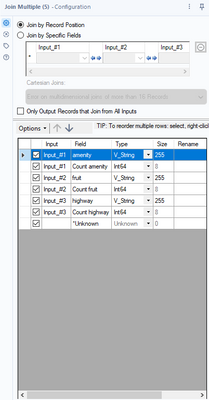Alteryx Designer Desktop Discussions
Find answers, ask questions, and share expertise about Alteryx Designer Desktop and Intelligence Suite.- Community
- :
- Community
- :
- Participate
- :
- Discussions
- :
- Designer Desktop
- :
- Re: Create Table Summary
Create Table Summary
- Subscribe to RSS Feed
- Mark Topic as New
- Mark Topic as Read
- Float this Topic for Current User
- Bookmark
- Subscribe
- Mute
- Printer Friendly Page
- Mark as New
- Bookmark
- Subscribe
- Mute
- Subscribe to RSS Feed
- Permalink
- Notify Moderator
Hi community!
I'm pretty new to Alteryx and need some help with getting an overview of my datasets. My data consists of multiple columns containing different tags respectively. I want to count the occurences of each unique entry in each column and get ONE overview table.
I just created some random data Excerpt.xls.
I achieve to get the summary for each single column very easily with using the GROUP BY and COUNT actions within the SUMMARIZE tool. What I want to get as an output is a table as follows with exactly this count statistic for every column (I just show this here for the first random data columns). I struggle with this. So far I tried some things with transposing the table and using TILE afterwards. But I always run into the problem of counting the entries. Can anybody help me with this?
Cheers, Thess
| amenity | count | fruit | count | highway | count |
| t | 2 | apple | 1 | tertiary | 54 |
| a | 10 | banana | 13 | secondary | 61 |
| c | 4 | orange | 12 | residential | 229 |
| z | 2 | strawberry | 2 | living_street | 17 |
| k | 7 | pedestrian | 13 | ||
| primary | 77 | ||||
| service | 14 | ||||
| path | 3 | ||||
| footway | 4 | ||||
| unclassified | 23 | ||||
| primary_link | 1 | ||||
| trunk_link | 1 | ||||
| tertiary_link | 1 |
Solved! Go to Solution.
- Labels:
-
Data Investigation
-
Datasets
- Mark as New
- Bookmark
- Subscribe
- Mute
- Subscribe to RSS Feed
- Permalink
- Notify Moderator
- Mark as New
- Bookmark
- Subscribe
- Mute
- Subscribe to RSS Feed
- Permalink
- Notify Moderator
Thanks for your answer. Your solution solves one part of the problem, I get the table in the layout I wanted it to be. I am just wondering if there is a possbility to run the SUMMARIZE tool iteratively for every column in the dataset without configuring it by hand. Let's say I have a dataset with not only 5 or 6 columns, but 20. Is that somehow feasible?
- Mark as New
- Bookmark
- Subscribe
- Mute
- Subscribe to RSS Feed
- Permalink
- Notify Moderator
Hi Thess, it is possible to count the records dynamically for every column in the dataset by using a batch macro. I've created a batch macro that achieves this functionality and layout however one thing to note is the output will have more null values as the batch macro will stack each summarized column.
I hope this helps!
-
Academy
6 -
ADAPT
2 -
Adobe
204 -
Advent of Code
3 -
Alias Manager
78 -
Alteryx Copilot
26 -
Alteryx Designer
7 -
Alteryx Editions
95 -
Alteryx Practice
20 -
Amazon S3
149 -
AMP Engine
252 -
Announcement
1 -
API
1,209 -
App Builder
116 -
Apps
1,360 -
Assets | Wealth Management
1 -
Basic Creator
15 -
Batch Macro
1,559 -
Behavior Analysis
246 -
Best Practices
2,695 -
Bug
719 -
Bugs & Issues
1 -
Calgary
67 -
CASS
53 -
Chained App
268 -
Common Use Cases
3,825 -
Community
26 -
Computer Vision
86 -
Connectors
1,426 -
Conversation Starter
3 -
COVID-19
1 -
Custom Formula Function
1 -
Custom Tools
1,939 -
Data
1 -
Data Challenge
10 -
Data Investigation
3,488 -
Data Science
3 -
Database Connection
2,221 -
Datasets
5,223 -
Date Time
3,229 -
Demographic Analysis
186 -
Designer Cloud
742 -
Developer
4,373 -
Developer Tools
3,531 -
Documentation
528 -
Download
1,037 -
Dynamic Processing
2,940 -
Email
928 -
Engine
145 -
Enterprise (Edition)
1 -
Error Message
2,260 -
Events
198 -
Expression
1,868 -
Financial Services
1 -
Full Creator
2 -
Fun
2 -
Fuzzy Match
713 -
Gallery
666 -
GenAI Tools
3 -
General
2 -
Google Analytics
155 -
Help
4,711 -
In Database
966 -
Input
4,295 -
Installation
361 -
Interface Tools
1,901 -
Iterative Macro
1,095 -
Join
1,959 -
Licensing
252 -
Location Optimizer
60 -
Machine Learning
260 -
Macros
2,864 -
Marketo
12 -
Marketplace
23 -
MongoDB
82 -
Off-Topic
5 -
Optimization
751 -
Output
5,258 -
Parse
2,328 -
Power BI
228 -
Predictive Analysis
937 -
Preparation
5,171 -
Prescriptive Analytics
206 -
Professional (Edition)
4 -
Publish
257 -
Python
855 -
Qlik
39 -
Question
1 -
Questions
2 -
R Tool
476 -
Regex
2,339 -
Reporting
2,434 -
Resource
1 -
Run Command
575 -
Salesforce
277 -
Scheduler
411 -
Search Feedback
3 -
Server
631 -
Settings
936 -
Setup & Configuration
3 -
Sharepoint
628 -
Spatial Analysis
599 -
Starter (Edition)
1 -
Tableau
512 -
Tax & Audit
1 -
Text Mining
468 -
Thursday Thought
4 -
Time Series
432 -
Tips and Tricks
4,187 -
Topic of Interest
1,126 -
Transformation
3,731 -
Twitter
23 -
Udacity
84 -
Updates
1 -
Viewer
3 -
Workflow
9,982
- « Previous
- Next »