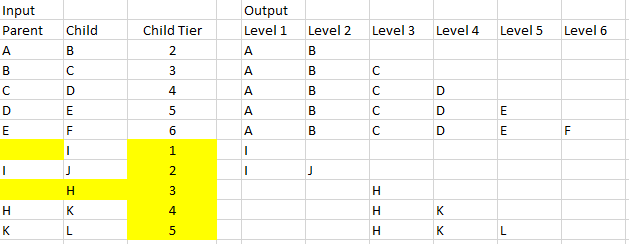Alteryx Designer Desktop Discussions
Find answers, ask questions, and share expertise about Alteryx Designer Desktop and Intelligence Suite.- Community
- :
- Community
- :
- Participate
- :
- Discussions
- :
- Designer Desktop
- :
- Break Hierarchy into multiple levels
Break Hierarchy into multiple levels
- Subscribe to RSS Feed
- Mark Topic as New
- Mark Topic as Read
- Float this Topic for Current User
- Bookmark
- Subscribe
- Mute
- Printer Friendly Page
- Mark as New
- Bookmark
- Subscribe
- Mute
- Subscribe to RSS Feed
- Permalink
- Notify Moderator
Breaking my head for past few days with cross tab, transpose, multi row formula, macros, join, union..
P.S: I want it to be dynamic(There could be additional levels). Hence I cannot use text to columns and hard coded multirow formula here.
| Input | Output | |||||||
| Parent | Child | Level 1 | Level 2 | Level 3 | Level 4 | Level 5 | Level 6 | |
| A | B | A | B | |||||
| B | C | A | B | C | ||||
| C | D | A | B | C | D | |||
| D | E | A | B | C | D | E | ||
| E | F | A | B | C | D | E | F |
Solved! Go to Solution.
- Labels:
-
Preparation
-
Transformation
- Mark as New
- Bookmark
- Subscribe
- Mute
- Subscribe to RSS Feed
- Permalink
- Notify Moderator
Thanks @Joe_Mako ! I guess my suggestion of a problem might not be as helpful as a solution :) I've taken your workflow and broken it into the 3 problems I had listed that you might come across in a parent-child mapping problem. I'm still pondering a solution to the 3rd. Although I feel that my proposed problems are beyond the original ask now.
The solution to the first issue of Parent=Child is the same for both examples without more knowledge of the data.
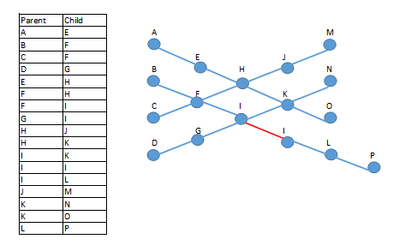
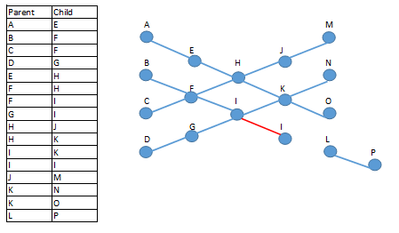
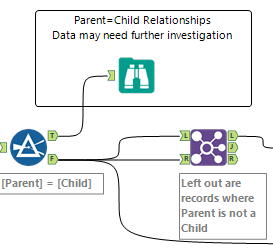
With both of those examples, without further data or investigation, the approach is just to simplify and highlight.
I've added the sub-tour example to the workflow. I'm still trying to research a solution approach. The problem is that the workflow needs to look for a repeat pattern. The real application example is that a part/person/widget/process may return to I after having been through L and P but there are no descriptors that differentiate visit 1 to I and visit 2 to I.
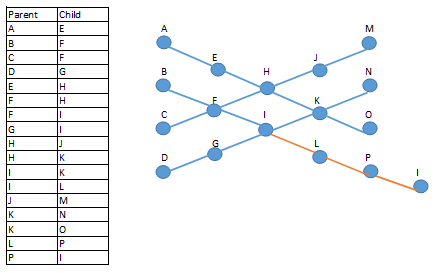
- Mark as New
- Bookmark
- Subscribe
- Mute
- Subscribe to RSS Feed
- Permalink
- Notify Moderator
@Joe_Mako - this is great solution- thank you for sharing!
When I try to recreate the issue with my own data set i get an error message ("Iteration #2: Tool #7: The field schema for the output "Results" changed between iterations. Parent Child Path"), do you know what might be causing this? I haven't used Macros in Alteryx before so I am wondering if you could indicate what I might be doing wrong.
I was also trying to re-build the "Parent Child Path" in the same view, but didn't understand the "Loop In L Input" & "Data D Input" references (neither did i get the "Results R Output" & "Loop Out L Output")- I am sure that ties back to the error message I am seeing in the main workflow?
Any feedback and/or inside you are willing to share would be greatly appreciated- thank you in advance for the support.
Sincerely,
Felix
- Mark as New
- Bookmark
- Subscribe
- Mute
- Subscribe to RSS Feed
- Permalink
- Notify Moderator
@felixcaspari no worries on missing it, it is a kind of hidden configuration. From the view menu, you can open the Interface designer window, and then in the configuration/properties, you can check the box or radio option that you need.
See https://help.alteryx.com/current/InterfaceDesigner.htm?tocpath=Apps%20and%20Macros%7C_____3 for more details.
- Mark as New
- Bookmark
- Subscribe
- Mute
- Subscribe to RSS Feed
- Permalink
- Notify Moderator
@Joe_Mako - thank you for sharing the developed solution. I came across another scenario which turned into a roadblock- we have certain instances were the relationship to "Level 1" is not always identified or in some instances doesn't even exist. I am curious how you would tackle this problem?
In theory, it appears to be a simple issue, as the "Child Tier" column should supersede the other criteria that was established in your post. With that being said, I was not able to execute that maneuver in Alteryx. Any support or feedback would be greatly appreciated
- Mark as New
- Bookmark
- Subscribe
- Mute
- Subscribe to RSS Feed
- Permalink
- Notify Moderator
@felixcaspari in the attached I added a few select tools to clean up the extra column, changed the formula that computed the initial Path, and added a sort tool.
here is the new initial Path formula:
[Parent]+PadLeft("", [Child Level]-1, "|")+[Child]
- Mark as New
- Bookmark
- Subscribe
- Mute
- Subscribe to RSS Feed
- Permalink
- Notify Moderator
@Joe_Mako-thank you! That did the trick- and more importantly I am starting to understand the concept you used for both solutions. Thank you for sharing.
Sincerely,
Felix
- Mark as New
- Bookmark
- Subscribe
- Mute
- Subscribe to RSS Feed
- Permalink
- Notify Moderator
I think this question is similar in nature. But somewhat different as the number of steps in the hierarchy don’t align across the board (i.e. one hierarchy might have six tiers and the next one only has four). Here is a mock of what I am looking for
Current | |||||
Tier 1 | Tier 2 | Tier 3 | Tier 4 | Tier 5 | Tier 6 |
1 | B | C | D | E | F |
2 | E | F |
|
|
|
3 | F |
|
|
|
|
4 | C | D | E | F |
|
5 | H | I | F |
|
|
Desired Output | |||||
Tier 1 | Tier 2 | Tier 3 | Tier 4 | Tier 5 | Tier 6 |
1 | B | C | D | E | F |
2 | E | E | E | E | F |
3 | F | F | F | F | F |
4 | C | C | D | E | F |
5 | H | H | H | I | F |
Here is some additional information:
- Tier 1 will always start with a numeric value
- “F” will always be the highest tier
- Tiers are in the appropriate order
Do you think the shared solution could be tweaked to solve the described problem? Thank you in advance for the support.
- « Previous
-
- 1
- 2
- Next »
-
Academy
6 -
ADAPT
2 -
Adobe
204 -
Advent of Code
3 -
Alias Manager
78 -
Alteryx Copilot
26 -
Alteryx Designer
7 -
Alteryx Editions
95 -
Alteryx Practice
20 -
Amazon S3
149 -
AMP Engine
252 -
Announcement
1 -
API
1,209 -
App Builder
116 -
Apps
1,360 -
Assets | Wealth Management
1 -
Basic Creator
15 -
Batch Macro
1,559 -
Behavior Analysis
246 -
Best Practices
2,695 -
Bug
719 -
Bugs & Issues
1 -
Calgary
67 -
CASS
53 -
Chained App
268 -
Common Use Cases
3,825 -
Community
26 -
Computer Vision
86 -
Connectors
1,426 -
Conversation Starter
3 -
COVID-19
1 -
Custom Formula Function
1 -
Custom Tools
1,939 -
Data
1 -
Data Challenge
10 -
Data Investigation
3,488 -
Data Science
3 -
Database Connection
2,221 -
Datasets
5,223 -
Date Time
3,229 -
Demographic Analysis
186 -
Designer Cloud
742 -
Developer
4,373 -
Developer Tools
3,531 -
Documentation
528 -
Download
1,037 -
Dynamic Processing
2,940 -
Email
928 -
Engine
145 -
Enterprise (Edition)
1 -
Error Message
2,260 -
Events
198 -
Expression
1,868 -
Financial Services
1 -
Full Creator
2 -
Fun
2 -
Fuzzy Match
713 -
Gallery
666 -
GenAI Tools
3 -
General
2 -
Google Analytics
155 -
Help
4,711 -
In Database
966 -
Input
4,295 -
Installation
361 -
Interface Tools
1,901 -
Iterative Macro
1,095 -
Join
1,959 -
Licensing
252 -
Location Optimizer
60 -
Machine Learning
260 -
Macros
2,864 -
Marketo
12 -
Marketplace
23 -
MongoDB
82 -
Off-Topic
5 -
Optimization
751 -
Output
5,258 -
Parse
2,328 -
Power BI
228 -
Predictive Analysis
937 -
Preparation
5,171 -
Prescriptive Analytics
206 -
Professional (Edition)
4 -
Publish
257 -
Python
855 -
Qlik
39 -
Question
1 -
Questions
2 -
R Tool
476 -
Regex
2,339 -
Reporting
2,434 -
Resource
1 -
Run Command
575 -
Salesforce
277 -
Scheduler
411 -
Search Feedback
3 -
Server
631 -
Settings
936 -
Setup & Configuration
3 -
Sharepoint
628 -
Spatial Analysis
599 -
Starter (Edition)
1 -
Tableau
512 -
Tax & Audit
1 -
Text Mining
468 -
Thursday Thought
4 -
Time Series
432 -
Tips and Tricks
4,187 -
Topic of Interest
1,126 -
Transformation
3,731 -
Twitter
23 -
Udacity
84 -
Updates
1 -
Viewer
3 -
Workflow
9,982
- « Previous
- Next »