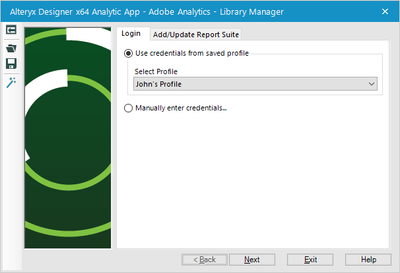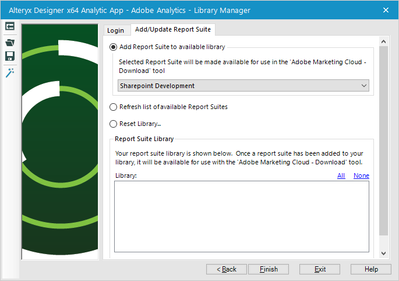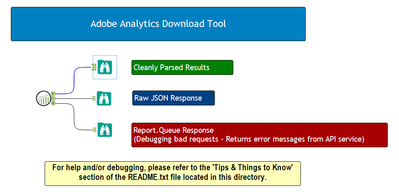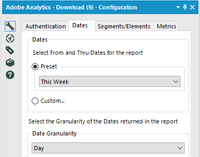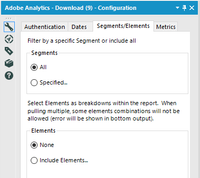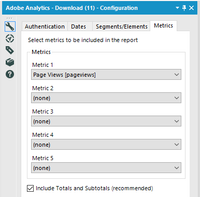Alteryx Designer Desktop Discussions
Find answers, ask questions, and share expertise about Alteryx Designer Desktop and Intelligence Suite.- Community
- :
- Community
- :
- Participate
- :
- Discussions
- :
- Designer Desktop
- :
- Re: Adobe Analytics - Connector Toolkit
Adobe Analytics - Connector Toolkit
- Subscribe to RSS Feed
- Mark Topic as New
- Mark Topic as Read
- Float this Topic for Current User
- Bookmark
- Subscribe
- Mute
- Printer Friendly Page
- Mark as New
- Bookmark
- Subscribe
- Mute
- Subscribe to RSS Feed
- Permalink
- Notify Moderator
Hi, Alteryx Community!
I have been working for several months now on my very own edition of an Abode Analytics connector. I was very pleased to see the publication of the first iteration of Alteryx's connector with the release of 10.5. However, I thought I'd share the work that I've done for those that may still be seeking some additional options and/or capabilities from the Adobe Marketing Cloud API.
The toolkit can be downloaded and imported via the attached package (Adobe Analytics.yxzp). Upon importing, please review the README.txt file! It is very helpful in understanding not only how the toolkit is configured but more importantly understanding, at a high-level, how the API is architected and what its limitations are.
REQUIREMENT: Alteryx 10.1+ with predictive tools
RECOMMENDED: Install/import this package in your Macro folder
There are 2 configuration Applications that must be run prior to using the included download tool.
FIRST
In the package folder, run the application 'Adobe Analytics' (as an app, of course). It prompts to load automatically upon importing this package. This application will authenticate your login credentials and, if successful, load a list of available Report Suites that can then be added to your available library.
SECOND
The aforementioned app should chain to a Library Manager app. This app loads metadata for a specific Report Suite into your available library.
1. Either re-enter your login credentials or choose from a saved profile if you saved one from the prior app.
2. Select a Report Suite to load into your library.
3. Click finish.
After this runs, if you were to exit and re-open the application, you should see the available library in the list at the bottom of te second tab.
You can run this at any time to add additional Report Suites, reset your library, or refresh the list of available Report Suites.
FINALLY!
Now that configuration is complete, the Download Tool can go to work! Open the Adobe Analytics - Example workflow to get started!
Sample Workflow...
Configuration Window (4 tabs)...
I hope you all will find this to be very useful if you're looking to pull Adobe data into your Alteryx workflows. Please don't hesitate to post questions/concerns. Feedback is always welcome and I'm sure there is significant room for improvement. In the meantime, I'll be working on a second version that uses different authentication methods and won't be limited to developer connections (requiring API Shared Secret). However, if the need for this data is urgent enough, you should be able to ask your site admin for an API Shared Secret (API Key).
P.S. The Adobe Analytics - Download Tool can easily be converted into an Application! I've published one to our company's gallery to provide self-service capabilities to our gallery users!
Best Regards,
Taylor Cox
Solved! Go to Solution.
- Labels:
-
API
-
Connectors
-
Download
- Mark as New
- Bookmark
- Subscribe
- Mute
- Subscribe to RSS Feed
- Permalink
- Notify Moderator
Coxta45
Awesome. Thank you for sharing. This is also similar to what i found yesterday, while digging through your macro.
Anyhow, it was nice to be confirmed and once again, thumbs up for your macro :-)
- Mark as New
- Bookmark
- Subscribe
- Mute
- Subscribe to RSS Feed
- Permalink
- Notify Moderator
Just in case someone is following this thread. Found a small thing that I had to manipulate to make it work a bit more robust. The iteration that takes place after submitting the report request is constructed as 2000 request that asks the api if the report is ready as fast as possible. A nicer way of doing it it is to ask, then wait for a little while and then ask again. So I installed a "wait a second" (with 10 seconds grace) on my iteration output. The added benefit is that I don't reach the dreaded 2000 iterations before my report is ready. Perhaps something that should go into the next version of the tool.
Best regards//Leif
- Mark as New
- Bookmark
- Subscribe
- Mute
- Subscribe to RSS Feed
- Permalink
- Notify Moderator
Thanks for the connector! Is there an option to change preset date selector "last week" to range from Monday until Sunday? I tried setting up a custom date range in Adobe Analytics but it doesn't shop up in the selector.
- Mark as New
- Bookmark
- Subscribe
- Mute
- Subscribe to RSS Feed
- Permalink
- Notify Moderator
I am using the Omniture API to pull records from Adobe in Python. It's going in loop forever saying 152 records pulled out of 154. Means Job will complete if it pulls remaining 2 records but it's running in loop for days and I had to kill with no hope.
I am using report layout something like this :
{
"0" :
{
"reportDescription": {
"reportSuiteID": "VIT",
"dateGranularity": "day",
"metrics": [
{"id": "visits"},
{"id": "entries"},
{"id": "bounces"},
{"id": "pageviews"},
{"id": "totaltimespent"},
{"id": "uniquevisitors"},
{"id": "event11"},
{"id": "event18"},
{"id": "event25"},
{"id": "event26"},
{"id": "event27"},
{"id": "event34"},
{"id": "event50"}
],
"segments": [],
"elements": [
{"id": "trackingcode", "top": 50000}
]
}
}
Let me know if you have seen such kind of issue.
- « Previous
- Next »
-
Academy
6 -
ADAPT
2 -
Adobe
204 -
Advent of Code
3 -
Alias Manager
78 -
Alteryx Copilot
25 -
Alteryx Designer
7 -
Alteryx Editions
94 -
Alteryx Practice
20 -
Amazon S3
149 -
AMP Engine
252 -
Announcement
1 -
API
1,208 -
App Builder
116 -
Apps
1,360 -
Assets | Wealth Management
1 -
Basic Creator
15 -
Batch Macro
1,558 -
Behavior Analysis
246 -
Best Practices
2,693 -
Bug
719 -
Bugs & Issues
1 -
Calgary
67 -
CASS
53 -
Chained App
268 -
Common Use Cases
3,823 -
Community
26 -
Computer Vision
85 -
Connectors
1,426 -
Conversation Starter
3 -
COVID-19
1 -
Custom Formula Function
1 -
Custom Tools
1,936 -
Data
1 -
Data Challenge
10 -
Data Investigation
3,486 -
Data Science
3 -
Database Connection
2,220 -
Datasets
5,221 -
Date Time
3,227 -
Demographic Analysis
186 -
Designer Cloud
740 -
Developer
4,369 -
Developer Tools
3,528 -
Documentation
526 -
Download
1,037 -
Dynamic Processing
2,937 -
Email
927 -
Engine
145 -
Enterprise (Edition)
1 -
Error Message
2,256 -
Events
198 -
Expression
1,868 -
Financial Services
1 -
Full Creator
2 -
Fun
2 -
Fuzzy Match
711 -
Gallery
666 -
GenAI Tools
3 -
General
2 -
Google Analytics
155 -
Help
4,706 -
In Database
966 -
Input
4,291 -
Installation
360 -
Interface Tools
1,900 -
Iterative Macro
1,094 -
Join
1,957 -
Licensing
252 -
Location Optimizer
60 -
Machine Learning
259 -
Macros
2,862 -
Marketo
12 -
Marketplace
23 -
MongoDB
82 -
Off-Topic
5 -
Optimization
750 -
Output
5,252 -
Parse
2,327 -
Power BI
228 -
Predictive Analysis
936 -
Preparation
5,167 -
Prescriptive Analytics
205 -
Professional (Edition)
4 -
Publish
257 -
Python
855 -
Qlik
39 -
Question
1 -
Questions
2 -
R Tool
476 -
Regex
2,339 -
Reporting
2,431 -
Resource
1 -
Run Command
575 -
Salesforce
277 -
Scheduler
411 -
Search Feedback
3 -
Server
629 -
Settings
933 -
Setup & Configuration
3 -
Sharepoint
626 -
Spatial Analysis
599 -
Starter (Edition)
1 -
Tableau
512 -
Tax & Audit
1 -
Text Mining
468 -
Thursday Thought
4 -
Time Series
431 -
Tips and Tricks
4,187 -
Topic of Interest
1,126 -
Transformation
3,726 -
Twitter
23 -
Udacity
84 -
Updates
1 -
Viewer
3 -
Workflow
9,976
- « Previous
- Next »