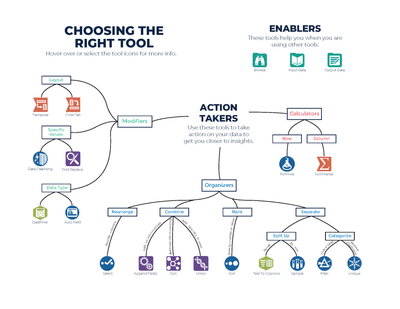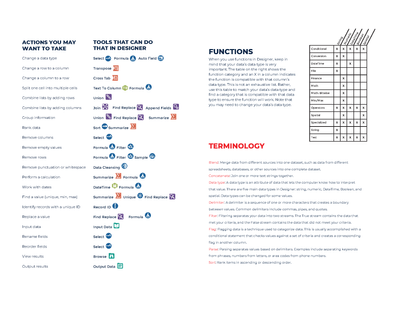Alteryx Community Resources
Get up-and-running on the Community and with Alteryx in record time.- Community
- :
- Community
- :
- Support
- :
- Community Resources
- :
- Designer Cheat Sheet
Designer Cheat Sheet
- Subscribe to RSS Feed
- Mark as New
- Mark as Read
- Bookmark
- Subscribe
- Printer Friendly Page
- Notify Moderator
on
02-14-2019
07:10 AM
- edited on
12-14-2023
01:32 PM
by
LeandraN
If you are reading this post, odds are that you recognize the value of Alteryx Designer, but you aren’t quite sure you have the knowledge to leverage it for your use. We know it can be challenging to find the right tool when you are just starting out, especially if you only have a 30-day trial. That is why we created this Designer Cheat Sheet to help you get to your data insights right away.
On the first page, you will find some of the most popular tools used to build Designer workflows. Hover over a tool icon to read a brief description of what it does and select the icon to visit the Help documentation page for that tool. Whether you want to organize your dataset, perform a calculation, or modify an aspect of your dataset, Designer has a tool for you.
The second page lists some common actions you may want to perform and the tool(s) that can perform those actions. You will also find tips for using functions in Designer, including a nifty table that lists function categories and the datatypes those functions work with. Finally, you will find some useful terms and their definitions.
Whether you just downloaded the trial, or you are looking for an additional resource to refer to while learning how to use Designer, this cheat sheet can help you get familiar with the basics and on your way to data discoveries. Download a PDF of the cheat sheet below or bookmark this article. To learn more about Designer, check out our Interactive Lessons and the Tool Mastery Index.
- Mark as Read
- Mark as New
- Bookmark
- Permalink
- Notify Moderator
Very Well Explained
- Mark as Read
- Mark as New
- Bookmark
- Permalink
- Notify Moderator
AMAZAING, it's useful :p
- Mark as Read
- Mark as New
- Bookmark
- Permalink
- Notify Moderator
knowlegable
- Mark as Read
- Mark as New
- Bookmark
- Permalink
- Notify Moderator
Awesome
- Mark as Read
- Mark as New
- Bookmark
- Permalink
- Notify Moderator
Great post super helpful for understanding.
- Mark as Read
- Mark as New
- Bookmark
- Permalink
- Notify Moderator
nice lesson .
- Mark as Read
- Mark as New
- Bookmark
- Permalink
- Notify Moderator
thanks for explaination
- Mark as Read
- Mark as New
- Bookmark
- Permalink
- Notify Moderator
This is a good thing. This can be useful for many people.
- Mark as Read
- Mark as New
- Bookmark
- Permalink
- Notify Moderator
Great post super helpful for understanding.thanks for explaination.
- Mark as Read
- Mark as New
- Bookmark
- Permalink
- Notify Moderator
its helpful
- Mark as Read
- Mark as New
- Bookmark
- Permalink
- Notify Moderator
Very good lesson and if is helpful to us
- Mark as Read
- Mark as New
- Bookmark
- Permalink
- Notify Moderator
Great Information provided through this mind map.
- Mark as Read
- Mark as New
- Bookmark
- Permalink
- Notify Moderator
Useful stuff to start.
Do we have verified source to download Alteryx application?
- Mark as Read
- Mark as New
- Bookmark
- Permalink
- Notify Moderator
This cheatsheet is awesome! It's incredibly well-organized and makes everything so much easier to understand.
- Mark as Read
- Mark as New
- Bookmark
- Permalink
- Notify Moderator
yes, it is a good information
- Mark as Read
- Mark as New
- Bookmark
- Permalink
- Notify Moderator
This is great! Thank you!
- Mark as Read
- Mark as New
- Bookmark
- Permalink
- Notify Moderator
It is quite helpful, thanks a lot😁
- Mark as Read
- Mark as New
- Bookmark
- Permalink
- Notify Moderator
This is pretty good information. Thank you
- Mark as Read
- Mark as New
- Bookmark
- Permalink
- Notify Moderator
Good lesson😊
- Mark as Read
- Mark as New
- Bookmark
- Permalink
- Notify Moderator
good lession
- Mark as Read
- Mark as New
- Bookmark
- Permalink
- Notify Moderator
good lesson
- Mark as Read
- Mark as New
- Bookmark
- Permalink
- Notify Moderator
i learn great data entry skills
- Mark as Read
- Mark as New
- Bookmark
- Permalink
- Notify Moderator
Great info. Thanks for covering all the frequently used tools and when to use which tool scenario's.
- Mark as Read
- Mark as New
- Bookmark
- Permalink
- Notify Moderator
Very informative
- Mark as Read
- Mark as New
- Bookmark
- Permalink
- Notify Moderator
Thanks for the capsule
- Mark as Read
- Mark as New
- Bookmark
- Permalink
- Notify Moderator
Nice!!!
- Mark as Read
- Mark as New
- Bookmark
- Permalink
- Notify Moderator
Great Lessons
- Mark as Read
- Mark as New
- Bookmark
- Permalink
- Notify Moderator
NICE
- Mark as Read
- Mark as New
- Bookmark
- Permalink
- Notify Moderator
it's very useful my intrenship course
- Mark as Read
- Mark as New
- Bookmark
- Permalink
- Notify Moderator
Thank you for this! very useful
- Mark as Read
- Mark as New
- Bookmark
- Permalink
- Notify Moderator
Excellent
- Mark as Read
- Mark as New
- Bookmark
- Permalink
- Notify Moderator
good theme
- Mark as Read
- Mark as New
- Bookmark
- Permalink
- Notify Moderator
Excellent classwork
- Mark as Read
- Mark as New
- Bookmark
- Permalink
- Notify Moderator
Easy to understand
- Mark as Read
- Mark as New
- Bookmark
- Permalink
- Notify Moderator
this is super helpful! Thanks for making this!
- Mark as Read
- Mark as New
- Bookmark
- Permalink
- Notify Moderator
This is informative and improve skills .
- Mark as Read
- Mark as New
- Bookmark
- Permalink
- Notify Moderator
This is good information, thanks.
- Mark as Read
- Mark as New
- Bookmark
- Permalink
- Notify Moderator
5 - Atoms
- Mark as Read
- Mark as New
- Bookmark
- Permalink
- Notify Moderator
Nice course
- Mark as Read
- Mark as New
- Bookmark
- Permalink
- Notify Moderator
Good
- Mark as Read
- Mark as New
- Bookmark
- Permalink
- Notify Moderator
wonderful
- Mark as Read
- Mark as New
- Bookmark
- Permalink
- Notify Moderator
Good lesson
- Mark as Read
- Mark as New
- Bookmark
- Permalink
- Notify Moderator
easy to learn
- Mark as Read
- Mark as New
- Bookmark
- Permalink
- Notify Moderator
good lesson
- Mark as Read
- Mark as New
- Bookmark
- Permalink
- Notify Moderator
Good
- Mark as Read
- Mark as New
- Bookmark
- Permalink
- Notify Moderator
Great lesson!
- Mark as Read
- Mark as New
- Bookmark
- Permalink
- Notify Moderator
easy to understand
- Mark as Read
- Mark as New
- Bookmark
- Permalink
- Notify Moderator
it was very informative
- Mark as Read
- Mark as New
- Bookmark
- Permalink
- Notify Moderator
good lesson
- Mark as Read
- Mark as New
- Bookmark
- Permalink
- Notify Moderator
5 - ATOM
-
Account
5 -
Alteryx Trial
2 -
Community
38 -
Connect
1 -
Customer Support
2 -
Designer
11 -
Guidelines
7 -
Onboarding
8 -
Personal Information
3 -
Policies
3 -
Privacy
2 -
Server
3