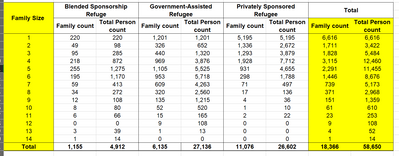Welcome & Introductions
Get to know the people behind the avatar! Introduce yourself, welcome peers, build connections & extend your network.Take a moment to introduce yourself to the Community. We'd love to get to know you!
Learn More- Community
- :
- Private Archives
- :
- Community Archive
- :
- Introduce Yourself
- :
- Re: Data Cleansing
Data Cleansing
- Subscribe to RSS Feed
- Mark Topic as New
- Mark Topic as Read
- Float this Topic for Current User
- Bookmark
- Subscribe
- Mute
- Printer Friendly Page
- Mark as New
- Bookmark
- Subscribe
- Mute
- Subscribe to RSS Feed
- Permalink
- Notify Moderator
Hi Everyone,
I am trying to use an excel file to do some practice with Alteryx. My goal is to make a data visulazition of the Syrian refugee's family size and person count. I think only the yellow area is useful. Since the orginal data is not a standard column and row table, as a beginner Alteryx user, I am having a hard time to extract the data I wanted.
I attached the sample dataset here, can someone show me how will you clean the data and extract the information in the yellow highlight? Thanks a lot! 🙂
- Labels:
-
Student
- Mark as New
- Bookmark
- Subscribe
- Mute
- Subscribe to RSS Feed
- Permalink
- Notify Moderator
The headers are really the issue. Use the Sample tool to skip the rows with the header. You could then use a select tool to manually label the fields and a filter to skip the total row.
A more automated solution is to connect another Sample tool to the spreadsheet to select the headers and then manipulate them into nice field names and recombine them with the numeric data. Look for information on the Dynamic select/rename tools.
The beginner Weekly Challenges are a really good place to get started and best of all, the old ones already have solutions! You'll learn a lot looking at the official solution, but people also post their individual solutions.
- Mark as New
- Bookmark
- Subscribe
- Mute
- Subscribe to RSS Feed
- Permalink
- Notify Moderator
Thank you so much for your help. The sample tool is a good idea, I didn't think of it. 🙂
Thanks for the recommendation of the "Weekly challenges", I will definitely check that out.
All the best!
- Mark as New
- Bookmark
- Subscribe
- Mute
- Subscribe to RSS Feed
- Permalink
- Notify Moderator
-
!
1 -
2020
4 -
2022
1 -
5th Grader
1 -
:
1 -
Academy
2 -
Account
2 -
accountancy
1 -
Accountant
9 -
Accounting
15 -
Accounting Analytics
4 -
Accounting student at CSUF
6 -
Accouting
1 -
ACCT 404
6 -
Acct 503
1 -
ACCT404
2 -
Achiever
1 -
Action Tools
1 -
actuarial
1 -
ADAPT
9 -
ADAPT Program
1 -
Adrenaline Junkie
19 -
Advanced Analytics
1 -
advanced certification
1 -
Advanced Certification Learning Path
1 -
adventurer
1 -
Aerial Interested
1 -
Agenda Data
1 -
AI
1 -
AI enthusiast
1 -
Alaska
1 -
Alter Everything
1 -
Alteryx
15 -
Alteryx 2020.1
3 -
Alteryx Academy
3 -
Alteryx Analytics
1 -
Alteryx Community Introduction - DM Ross
1 -
Alteryx Community Introduction - MSA student at CSUF
2 -
Alteryx Connect
2 -
Alteryx Designer
10 -
Alteryx Designer Expert
2 -
Alteryx for Good
1 -
Alteryx Gallery
2 -
Alteryx grand prix
1 -
Alteryx License Server
1 -
Alteryx new user - Charting Tools
1 -
Alteryx Newbie
1 -
Alteryx Practice
3 -
Alteryx SDK API
1 -
Alteryx Server
2 -
Alteryx User Groups
1 -
Alteryx.
2 -
AlteryxForGood
1 -
Always Learner
1 -
amateur chef
2 -
amazon.com
1 -
American
1 -
Analyser
1 -
Analyst
5 -
Analytics
11 -
Analytics2021
1 -
Analyzer
201 -
Analyzer Sports Guy
1 -
Animal Rescue
1 -
Anime Otaku
2 -
approach
1 -
April Morris
1 -
Architect
1 -
Artificial Intelligence
1 -
Artist
57 -
Athletics
1 -
Audit
3 -
audit and finance
1 -
Auditor
4 -
Austin
1 -
Auto Insights
1 -
Automation
3 -
Automation Maestro
1 -
Avid learner
2 -
Banking and Financial Services
1 -
Batman
1 -
Beach Volleyball
1 -
Beginner
11 -
Believer
1 -
Best Practices
1 -
Big Data Analytics
1 -
Biker and Traveler
1 -
bio
1 -
Bird person
1 -
Blockchain
2 -
blog
1 -
blogger
1 -
Book Worm
59 -
Book-guy
1 -
Books
1 -
business analyst
6 -
Business Analyst or Data Analyst
6 -
Business Insights
1 -
Business Intelligence
3 -
Business Intelligence Analyst
3 -
business process improvement
1 -
Cal State Fullerton student
1 -
Canada
1 -
Capstone
1 -
Career Changer
4 -
Career Opportunity
1 -
Cat Person
66 -
Cecil The Explorer
1 -
Certification
5 -
Certification Alteryx Designer Core
2 -
Charity
1 -
CIO
1 -
Claims
1 -
CLEVEL
1 -
Coder
1 -
Coffee
3 -
collector of tattoos
1 -
College
1 -
College Student
1 -
Comedian
21 -
Comedy Junkie
1 -
Common Use Cases
1 -
Community
11 -
Connect
1 -
Connecting
1 -
Consultant
3 -
Consulting
3 -
Conversation Starter
2 -
Cook
1 -
Core
1 -
core certification
2 -
Core Certified
2 -
CPA
4 -
crafter
1 -
Creator
1 -
Critical Thinker
2 -
CSUF
38 -
CSUF accounting student
9 -
CSUF MST Student
2 -
CSUF Student
2 -
Curious
1 -
Curious Contributor
1 -
Cyclist
1 -
DA
1 -
Dad
1 -
dampwera
1 -
Dancer
3 -
Data
5 -
Data Analyse
1 -
Data Analysis
10 -
Data Analyst
10 -
Data Analytics
10 -
Data Architect - Srihari Challa - New to Alteryx Group
1 -
Data Artist
2 -
Data Careers
1 -
Data Challenge
1 -
Data Cleansing
1 -
Data Connection
1 -
Data Cook
1 -
Data Culture
1 -
Data Enthusiast
9 -
data innovation
1 -
Data Investigation
1 -
Data Junkie
3 -
Data Management
2 -
Data Monkey
1 -
Data nerd
3 -
Data Science
8 -
Data Science + Machine Learning
1 -
Data Science Bootcamp
1 -
Data Science Learning Path
1 -
Data Scientist
7 -
data strategy
1 -
Database
1 -
Database Junkie
1 -
Datasets
1 -
db write
1 -
DBA
1 -
Deaf
1 -
dean
1 -
Designer
2 -
Designer Core
1 -
Developer
4 -
Developer Series
1 -
Discussion
1 -
Disney
1 -
Django
1 -
Dog Lover
1 -
Dog Person
129 -
Donnie Says Hi to Everyone
1 -
Dubai
1 -
Dynamic Processing
1 -
eared my
1 -
Economics
1 -
Educator
2 -
Educators
1 -
Engineering
1 -
Entertainment & Publishing
1 -
enthusiast
1 -
Epicure
1 -
Excel
4 -
Excel Users
1 -
Explorer
158 -
Export
1 -
Expression
1 -
Extroverted Introvert
1 -
Faculty
1 -
Fantasy Football Enthusiast
1 -
Farm girl
1 -
Fast learner
1 -
Father of Twins
1 -
fiber
1 -
finance
8 -
Finance professional
2 -
financial accounting
1 -
Financial Services
1 -
Firefighter
1 -
FME
1 -
Food Enthusiast
1 -
Foodie
103 -
Foodie.
1 -
Forensic
1 -
Free Britney
1 -
French
1 -
Friendly
1 -
Fullerton
1 -
Fun
2 -
Fun Loving
1 -
Gamer
4 -
games
1 -
Gardener
1 -
geek
1 -
Germany
1 -
Getting Started
1 -
Getting Started Learning Path
1 -
GIS Mapping
1 -
grad school
1 -
Greetings
5 -
Growth Mindset
1 -
Guitarist
1 -
Haircare DataDrift Adelaide
1 -
Happy New Year
1 -
Harry Potter Enthusiast
1 -
Healthcare
1 -
hello
14 -
Hello Alteryx Guru's
1 -
Hello Everyone !
5 -
Hello World
2 -
Hello world!
2 -
Hello!
3 -
Help
1 -
Hi
2 -
Hi i am new here.
1 -
Hi There
2 -
Higher Ed
1 -
Higher Education
2 -
Home Brewer
1 -
Home Cheff
1 -
Hospitality & Tourism
1 -
Hotels
1 -
Houston
3 -
Human Resource
1 -
Hyper API
1 -
Hyper-API
1 -
I am new to Alteryx.
1 -
I love data
1 -
I love Excel
1 -
i.i
1 -
icebreakers
1 -
Idealist
1 -
In-Person
1 -
India
2 -
Influencer
1 -
infrastructure
1 -
Innovation
1 -
Innovator
2 -
Input
1 -
Integrator
1 -
Interest
1 -
Intern
1 -
internal auditor
2 -
Intro
23 -
Intro - Meet Me!
3 -
introduce yourself
7 -
Introducing
10 -
Introducing myself - Sanjay Vyas
1 -
Introducing myself - Sanjay_Vyas
1 -
Introducing myself to Alteryx Community - I am Asad Kazmi
1 -
Introduction
85 -
Introduction _Rahul Verma
1 -
Introduction-Vinay Sasidharan
1 -
Introduction-Wahyu Sutejo
1 -
Introduction_AJ
1 -
Introduction_Yvonne Smythe
1 -
Introductions
6 -
introvert
1 -
Investment Banking
1 -
is
1 -
IT
1 -
jaydee134@gmail.com
1 -
Jedi
33 -
Jim G
1 -
jjeanlis@gmail.com
1 -
Joined Alteryx Community
1 -
Joining the Alteryx community
2 -
july 2023
1 -
keen learner
1 -
KPMG
1 -
labels are too restrictive
1 -
Law enthusiast
1 -
leader
1 -
Leadership
1 -
Learn
1 -
Learner
9 -
Learning ALteryx
9 -
Learning always
2 -
learning path
1 -
Learning Paths
1 -
Lesson Plans
1 -
Lifelong Student
3 -
LinkedIn
1 -
LinkedIn Group Owner
1 -
Linkedin Lunatic
1 -
London
1 -
Loss
1 -
Love adventures
1 -
Love for Books
2 -
Loves Adventure
1 -
Machine Learning
3 -
Macros
2 -
Macros & Apps
1 -
management consultant
1 -
Manager
1 -
Marathoner
1 -
Marine
1 -
Master Of None
1 -
material planner
1 -
Mathematician by education
1 -
Maths
1 -
mausam
1 -
MBA
1 -
Michael-Help Needed If Possible
1 -
micro strategy
1 -
Migrated
85 -
Mindful
1 -
mirna.al.hernandez@chase.com
1 -
motivated
1 -
Motorcycle junkie
1 -
Movie Junkie
2 -
movies
1 -
MS Access
1 -
MS of Accounting
1 -
multiple filters for unique combination
1 -
Musician
3 -
My Journey towards Alteryx World
2 -
Myself
1 -
Mystery Movie Lover
1 -
nanc
1 -
Nature Lover
1 -
Nerd
1 -
Networking
2 -
new
4 -
New comer
6 -
New in Alteryx Community
3 -
New Joiner
1 -
New Learner
9 -
new member
4 -
New Partner
1 -
new to alteryx
6 -
New to Alteryx. Would like to learn Alteryx tools
2 -
New to Community
8 -
New user
4 -
New user future analytics pro
1 -
New User to AlterX
1 -
Newbee
1 -
newbie
10 -
Newbie Analyzer
6 -
News
1 -
NewtoForum
1 -
NGO
1 -
Nicole Rosiles - Intro
1 -
Non
1 -
None of your Business
11 -
Nordic
1 -
Norway
1 -
Ocean Adventurer
1 -
Oenophile
1 -
Off-Topic
1 -
Oil + Gas
1 -
open source
1 -
Operations
2 -
Outdoor enthusiast
111 -
Output
1 -
padawan
1 -
Parse
1 -
Partner
1 -
People Person
132 -
Performance
1 -
Person
1 -
Pet Lover
1 -
Petroleum
2 -
Pharmaceuticals + Biotechnology
1 -
photographer
1 -
Photography Nerd
1 -
Physicist
1 -
pilot
1 -
Pink Panther
1 -
Pizza Lover
1 -
Play
1 -
PMP
1 -
positive
1 -
Power BI
5 -
Predictive Analysis
1 -
Predictive Analytics
2 -
Preparation
1 -
Problem Solver
2 -
Process Improvement
2 -
Procurement
2 -
Professor
1 -
Program Manager
1 -
Progression
1 -
project manager
1 -
Projects
1 -
Proof of Humanity
1 -
Python
6 -
Python Person
2 -
Quality
1 -
qualityoflife
1 -
Quandle
1 -
Question
1 -
Question: Gettig Practice with Alteryx
1 -
R
1 -
R for Big Data Analytics
1 -
Ram | New to the community
1 -
RANK
1 -
Reality TV Junkie
1 -
Recovering SQL Developer
1 -
Regex
1 -
Research
1 -
Restorative
1 -
Retail
3 -
Retail & CPG
1 -
revenue management
1 -
Risk
5 -
Risk Management
1 -
Robotics
1 -
Rookie
1 -
Runner
3 -
sadigws@gmail.com
1 -
Safety
1 -
Sales
3 -
Sam Darmo
1 -
SAP Analytics
1 -
Scientist
52 -
Scientist Boomi Integration Consultant API
1 -
self introduction
3 -
Server
1 -
Setup & Configuration
1 -
Sharepoint
1 -
Siemens
1 -
Sleep Wizard
1 -
Small Town Girl
1 -
Social work
1 -
Software Engineer
3 -
Solutions Engineer
1 -
Son Father. Grandfather
1 -
spain
1 -
sports
2 -
SQL
4 -
SQL Server
2 -
Sr Project Manager
1 -
st
1 -
statistics
1 -
Storyteller
1 -
Student
181 -
Student of Life
2 -
Student. statistics
1 -
Students
1 -
Supply Chain
2 -
Sustainability
1 -
Tableau
7 -
Tax
6 -
Tax & Audit
1 -
Tax Processes
2 -
Tax Transformation
3 -
TBD
1 -
Tea Professional
1 -
Teacher
1 -
Teaching.
1 -
Tech
1 -
technical applications
1 -
Technology
5 -
Technology Consulting
2 -
Technology Enthusiast
1 -
test
1 -
Tester
1 -
Texas
1 -
Thank you
1 -
Thanks
1 -
The virtual coffee is on me !
1 -
TheInformationLab_Italy
1 -
Thinker
2 -
Tinker
1 -
Tinkerer
1 -
Tips
1 -
To the point
1 -
Trainer
2 -
Training
1 -
Training | Certification
1 -
Travel
1 -
Traveler
4 -
Traveller
3 -
tricks
1 -
Troubleshooting
1 -
Trying to get better
1 -
Ukelele
1 -
Ukmk
1 -
University
1 -
Use Case
1 -
Use Cases
1 -
Using andTeaching Alteryx Designer at the Associates Degree level
1 -
venkram@gmail.com
1 -
Visualization
2 -
Web3.0
1 -
Webinar
1 -
Welcome
7 -
What
1 -
WILASAN - welcome!
1 -
Wildcard in the team
1 -
Wildlife Advocate
1 -
Will Alteryx Certification
1 -
wino
1 -
Wizard
24 -
Work hard play hard
1 -
Workaholic
1 -
Workflows
1 -
Yogi
1 -
young-z@csu.fullerton.edu
1 -
Your Friendly Neighborhood Auditor
1
- « Previous
- Next »