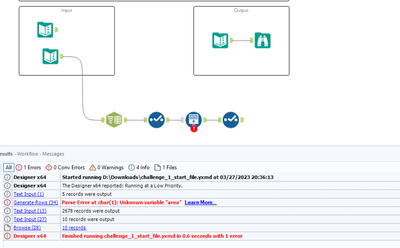Weekly Challenges
Solve the challenge, share your solution and summit the ranks of our Community!Also available in | Français | Português | Español | 日本語
IDEAS WANTED
Want to get involved? We're always looking for ideas and content for Weekly Challenges.
SUBMIT YOUR IDEA- Community
- :
- Community
- :
- Learn
- :
- Academy
- :
- Challenges & Quests
- :
- Weekly Challenges
- :
- Re: Weekly Challenge Index & Welcome - Solution h...
Weekly Challenge Index & Welcome (Page 1)
- Subscribe to RSS Feed
- Mark Topic as New
- Mark Topic as Read
- Float this Topic for Current User
- Bookmark
- Subscribe
- Mute
- Printer Friendly Page
- Mark as New
- Bookmark
- Subscribe
- Mute
- Subscribe to RSS Feed
- Permalink
- Notify Moderator
TQ
- Mark as New
- Bookmark
- Subscribe
- Mute
- Subscribe to RSS Feed
- Permalink
- Notify Moderator
Hello fellow community members! I know we all have our preferred methods for keeping track of relevant challenges, but I wanted to share a simple yet powerful analytic app I've developed to make the process even smoother.
This app is designed to easily download and parse the webpage containing the table of challenges. What sets it apart, though, are the interactive interface tools I've included, which allow you to filter by tags and specific data points. With these features, you can quickly identify the weekly challenges that best align with your interests and goals.
I hope you find it as useful as I have, and I welcome any feedback or suggestions for improvements. Let's continue to support each other in tackling these challenges and growing together!
Happy challenge hunting!
- Mark as New
- Bookmark
- Subscribe
- Mute
- Subscribe to RSS Feed
- Permalink
- Notify Moderator
I added in some tracking features where the user can use a list box and indicate which new weekly challenges they completed. Old and newly completed challenges are unionid for a concise log of completed challenges... Thoughts?
I also designed it so you can input and track people at one time and keep separate completion logs for each individual.
- Mark as New
- Bookmark
- Subscribe
- Mute
- Subscribe to RSS Feed
- Permalink
- Notify Moderator
- Mark as New
- Bookmark
- Subscribe
- Mute
- Subscribe to RSS Feed
- Permalink
- Notify Moderator
@Man007, two issues.
In your Create New Field box, you have the new field named [area]. So Alteryx thinks that the brackets are part of your new field name, but in a formula, Alteryx will put brackets around a field name automatically. So in the Condition Expression, Alteryx doesn't recognize [area] as a field name. It's going to look for a field named area (no brackets), and not find it.
If you fix that, you'll get another error that says that "RowCount" is an unknown variable. That is because you don't have RowCount as a field name in your data set. Alteryx defaults the Loop Expression to be RowCount on the generate rows tool, but you have to change RowCount to whichever field you want to increment from. In your case, it would be the 'area' field. So if you change RowCount to [area], it should work for you.
- Mark as New
- Bookmark
- Subscribe
- Mute
- Subscribe to RSS Feed
- Permalink
- Notify Moderator
Hello Tammybrown_tds,
Thanks Very much for reviewing my solution and sharing your opinion on top. I applied all the changes you have mentioned but it is not working as expected. Would you kindly review one time my solutions please?
- Mark as New
- Bookmark
- Subscribe
- Mute
- Subscribe to RSS Feed
- Permalink
- Notify Moderator
I can't see the bottom of the configuration screen on your Generate Rows tool, but if you are still getting the error that RowCount is an unknown variable, you must not have changed [RowCount] to [Area] in your Loop Expression. I'm just guessing though, because I can't see the bottom of your configuration window.
- Mark as New
- Bookmark
- Subscribe
- Mute
- Subscribe to RSS Feed
- Permalink
- Notify Moderator
- Mark as New
- Bookmark
- Subscribe
- Mute
- Subscribe to RSS Feed
- Permalink
- Notify Moderator
That paragraph ^^ refers to this:
You have to change RowCount to [area].
Then it will work.
- Mark as New
- Bookmark
- Subscribe
- Mute
- Subscribe to RSS Feed
- Permalink
- Notify Moderator
You are the best.
I missed the bottom part. Thanks for pointing that out. Now it works as expected. Thank you
-
Advanced
302 -
Apps
27 -
Basic
158 -
Calgary
1 -
Core
157 -
Data Analysis
185 -
Data Cleansing
5 -
Data Investigation
7 -
Data Parsing
14 -
Data Preparation
238 -
Developer
36 -
Difficult
87 -
Expert
16 -
Foundation
13 -
Interface
39 -
Intermediate
268 -
Join
211 -
Macros
62 -
Parse
141 -
Predictive
20 -
Predictive Analysis
14 -
Preparation
272 -
Reporting
55 -
Reporting and Visualization
16 -
Spatial
60 -
Spatial Analysis
52 -
Time Series
1 -
Transform
227
- « Previous
- Next »