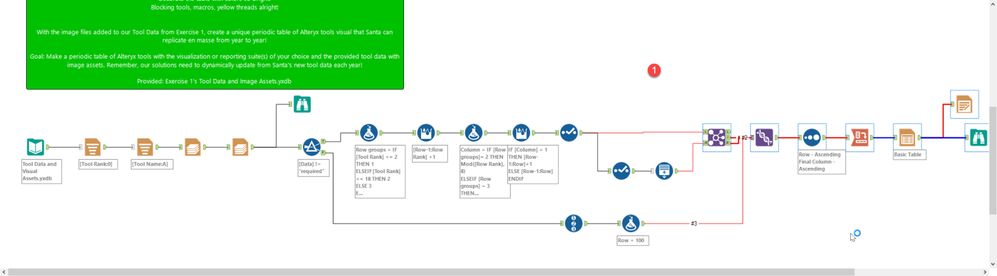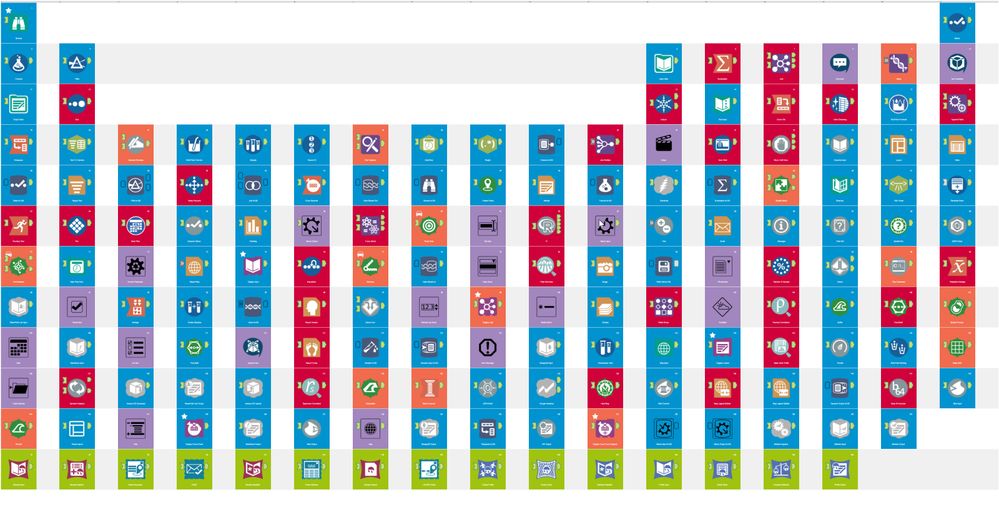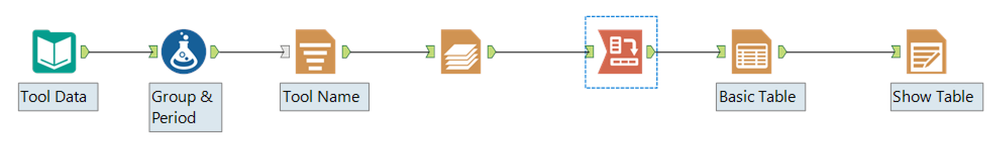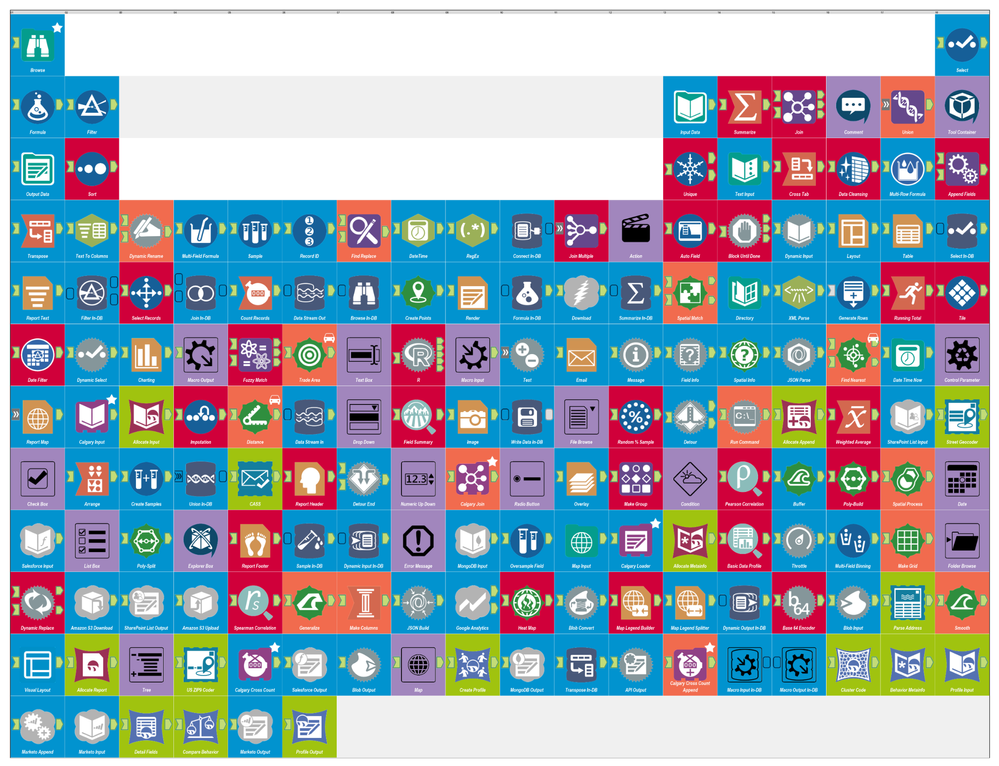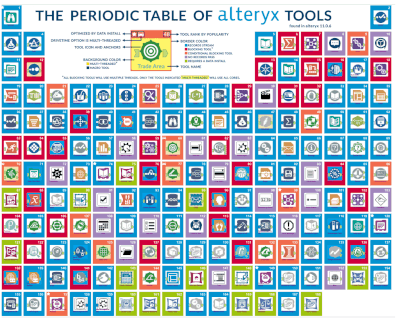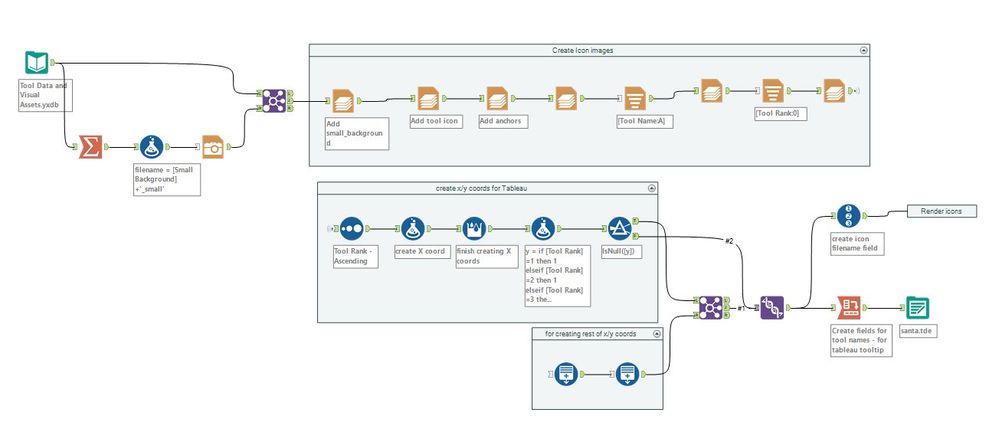Weekly Challenges
Solve the challenge, share your solution and summit the ranks of our Community!Also available in | Français | Português | Español | 日本語
IDEAS WANTED
Want to get involved? We're always looking for ideas and content for Weekly Challenges.
SUBMIT YOUR IDEA- Community
- :
- Community
- :
- Learn
- :
- Academy
- :
- Challenges & Quests
- :
- Weekly Challenges
- :
- Re: Challenge #98: SANTALYTICS 2017 - Part 2
Challenge #98: SANTALYTICS 2017 - Part 2
- Subscribe to RSS Feed
- Mark Topic as New
- Mark Topic as Read
- Float this Topic for Current User
- Bookmark
- Subscribe
- Mute
- Printer Friendly Page
- Mark as New
- Bookmark
- Subscribe
- Mute
- Subscribe to RSS Feed
- Permalink
- Notify Moderator
Mostly for doing it in a crazy way thought it would be nice to make it a YXMD output... had to go back to get zip again but base64 encoded the images for use as comments
Layout based on Wikipedia's article on the Extended Periodic Table
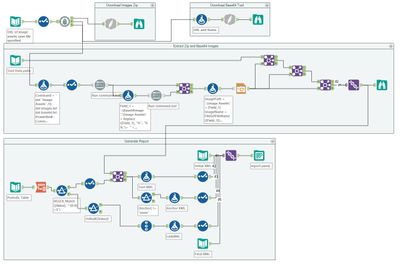
This produces the table as a workflow full of comments;
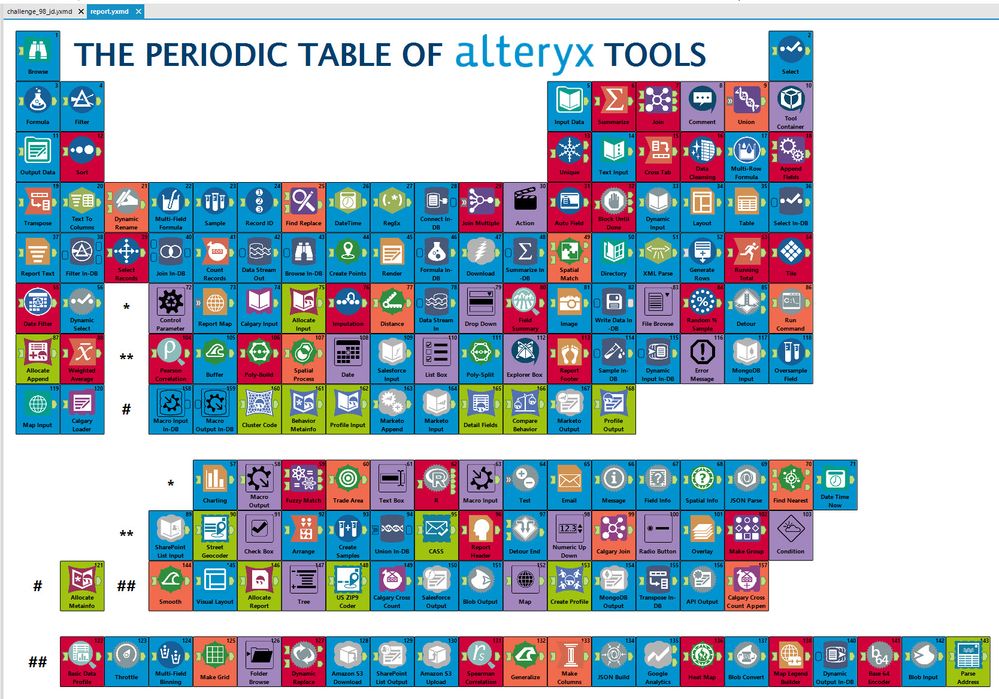
Generator is challenge_98_jd.yxmd and output is report.yxmd
- Mark as New
- Bookmark
- Subscribe
- Mute
- Subscribe to RSS Feed
- Permalink
- Notify Moderator
- Mark as New
- Bookmark
- Subscribe
- Mute
- Subscribe to RSS Feed
- Permalink
- Notify Moderator
- Mark as New
- Bookmark
- Subscribe
- Mute
- Subscribe to RSS Feed
- Permalink
- Notify Moderator
I freely admit I went completely against the song and threw this into Tableau (after doing all the heavy lifting in Alteryx of course). I'm sure this selfish reasoning will put me on the naughty list... coal it is for me... luckily I can now make my own periodic table!
Here's the final output I posted to my Tableau Public:
I had to add a few more tool in order to get the dynamic colors in the tool tips to match the Alteryx tool categories, as well as to modify the file names so the Shapes would assign themselves automatically. First time I really spent any time looking at the tool categories colors (which I quickly added to my custom colors)
Workflow:
Senior Solutions Architect
Alteryx, Inc.

- Mark as New
- Bookmark
- Subscribe
- Mute
- Subscribe to RSS Feed
- Permalink
- Notify Moderator
Okay....my solution on this one doesn't look quite as well done as some. I was happy that I got it looking close to what it should! I'm definitely going to take some time to take a closer look at everyone else's so I can figure out how to do some of the cool things that I've seen.
- Mark as New
- Bookmark
- Subscribe
- Mute
- Subscribe to RSS Feed
- Permalink
- Notify Moderator
This one took me awhile because I think I focused too much on "automated".
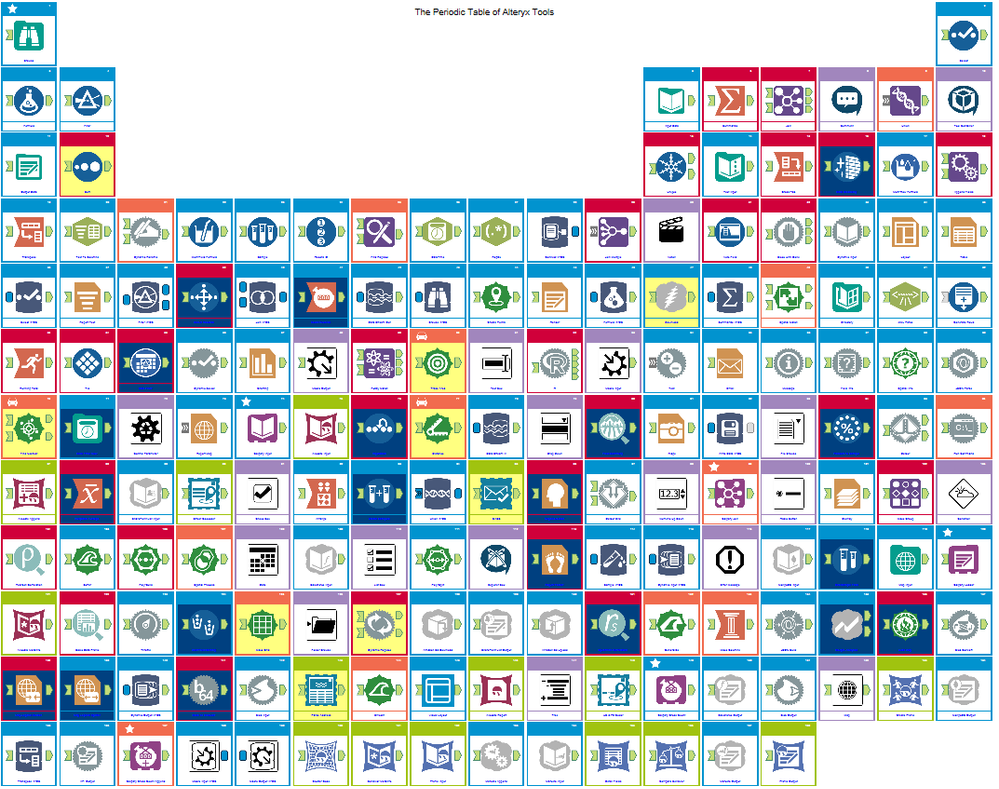
I was very concerned with the fact that as the number of tools grew, the toolids in each column could wind up shifting, and which columns needed blanks could change, so I built out a rather complex set of logic to accomplish this.
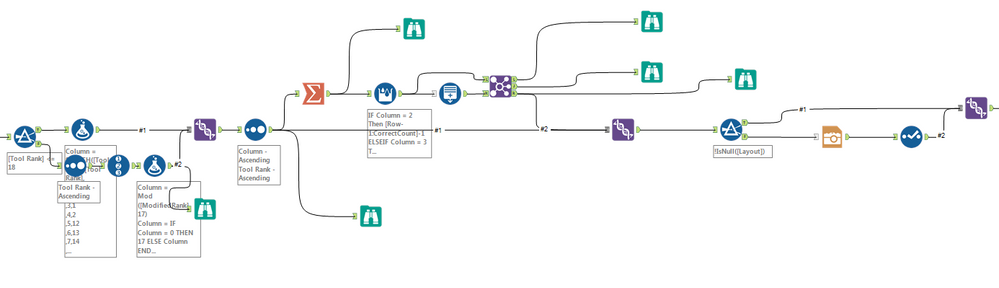
Overall this was a fun one and I learned a lot about the reporting tools while doing it!
- Mark as New
- Bookmark
- Subscribe
- Mute
- Subscribe to RSS Feed
- Permalink
- Notify Moderator
- Mark as New
- Bookmark
- Subscribe
- Mute
- Subscribe to RSS Feed
- Permalink
- Notify Moderator
- Mark as New
- Bookmark
- Subscribe
- Mute
- Subscribe to RSS Feed
- Permalink
- Notify Moderator
@patrick_digan wrote:I am exhausted after that one! I was receiving all sorts of PCXML errors; however, I was finally able to produce an HTML output that looked like I wanted.
I'm with you on this @patrick_digan - several errors were thrown which seem to be defects that this kind of exercise has unearthed. For example - doing a formula to check for null, and then replacing with an image of a solid block breaks the reporting elements. I'll log these as defects with worked examples
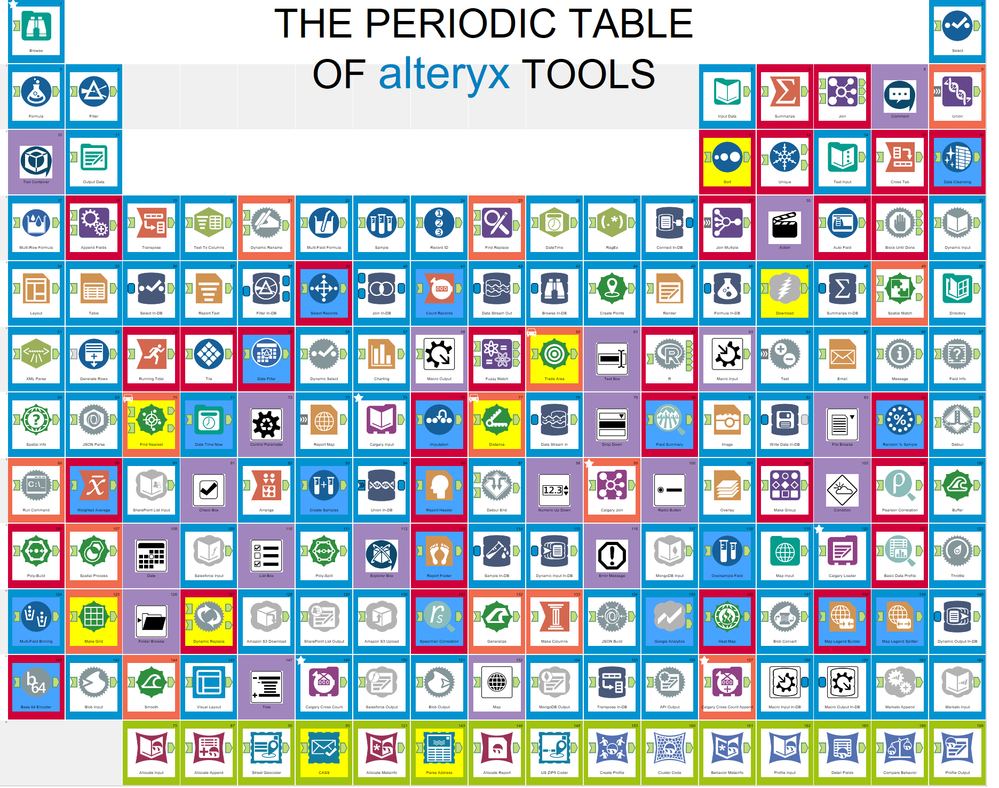
Went the same route as @patrick_digan - didn't get the blank spaces to work (because of the PCXML errors and images / reporting elements suddenly forgetting that they are images) - but did use cross-tab and table to make this work.
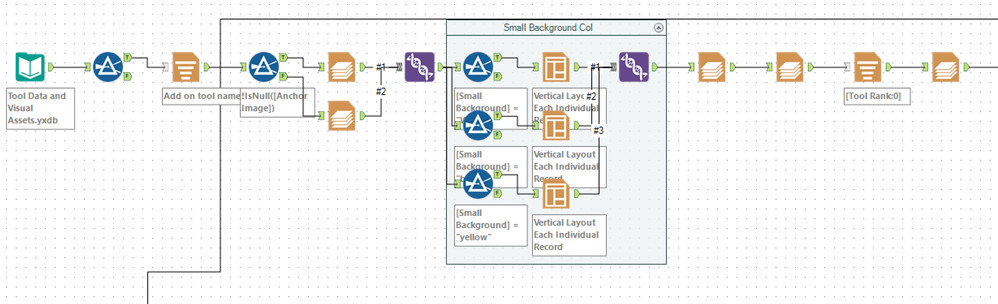
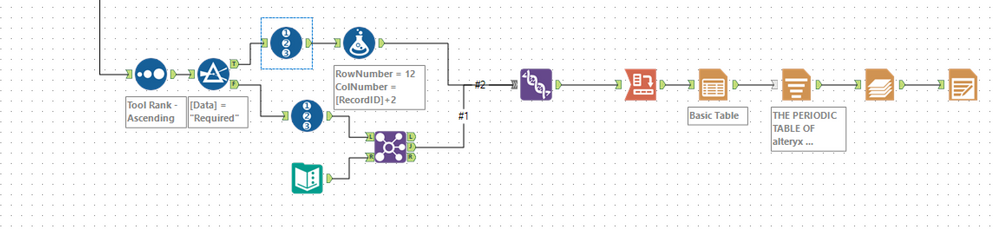
- Mark as New
- Bookmark
- Subscribe
- Mute
- Subscribe to RSS Feed
- Permalink
- Notify Moderator
-
Advanced
301 -
Apps
26 -
Basic
158 -
Calgary
1 -
Core
157 -
Data Analysis
185 -
Data Cleansing
5 -
Data Investigation
7 -
Data Parsing
14 -
Data Preparation
238 -
Developer
36 -
Difficult
86 -
Expert
16 -
Foundation
13 -
Interface
39 -
Intermediate
268 -
Join
211 -
Macros
62 -
Parse
141 -
Predictive
20 -
Predictive Analysis
14 -
Preparation
272 -
Reporting
55 -
Reporting and Visualization
16 -
Spatial
60 -
Spatial Analysis
52 -
Time Series
1 -
Transform
227
- « Previous
- Next »