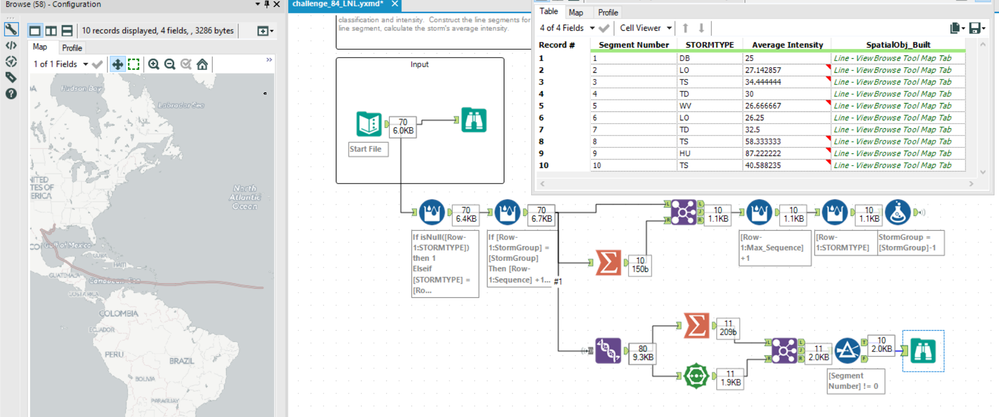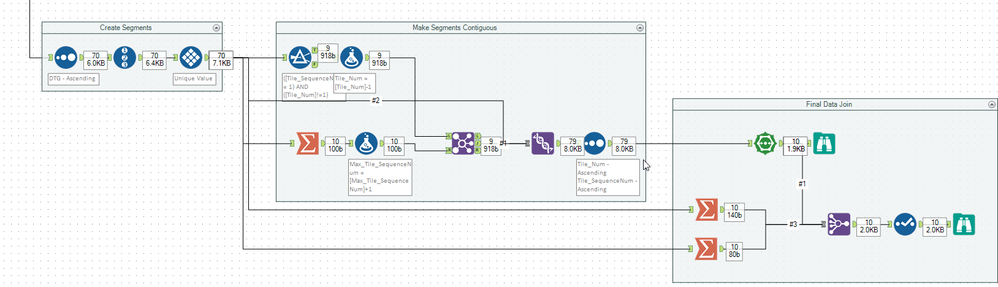The Alteryx Community is a finalist in three 2026 CMX Awards! Help us win Customer Support Community, Most Engaged Community, and User Group Program of the Year - vote now! (it only takes about 2 minutes) before January 9.
ACT NOW: The Alteryx team will be retiring support for Community account recovery and Community email-change requests Early 2026. Make sure to check your account preferences in my.alteryx.com to make sure you have filled out your security questions.
Learn more here
Search
Close
Start Free Trial
Turn on suggestions
Auto-suggest helps you quickly narrow down your search results by suggesting possible matches as you type.
Showing results for
Weekly Challenges
Solve the challenge, share your solution and summit the ranks of our Community!Also available in | Français | Português | Español | 日本語
IDEAS WANTED
Want to get involved? We're always looking for ideas and content for Weekly Challenges.
SUBMIT YOUR IDEA- Community
- :
- Community
- :
- Learn
- :
- Academy
- :
- Challenges & Quests
- :
- Weekly Challenges
- :
- Challenge #84: Map Hurricane Harvey's Storm Evol...
Challenge #84: Map Hurricane Harvey's Storm Evolution
Options
- Subscribe to RSS Feed
- Mark Topic as New
- Mark Topic as Read
- Float this Topic for Current User
- Bookmark
- Subscribe
- Mute
- Printer Friendly Page
lminors
9 - Comet
09-11-2017
09:28 AM
- Mark as New
- Bookmark
- Subscribe
- Mute
- Subscribe to RSS Feed
- Permalink
- Notify Moderator
Solution attached. Took a while to get it perfect.
Spoiler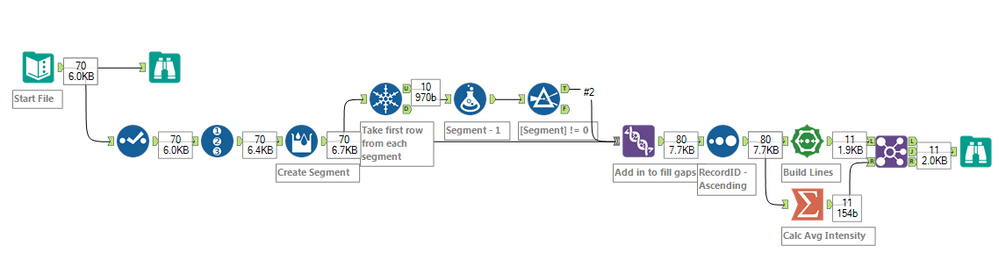
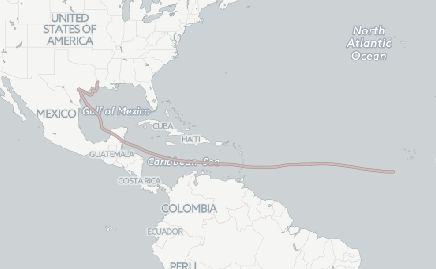
Seemed counter-intuitive to duplicate the rows where the segment changes but that way it allows you to have start and end points at the same location.
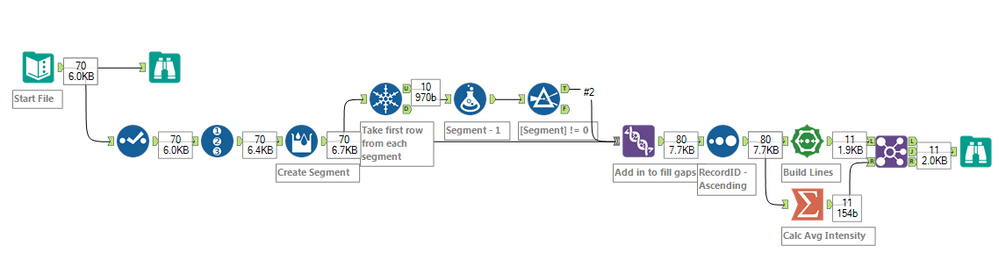
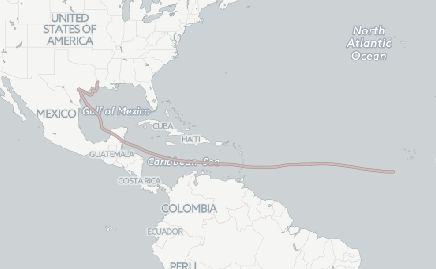
Seemed counter-intuitive to duplicate the rows where the segment changes but that way it allows you to have start and end points at the same location.
Thanks!
Luke - Keyrus UK
15 - Aurora
09-11-2017
08:10 PM
- Mark as New
- Bookmark
- Subscribe
- Mute
- Subscribe to RSS Feed
- Permalink
- Notify Moderator
My stab at this.
Spoiler
To "connect the lines" and ensure that the average intensity is calculated for each segment including the end points that connect, I decided to generate a new row for each individual segment. It would take on one higher sequence number than the original highest sequence number per segment, and then copy in the first intensity and spatial object from the first sequence of the next segment.


ACE Emeritus
09-12-2017
10:06 AM
- Mark as New
- Bookmark
- Subscribe
- Mute
- Subscribe to RSS Feed
- Permalink
- Notify Moderator
My solution for Harvey.
Spoiler
Thought I had it done in simple 3-4 tool workflow until I realized there were gaps between the segments... so I created new points for each segment that corresponded to the start point of the next segment.
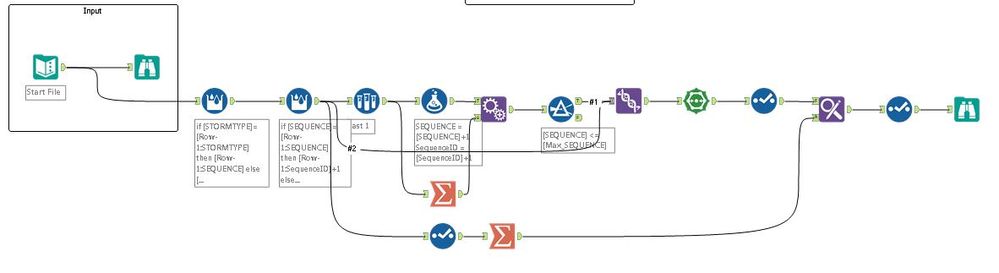
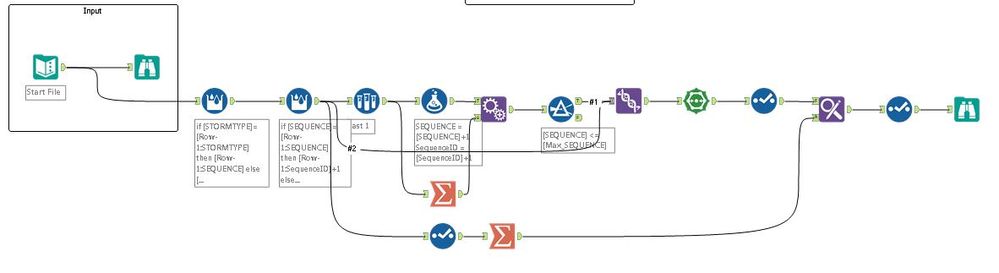
vishalgupta
7 - Meteor
09-13-2017
12:05 AM
- Mark as New
- Bookmark
- Subscribe
- Mute
- Subscribe to RSS Feed
- Permalink
- Notify Moderator
17 - Castor
09-14-2017
07:37 AM
- Mark as New
- Bookmark
- Subscribe
- Mute
- Subscribe to RSS Feed
- Permalink
- Notify Moderator
Spoiler
Most of the tools are there to get the line segments fixed to match the solution which corrects for gaps.
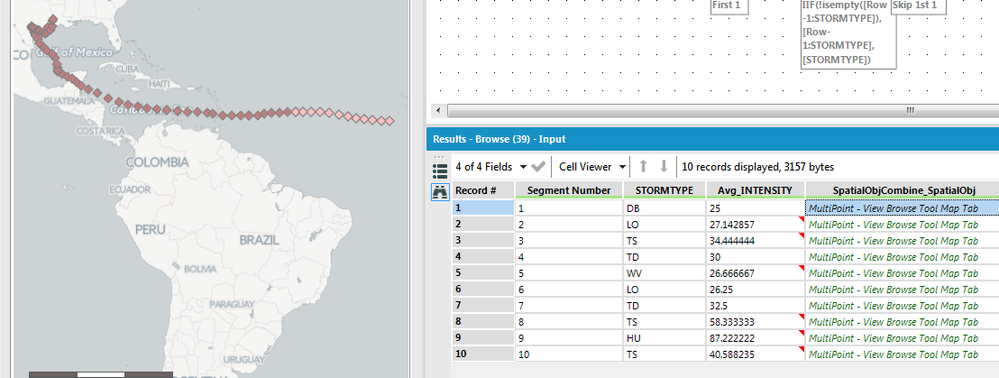
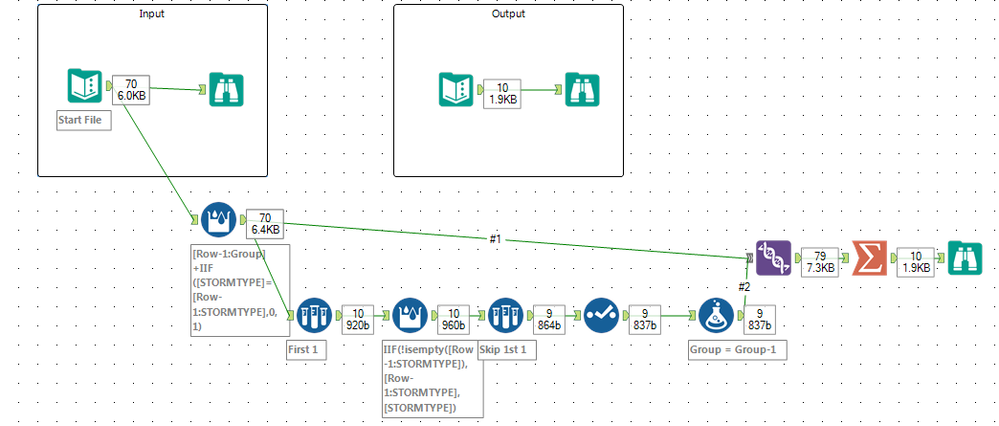
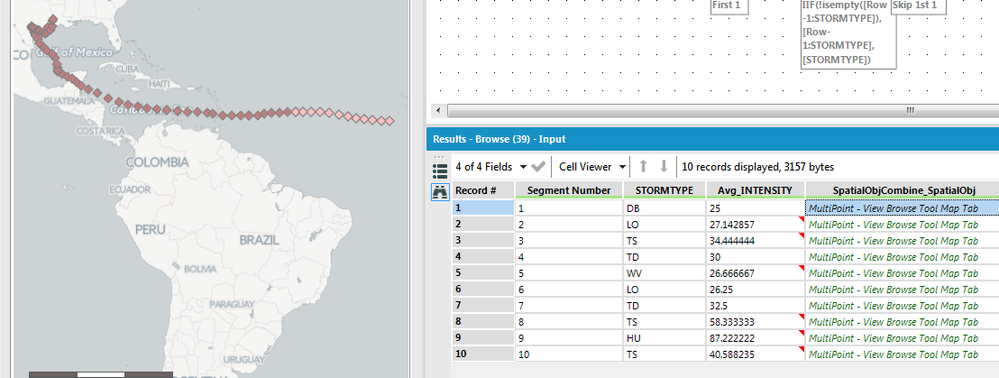
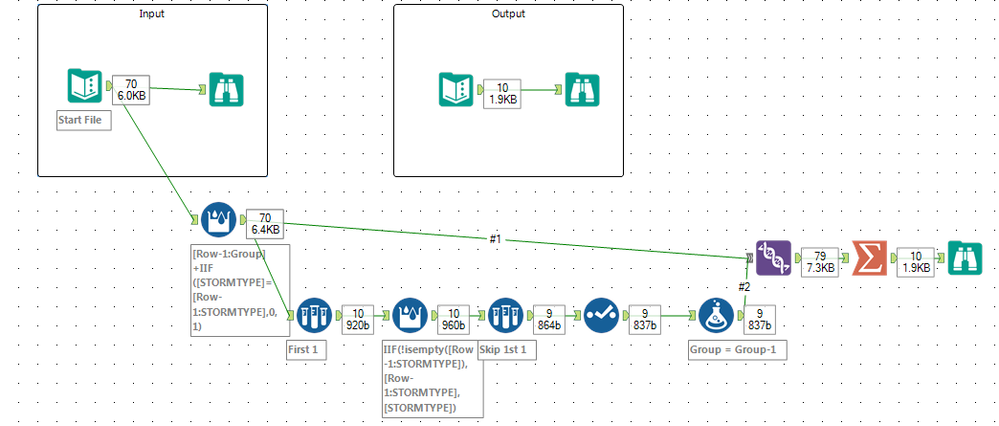
Natasha
10 - Fireball
10-04-2017
12:27 PM
- Mark as New
- Bookmark
- Subscribe
- Mute
- Subscribe to RSS Feed
- Permalink
- Notify Moderator
This was an interesting challenge, had to iterate on this one.
Spoiler
At first, it looked straightforward to me, but my lines had gaps between them. This happened because I treated each segments as completely separate line. Segment 4 had no line at all, as it consisted of one point only.
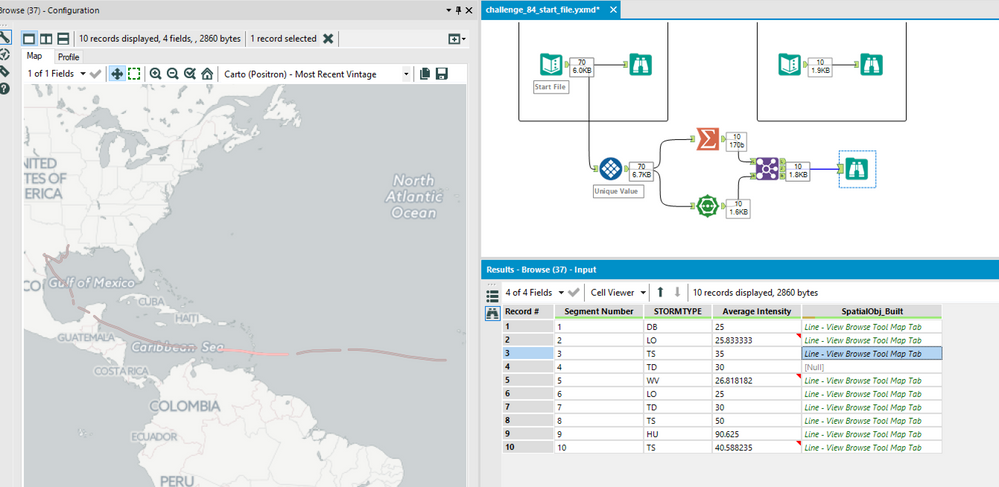
This made me think that I need to connect each segment with the previous one. The end point of one segment should be exactly the same as the beginning of the next segment. I duplicated first rows for all the segments (except the first one), adjusted segment and sequence number and then run all the rows through my original workflow.
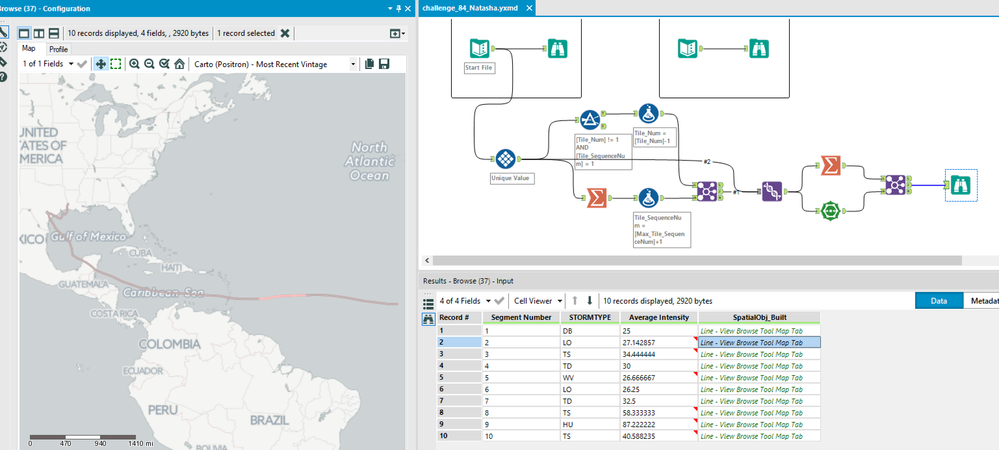
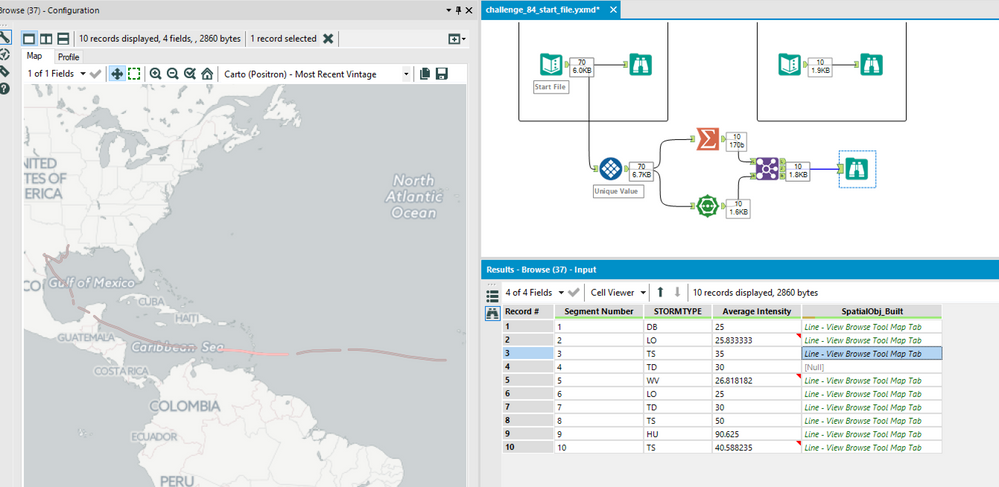
This made me think that I need to connect each segment with the previous one. The end point of one segment should be exactly the same as the beginning of the next segment. I duplicated first rows for all the segments (except the first one), adjusted segment and sequence number and then run all the rows through my original workflow.
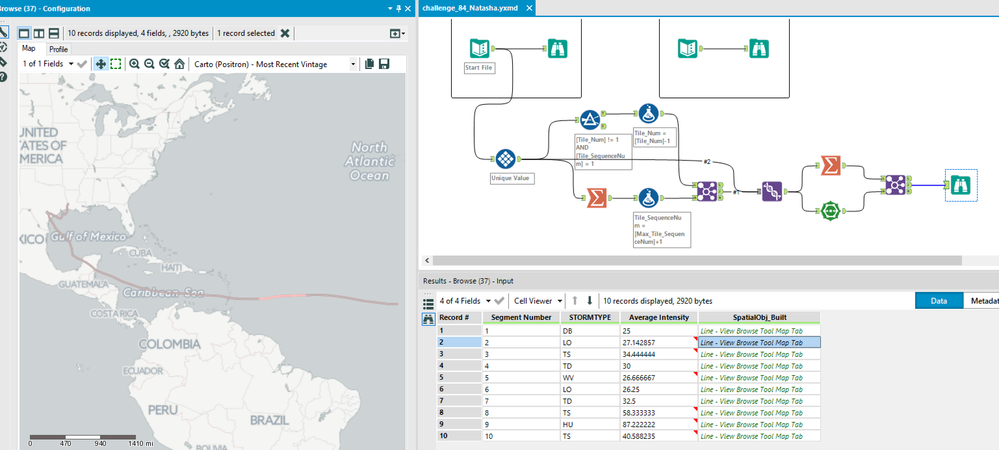
LordNeilLord
15 - Aurora
10-05-2017
11:21 AM
- Mark as New
- Bookmark
- Subscribe
- Mute
- Subscribe to RSS Feed
- Permalink
- Notify Moderator
Most of it was pretty straight forward except for getting the continuous line, I had the logic in my head but trying to implement it caused a few re-works of the workflow
17 - Castor
10-09-2017
09:49 PM
- Mark as New
- Bookmark
- Subscribe
- Mute
- Subscribe to RSS Feed
- Permalink
- Notify Moderator
like @nick_ceneviva, @David-Carnes & @lminors (and most of the other folk) I took a few more steps to make sure the lines all touched by backing a copy of the last point of segment 2 back into segment 1
@ChristineB 's solution does the same, but WAY more elegantly than me :-)
dsmdavid
11 - Bolide
11-25-2017
06:04 AM
- Mark as New
- Bookmark
- Subscribe
- Mute
- Subscribe to RSS Feed
- Permalink
- Notify Moderator
LandonG
8 - Asteroid
12-14-2017
01:05 PM
- Mark as New
- Bookmark
- Subscribe
- Mute
- Subscribe to RSS Feed
- Permalink
- Notify Moderator
Labels
-
Advanced
302 -
Apps
27 -
Basic
158 -
Calgary
1 -
Core
157 -
Data Analysis
185 -
Data Cleansing
5 -
Data Investigation
7 -
Data Parsing
14 -
Data Preparation
238 -
Developer
36 -
Difficult
87 -
Expert
16 -
Foundation
13 -
Interface
39 -
Intermediate
268 -
Join
211 -
Macros
62 -
Parse
141 -
Predictive
20 -
Predictive Analysis
14 -
Preparation
272 -
Reporting
55 -
Reporting and Visualization
16 -
Spatial
60 -
Spatial Analysis
52 -
Time Series
1 -
Transform
227
- « Previous
- Next »