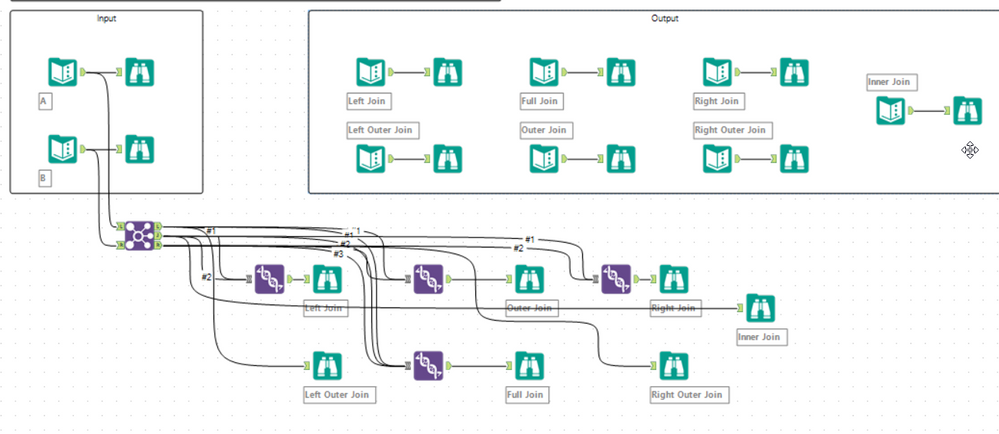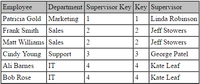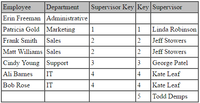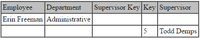The Alteryx Community is a finalist in three 2026 CMX Awards! Help us win Customer Support Community, Most Engaged Community, and User Group Program of the Year - vote now! (it only takes about 2 minutes) before January 9.
ACT NOW: The Alteryx team will be retiring support for Community account recovery and Community email-change requests Early 2026. Make sure to check your account preferences in my.alteryx.com to make sure you have filled out your security questions.
Learn more here
Search
Close
Start Free Trial
Turn on suggestions
Auto-suggest helps you quickly narrow down your search results by suggesting possible matches as you type.
Showing results for
Weekly Challenges
Solve the challenge, share your solution and summit the ranks of our Community!Also available in | Français | Português | Español | 日本語
IDEAS WANTED
Want to get involved? We're always looking for ideas and content for Weekly Challenges.
SUBMIT YOUR IDEA- Community
- :
- Community
- :
- Learn
- :
- Academy
- :
- Challenges & Quests
- :
- Weekly Challenges
- :
- Challenge #71: Recreate SQL Joins in Alteryx
Challenge #71: Recreate SQL Joins in Alteryx
Options
- Subscribe to RSS Feed
- Mark Topic as New
- Mark Topic as Read
- Float this Topic for Current User
- Bookmark
- Subscribe
- Mute
- Printer Friendly Page
DRomero
5 - Atom
05-23-2017
05:51 AM
- Mark as New
- Bookmark
- Subscribe
- Mute
- Subscribe to RSS Feed
- Permalink
- Notify Moderator
Joe_Mako
12 - Quasar
05-23-2017
08:09 AM
- Mark as New
- Bookmark
- Subscribe
- Mute
- Subscribe to RSS Feed
- Permalink
- Notify Moderator
Inspired by @NicoleJohnson I created a simple general use macro, for more interface action practice.
Spoiler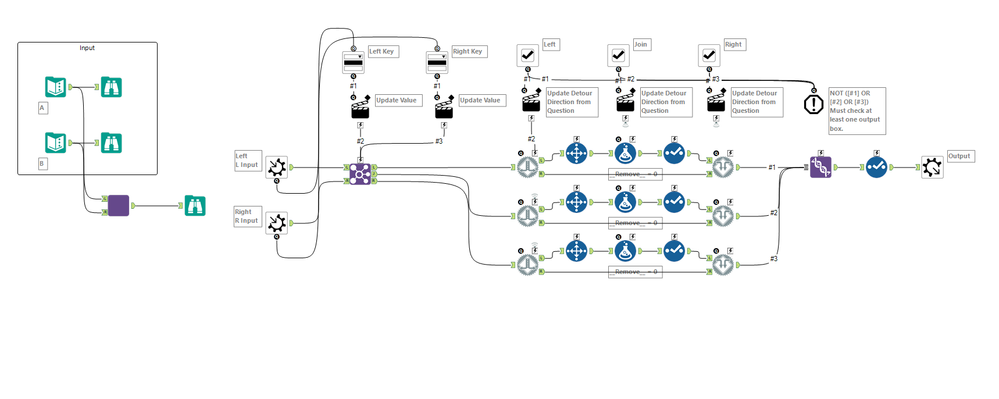
Is there a know technique for selecting zero records and zero fields? The attached is what I came up with.
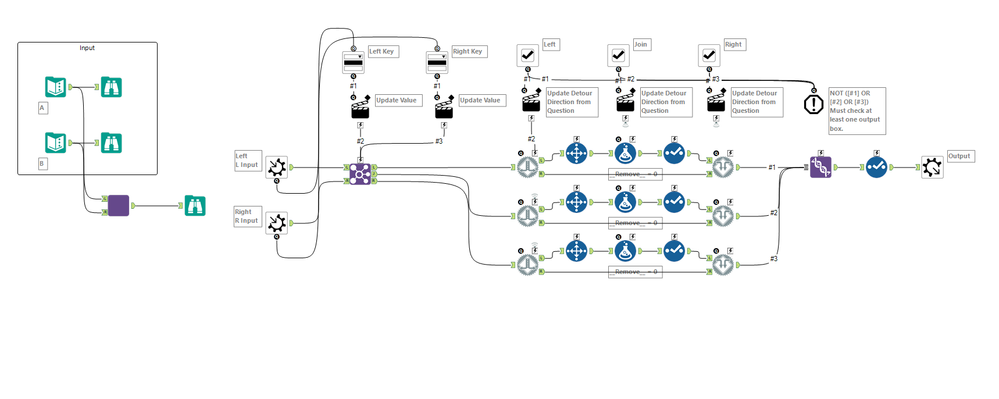
Is there a know technique for selecting zero records and zero fields? The attached is what I came up with.
17 - Castor
05-24-2017
08:21 PM
- Mark as New
- Bookmark
- Subscribe
- Mute
- Subscribe to RSS Feed
- Permalink
- Notify Moderator
What a hoot! Your digital dog ate your digital homework. You should see if you can use your digital assistant to schedule digital training for that naughty pet! :-) Have a good Thu Mark!
Garrett
11 - Bolide
05-25-2017
05:01 AM
- Mark as New
- Bookmark
- Subscribe
- Mute
- Subscribe to RSS Feed
- Permalink
- Notify Moderator
jacob
6 - Meteoroid
05-29-2017
07:52 AM
- Mark as New
- Bookmark
- Subscribe
- Mute
- Subscribe to RSS Feed
- Permalink
- Notify Moderator
LordNeilLord
15 - Aurora
05-30-2017
12:56 AM
- Mark as New
- Bookmark
- Subscribe
- Mute
- Subscribe to RSS Feed
- Permalink
- Notify Moderator
05-30-2017
01:22 PM
- Mark as New
- Bookmark
- Subscribe
- Mute
- Subscribe to RSS Feed
- Permalink
- Notify Moderator
Here's a solution!
Former Alteryx, Inc. Support Engineer, Community Data Architect, Data Scientist then Data Engineer
17 - Castor
06-06-2017
10:48 AM
- Mark as New
- Bookmark
- Subscribe
- Mute
- Subscribe to RSS Feed
- Permalink
- Notify Moderator
Nice. I've actually built this previously as a macro, but I've simplified it here as an analytic app that allows you to choose the join type on the fly.
Spoiler
I began by creating a text input that represents the join type:

And then a separate list of all join types:

This I applied to a drop-down list which actioned the first file to update the value with the value selected:
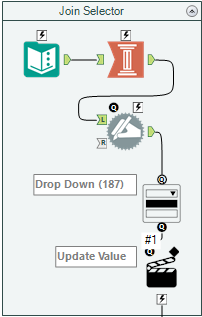
I then appended this to the two input files:
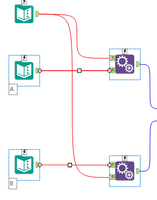
I then placed a join tool to join them together on the key field: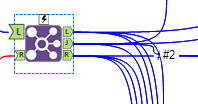
Each output combination was taken to represent each join type accordingly:
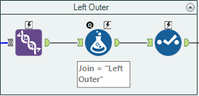
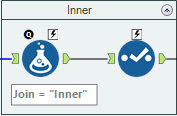
I then unioned the outputs of all joins, applied a filter to only show records that matched the join type and output as HTML:
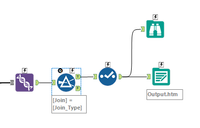
This will output only those records that are the result of the join type selected in the dropdown.

And then a separate list of all join types:

This I applied to a drop-down list which actioned the first file to update the value with the value selected:
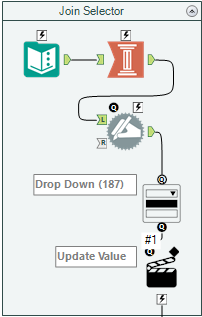
I then appended this to the two input files:
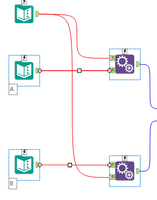
I then placed a join tool to join them together on the key field:
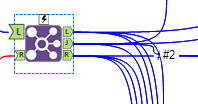
Each output combination was taken to represent each join type accordingly:
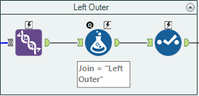
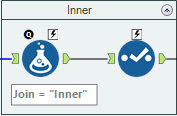
I then unioned the outputs of all joins, applied a filter to only show records that matched the join type and output as HTML:
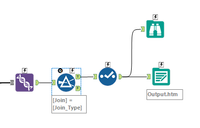
This will output only those records that are the result of the join type selected in the dropdown.
This should now be dynamic, so you can run the app, choose your join type, and the corresponding output will be shown in HTML:
vishalgupta
7 - Meteor
06-28-2017
02:55 AM
- Mark as New
- Bookmark
- Subscribe
- Mute
- Subscribe to RSS Feed
- Permalink
- Notify Moderator
nick_ceneviva
11 - Bolide
07-21-2017
07:58 AM
- Mark as New
- Bookmark
- Subscribe
- Mute
- Subscribe to RSS Feed
- Permalink
- Notify Moderator
Labels
-
Advanced
302 -
Apps
27 -
Basic
158 -
Calgary
1 -
Core
157 -
Data Analysis
185 -
Data Cleansing
5 -
Data Investigation
7 -
Data Parsing
14 -
Data Preparation
238 -
Developer
36 -
Difficult
87 -
Expert
16 -
Foundation
13 -
Interface
39 -
Intermediate
268 -
Join
211 -
Macros
62 -
Parse
141 -
Predictive
20 -
Predictive Analysis
14 -
Preparation
272 -
Reporting
55 -
Reporting and Visualization
16 -
Spatial
60 -
Spatial Analysis
52 -
Time Series
1 -
Transform
227
- « Previous
- Next »