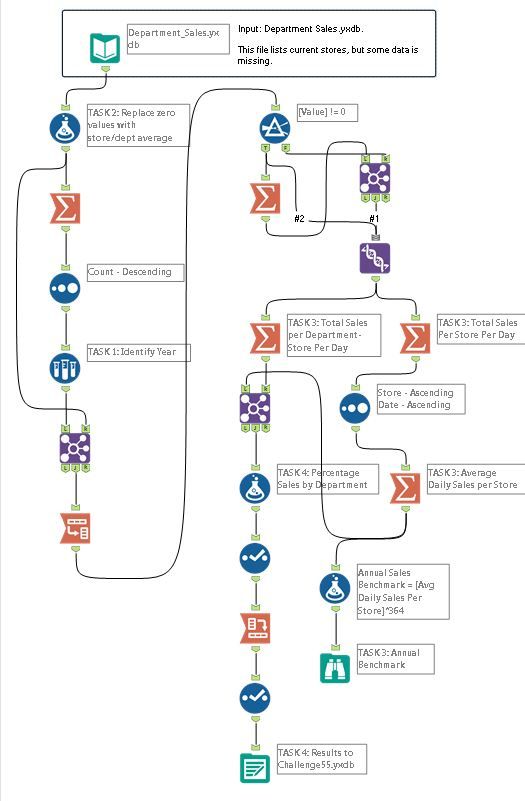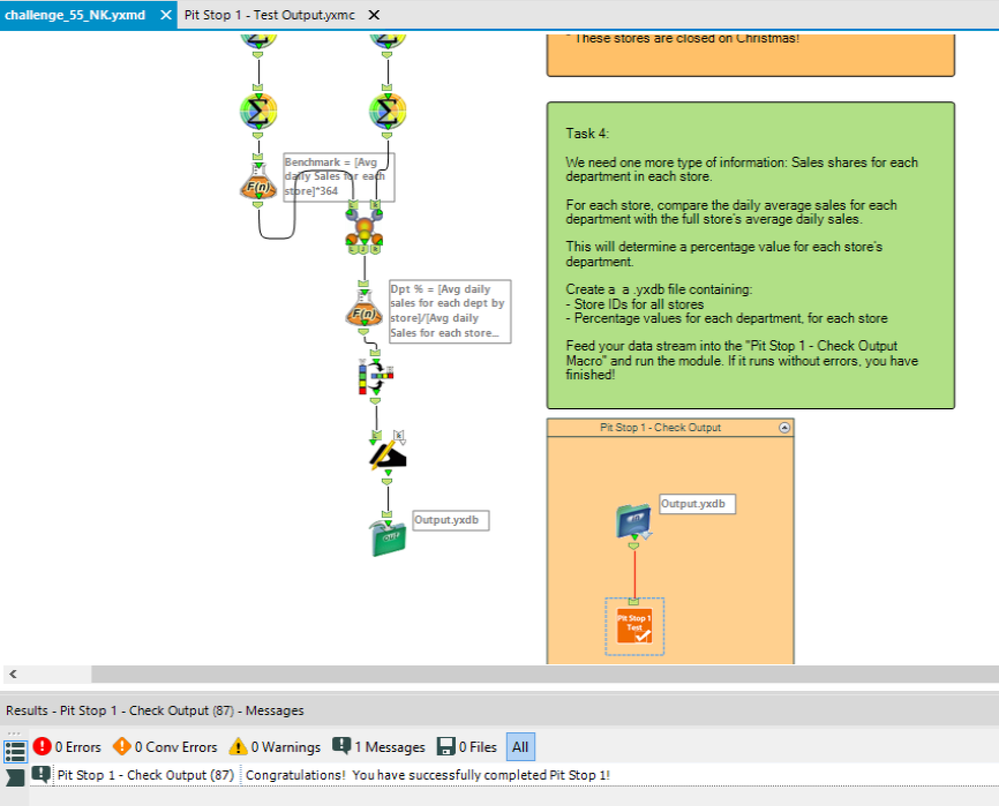Weekly Challenges
Solve the challenge, share your solution and summit the ranks of our Community!Also available in | Français | Português | Español | 日本語
IDEAS WANTED
Want to get involved? We're always looking for ideas and content for Weekly Challenges.
SUBMIT YOUR IDEA- Community
- :
- Community
- :
- Learn
- :
- Academy
- :
- Challenges & Quests
- :
- Weekly Challenges
- :
- Re: Challenge #55: 2013 Alteryx Grand Prix (L1)
Challenge #55: 2013 Alteryx Grand Prix (L1)
- RSS フィードを購読する
- トピックを新着としてマーク
- トピックを既読としてマーク
- このトピックを現在のユーザーにフロートします
- ブックマーク
- 購読
- ミュート
- 印刷用ページ
- 新着としてマーク
- ブックマーク
- 購読
- ミュート
- RSS フィードを購読する
- ハイライト
- 印刷
- モデレーターに通知する
The link to last week’s challenge (exercise #54) is HERE.
2013 Alteryx Grand Prix Lap 1 of 3:
As the Alteryx User groups start the process of selecting their competitors for the 2017 Alteryx Grand Prix I thought it would be fun to bring back an old Grand Prix as the weekly challenge. Note the workflow is in a vertical orientation. Vertical was the only orientation Alteryx had in 2013. Now, we can toggle between vertical and horizontal configurations by clicking on the white space of the canvas, going to the configuration window, and choosing a layout direction.
Want to have even more fun, go to the about box under the help menu and double click the little Colorado flag for an Easter egg that will render the tools the way they looked in 2013.
Have fun solving and remember the competitors were racing each other and the clock! See how fast you can solve this. OH, and there was NO Imputation tool in 2013...
- 新着としてマーク
- ブックマーク
- 購読
- ミュート
- RSS フィードを購読する
- ハイライト
- 印刷
- モデレーターに通知する
Okay, I don't think I would win any prizes for speed here, but I think I got there:
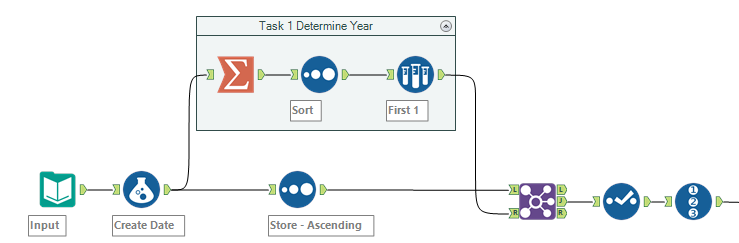
From here, I then carried out task two by transposing the data to include the values for each department in one column. I then determined the average without zeros by using the appropriate function in the "Summarize" tool and used a formula to replace zero values with this value. I then cross-tabbed the data back to the original format:
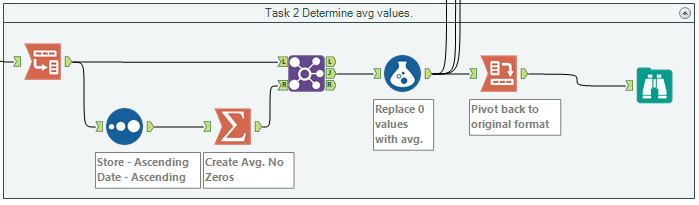
Tasks 3 and 4 were then simple matters of grouping and applying the appropriate sums coupled with a formula to determine the 364 calculation and daily sales % by department. Simple:
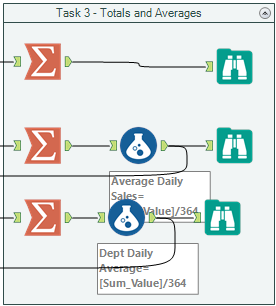
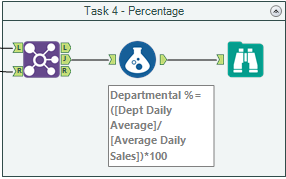
- 新着としてマーク
- ブックマーク
- 購読
- ミュート
- RSS フィードを購読する
- ハイライト
- 印刷
- モデレーターに通知する
The original post has been updated with the solution!
- 新着としてマーク
- ブックマーク
- 購読
- ミュート
- RSS フィードを購読する
- ハイライト
- 印刷
- モデレーターに通知する
- 新着としてマーク
- ブックマーク
- 購読
- ミュート
- RSS フィードを購読する
- ハイライト
- 印刷
- モデレーターに通知する
Solution. I do not like you, up and down. I do not like you, Sam I am.
- 新着としてマーク
- ブックマーク
- 購読
- ミュート
- RSS フィードを購読する
- ハイライト
- 印刷
- モデレーターに通知する
- 新着としてマーク
- ブックマーク
- 購読
- ミュート
- RSS フィードを購読する
- ハイライト
- 印刷
- モデレーターに通知する
I successfully completed Pit Stop 1, though it took me ages to do this in a vertical workflow, and OMG that funky icons!! And of course, the suggested solution is much more simpler than mine.
- 新着としてマーク
- ブックマーク
- 購読
- ミュート
- RSS フィードを購読する
- ハイライト
- 印刷
- モデレーターに通知する
I have tried and failed several times to get this solution to work, although confident that my calculations were correct it would not validate in the macro.
So I bit the bullet and checked against the solution and found the solution had excluded General Merchandise (not in the instructions) and the format required was short and wide (i was using tall and thin)...so I made all the changes but still no luck. So i resorted to checking the values against the solution and they are all correct....I have no idea why it wont run but hey.....I'm happy with the solution I have provided
@SeanAdams - that's 74! I'm ready for Monday :)
- 新着としてマーク
- ブックマーク
- 購読
- ミュート
- RSS フィードを購読する
- ハイライト
- 印刷
- モデレーターに通知する
@LordNeilLord - you gotta be proud of yourself - you've torn through these with such passion and speed!
- 新着としてマーク
- ブックマーク
- 購読
- ミュート
- RSS フィードを購読する
- ハイライト
- 印刷
- モデレーターに通知する
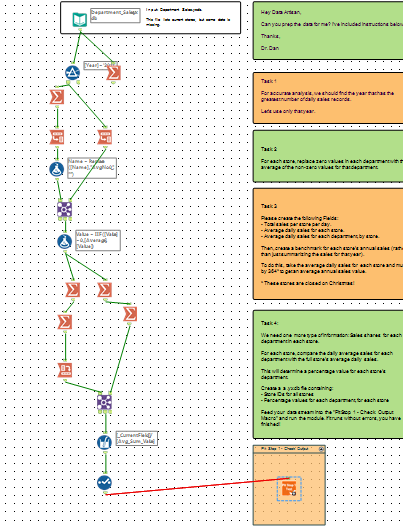
-
Advanced
302 -
Apps
27 -
Basic
158 -
Calgary
1 -
Core
157 -
Data Analysis
185 -
Data Cleansing
5 -
Data Investigation
7 -
Data Parsing
14 -
Data Preparation
238 -
Developer
36 -
Difficult
87 -
Expert
16 -
Foundation
13 -
Interface
39 -
Intermediate
268 -
Join
211 -
Macros
62 -
Parse
141 -
Predictive
20 -
Predictive Analysis
14 -
Preparation
272 -
Reporting
55 -
Reporting and Visualization
16 -
Spatial
60 -
Spatial Analysis
52 -
Time Series
1 -
Transform
227
- « 前へ
- 次へ »