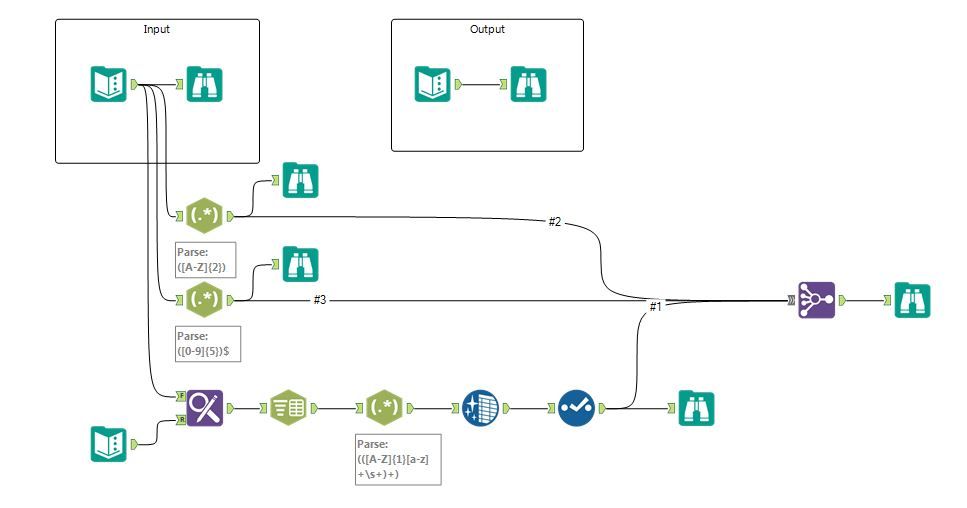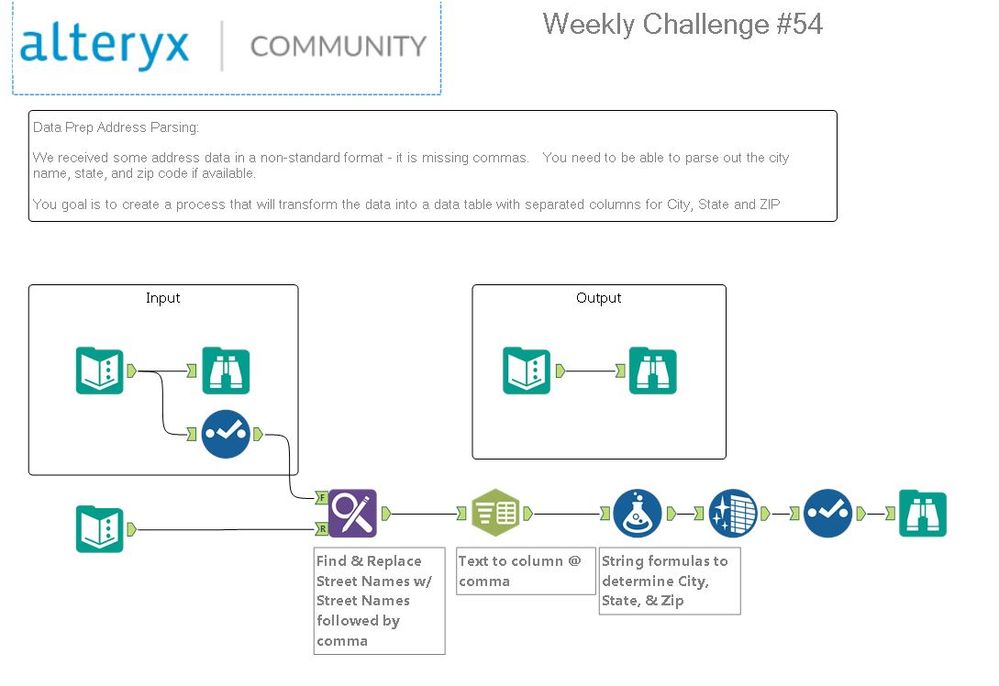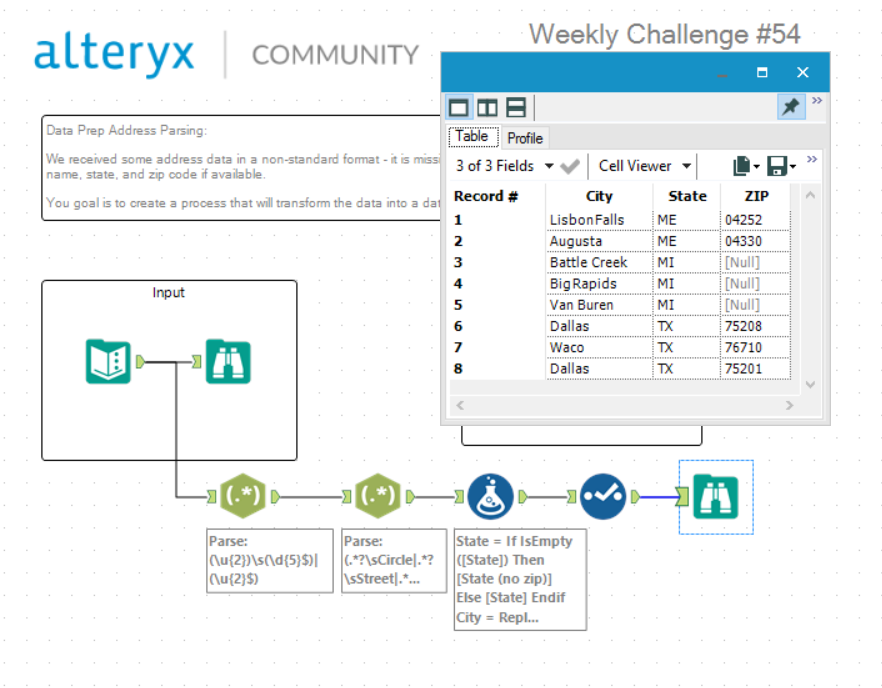Weekly Challenges
Solve the challenge, share your solution and summit the ranks of our Community!Also available in | Français | Português | Español | 日本語
IDEAS WANTED
Want to get involved? We're always looking for ideas and content for Weekly Challenges.
SUBMIT YOUR IDEA- Community
- :
- Community
- :
- Learn
- :
- Academy
- :
- Challenges & Quests
- :
- Weekly Challenges
- :
- Re: Weekly Challenge #54: Data Prep Address Parsin...
Challenge #54: Data Prep Address Parsing
- Subscribe to RSS Feed
- Mark Topic as New
- Mark Topic as Read
- Float this Topic for Current User
- Bookmark
- Subscribe
- Mute
- Printer Friendly Page
- Mark as New
- Bookmark
- Subscribe
- Mute
- Subscribe to RSS Feed
- Permalink
- Notify Moderator
The link to last week’s challenge (exercise #53) is HERE.
This week’s challenge is to parse out City, State and ZIP code from some unformatted input data.
The data is in a nonstandard format - it is missing commas and some city names are two words and some city name are only one word, making parsing a challenge. You need to be able to parse out the city name, state, and zip code if available.
Your goal is to create a process that will transform the data into a data table with separated columns for City, State, and ZIP.
Enjoy and as always I look forward to seeing some creative solutions.
- Labels:
-
Advanced
-
Basic
-
Data Preparation
-
Join
-
Parse
-
Preparation
- Mark as New
- Bookmark
- Subscribe
- Mute
- Subscribe to RSS Feed
- Permalink
- Notify Moderator
Seeing as we are Alteryxing here, I decided to go a little further and "repair" the gaps in the data, basically because it's easy in Alteryx, so why not?
First, I replaced the spaces in the Address Text with + signs and appended this to the API url. I then used a formula to create the search string and gave each row an ID:
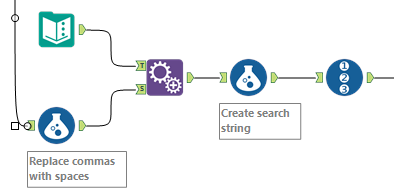
This string was then fed into the download tool which brought back all of the full address information. I then used the Regex tool to parse to rows each search string, then text to columns to seperate the address components:
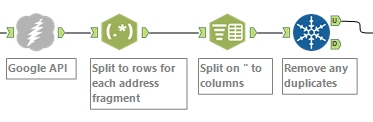
It was then a simple task of cleaning up the data, writing a quick formula to take the short version of the State and removing any unwanted columns:
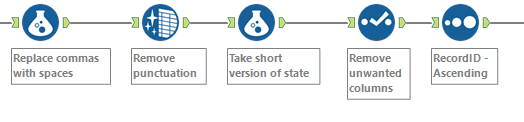
Then using Crosstab to put the data back into rows, and renaming the columns:
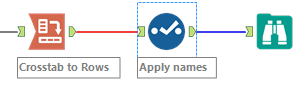
This is the output:
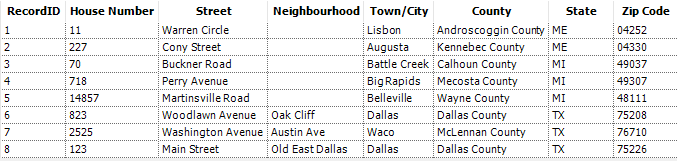
I've attached the workflow but you will need to input your own API key.
- Mark as New
- Bookmark
- Subscribe
- Mute
- Subscribe to RSS Feed
- Permalink
- Notify Moderator
Nice!
- Mark as New
- Bookmark
- Subscribe
- Mute
- Subscribe to RSS Feed
- Permalink
- Notify Moderator
Hi,
So my license doesn't have access to the address parsing tools, so I took a more manual approach.
Basically 3 Regex parsers 'power' it. The Zip and State are simple enough and follow an easy to parse form (ie: 2 capital letters, 5 numbers at the end of the line).
In order to split the City name from Street, I viewed the street type (ie: Drive, Circle, St, etc.) as a type of delimiter between the two. To turn it into a single delimiter I created a 'collection' of street types and Find/Replaced them with '|' symbols in the original lines. I then separated out the street names fully, and then parsed out the City name with a regex.
- Mark as New
- Bookmark
- Subscribe
- Mute
- Subscribe to RSS Feed
- Permalink
- Notify Moderator
Great stuff Phil for doing this without address inputs.
- Mark as New
- Bookmark
- Subscribe
- Mute
- Subscribe to RSS Feed
- Permalink
- Notify Moderator
Hi Everyone,
I built my model based on receiving the information in the two formats provided (w/ and w/o zip codes), which run through a parse tool to separate out the state and zip code.

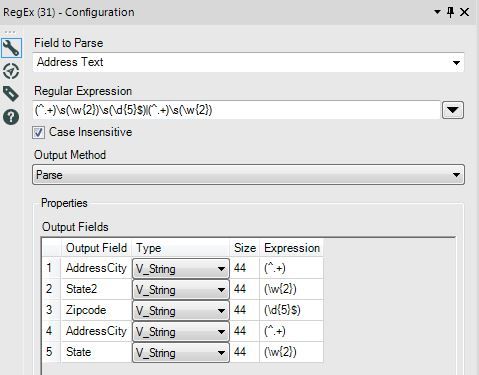
The next step was to divide the two into those with and without zip codes. The ones with zip codes can be referenced to a zip code repository and joined giving you all of the information you are looking for with the correct formatting. Those without zip codes need to be cross referenced using an Advanced Join (this tool allows you to specify multiple criteria for a cross join https://gallery.alteryx.com/?_ga=1.45648100.198713632.1460495285#!app/Advanced-Join/547f8df96ac90f0f...)

The next set of formula tools removes the cities from the addresses and leaves the Selects and the Union for cleanup. The addition that I would make for further improvement is to add the Google API to run the address records where zip code was not given to add the zip code, at which point any zip codes that you were given that are either not in your repository or are invalid could be corrected/ stored.
The major weakness of this workflow is the initial parse which can currently only process the two options. I would want to create a repository for the most common submissions and insure that it stays case insensitive.
- Mark as New
- Bookmark
- Subscribe
- Mute
- Subscribe to RSS Feed
- Permalink
- Notify Moderator
My solution. I got a bit stuck (clearly, i need a crash course in RegEx, and don't have access to the address parse tools either), so I ended up deciding to create a text input of common street names (Street, St, Drive, Dr, etc.), which allowed me to split out the number & street after using the Find & Replace tool. From there, string formulas let me do the rest. For this to work for any address, I'd likely need to expand the common street names text input to include additional ones (Place, Close, Court, etc.) It's not elegant, and I'm not convinced yet that it would work 100% of the time... but it worked.
- Mark as New
- Bookmark
- Subscribe
- Mute
- Subscribe to RSS Feed
- Permalink
- Notify Moderator
solution attached. Bit bashful about this one 'cause it's just not pretty (in fact - went back and re-did it once I checked the solution afterwards :-))
Love Mark's idea ( @mceleavey to use the Google API to do some cleanup)
Then found state and zip in regex pairs
- parse out the zip - then replace it in the original text
- parse out the state - then replace it in the original text
as you can see in the screenshot below - felt a bit silly afterwards so I went back and redid it and included that too :-)
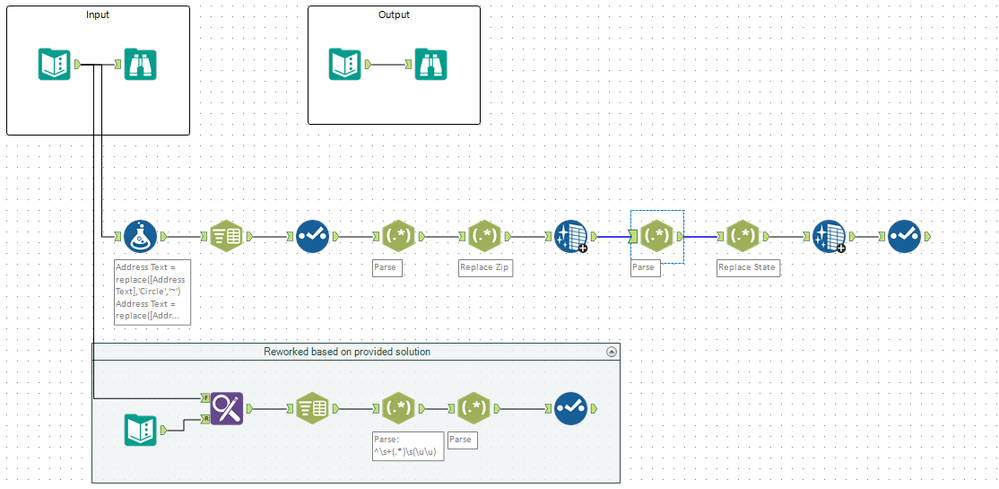
- Mark as New
- Bookmark
- Subscribe
- Mute
- Subscribe to RSS Feed
- Permalink
- Notify Moderator
Had some challenges with the RegEx when I was trying to do it with one RegEx parse tool (could not get it to select from the numbers through the Street/Road/Ave/etc. Still managed to clean this with 3 tools!
First RegEx tool replaces the Street/St/Avenue/Ave/Road/Rd/Circle/Drive/Dr etc, with a +
Then used a formula with RegEx_Replace to remove all of the characters preceding and including that +
Next RegEx parse with a Parse method to grab all of the text before the two uppercase letters as the city, the 2 uppercase letters as the state, and everything afterwards as zip. Used \s outside of the marked groups to remove extra spaces from the results
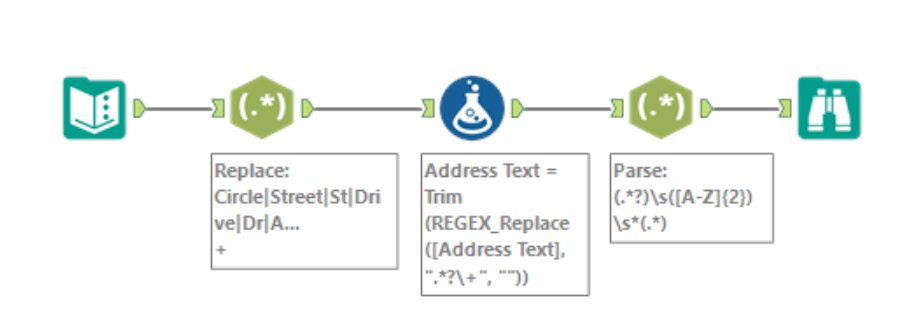
- Mark as New
- Bookmark
- Subscribe
- Mute
- Subscribe to RSS Feed
- Permalink
- Notify Moderator
-
Advanced
302 -
Apps
27 -
Basic
158 -
Calgary
1 -
Core
157 -
Data Analysis
185 -
Data Cleansing
5 -
Data Investigation
7 -
Data Parsing
14 -
Data Preparation
238 -
Developer
36 -
Difficult
87 -
Expert
16 -
Foundation
13 -
Interface
39 -
Intermediate
268 -
Join
211 -
Macros
62 -
Parse
141 -
Predictive
20 -
Predictive Analysis
14 -
Preparation
272 -
Reporting
55 -
Reporting and Visualization
16 -
Spatial
60 -
Spatial Analysis
52 -
Time Series
1 -
Transform
227
- « Previous
- Next »