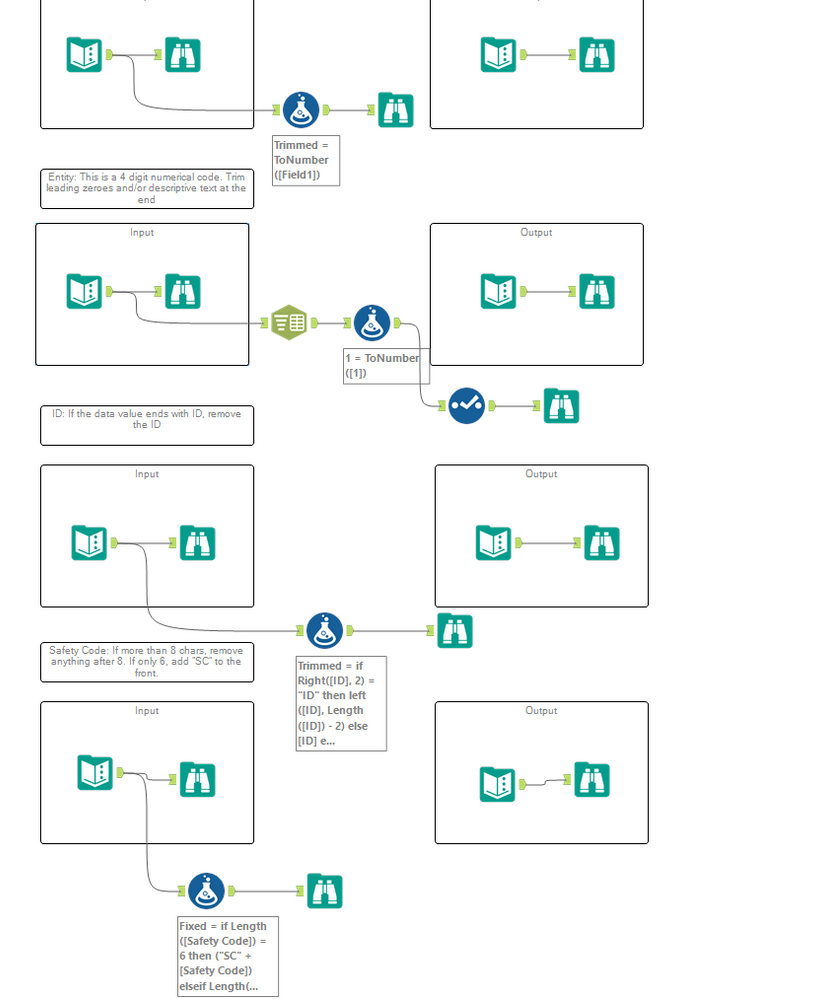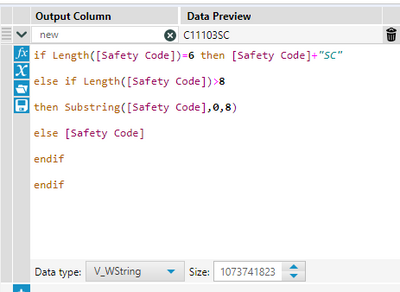Weekly Challenges
Solve the challenge, share your solution and summit the ranks of our Community!Also available in | Français | Português | Español | 日本語
IDEAS WANTED
Want to get involved? We're always looking for ideas and content for Weekly Challenges.
SUBMIT YOUR IDEA- Community
- :
- Community
- :
- Learn
- :
- Academy
- :
- Challenges & Quests
- :
- Weekly Challenges
- :
- Re: Challenge #35: Data Cleansing Practice
Challenge #35: Data Cleansing Practice
- Subscribe to RSS Feed
- Mark Topic as New
- Mark Topic as Read
- Float this Topic for Current User
- Bookmark
- Subscribe
- Mute
- Printer Friendly Page
- Mark as New
- Bookmark
- Subscribe
- Mute
- Subscribe to RSS Feed
- Permalink
- Notify Moderator
- Mark as New
- Bookmark
- Subscribe
- Mute
- Subscribe to RSS Feed
- Permalink
- Notify Moderator
- Mark as New
- Bookmark
- Subscribe
- Mute
- Subscribe to RSS Feed
- Permalink
- Notify Moderator
- Mark as New
- Bookmark
- Subscribe
- Mute
- Subscribe to RSS Feed
- Permalink
- Notify Moderator
Here is my submission:
- Mark as New
- Bookmark
- Subscribe
- Mute
- Subscribe to RSS Feed
- Permalink
- Notify Moderator
- Mark as New
- Bookmark
- Subscribe
- Mute
- Subscribe to RSS Feed
- Permalink
- Notify Moderator
- Mark as New
- Bookmark
- Subscribe
- Mute
- Subscribe to RSS Feed
- Permalink
- Notify Moderator
- Mark as New
- Bookmark
- Subscribe
- Mute
- Subscribe to RSS Feed
- Permalink
- Notify Moderator
- Mark as New
- Bookmark
- Subscribe
- Mute
- Subscribe to RSS Feed
- Permalink
- Notify Moderator
Hi @GeneR ,
Interesting challenge!! Please find the solution. I am having one doubt regarding the last data cleansing question.
- If more than 8 chars, remove anything after 8. If only 6, add “SC” to the front.
For solving this I used formula tool and inserted "IF ELSE' condition to check both conditions.
My statement is as follows to get the solution :
if Length([Safety Code])=6 then [Safety Code]+"SC"
else if Length([Safety Code])>8
then Substring([Safety Code],0,8)
else [Safety Code]
endif
endif
My doubt is that, why do I need to enter two 'end if' statements while closing the formula??
The standard formula in Alteryx tab is IF c THEN t ELSEIF c2 THEN t2 ELSE f ENDIF
When I tried closing the condition with a single 'end if' statement, the workflow shows the following error: Error: Formula (157): Parse Error at char(150): Malformed If Statement (Expression #1)
So I had to add the second 'end if' statement.
Would be helpful if anyone could throw some light. Thanks!!
- Mark as New
- Bookmark
- Subscribe
- Mute
- Subscribe to RSS Feed
- Permalink
- Notify Moderator
Hi @rajatsadan ,
I've just had a look at your workflow and I understand the problem you were facing, as it's something I've done before too! You are right to say that the typical if/else statement should only have one 'endif' to end it. What I found is that you had opened a second if statement in your second line of code:
The correct syntax would be 'elseif', as the space opens up the else statement, and its possible to have more if statements within an else statement.
I have attached a workflow with a fixed formula, with the second endif removed and the space removed!
I hope I explained it in a way that makes sense, but if not feel free to PM/DM me and i'll try to explain it further 🙂
-
Advanced
302 -
Apps
27 -
Basic
158 -
Calgary
1 -
Core
157 -
Data Analysis
185 -
Data Cleansing
5 -
Data Investigation
7 -
Data Parsing
14 -
Data Preparation
238 -
Developer
36 -
Difficult
87 -
Expert
16 -
Foundation
13 -
Interface
39 -
Intermediate
268 -
Join
211 -
Macros
62 -
Parse
141 -
Predictive
20 -
Predictive Analysis
14 -
Preparation
272 -
Reporting
55 -
Reporting and Visualization
16 -
Spatial
60 -
Spatial Analysis
52 -
Time Series
1 -
Transform
227
- « Previous
- Next »