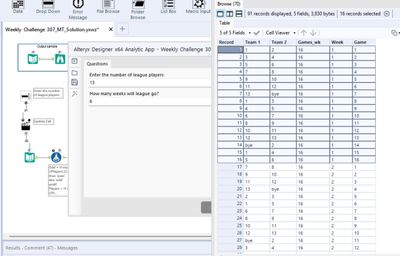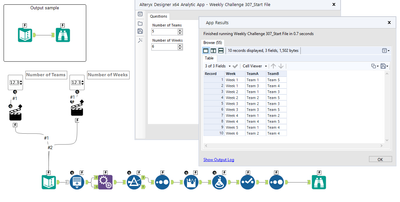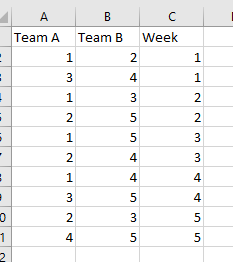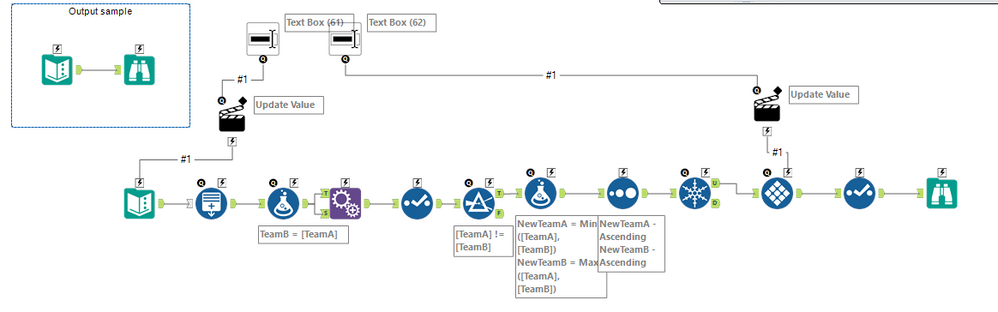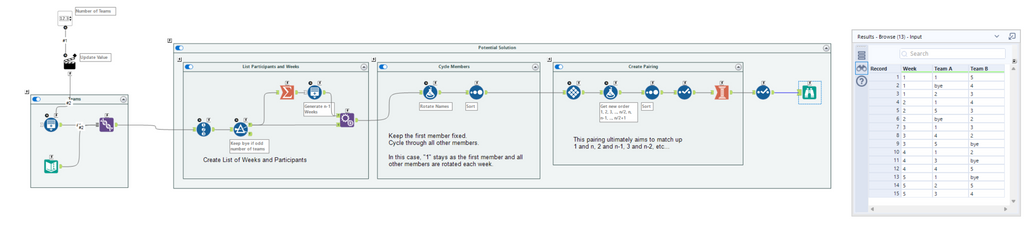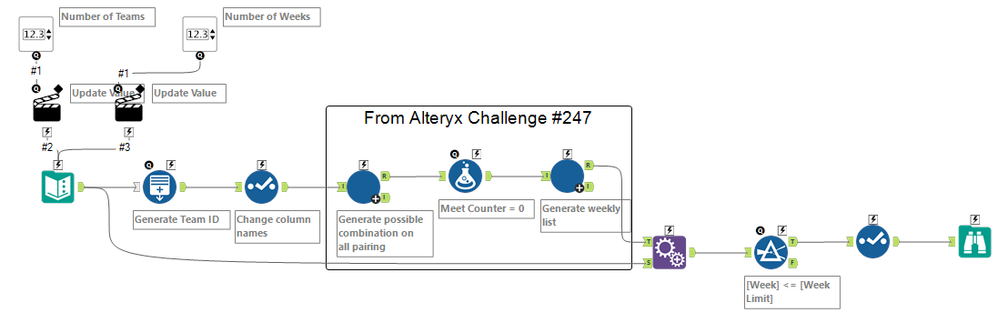Weekly Challenges
Solve the challenge, share your solution and summit the ranks of our Community!Also available in | Français | Português | Español | 日本語
IDEAS WANTED
Want to get involved? We're always looking for ideas and content for Weekly Challenges.
SUBMIT YOUR IDEA- Community
- :
- Community
- :
- Learn
- :
- Academy
- :
- Challenges & Quests
- :
- Weekly Challenges
- :
- Betreff: Challenge #307: Round-robin
Challenge #307: Round-robin
- Subscribe to RSS Feed
- Mark Topic as New
- Mark Topic as Read
- Float this Topic for Current User
- Bookmark
- Subscribe
- Mute
- Printer Friendly Page
- Mark as New
- Bookmark
- Subscribe
- Mute
- Subscribe to RSS Feed
- Permalink
- Notify Moderator
Works regardless the number of players or weeks. It also accounts for 'odd' number of players to create 'bye' weeks.
- Mark as New
- Bookmark
- Subscribe
- Mute
- Subscribe to RSS Feed
- Permalink
- Notify Moderator
While looking through workflows and testing yours, I found that our outputs are nearly identical even though our initial workflows are very different.
Upon further inspection I found that my workflow works great with an odd number of teams, but falls apart completely(with duplicate matching) when an even number of teams is used. I was able to fix it to work properly with even teams by first identifying if the number of teams is even or odd, then, if even, removing one team, doing the combinations as if there were only (N-1) teams, then instead of filtering out results where Team A = Team B, change Team B to = Team N, and end up with completely unique results. IE. instead of filtering out "Bye" weeks the Bye week gets automatically matched with team N.
This also means odd teams need N weeks to have a "perfect" number of weeks to complete all combinations but even number of teams only need N-1 weeks to complete all combinations!
I've included a reference from the Wikipedia article about round robin tournaments to visually represent what the workflow is doing with Team 10 in a 10 team scenario
- Mark as New
- Bookmark
- Subscribe
- Mute
- Subscribe to RSS Feed
- Permalink
- Notify Moderator
- Mark as New
- Bookmark
- Subscribe
- Mute
- Subscribe to RSS Feed
- Permalink
- Notify Moderator
- Mark as New
- Bookmark
- Subscribe
- Mute
- Subscribe to RSS Feed
- Permalink
- Notify Moderator
Can you tell me how the posted solution is correct? If I run the solution with 5 teams and 15 weeks (which would be the number of weeks required for each team to play each of the other teams exactly three times, I get this:
This output only considers 3 teams (Teams 4 & 5 never play) and only one Team A vs Team B matchup per week.
It should have 50 rows where something like this is repeated 5 times (weeks 1-5; 6-10; 11-15):
How does the solution imitate a round-robin schedule?
- Mark as New
- Bookmark
- Subscribe
- Mute
- Subscribe to RSS Feed
- Permalink
- Notify Moderator
It seems as though the wrong version was uploaded as the solution. I will upload a corrected version later, but in the meantime, change the Condition Expression in the Generate Rows tool to:
teams <= tonumber("%Question.teams%")
Currently, it is set to always equal 3 which is why you're seeing those results.
- Mark as New
- Bookmark
- Subscribe
- Mute
- Subscribe to RSS Feed
- Permalink
- Notify Moderator
- Mark as New
- Bookmark
- Subscribe
- Mute
- Subscribe to RSS Feed
- Permalink
- Notify Moderator
- Mark as New
- Bookmark
- Subscribe
- Mute
- Subscribe to RSS Feed
- Permalink
- Notify Moderator
- Mark as New
- Bookmark
- Subscribe
- Mute
- Subscribe to RSS Feed
- Permalink
- Notify Moderator
As I was just doing AC #247 today as well, which asks for pretty much identical thing, so I've just changed column names and repurposed my old macro to do this one. 😄
-
Advanced
302 -
Apps
27 -
Basic
158 -
Calgary
1 -
Core
157 -
Data Analysis
185 -
Data Cleansing
5 -
Data Investigation
7 -
Data Parsing
14 -
Data Preparation
238 -
Developer
36 -
Difficult
87 -
Expert
16 -
Foundation
13 -
Interface
39 -
Intermediate
268 -
Join
211 -
Macros
62 -
Parse
141 -
Predictive
20 -
Predictive Analysis
14 -
Preparation
272 -
Reporting
55 -
Reporting and Visualization
16 -
Spatial
60 -
Spatial Analysis
52 -
Time Series
1 -
Transform
227
- « Previous
- Next »