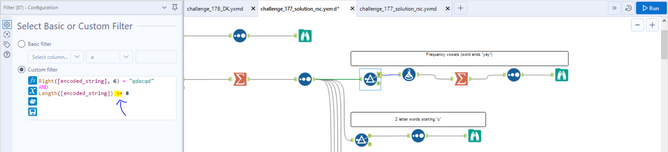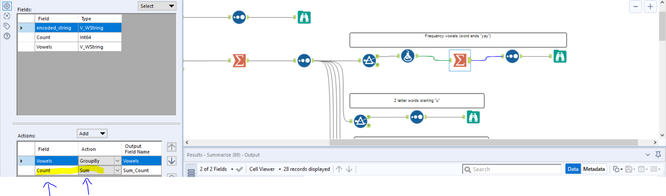Weekly Challenges
Solve the challenge, share your solution and summit the ranks of our Community!Also available in | Français | Português | Español | 日本語
IDEAS WANTED
Want to get involved? We're always looking for ideas and content for Weekly Challenges.
SUBMIT YOUR IDEA- Community
- :
- Community
- :
- Learn
- :
- Academy
- :
- Challenges & Quests
- :
- Weekly Challenges
- :
- Re: Challenge #177: Ham Hamlet
Challenge #177: Ham Hamlet
- Subscribe to RSS Feed
- Mark Topic as New
- Mark Topic as Read
- Float this Topic for Current User
- Bookmark
- Subscribe
- Mute
- Printer Friendly Page
- Mark as New
- Bookmark
- Subscribe
- Mute
- Subscribe to RSS Feed
- Permalink
- Notify Moderator
@RolandSchubert I just wanted point out some minor errors here.
I added an equal sign onto the filter, and then also changed the way Summary should count Vowels:
I changed the field from "Vowel" to "Count", and changed action frmo "Count" to "Sum."
I basically summed the count for each group (vowel), and this changed the order of count number for vowels.
However, this didn't influence "which" vowels got counted the most for top 5 (only order changed).
Please let me know if I made an error.
- Mark as New
- Bookmark
- Subscribe
- Mute
- Subscribe to RSS Feed
- Permalink
- Notify Moderator
Hi @LifebloomX , you are absolutely right regarding the COUNT/SUM. I used "> 8" for length, because "yay" is appended to words startings with a vowel (length of encoded "yay" = 6) and I expected the "original" word to have at least 2 letters (length encoded >= 4).
Thank you for the hint, I'll correct the workflow.
- Mark as New
- Bookmark
- Subscribe
- Mute
- Subscribe to RSS Feed
- Permalink
- Notify Moderator
- Mark as New
- Bookmark
- Subscribe
- Mute
- Subscribe to RSS Feed
- Permalink
- Notify Moderator
- Mark as New
- Bookmark
- Subscribe
- Mute
- Subscribe to RSS Feed
- Permalink
- Notify Moderator
@RolandSchubert That's what I thought when I saw that > there...so you just assumed it had at least 2 letters on the front. Anyways, thanks for posting your solution! Your solution was very easy to follow 😄
- Mark as New
- Bookmark
- Subscribe
- Mute
- Subscribe to RSS Feed
- Permalink
- Notify Moderator
- Mark as New
- Bookmark
- Subscribe
- Mute
- Subscribe to RSS Feed
- Permalink
- Notify Moderator
Very nice.
I tried to find
1. The most common characters
2. The most common characters at the start of words (vowels)
3. The most common characters in one letter words (ayay and Iyay)
4. The most common characters that come in pairs.
5. The most common words beginning with vowels
...and pieced it together from there.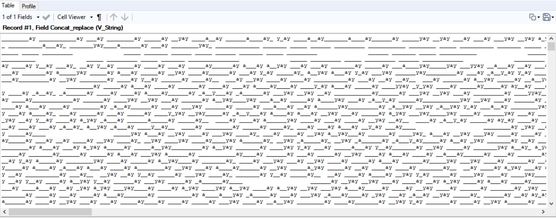
- Mark as New
- Bookmark
- Subscribe
- Mute
- Subscribe to RSS Feed
- Permalink
- Notify Moderator
This was fun. Probably the first time I've used Designer where the outcome wasn't a reusable workflow but a solution to a problem. I'm attaching the workflow just to show some of the tools I used.
- Mark as New
- Bookmark
- Subscribe
- Mute
- Subscribe to RSS Feed
- Permalink
- Notify Moderator
I had no idea how to approach this one until @PhilipMannering gave me some tips
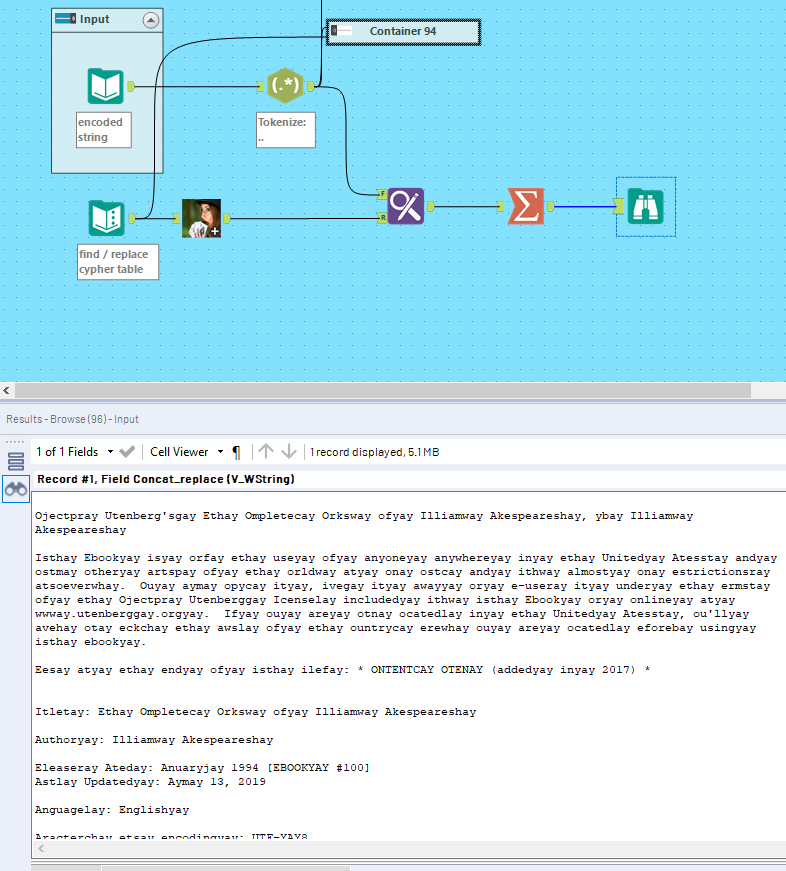
- Mark as New
- Bookmark
- Subscribe
- Mute
- Subscribe to RSS Feed
- Permalink
- Notify Moderator
This one I spent extra time on for two reasons.
1. I really was trying to understand the ASCII rotation logic and looking for a pattern that would repeat for the two character codes.
2. Converting from pig-Latin to English isn't easy and is hampered by punctuation and Olde English.
However:
2. Then on the conversions, I had no trouble creating some basic logic for handling vowels, but the consonants have so many strings that could be possible syllables. "S-T-R", "S-T" etc. but my ruleset has a problem - for example how do I know without reading the context that a word should be "STRAIN" or "TRAINS"? So I did my best to create a ruleset that controlled for consonant clusters then worked word exceptions in. That exceptions list gets long quickly, but I don't know how else to do it. I controlled for most of what would export into excel and paste into Word...which accounts for about 7 pages. I could literally spend weeks on the rest of the text though.
-
Advanced
302 -
Apps
27 -
Basic
158 -
Calgary
1 -
Core
157 -
Data Analysis
185 -
Data Cleansing
5 -
Data Investigation
7 -
Data Parsing
14 -
Data Preparation
238 -
Developer
36 -
Difficult
87 -
Expert
16 -
Foundation
13 -
Interface
39 -
Intermediate
268 -
Join
211 -
Macros
62 -
Parse
141 -
Predictive
20 -
Predictive Analysis
14 -
Preparation
272 -
Reporting
55 -
Reporting and Visualization
16 -
Spatial
60 -
Spatial Analysis
52 -
Time Series
1 -
Transform
227
- « Previous
- Next »