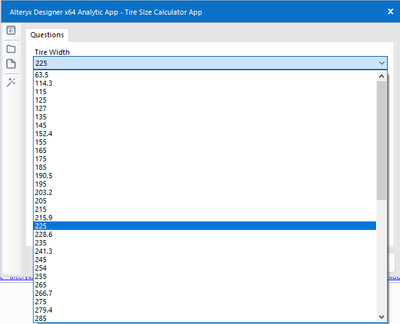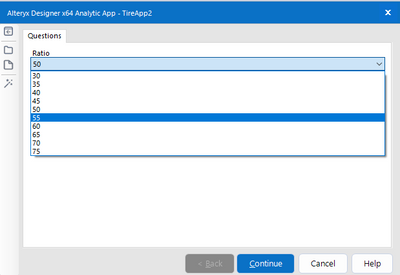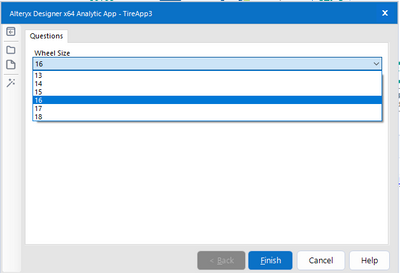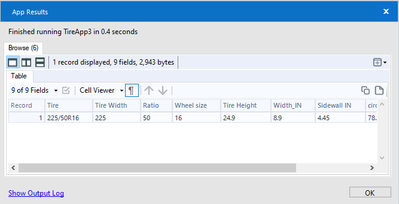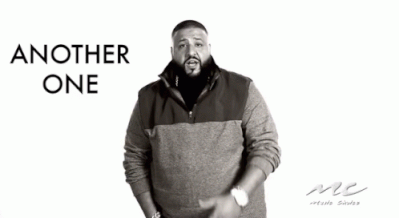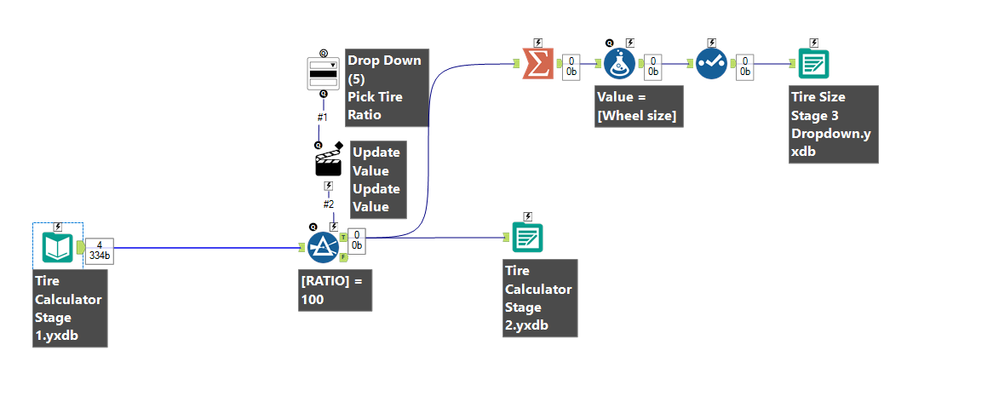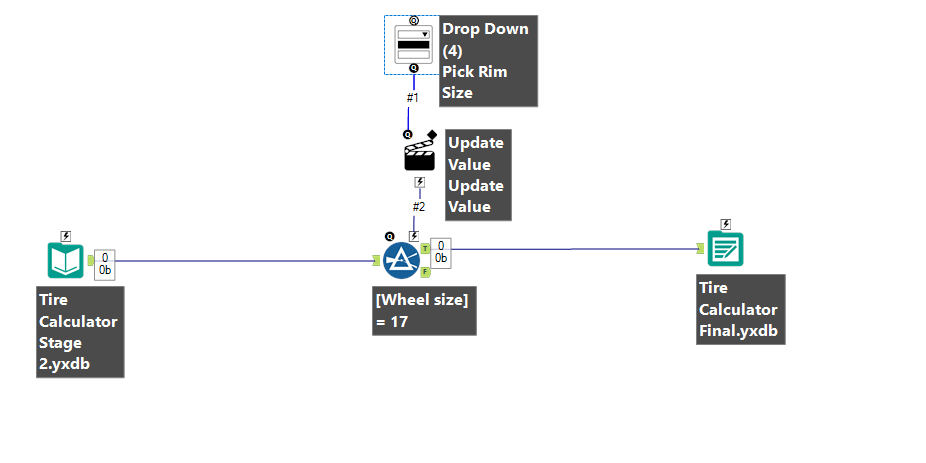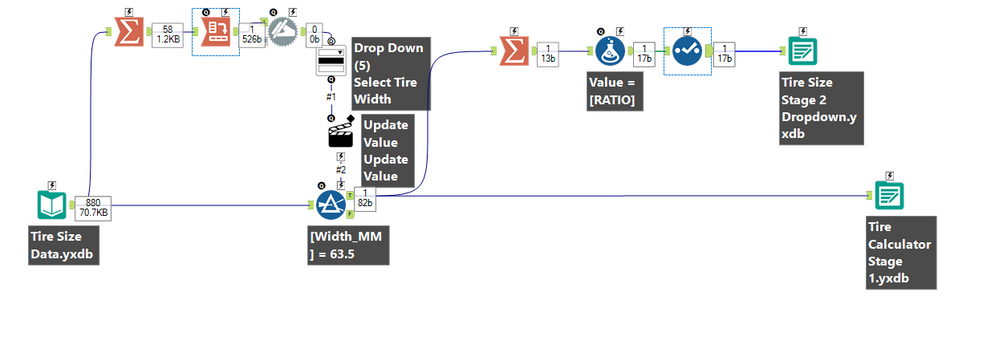Weekly Challenges
Solve the challenge, share your solution and summit the ranks of our Community!Also available in | Français | Português | Español | 日本語
IDEAS WANTED
Want to get involved? We're always looking for ideas and content for Weekly Challenges.
SUBMIT YOUR IDEA- Community
- :
- Community
- :
- Learn
- :
- Academy
- :
- Challenges & Quests
- :
- Weekly Challenges
- :
- Challenge #175: Tire Size Calculator
Challenge #175: Tire Size Calculator
- Subscribe to RSS Feed
- Mark Topic as New
- Mark Topic as Read
- Float this Topic for Current User
- Bookmark
- Subscribe
- Mute
- Printer Friendly Page
- Mark as New
- Bookmark
- Subscribe
- Mute
- Subscribe to RSS Feed
- Permalink
- Notify Moderator
Without looking at the answers, I was able to get it to work on my second attempt by forcing dropdown outputs but I am not sure why my dynamic (without extra options) would not work. If anyone cares to review my first attempt, I will attach it as well.
V2=working
non v2=not working and not sure why if anyone cares to review
- Mark as New
- Bookmark
- Subscribe
- Mute
- Subscribe to RSS Feed
- Permalink
- Notify Moderator
- Mark as New
- Bookmark
- Subscribe
- Mute
- Subscribe to RSS Feed
- Permalink
- Notify Moderator
- Mark as New
- Bookmark
- Subscribe
- Mute
- Subscribe to RSS Feed
- Permalink
- Notify Moderator
Good intro to chained apps!
Be sure to test across a range of records, as numbers with decimals are behaving strangely in this dataset and can prevent drop-down options from appearing. For example, value '152.4' in the tire width (mm) column returns no records when specified directly in a Filter tool, suggesting it's actually a longer number that is truncated in some way? Similar issues arose with the longer decimals in the RATIO column. To get around this I converted all numeric fields to fixed decimals.
I wanted to use the NAME:VALUE pairings of a file output in workflow 1 to produce the options in a Drop Down tool in the same workflow. Surprisingly, a Block Until Done worked, suggesting that the Drop Down tool is not triggered until values are passed into the 'base' tool it's connected to? (Would probably avoid doing this for workflows of importance and just make a separate workflow!)
- Mark as New
- Bookmark
- Subscribe
- Mute
- Subscribe to RSS Feed
- Permalink
- Notify Moderator
- Mark as New
- Bookmark
- Subscribe
- Mute
- Subscribe to RSS Feed
- Permalink
- Notify Moderator
 app1 workflow and interface
app1 workflow and interface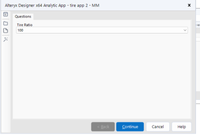 app2 interface
app2 interface app2 workflow
app2 workflow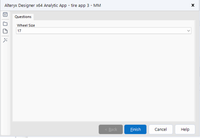 app3 interface
app3 interface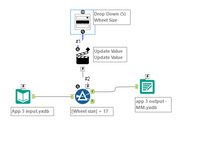 app3 workflow
app3 workflow
I struggled with the configuration of the interface designer properties to tell it to chain the apps. Didn't realize I needed to specify which app came next. Wondering if that's a new feature in updated version. Instructional video on chained app didn't show that step. I got there in the end, good learning experience.
- Mark as New
- Bookmark
- Subscribe
- Mute
- Subscribe to RSS Feed
- Permalink
- Notify Moderator
- Mark as New
- Bookmark
- Subscribe
- Mute
- Subscribe to RSS Feed
- Permalink
- Notify Moderator
- Mark as New
- Bookmark
- Subscribe
- Mute
- Subscribe to RSS Feed
- Permalink
- Notify Moderator
Forgot about the external option on the dropdown - reminder to always research if in doubt on how to do something. Then in testing it seemed a bit hit and miss. Couple of saves and retests and it seemed to start working consistently.
- Mark as New
- Bookmark
- Subscribe
- Mute
- Subscribe to RSS Feed
- Permalink
- Notify Moderator
-
Advanced
302 -
Apps
27 -
Basic
158 -
Calgary
1 -
Core
157 -
Data Analysis
185 -
Data Cleansing
5 -
Data Investigation
7 -
Data Parsing
14 -
Data Preparation
238 -
Developer
36 -
Difficult
87 -
Expert
16 -
Foundation
13 -
Interface
39 -
Intermediate
268 -
Join
211 -
Macros
62 -
Parse
141 -
Predictive
20 -
Predictive Analysis
14 -
Preparation
272 -
Reporting
55 -
Reporting and Visualization
16 -
Spatial
60 -
Spatial Analysis
52 -
Time Series
1 -
Transform
227
- « Previous
- Next »