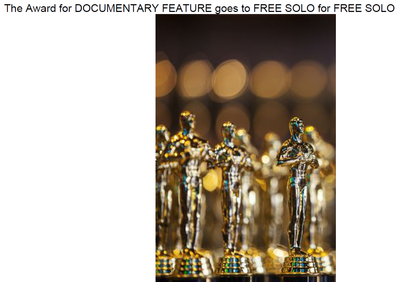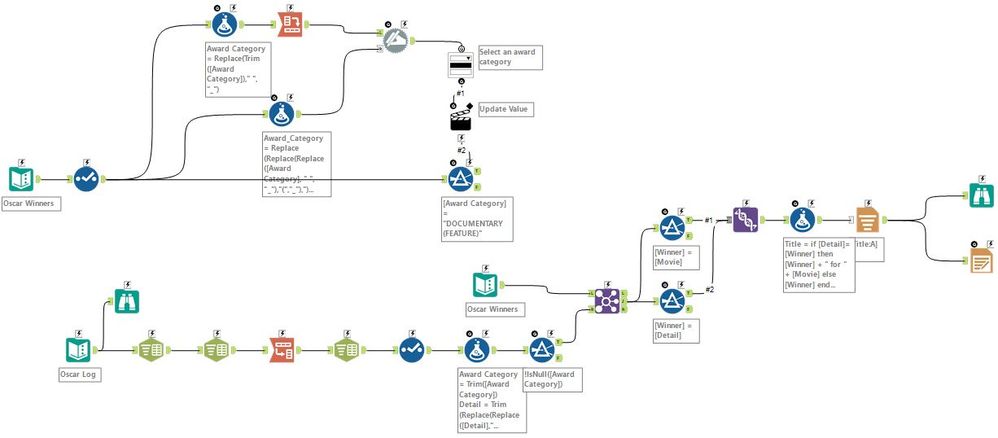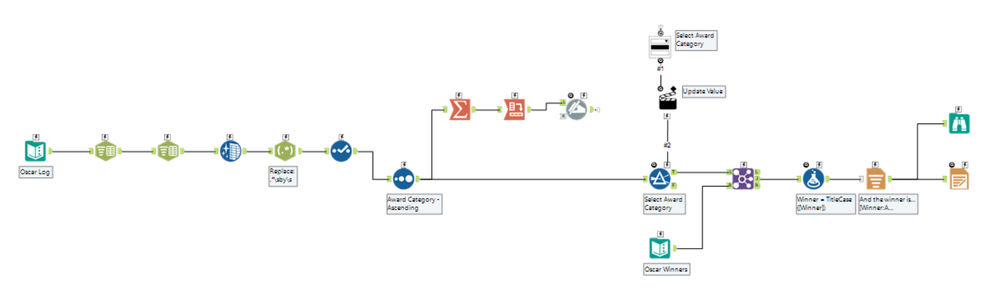Bring your best ideas to the AI Use Case Contest! Enter to win 40 hours of expert engineering support and bring your vision to life using the powerful combination of Alteryx + AI. Learn more now, or go straight to the submission form.
Search
Close
Start Free Trial
Turn on suggestions
Auto-suggest helps you quickly narrow down your search results by suggesting possible matches as you type.
Showing results for
Weekly Challenges
Solve the challenge, share your solution and summit the ranks of our Community!Also available in | Français | Português | Español | 日本語
IDEAS WANTED
Want to get involved? We're always looking for ideas and content for Weekly Challenges.
SUBMIT YOUR IDEA- Community
- :
- Community
- :
- Learn
- :
- Academy
- :
- Challenges & Quests
- :
- Weekly Challenges
- :
- Re: Challenge #153: And the Oscar goes to...
Challenge #153: And the Oscar goes to...
Options
- Subscribe to RSS Feed
- Mark Topic as New
- Mark Topic as Read
- Float this Topic for Current User
- Bookmark
- Subscribe
- Mute
- Printer Friendly Page
TylerNa
10 - Fireball
03-07-2019
08:54 AM
- Mark as New
- Bookmark
- Subscribe
- Mute
- Subscribe to RSS Feed
- Permalink
- Notify Moderator
ACE Emeritus
03-07-2019
10:10 PM
- Mark as New
- Bookmark
- Subscribe
- Mute
- Subscribe to RSS Feed
- Permalink
- Notify Moderator
And the Oscar goes to...
Spoiler
... the Overlay tool! Not my best friend when it comes to Alteryx tools, but when I do finally figure out the right combinations, it does sort of make me feel like I should have had an acceptance speech prepared... ;)


Took a cue from @karp and made sure to add some formulas that make the results semantically correct - much cleaner result!


Took a cue from @karp and made sure to add some formulas that make the results semantically correct - much cleaner result!
Cheers!
NJ
kelly_gilbert
13 - Pulsar
03-09-2019
09:24 AM
- Mark as New
- Bookmark
- Subscribe
- Mute
- Subscribe to RSS Feed
- Permalink
- Notify Moderator
This challenge helped me stay up-to-date on the entertainment world, because I normally have zero interest in the Academy Awards and would have never looked at the list of winners otherwise!
This one had a little bit of everything: parsing, apps, reporting tools!
Spoiler
Form:

Result:


Form:

Result:

Alteryx
03-13-2019
10:34 AM
- Mark as New
- Bookmark
- Subscribe
- Mute
- Subscribe to RSS Feed
- Permalink
- Notify Moderator
ipeng
8 - Asteroid
03-15-2019
06:43 AM
- Mark as New
- Bookmark
- Subscribe
- Mute
- Subscribe to RSS Feed
- Permalink
- Notify Moderator
16 - Nebula
03-16-2019
06:11 AM
- Mark as New
- Bookmark
- Subscribe
- Mute
- Subscribe to RSS Feed
- Permalink
- Notify Moderator
arjanloogman
8 - Asteroid
03-19-2019
07:39 AM
- Mark as New
- Bookmark
- Subscribe
- Mute
- Subscribe to RSS Feed
- Permalink
- Notify Moderator
HuwHallam
8 - Asteroid
03-26-2019
06:14 AM
- Mark as New
- Bookmark
- Subscribe
- Mute
- Subscribe to RSS Feed
- Permalink
- Notify Moderator
Verakso
11 - Bolide
03-27-2019
07:19 AM
- Mark as New
- Bookmark
- Subscribe
- Mute
- Subscribe to RSS Feed
- Permalink
- Notify Moderator
This weekly challenge was way harder than I anticipated, so it tool me a while before I could get from this
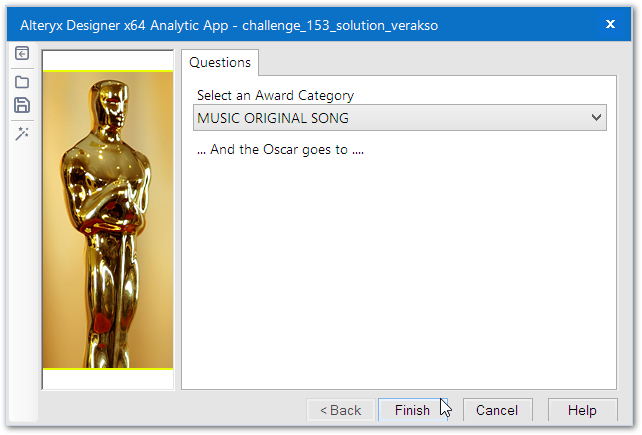
to this
Spoiler The Result
The Result
 The Result
The ResultI am not so pleased with the output, but this will do for now, the workflow / Analytical App, ended up looking like this
Spoiler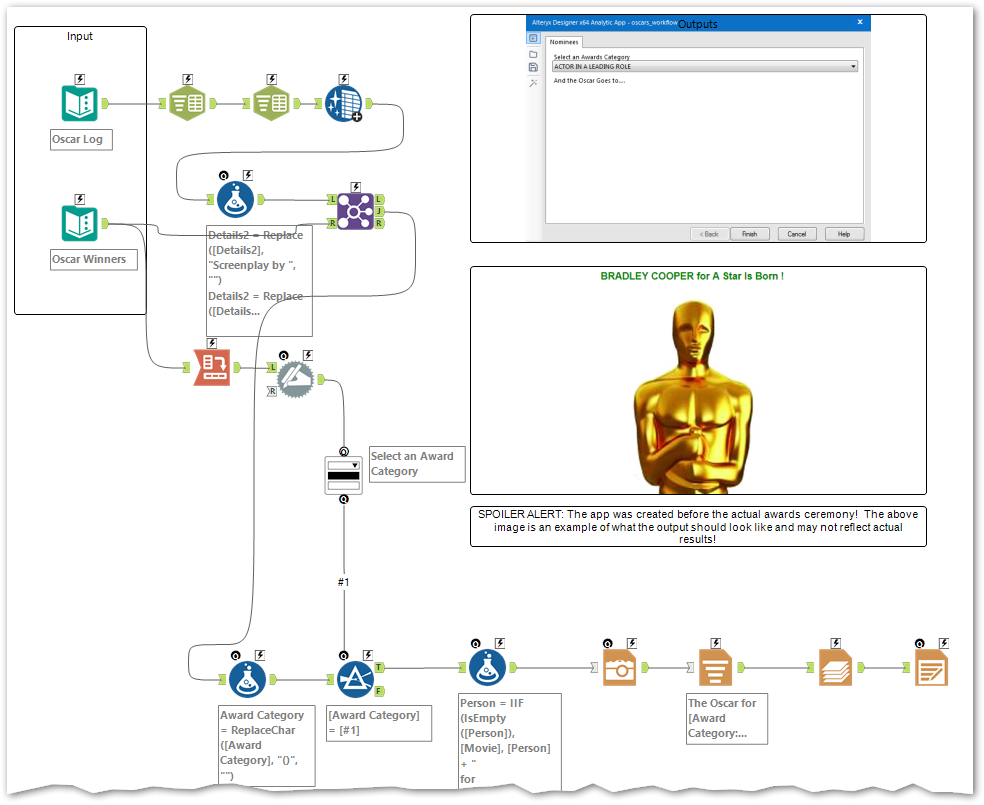 The Workflow/Analytical AppFirst some small tips.
The Workflow/Analytical AppFirst some small tips.
When using the Text to Columns tool, to split into columns/rows, you can use more than one demilter in one go.
In this case the Details is split on both ; and ,
My biggest issue, apart from the formatting of a nice layout, was actually debugging the App, As it turned our, not all the categories in the drop down did not return any result. One of the reasons is that some of the Categories like "MUSIC (ORIGINAL SONG)" contains parenthesis, but they are removed when the data is transposed and used in the drop down tool.
All though the that is easily fixed in the "Award Category" data by using the formula
So here my Dynamic Rename formula ended up looking like this:
It helped that I had watch one of the recorded Live Training sessions on Analytical Apps, and especially how to debug then, using the interface designer, that helped me narrow down that bug.
Not sure how many has tested all the categories, and I haven't either, but I did notice that the provided solution from @ChristineB had the same issue 😉
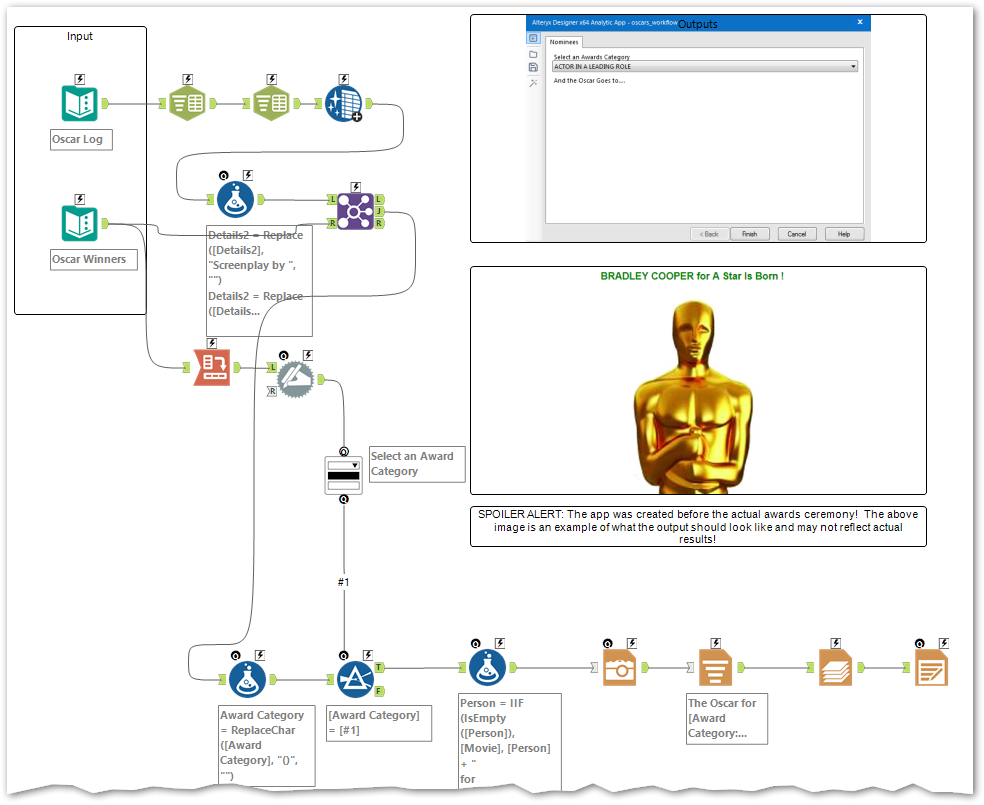 The Workflow/Analytical AppFirst some small tips.
The Workflow/Analytical AppFirst some small tips.When using the Text to Columns tool, to split into columns/rows, you can use more than one demilter in one go.
In this case the Details is split on both ; and ,
My biggest issue, apart from the formatting of a nice layout, was actually debugging the App, As it turned our, not all the categories in the drop down did not return any result. One of the reasons is that some of the Categories like "MUSIC (ORIGINAL SONG)" contains parenthesis, but they are removed when the data is transposed and used in the drop down tool.
All though the that is easily fixed in the "Award Category" data by using the formula
ReplaceChar([Award Category], "()", "")It did not solve the problem, with some of the trailing spaces I ended up with, when I did the Transpose.
So here my Dynamic Rename formula ended up looking like this:
Trim(Replace(Replace([_CurrentField_], "_", " ")," "," ")," ")Not nice, but it did the trick.
It helped that I had watch one of the recorded Live Training sessions on Analytical Apps, and especially how to debug then, using the interface designer, that helped me narrow down that bug.
Not sure how many has tested all the categories, and I haven't either, but I did notice that the provided solution from @ChristineB had the same issue 😉
Still Climbing
/Thomas
archietao
8 - Asteroid
04-14-2019
12:27 PM
- Mark as New
- Bookmark
- Subscribe
- Mute
- Subscribe to RSS Feed
- Permalink
- Notify Moderator
Labels
-
Advanced
299 -
Apps
27 -
Basic
156 -
Calgary
1 -
Core
155 -
Data Analysis
186 -
Data Cleansing
6 -
Data Investigation
7 -
Data Parsing
15 -
Data Preparation
234 -
Developer
35 -
Difficult
85 -
Expert
16 -
Foundation
13 -
Interface
39 -
Intermediate
266 -
Join
211 -
Macros
61 -
Parse
141 -
Predictive
20 -
Predictive Analysis
14 -
Preparation
272 -
Reporting
55 -
Reporting and Visualization
17 -
Spatial
60 -
Spatial Analysis
53 -
Time Series
1 -
Transform
225
- « Previous
- Next »