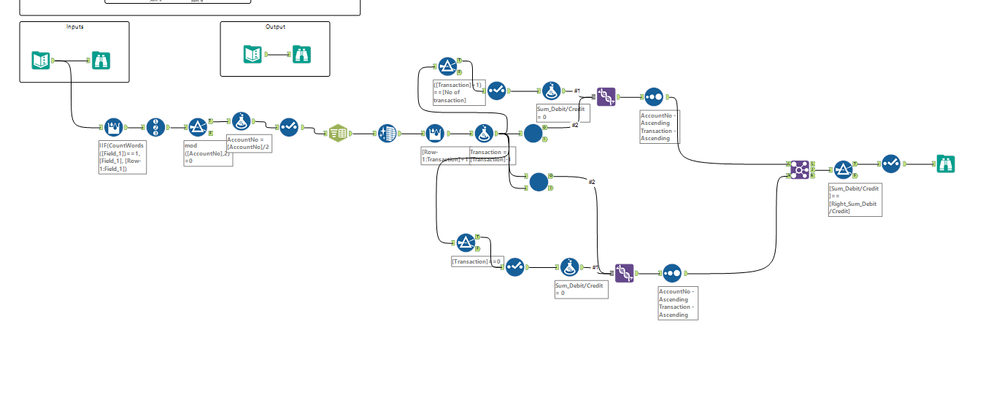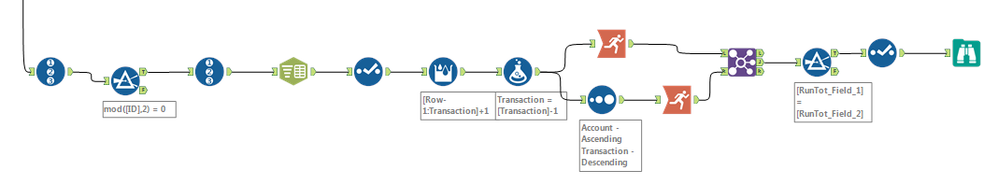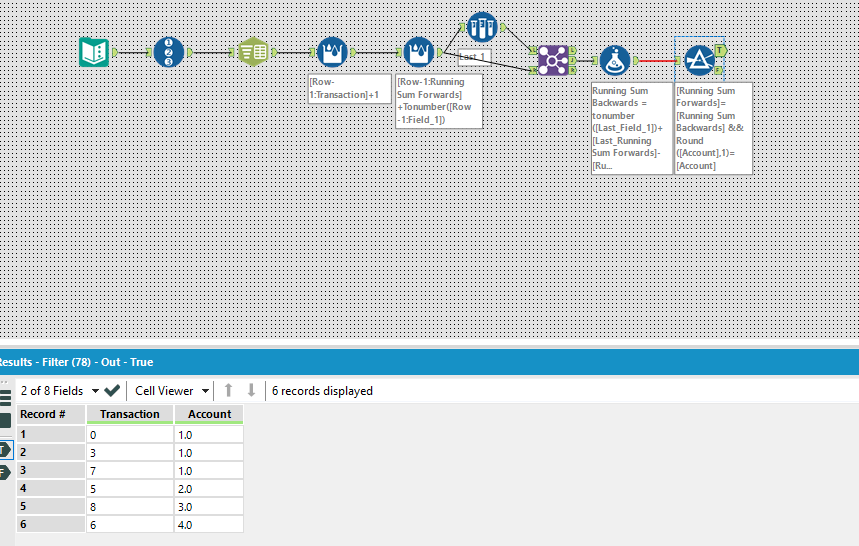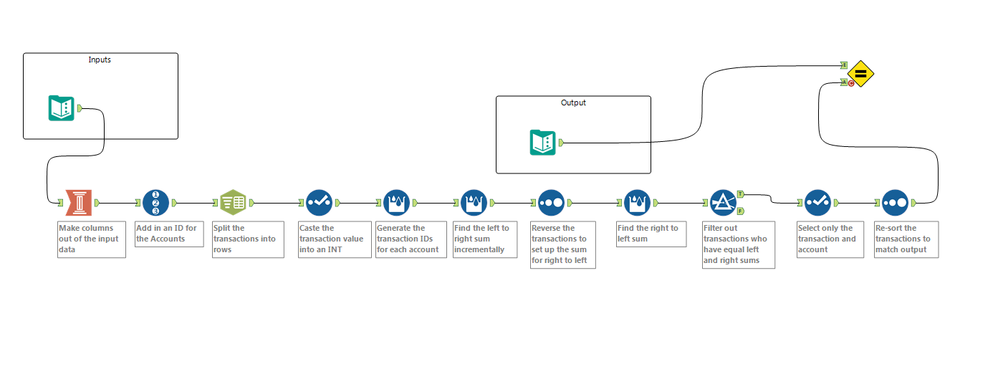Weekly Challenges
Solve the challenge, share your solution and summit the ranks of our Community!Also available in | Français | Português | Español | 日本語
IDEAS WANTED
Want to get involved? We're always looking for ideas and content for Weekly Challenges.
SUBMIT YOUR IDEA- Community
- :
- Community
- :
- Learn
- :
- Academy
- :
- Challenges & Quests
- :
- Weekly Challenges
- :
- Re: Challenge #117: Credit/Debit Midpoints
Challenge #117: Credit/Debit Midpoints
- Subscribe to RSS Feed
- Mark Topic as New
- Mark Topic as Read
- Float this Topic for Current User
- Bookmark
- Subscribe
- Mute
- Printer Friendly Page
- Mark as New
- Bookmark
- Subscribe
- Mute
- Subscribe to RSS Feed
- Permalink
- Notify Moderator
I took the opportunity to practice batch macros:
...also, thanks @NicoleJohnson for demonstrating the Make Columns tool!
- Mark as New
- Bookmark
- Subscribe
- Mute
- Subscribe to RSS Feed
- Permalink
- Notify Moderator
- Mark as New
- Bookmark
- Subscribe
- Mute
- Subscribe to RSS Feed
- Permalink
- Notify Moderator
- Mark as New
- Bookmark
- Subscribe
- Mute
- Subscribe to RSS Feed
- Permalink
- Notify Moderator
- Mark as New
- Bookmark
- Subscribe
- Mute
- Subscribe to RSS Feed
- Permalink
- Notify Moderator
Solution attached. Given that the problem puts BEFORE and AFTER in big, bold letters I think the answer provided not completely correct. From some the solutions that I have looked at, it looks like many are adding the transaction amount itself to the Sum BEFORE and Sum AFTER. For the account 2 illustration provided, several submitted solutions were comparing a sum of 10 before/after instead of 6. In most cases this returns the correct answer, except in the case of end points. For the first transaction in any account (Trx 0), there are no DR/CR amounts before it to sum, so I do not see how it meets the required criteria given that the transaction amount itself should not be included in the sum. The same applies to the last transaction in an account where the are no amounts after to sum. In my solution, I do not include the transaction amount in the sums, so for Account 1 the end points (Trx 0 and Trx 7) get filtered out because either the sum BEFORE or the sum AFTER is null.
- Mark as New
- Bookmark
- Subscribe
- Mute
- Subscribe to RSS Feed
- Permalink
- Notify Moderator
Where is that tool that looks like a column that I'm seeing people use? It's orange, so I thought I'd see it with the Transform tools, but I don't?
Never mind.....I found it.
- Mark as New
- Bookmark
- Subscribe
- Mute
- Subscribe to RSS Feed
- Permalink
- Notify Moderator
- Mark as New
- Bookmark
- Subscribe
- Mute
- Subscribe to RSS Feed
- Permalink
- Notify Moderator
- Mark as New
- Bookmark
- Subscribe
- Mute
- Subscribe to RSS Feed
- Permalink
- Notify Moderator
- Mark as New
- Bookmark
- Subscribe
- Mute
- Subscribe to RSS Feed
- Permalink
- Notify Moderator
Not even nearly as clever as @NicoleJohnson's forward & reverse solution.
- Then used two summarize tools to calculate the items on either side of the break.
- Then, in order to accommodate matches on the 0th and nth transaction - just joined it back to the fully exploded set.
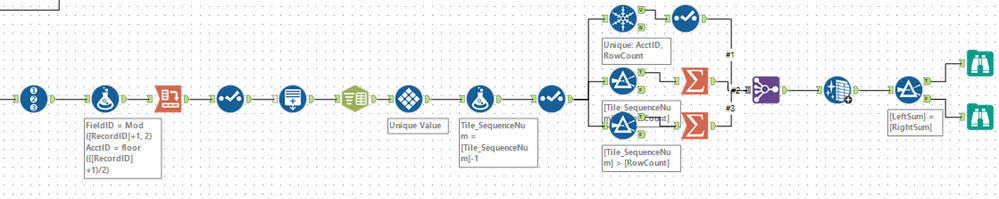
-
Advanced
302 -
Apps
27 -
Basic
158 -
Calgary
1 -
Core
157 -
Data Analysis
185 -
Data Cleansing
5 -
Data Investigation
7 -
Data Parsing
14 -
Data Preparation
238 -
Developer
36 -
Difficult
87 -
Expert
16 -
Foundation
13 -
Interface
39 -
Intermediate
268 -
Join
211 -
Macros
62 -
Parse
141 -
Predictive
20 -
Predictive Analysis
14 -
Preparation
272 -
Reporting
55 -
Reporting and Visualization
16 -
Spatial
60 -
Spatial Analysis
52 -
Time Series
1 -
Transform
227
- « Previous
- Next »