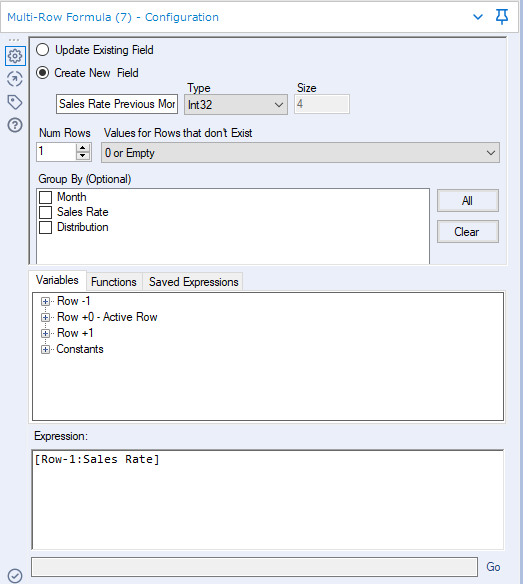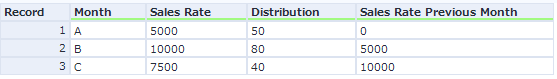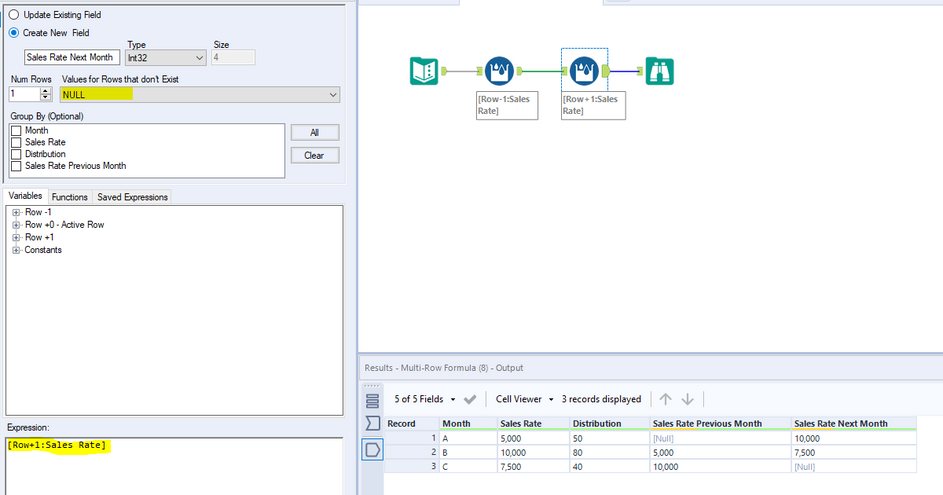Industry Discussions
Share resources, connect with others, and discuss industry-specific challenges.- Community
- :
- Community
- :
- Participate
- :
- Discussions
- :
- Industry
- :
- Re: Creating leading and lagged variables for reta...
Creating leading and lagged variables for retail data
- Subscribe to RSS Feed
- Mark Topic as New
- Mark Topic as Read
- Float this Topic for Current User
- Bookmark
- Subscribe
- Mute
- Printer Friendly Page
- Mark as New
- Bookmark
- Subscribe
- Mute
- Subscribe to RSS Feed
- Permalink
- Notify Moderator
Hi everyone,
Brand new to Alteryx here (first post!) and have a question about creating leading/lagged variables from retail data. I am trying to measure how the velocity (sales rate) of an item in Month X impacts the Distribution in Month X+1 (the following month). A simple example of the made up data is below:
Month | Sales Rate | Distribution
A | 5000 | 50
B | 10000 | 80
C | 7500 | 40
The resulting solution I am looking for would create something like the below:
Month | Sales Rate | Distribution | Sales Rate Previous Month
C | 7500 | 40 | 10000
I searched leading and lagged variables and the post i found was less than helpful. I hope this query makes sense. any help welcome!
Solved! Go to Solution.
- Labels:
-
Retail & CPG
- Mark as New
- Bookmark
- Subscribe
- Mute
- Subscribe to RSS Feed
- Permalink
- Notify Moderator
Hi @dgogue
In this case, you can use Multi-Row Formula tool.
This tool can take the previous or next row's value.
Result :
- Mark as New
- Bookmark
- Subscribe
- Mute
- Subscribe to RSS Feed
- Permalink
- Notify Moderator
@AkimasaKajitani has the correct answer when trying to perform those actions inside of the Alteryx components/tools. Keep in mind that you can also run your lag/lead, or any other analytic function directly if using any of the in-db tools. You simply create that statement as a formula just as you would adding it to your select clause in SQL. Multi-row works great when you have a reasonable data set, but if you are not sure about variability in rows sometimes there are better dynamic ways to work it. Remember to sort your data how you need it before running the multi-row tool!
- Mark as New
- Bookmark
- Subscribe
- Mute
- Subscribe to RSS Feed
- Permalink
- Notify Moderator
Hi @dgogue
Adding to @AkimasaKajitani reposnse in a similar way you can get next month's sales rate by referencing the next row ([row+1]). And you can set the non existant value as either null or 0 (Previous month of first month or next month of last month) refer to the highlighted.
@dataguyW also adds a great point that make sure the data is sorted.
Workflow:
Here is an interactive lesson on multi-row formula tool.
https://community.alteryx.com/t5/Interactive-Lessons/Multi-Row-Formula/ta-p/82872
Hope this helps : )
-
Assets | Wealth Management
22 -
Auditor
2 -
Banking
21 -
Communications
7 -
Community
1 -
Conversation Starter
2 -
Ecommerce
8 -
Energy & Utilities
4 -
Financial Services
49 -
Healthcare & Public Health
21 -
Higher Education
27 -
Insurance
19 -
Logistics
9 -
Manufacturing
8 -
Marketing
9 -
Non-Profit
4 -
Office of Finance
19 -
Oil & Gas
3 -
Other
22 -
Public Sector
20 -
Retail & CPG
20 -
Supply Chain
22 -
Tax & Audit
44 -
Technology
24 -
Topic of Interest
1 -
Transportation
14
- « Previous
- Next »
| Subject | Likes |
|---|---|
| 1 | |
| 1 | |
| 1 |