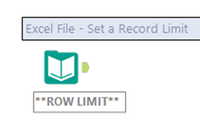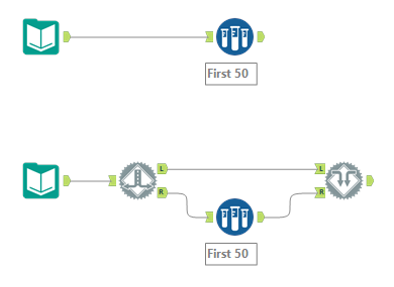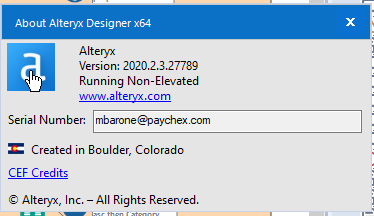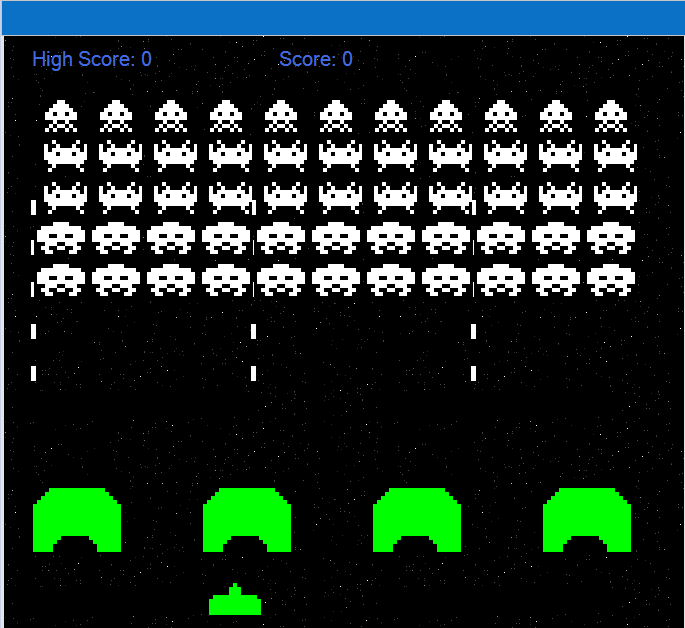General Discussions
Discuss any topics that are not product-specific here.- Community
- :
- Community
- :
- Participate
- :
- Discussions
- :
- General
- :
- Re: Gotchas! Share Tips & Suggestions
Gotchas! Share Tips & Suggestions
- Subscribe to RSS Feed
- Mark Topic as New
- Mark Topic as Read
- Float this Topic for Current User
- Bookmark
- Subscribe
- Mute
- Printer Friendly Page
- Mark as New
- Bookmark
- Subscribe
- Mute
- Subscribe to RSS Feed
- Permalink
- Notify Moderator
Gotchas - those things that can trip us up leading to errors or data that's not as we expected!
For example:
Forgotten Row Limits - I've learned from experience that row limits on Input and Download tools are easy to set and easy to forget! So that finding them doesn't require looking into the configuration of each input tool, I add **ROW LIMIT** to the annotation when setting a row limit.
An alternative approach is to use a Sample Tool following the Input or Download Tool instead of setting a row limit. When developing, I might put the Sample Tool within a detour, which makes it easy to toggle between running all the data or just a subset.
What gotchas have you encountered? And how do you catch or prevent them? Please share!
- Labels:
-
Conversation Starter
- Mark as New
- Bookmark
- Subscribe
- Mute
- Subscribe to RSS Feed
- Permalink
- Notify Moderator
An oldie but goodie . . . . you have a wide table, say 150 fields and a million rows of data and it's very sparse (lots of nulls). You want to change all null numerics to zero. You can use a Data Cleanse tool. But with that many rows/fields, and if your only goal is to update numeric nulls to zero, it's actually faster to use a Multifield Formula tool, select all your numerics, and just use a ToNumber([_CurrentField_]) function :)
- Mark as New
- Bookmark
- Subscribe
- Mute
- Subscribe to RSS Feed
- Permalink
- Notify Moderator
Great topic @terry10 . I'll just highlight a couple:
1) Append Fields, I always change the warn/error to allow all appends.
2) Output Tool, I always change the output option from create new sheet to overwrite sheet or file. I've output to excel my fair share and I've never needed create new sheet. Ever. The default of create new sheet means it will work the first time and error out after that.
3) Multi-Field Formula Tool, I almost always uncheck the box about copying output to a new field. Especially with a wide data set, I'll go check my fields, wonder why my formula didn't work, and then realize it created a new field.
4) Apps, don't forget to uncheck the disable outputs when you publish to the gallery! ( @NicoleJohnson ) Disabling outputs is useful when debugging, not useful when saving to the gallery.
- Mark as New
- Bookmark
- Subscribe
- Mute
- Subscribe to RSS Feed
- Permalink
- Notify Moderator
Oh - forgot - a super FUN one for those that aren't aware............
Go to the Help option on the main menu, and click on the Alteryx icon to play fun games like Space Invaders!!!
Or, click on the flag and your tools on the canvas go back to old school icons:
-
.Next
1 -
2020.4
1 -
AAH
3 -
AAH Welcome
8 -
ABB
1 -
Academy
207 -
ADAPT
9 -
ADAPT Program
1 -
Admin
1 -
Administration
2 -
Advent of Code
125 -
AHH
1 -
ALTER.NEXT
1 -
Alteryx Practice
423 -
Analytic Apps
6 -
Analytic Hub
2 -
Analytics Hub
4 -
Analyzer
1 -
Announcement
71 -
Announcements
25 -
API
3 -
App Builder
9 -
Apps
1 -
Authentication
3 -
Automation
1 -
Automotive
1 -
Banking
1 -
Best Practices
3 -
BI + Analytics + Data Science
1 -
Bugs & Issues
1 -
Calgary
1 -
CASS
1 -
CData
1 -
Certification
244 -
Chained App
2 -
Clients
3 -
Common Use Cases
2 -
Community
749 -
Configuration
1 -
Connect
1 -
Connecting
1 -
Content Management
4 -
Contest
25 -
Contests
1 -
Conversation Starter
157 -
COVID-19
15 -
Data
1 -
Data Analyse
2 -
Data Analyst
1 -
Data Challenge
154 -
Data Connection
1 -
Data Investigation
1 -
Data Science
97 -
Database Connection
1 -
Database Connections
3 -
Datasets
2 -
Date type
1 -
Designer
1 -
Designer Integration
4 -
Developer
4 -
Developer Tools
1 -
Directory
1 -
Documentation
1 -
Download
3 -
download tool
1 -
Dynamic Input
1 -
Dynamic Processing
1 -
dynamically create tables for input files
1 -
Email
1 -
employment
1 -
employment opportunites
1 -
Engine
1 -
Enhancement
1 -
Enhancements
2 -
Error Messages
3 -
Event
1 -
Events
84 -
Excel
1 -
Feedback
2 -
File Browse
1 -
Financial Services
1 -
Fun
129 -
Gallery
2 -
General
23 -
General Suggestion
1 -
Guidelines
13 -
Help
71 -
hub
2 -
hub upgrade 2021.1
1 -
Input
1 -
Install
2 -
Installation
4 -
interactive charts
1 -
Introduction
25 -
jobs
2 -
Licensing
2 -
Machine Learning
2 -
Macros
3 -
Make app private
1 -
Marketplace
4 -
Maveryx Chatter
11 -
meeting
1 -
migrate data
1 -
Networking
1 -
New comer
1 -
New user
1 -
News
25 -
ODBC
1 -
Off-Topic
116 -
Online demo
1 -
Output
2 -
PowerBi
1 -
Predictive Analysis
1 -
Preparation
3 -
Product Feedback
1 -
Public Gallery
1 -
Question
1 -
queued
1 -
R
1 -
Reporting
1 -
reporting tools
1 -
Requirements
1 -
Resource
110 -
resume
1 -
Run Workflows
10 -
Salesforce
1 -
Santalytics
9 -
Schedule Workflows
6 -
Search Feedback
71 -
Server
2 -
Settings
2 -
Setup & Configuration
5 -
Sharepoint
2 -
survey
1 -
System Administration
4 -
Tax & Audit
1 -
text translator
1 -
Thursday Thought
54 -
Tips and Tricks
6 -
Tips on how to study for the core certification exam
1 -
Topic of Interest
165 -
Udacity
2 -
User Interface
2 -
User Management
5 -
Workflow
3 -
Workflows
1
- « Previous
- Next »