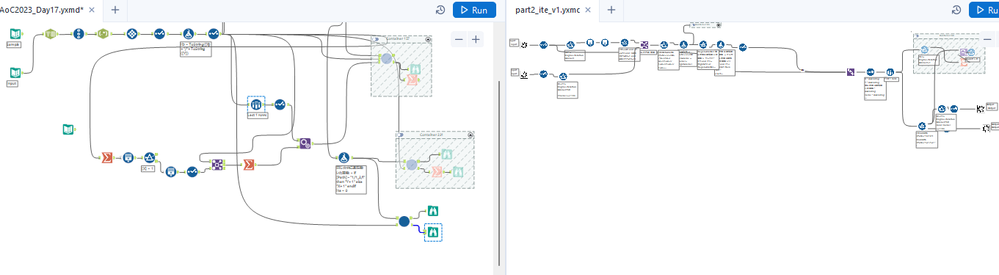General Discussions
Discuss any topics that are not product-specific here.- Community
- :
- Community
- :
- Participate
- :
- Discussions
- :
- General
- :
- Re: Advent of Code 2023 Day 17 (BaseA Style)
Advent of Code 2023 Day 17 (BaseA Style)
- Subscribe to RSS Feed
- Mark Topic as New
- Mark Topic as Read
- Float this Topic for Current User
- Bookmark
- Subscribe
- Mute
- Printer Friendly Page
- Mark as New
- Bookmark
- Subscribe
- Mute
- Subscribe to RSS Feed
- Permalink
- Notify Moderator
Discussion thread for day 17 of the Advent of Code - https://adventofcode.com/2023/day/17
- Labels:
-
Advent of Code
- Mark as New
- Bookmark
- Subscribe
- Mute
- Subscribe to RSS Feed
- Permalink
- Notify Moderator
This problem was tough. I spent a lot of time thinking about good ways to simplify this problem prior to running my search, but the constraints seemed to ruin everything that I wanted to try although the problem itself may not have been super well suited to the methods I was initially thinking through. I ended up taking the iterative macro approach (I'd be truly surprised if someone can do this without one). I found that Part 2 wasn't actually that much harder than Part 1 today. My method was basically the same (I just needed to add a couple tools to account for the additional constraint). Both ran in ~5 minutes
Algorithm Hint 1 (based off of my approach):
Things to Think (T2T) about:
1. Searching is a good way to solve this problem, but you need to be smart about it
2. What information do you need to track iteratively in order to ensure that you are pruning (i.e. stopping unnecessary searches ASAP) properly?
3. How do handle the case when a branch you're searching overlaps a branch you've previously pruned?
Algorithm Hint 2:
Things to Think (T2T) about:
1. How can these fields be used to track progress, prune unnecessary searches, and progress toward solution?
2. In which cases should a cell that was inactivated be reactivated? How can you do this?
Workflow Screenshots:
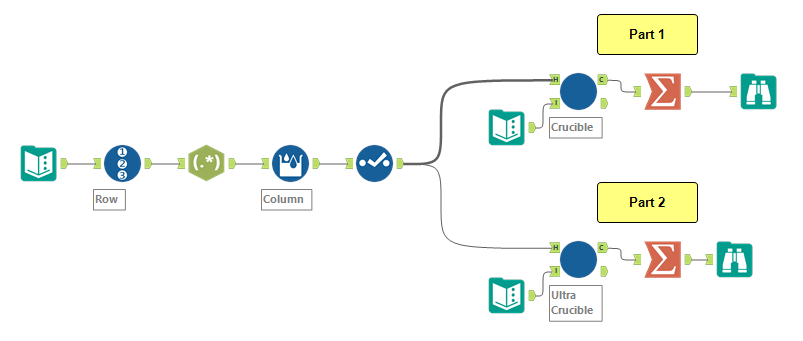
Crucible (Iterative Macro for Part 1):
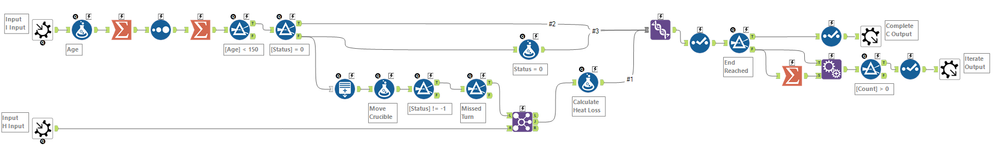
Ultra-Crucible (Iterative Macro for Part 2):
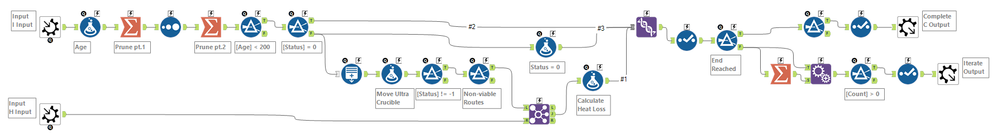
Notice how similar Macros are for parts 1 & 2.
- Mark as New
- Bookmark
- Subscribe
- Mute
- Subscribe to RSS Feed
- Permalink
- Notify Moderator
After the uncountable attempt, finally solved it. I write the logic I applied in the spoiler. I apologize for my wording is not so good as I'm not English speaker...and not good at thinking clever logic.
2) Record A)X-Y coordinate of the current location, B) how many straight steps so far &its direction (part1:this is 1 to3), and C) running total of heat loss.
*For each X-Y coordinates, from left 1 straight step, 2 straight step, 3 straight step, from right 1 strait step, 2 straight step...total 12 unique pattern exist
3) Within the all of history record in 2), group by "current location" and "straight steps so far", and find the records having the minimum heat loss value within that group
Repeating these process until X-Y coordinate reaches the goal.
Some Tips:
A) You can calculate any dummy route(from start to end) outside of macro in advance, and get the heat loss value of that route. It is sure that your correct answer never exceeds that value, thereby that value can be used as the threshold to drop the unnecessary records having larger heat loss in iterative macro.(you can manually configure the threshold in Filter tool, like I did.)
B) You can drop record having "X+Y <[iteration_number]-50"
This is not theoretical one, but worked for my dataset to make iteration faster, maintaining the correct answer. This logic is aiming to drop the records that are deemed "no chance". For example, if iteration number is almost 200 but they still search around (X,Y)=(10,10), that search would be no worth(too far from the other candidates searching near the goal). For that purpose, I set "50" without specific reason, but you can adjust it by yourself. (Larger value will be safer so as not to miss the correct answer, but will allow more record iteration and consequently longer execution time. Vice versa.)
WF overview
- Mark as New
- Bookmark
- Subscribe
- Mute
- Subscribe to RSS Feed
- Permalink
- Notify Moderator
This is so tough. I spent long time for debugging and got the answer finally.
I spent more time for P2 debugging beause start point was set as "S" wrongly.
My WF runs in 10 minitues for P1 and P2.
<WF>
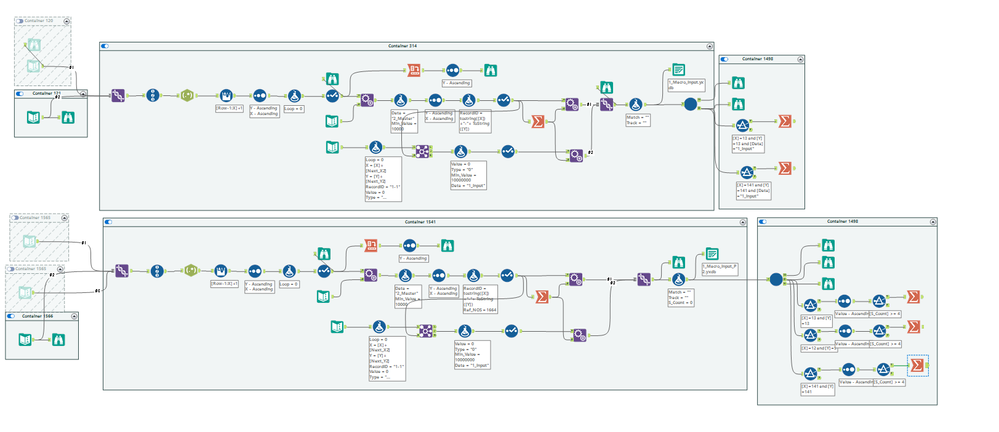
<P1 Macro>
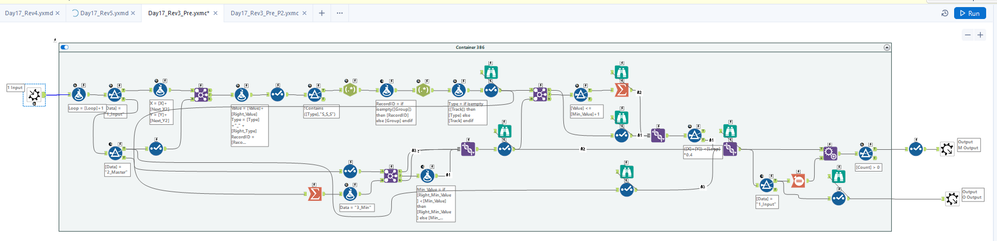
<P2 Macro>
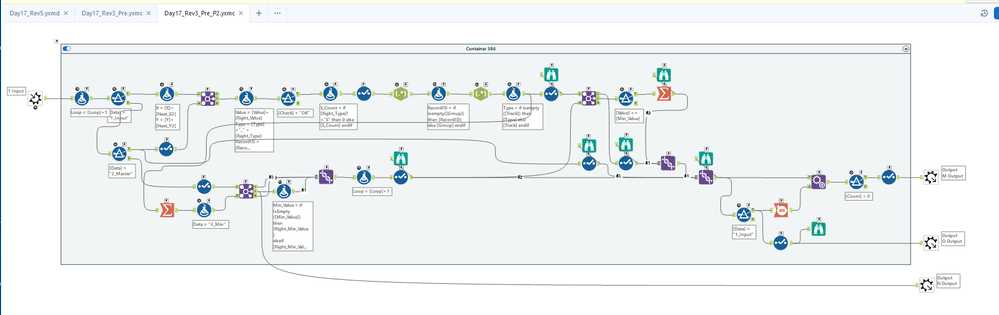
- Mark as New
- Bookmark
- Subscribe
- Mute
- Subscribe to RSS Feed
- Permalink
- Notify Moderator
Oh man, this was a learning experience! P1 and P2 logic in the spoiler.
Ultimately I went with using the current point, direction count, and next direction as part of my sample grouping to eliminate *unlikely* branches.
I had a lot of wrong guesses but was able to use that logic to remove routes over a certain path length.
The P2 macro is nearly identical to P1 except in the order in which removes branches (upstream in P2 vs downstream in P1).
It took an hour and a half to run both parts. This was the final tradeoff between not removing possibly correct branches while trying to eliminate a lot of known wrong branches. The art of this problem led me to various answers depending on how I tweaked my parameters.
I'm just glad it's done now and I got the two stars!
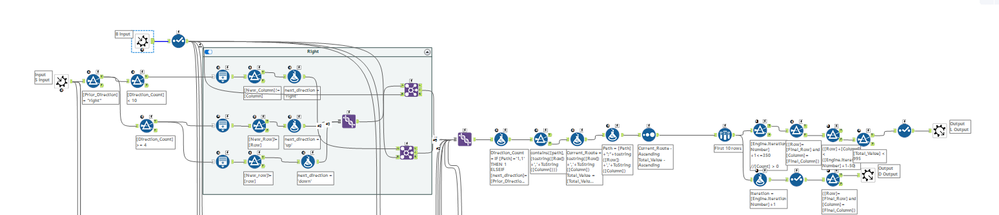
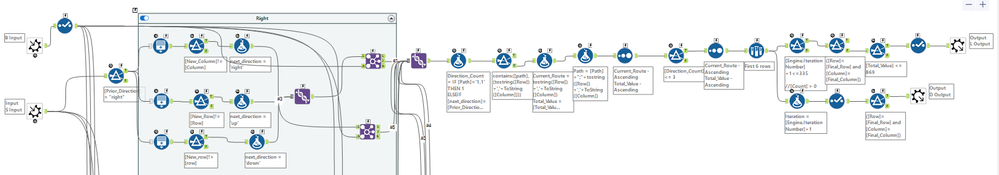
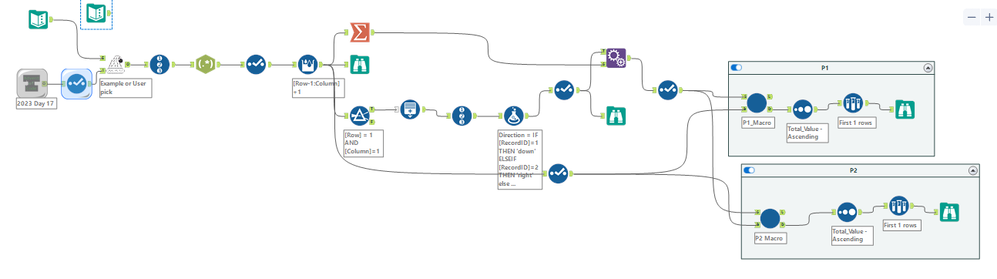
- Mark as New
- Bookmark
- Subscribe
- Mute
- Subscribe to RSS Feed
- Permalink
- Notify Moderator
run both in 4mins~
2. unique by new_x, new_y and number of repeat in direction. (to keep only the min step if visit to same location)
3. create a yxdb file to store each cells min. (cut if other path use less point to reach same location)
4. update if route is found, and cut any path the exceed the new min.
4. cut if [distance_with end point] + [new min] >= [new mins] (to cut any route still in the top left corner)
plan to have sample tool to keep in 50k in like last year, but need not with all these cutting path method.
workflow
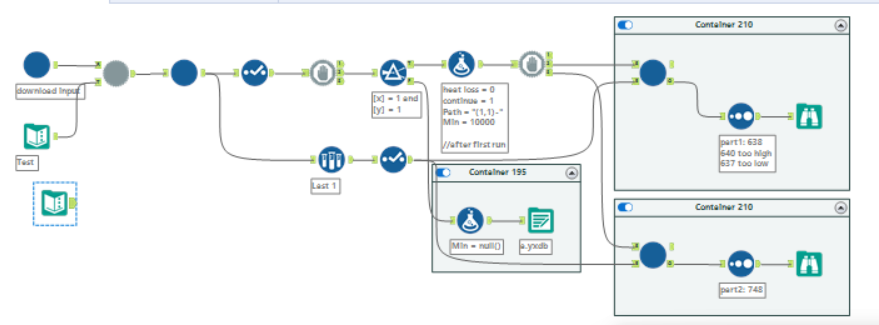
part1_macro
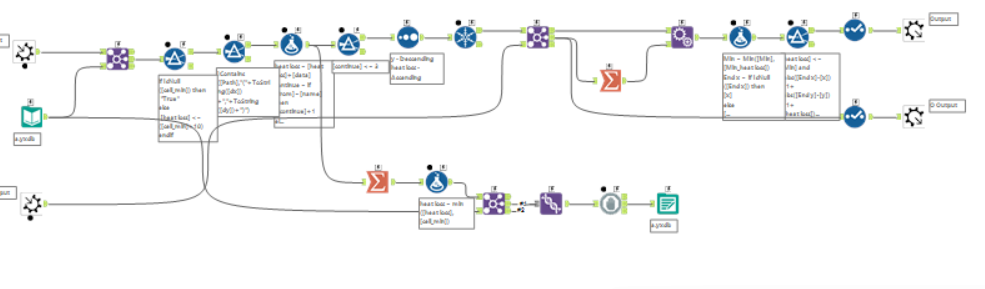
part2 macro:
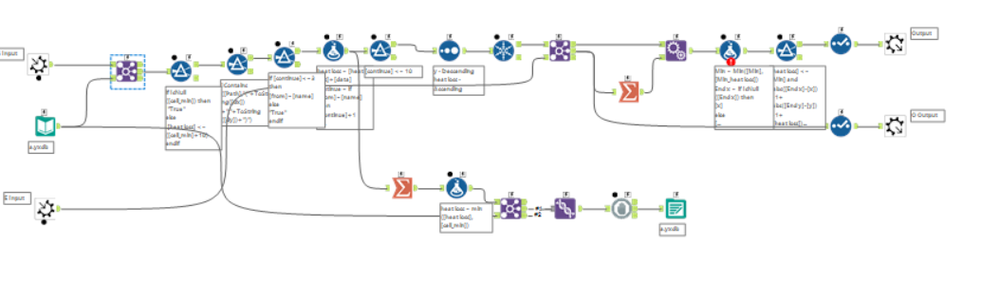
- Mark as New
- Bookmark
- Subscribe
- Mute
- Subscribe to RSS Feed
- Permalink
- Notify Moderator
Finally, I got the two stars on Day17.
I solved the part 1 puzzle using Dijkstra's algorithm. But it was not fast at Alteryx, however it worked.
At the part 2, I used brute force algorithm(BFS). The data for part 2 is too many nodes for Dijkstra's algorithm. So I went to BFS route.
At part 1, it took 6 hours using Dijkstra's algorithm. If I can use normal Dijkstra's algorithm, it took only five minutes. But at this time, we can only walk up to 3 step in the same direction, so I need many nodes (they contain x, y, direction and steps.), the data is 12 times more than normal Dijkstra.
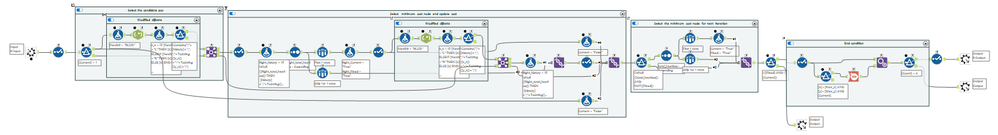
At part 2, it took 4.5 hours using BFS.
If I use Dijkstra, the data is 28 times more than normal one. I can't wait more than 12 hours to solve it. So, I went to BFS.
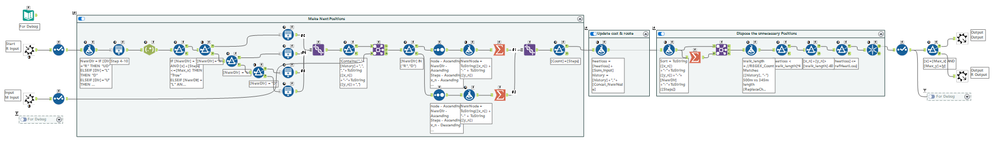
I dispose the data as follows in this macro.
- Route that follows previously walked routes
- Routes with the same arrival point, direction, and number of steps walked this time other than the lowest cost
- Record whose cost is greater than the number of steps walked so far x 4 (cost is assumed to be 4 on average)
- The sum of x and y coordinates is 60 steps less than the number of steps walked
- Set the reference cost to 1000 and use something larger
- The route is different, but surprisingly the same thing
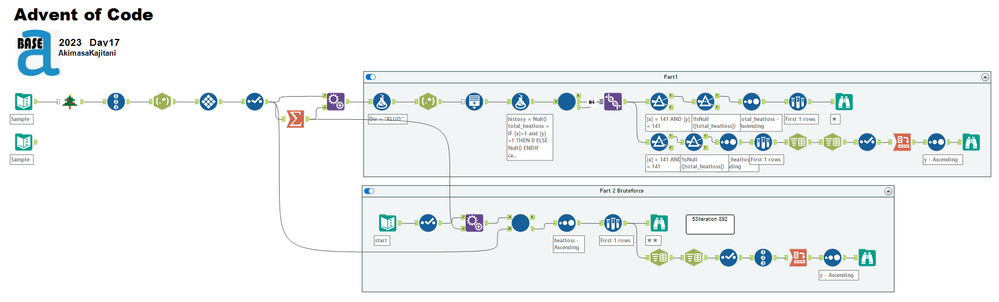
I hope that the Alteryx iterative macro run more fast.
- Mark as New
- Bookmark
- Subscribe
- Mute
- Subscribe to RSS Feed
- Permalink
- Notify Moderator
Done.
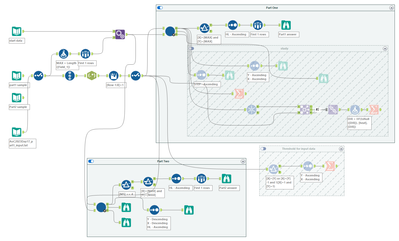
P1 macro

P2 macro

- Mark as New
- Bookmark
- Subscribe
- Mute
- Subscribe to RSS Feed
- Permalink
- Notify Moderator
Hi @PangHC,
Thank you for posting your workflow! I used it to chase down a Join/Union error that I had in my Part 1 macro which I could not find on my own (and then felt really dumb when I finally found it, aided by yours :) )
-
.Next
1 -
2020.4
1 -
AAH
3 -
AAH Welcome
8 -
ABB
1 -
Academy
221 -
ADAPT
9 -
ADAPT Program
1 -
Admin
1 -
Administration
2 -
Advent of Code
123 -
AHH
1 -
ALTER.NEXT
1 -
Alteryx Editions
3 -
Alteryx Practice
439 -
Analytic Apps
6 -
Analytic Hub
2 -
Analytics Hub
4 -
Analyzer
1 -
Announcement
72 -
Announcements
25 -
API
3 -
App Builder
9 -
Apps
1 -
Authentication
3 -
Automation
1 -
Automotive
1 -
Banking
1 -
Basic Creator
3 -
Best Practices
3 -
BI + Analytics + Data Science
1 -
Bugs & Issues
1 -
Calgary
1 -
CASS
1 -
CData
1 -
Certification
270 -
Chained App
2 -
Clients
3 -
Common Use Cases
3 -
Community
810 -
Computer Vision
1 -
Configuration
1 -
Connect
1 -
Connecting
1 -
Content Management
4 -
Contest
46 -
Contests
1 -
Conversation Starter
159 -
COVID-19
15 -
Data
1 -
Data Analyse
2 -
Data Analyst
1 -
Data Challenge
185 -
Data Connection
1 -
Data Investigation
1 -
Data Science
102 -
Database Connection
1 -
Database Connections
3 -
Datasets
3 -
Date type
1 -
Designer
1 -
Designer Integration
4 -
Developer
5 -
Developer Tools
2 -
Directory
1 -
Documentation
1 -
Download
3 -
download tool
1 -
Dynamic Input
1 -
Dynamic Processing
1 -
dynamically create tables for input files
1 -
Email
2 -
employment
1 -
employment opportunites
1 -
Engine
1 -
Enhancement
1 -
Enhancements
2 -
Enterprise (Edition)
1 -
Error Messages
3 -
Event
1 -
Events
107 -
Excel
1 -
Feedback
2 -
File Browse
1 -
Financial Services
1 -
Full Creator
1 -
Fun
153 -
Gallery
2 -
General
23 -
General Suggestion
1 -
Guidelines
13 -
Help
72 -
hub
2 -
hub upgrade 2021.1
1 -
Input
1 -
Install
2 -
Installation
4 -
interactive charts
1 -
Introduction
25 -
jobs
2 -
Licensing
3 -
Machine Learning
2 -
Macros
3 -
Make app private
1 -
Marketplace
8 -
Maveryx Chatter
12 -
meeting
1 -
migrate data
1 -
Networking
1 -
New comer
1 -
New user
1 -
News
26 -
ODBC
1 -
Off-Topic
124 -
Online demo
1 -
Output
2 -
PowerBi
1 -
Predictive Analysis
1 -
Preparation
3 -
Product Feedback
1 -
Professional (Edition)
1 -
Project Euler
18 -
Public Gallery
1 -
Question
1 -
queued
1 -
R
1 -
Reporting
1 -
reporting tools
1 -
Requirements
1 -
Resource
116 -
resume
1 -
Run Workflows
10 -
Salesforce
1 -
Santalytics
9 -
Schedule Workflows
6 -
Search Feedback
76 -
Server
2 -
Settings
2 -
Setup & Configuration
5 -
Sharepoint
2 -
Starter (Edition)
1 -
survey
1 -
System Administration
4 -
Tax & Audit
1 -
text translator
1 -
Thursday Thought
57 -
Tips and Tricks
6 -
Tips on how to study for the core certification exam
1 -
Topic of Interest
167 -
Udacity
2 -
User Interface
2 -
User Management
5 -
Workflow
4 -
Workflows
1
- « Previous
- Next »