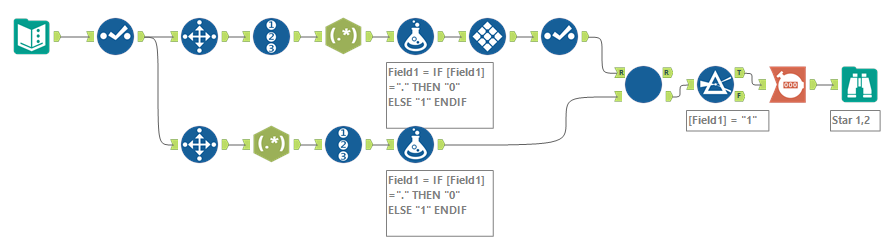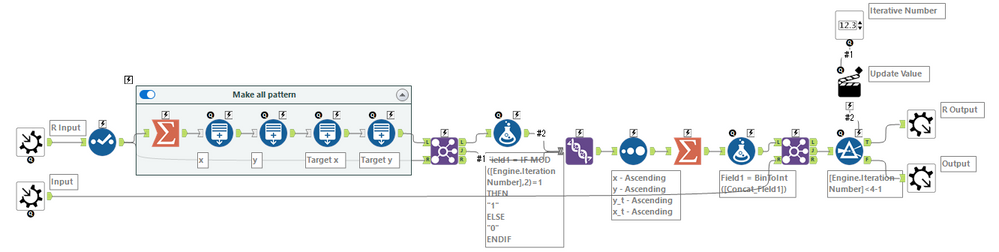General Discussions
Discuss any topics that are not product-specific here.- Community
- :
- Community
- :
- Participate
- :
- Discussions
- :
- General
- :
- Re: Advent of Code 2021 Day 20 (BaseA Style)
Advent of Code 2021 Day 20 (BaseA Style)
- Subscribe to RSS Feed
- Mark Topic as New
- Mark Topic as Read
- Float this Topic for Current User
- Bookmark
- Subscribe
- Mute
- Printer Friendly Page
- Mark as New
- Bookmark
- Subscribe
- Mute
- Subscribe to RSS Feed
- Permalink
- Notify Moderator
Discussion thread for day 20 of the Advent of Code - https://adventofcode.com/2021/day/20
- Labels:
-
Advent of Code
- Mark as New
- Bookmark
- Subscribe
- Mute
- Subscribe to RSS Feed
- Permalink
- Notify Moderator
I had the vague memory that weekends were easier other years... Very grateful for a softer Monday 😅

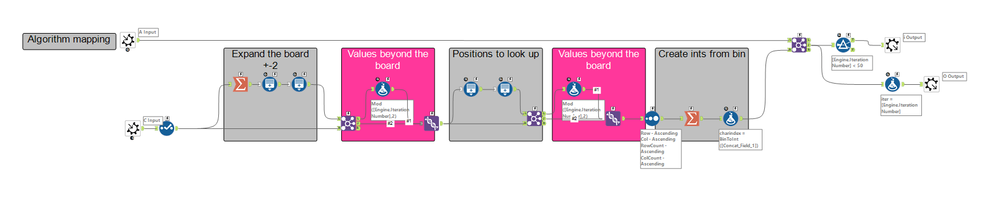
- Mark as New
- Bookmark
- Subscribe
- Mute
- Subscribe to RSS Feed
- Permalink
- Notify Moderator
Well done @dsmdavid on being the first to two stars.
A nice return after that horrible weekend!
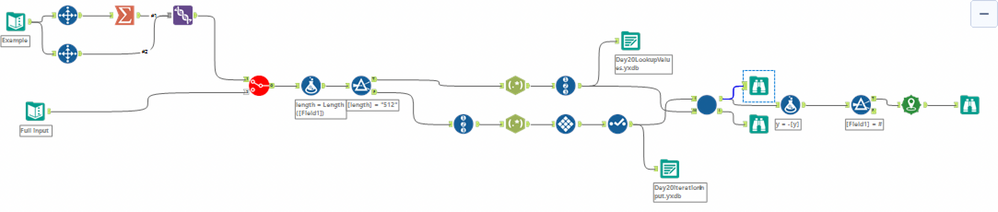
Macro

I solved the first part by not building the iterative macro and just repeating the step twice, using the spatial tools were helpful to visualise the output when I was originally getting warnings about it being too high. So could see it was framing my answer with # due to the algorithm starting with a #, so needed to remove this depending on iterations.
Check out my collaboration with fellow ACE Joshua Burkhow at AlterTricks.com
- Mark as New
- Bookmark
- Subscribe
- Mute
- Subscribe to RSS Feed
- Permalink
- Notify Moderator
Much easier today than the weekend. It would have been easier if 0 was a . like the example.
Workflow:
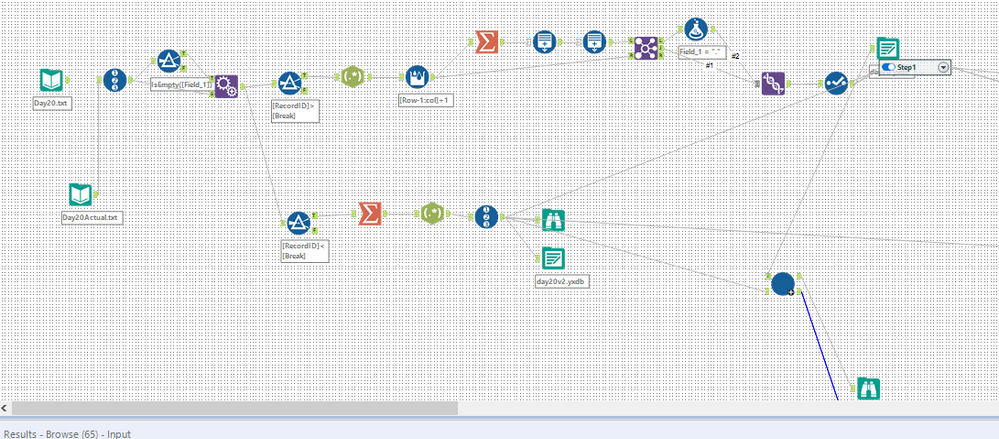
Macro:
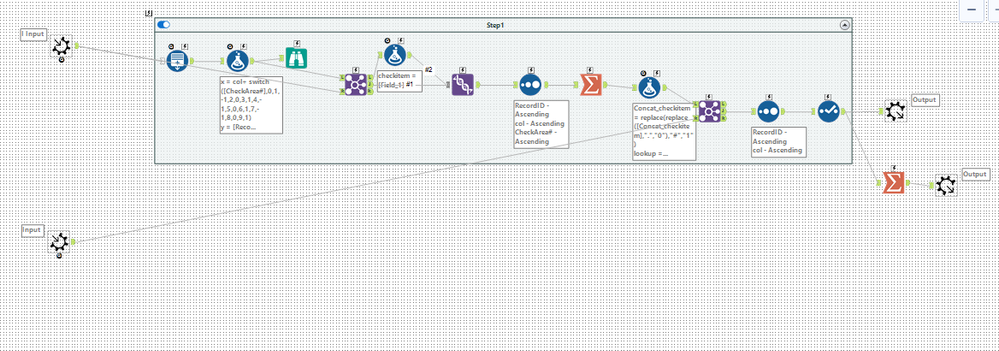
- Mark as New
- Bookmark
- Subscribe
- Mute
- Subscribe to RSS Feed
- Permalink
- Notify Moderator
Finally got a decent 2 part solution on this one! I did eventually enjoy this one after I figured out it was actually relevant that the image was infinitely large based on the algorithm value in position 0...
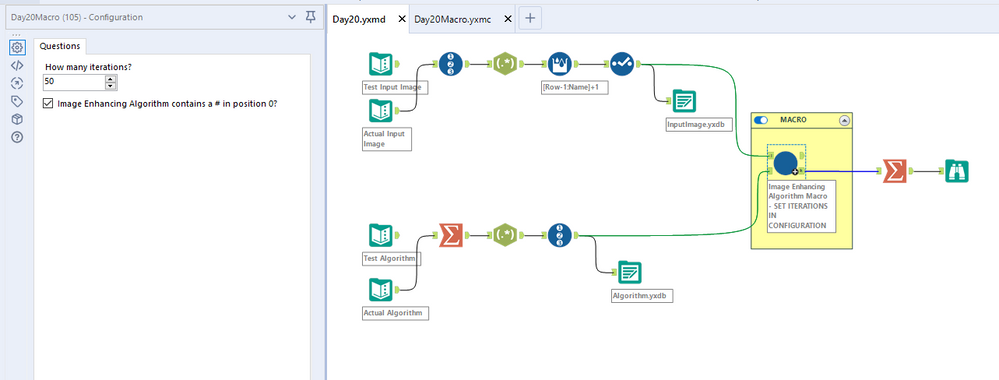
The macro - works for both Part 1 & 2 by changing the numeric value in config, as well as now working for both sample & actual data!
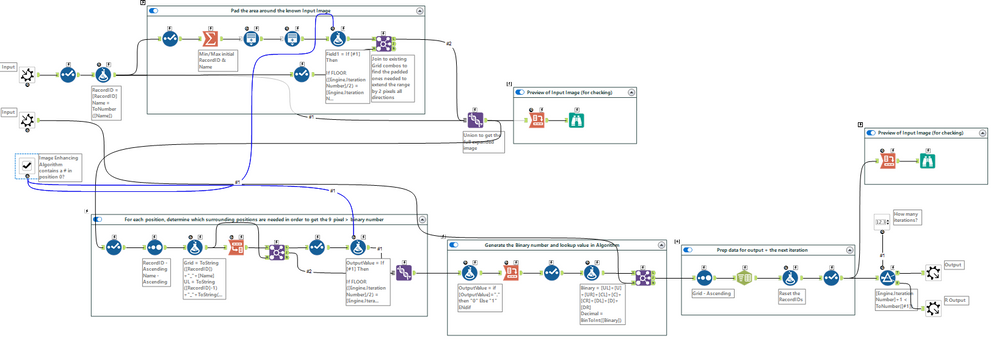
And with that, I've surpassed last year's total of 31 stars! (Shows 33, but I am counting it as 32 since I have absolutely NO idea what I did in Day 15 Part 1 to stumble into the correct answer, and since now I can't replicate the right answer, more research to come... hah)
Cheers!
NJ
- Mark as New
- Bookmark
- Subscribe
- Mute
- Subscribe to RSS Feed
- Permalink
- Notify Moderator
This is a possible challenge after long time.
GitHub
https://github.com/AkimasaKajitani/AdventOfCode/tree/main/2021
- Mark as New
- Bookmark
- Subscribe
- Mute
- Subscribe to RSS Feed
- Permalink
- Notify Moderator
I've been bashing my head on day 19 for a while now, and took a quick break to do 20 - very fun one.
🙂 this is like a detuned version of the way that jpeg works!
Built this in 4 parts:
First a cleaner to turn the raw data in to the right shape
Then a macro that adds in blank space around the edges
Then a join to the neighbours to get the right lookup value for the cell
A join to the enhancer based on this key
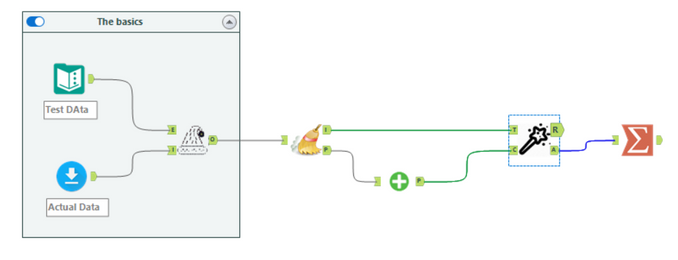
Here's the cleaner:
It splits up the translations into a list; and splits up the image into rows and columns

Here's the bulker:
This adds on empty cells around our current image
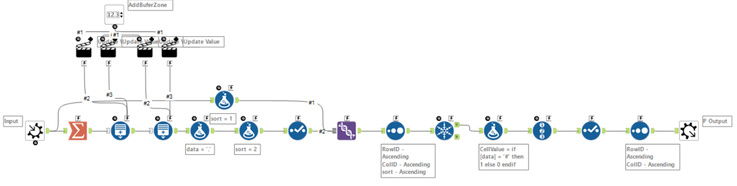
Iterator:
This is relatively simple - it bulks out the data if needed; then does the neighbour lookup; then joins and applies the translation and loops
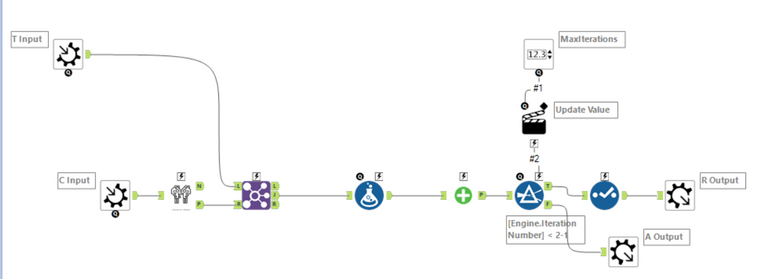
The Neighbour process:
This is where we generate all 9 neighbours for the current cell - and calculate the lookup value for the translation.
This is also the place where the infinite size of the image has an impact.
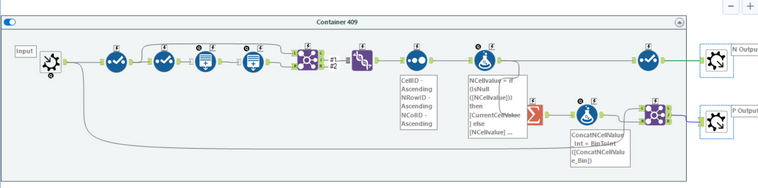
- Mark as New
- Bookmark
- Subscribe
- Mute
- Subscribe to RSS Feed
- Permalink
- Notify Moderator
by compare with your workflow,
i still take 1 hours to find out the even-th iteration require to add "#" instead of "."


-
.Next
1 -
2020.4
1 -
AAH
3 -
AAH Welcome
8 -
ABB
1 -
Academy
223 -
ADAPT
9 -
ADAPT Program
1 -
Admin
1 -
Administration
2 -
Advent of Code
135 -
AHH
1 -
ALTER.NEXT
1 -
Alteryx Editions
5 -
Alteryx Practice
442 -
Analytic Apps
6 -
Analytic Hub
2 -
Analytics Hub
4 -
Analyzer
1 -
Announcement
73 -
Announcements
25 -
API
3 -
App Builder
9 -
Apps
1 -
Authentication
3 -
Automation
1 -
Automotive
1 -
Banking
1 -
Basic Creator
5 -
Best Practices
3 -
BI + Analytics + Data Science
1 -
Bugs & Issues
1 -
Calgary
1 -
CASS
1 -
CData
1 -
Certification
270 -
Chained App
2 -
Clients
3 -
Common Use Cases
3 -
Community
819 -
Computer Vision
1 -
Configuration
1 -
Connect
1 -
Connecting
1 -
Content Management
4 -
Contest
50 -
Contests
1 -
Conversation Starter
159 -
COVID-19
15 -
Data
1 -
Data Analyse
2 -
Data Analyst
1 -
Data Challenge
189 -
Data Connection
1 -
Data Investigation
1 -
Data Science
102 -
Database Connection
1 -
Database Connections
3 -
Datasets
3 -
Date type
1 -
Designer
1 -
Designer Integration
4 -
Developer
5 -
Developer Tools
2 -
Directory
1 -
Documentation
1 -
Download
3 -
download tool
1 -
Dynamic Input
1 -
Dynamic Processing
1 -
dynamically create tables for input files
1 -
Email
2 -
employment
1 -
employment opportunites
1 -
Engine
1 -
Enhancement
1 -
Enhancements
2 -
Enterprise (Edition)
2 -
Error Messages
3 -
Event
1 -
Events
111 -
Excel
1 -
Feedback
2 -
File Browse
1 -
Financial Services
1 -
Full Creator
2 -
Fun
157 -
Gallery
2 -
General
23 -
General Suggestion
1 -
Guidelines
13 -
Help
72 -
hub
2 -
hub upgrade 2021.1
1 -
Input
1 -
Install
2 -
Installation
4 -
interactive charts
1 -
Introduction
25 -
jobs
2 -
Licensing
3 -
Machine Learning
2 -
Macros
3 -
Make app private
1 -
Marketplace
8 -
Maveryx Chatter
12 -
meeting
1 -
migrate data
1 -
Networking
1 -
New comer
1 -
New user
1 -
News
26 -
ODBC
1 -
Off-Topic
125 -
Online demo
1 -
Output
2 -
PowerBi
1 -
Predictive Analysis
1 -
Preparation
3 -
Product Feedback
1 -
Professional (Edition)
2 -
Project Euler
22 -
Public Gallery
1 -
Question
1 -
queued
1 -
R
1 -
Reporting
1 -
reporting tools
1 -
Requirements
1 -
Resource
117 -
resume
1 -
Run Workflows
10 -
Salesforce
1 -
Santalytics
9 -
Schedule Workflows
6 -
Search Feedback
76 -
Server
2 -
Settings
2 -
Setup & Configuration
5 -
Sharepoint
2 -
Starter (Edition)
2 -
survey
1 -
System Administration
4 -
Tax & Audit
1 -
text translator
1 -
Thursday Thought
57 -
Tips and Tricks
6 -
Tips on how to study for the core certification exam
1 -
Topic of Interest
167 -
Udacity
2 -
User Interface
2 -
User Management
5 -
Workflow
4 -
Workflows
1
- « Previous
- Next »