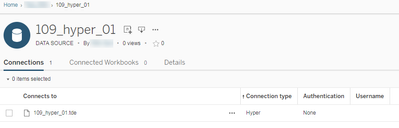Publish to Tableau Gallery Connector - Update
Just so you know, you can now publish to Tableau Hyper and TDE both!
We've just released Designer 2018.1 and Tableau recently released Hyper, so we couldn't resist hyperlooping an updated connector out to you! Plus we're supporting the old and the new!
What does this mean the old and the new?
Check out the Publish to Tableau Server Tool and see how you get to choose between two versions instead of one!
- Version 1.09 – For Tableau Hyper (*.hyper). Requires Alteryx version 2018.1 and Tableau Server 10.5 or newer or Tableau Online.
- Version 1.08.1 – For Tableau TDE (*.tde). Compatible with Alteryx version 10.5-11.8 and Tableau Server 9.01-10.3 or Tableau Online.
What if I don’t update the tool?
It has become appallingly obvious that our technology has exceeded our humanity (Albert Einstein). If you already have version 1.08.1 of the tool and you don't plan to use Tableau Hyper then you are a rebel to the core and you don't need the update. Else, live fast and get the update!
What if I don’t update my Tableau server?
You can still solve for the impossible by updating to Designer 2018.1 while using Tableau Server 9.01-10.3. You will want to use version 1.08.1 of the tool - the one that's compatible with Tableau Server 9.01-10.3. Alas, I repeat myself.
What if I don’t update Designer?
You COULD use an older version of Designer and keep using version 1.08.1 of the tool. You COULD do this. You might get away with it for a little while while the rest of the world unleashes. But you would not be able to use Tableau Hyper.
What if I use Tableau Online?
Wait while I consult my crystal ball...Good news! Tableau Online is compatible with either version of the tool!
How do I get the new version?
Go to the Publish to Tableau Server Tool, then just Download the Tool! To publish Hyper files, just pick v1.09 and you're all set!
Oh one more thing - you'll need Alteryx 2018.1, too. If you need to download Alteryx, you can find it in the Alteryx Downloads & Licenses portal at licenses.alteryx.com.
What else do I need to know?
When you run the workflow, the extract may try to disguise itself as a TDE file. Don't believe it! It works fine and it's really a Hyper file. This is a minor irritation - kinda like my Go-Kart elbow - it's bruised from crashing but now I'm used to it.
If you're literal, like me, you can validate the data source is a Hyper file
When you publish your data stream to Tableau Server, you can validate the data source is a hyper file. At first, you may notice the output looks like a TDE file:
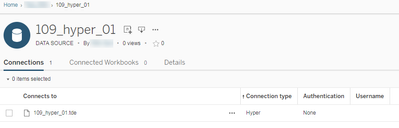
But if you look closer, after you've extracted it, you'll notice the *.hyper file is in Data > Extracts and that the underlying data source is really a *.hyper file:

So...that's it! Check out the updated tool!