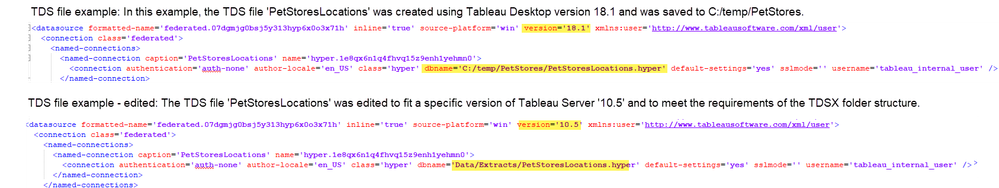Publish to Tableau Gallery Connector - Update
Just load and go - publish a Tableau hyper data source
With Alteryx just releasing Designer 2018.2 (starting with Designer 2018.1, you can use Tableau hyper files), we updated the Publish to Tableau Server connector with a new gooey and the ability to lock and load metainfo. That's right, go full multiplayer and add in that intricate, multiplexed TDS file. And don't worry, we still support the old version of the tool.
Not even Einstein could keep track of all of these versions!
Um...Einstein probably could. It's only three versions. When you check out the Publish to Tableau Server Tool you will see not one, not two, but three versions. For those who must know everything, simply everything, here is the lowdown:
Tool versions by capability:
|
Capability
|
Tableau Server or Tableau Online
|
Alteryx Designer
|
Publish to Tableau Server Tool |
|
Publish an Alteryx data stream as Tableau TDE file
|
Tableau Server 9.01-10.4
|
Alteryx 10.5+
|
V1.08.1
|
|
Publish an Alteryx data stream as Tableau Hyper or TDE file
|
Tableau Server 10.5+
|
Alteryx 2018.1+
|
V1.09.2
|
|
Publish an Alteryx data stream as Tableau Hyper or TDE file with option to include metainfo (TDS file)
|
Tableau Server 10.5+
|
Alteryx 2018.2+
|
V2.0.0
|
|
Save a connection / Use a saved connection
|
Tableau Server 10.5+
|
Alteryx 2018.2+
|
V1.09 / V2.00
|
What if I don’t update the tool?
Then you probably won't ever see the Great Wall of China from space. Or maybe you will. You never know until you try. So, if you want to publish TDS files (those files that contain all your secrets and other metainfo about your Hyper file) then you need to get version 2.0.0 of the tool (ya also need Alteryx Designer 2018.2). Not planning a space mission or planning to share secret info? Then you don't need the update.
What if I don’t update my Tableau server?
You can still be super disruptive by updating to Designer 2018.2 while using Tableau Server 9.01-10.3. You will want to use version 1.08.1 of the tool - the one that's compatible with Tableau Server 9.01-10.3.
What if I don’t update Designer?
You don't like milk and cookies. I can tell. That's okay, I am scared of Santa and as long as the milk and cookies stay away, I know Santa will too. You can use an older version of Designer and keep using version 1.08.1 or 1.09 of the tool. But you would not be able to publish metainfo.
What if I use Tableau Online?
Easy peasy! Tableau Online is compatible with all versions of the tool!
How do I get the new version?
Go to the Publish to Tableau Server Tool, then just Download the Tool! To publish Hyper files, just pick v2.0.0 and you're ready to launch!
Grab a copy of Alteryx 2018.2, too. You'll need it to use this all new connector. You can always download Alteryx from the Alteryx Downloads & Licenses portal at licenses.alteryx.com.
What else do I need to know?
When you include a TDS file, you'll need to edit it in a file editor. Something like Notepad++. That's because the connector has its own mind and likes to do things its own way. I know, I know, Alteryx isn't normal! Neither was Sophocles. You'll need to make one more change to the TDS file if your Tableau Server version is not the same as the Tableau Desktop version you used to create the TDS file. The example below shows how to edit the dbname path to Data/Extracts and how to edit the Tableau Server version (if necessary):
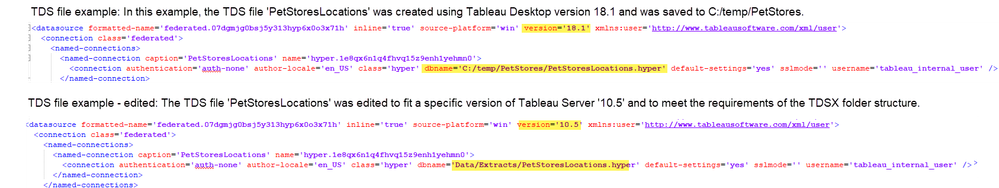
Now stop overthinking it and go do something Unexpected!