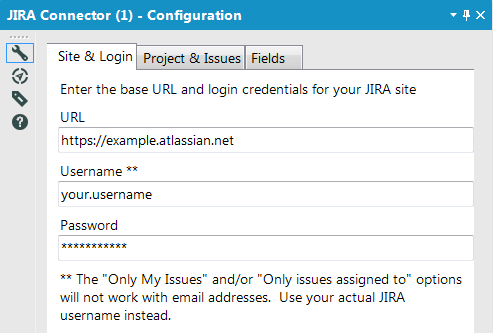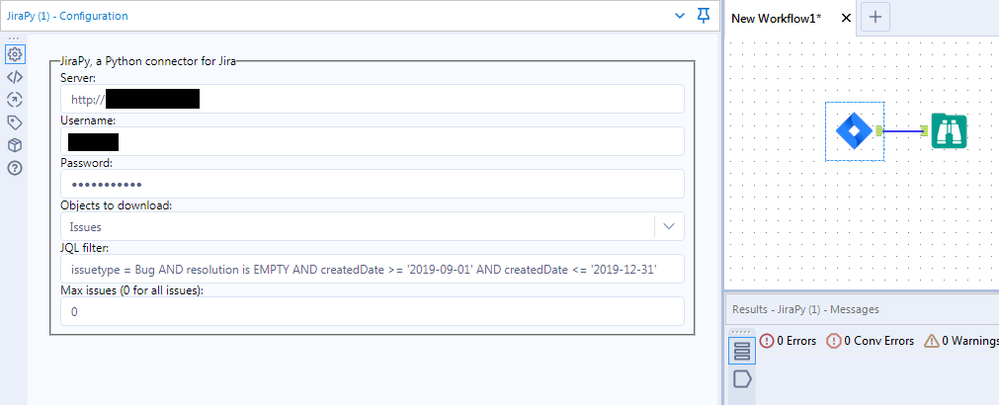Dev Space
Customize and extend the power of Alteryx with SDKs, APIs, custom tools, and more.- Community
- :
- Public Archive
- :
- Dev Space
- :
- Re: JIRA Connector
JIRA Connector
- Subscribe to RSS Feed
- Mark Topic as New
- Mark Topic as Read
- Float this Topic for Current User
- Printer Friendly Page
- Mark as New
- Subscribe to RSS Feed
- Permalink
JIRA Connector (Macro)

Public Gallery Link: https://gallery.alteryx.com/#!app/JIRA-Connector/58d87c2feffc2a0dd0b5ed8f
I've published a JIRA Connector to the public gallery and hope it will be useful for those using JIRA that are looking for a way to quickly download issues for their JIRA projects. It's pretty straightforward, but here's a preview and quick guide:
30 Second Preview:
Installation & Configuration
Download and import to your Macros folder
As long as your macro folder has been mapped (Options -> User Settings -> Edit User Settings -> Macros), you should find the JIRA Connector tool in the Connectors category on the tool palette the next time you open Alteryx.
Tool Configuration
3 Tabs: Site & Login, Project & Issues, Fields
Site & Login
Enter the URL for your JIRA site along with your username and password. Email logins will work, but your actual username is preferable because it enables the "Only My Issues" option to work (next tab).
Project & Issues
You'll need to run the workflow at least once with the "Refresh Project List" option selected before being able to use the "Download Issues" option. This loads a list of available JIRA projects that will show in the dropdown under the Download Issues option on subsequent runs.
Once an available project list has loaded, you can select a project to download issues from. You'll also notice some options for filtering issues that belong to yourself or another specific assignee. You can also paginate through large result sets in 1,000 record increments.
Fields
Lastly, select one of three options for returned fields and parsing methods.
- Standard - Formatted
- Includes the commonly used JIRA system fields and utilizes more practical parsing and formatting methods
- Standard - Raw
- Includes all JIRA system fields and transposes/flattens multi-dimensional arrays (to a certain extent/depth)
- Can yield wide results
- The Kitchen Sink
- Includes all system fields, as well as custom fields
- Parsed results for this option will likely be very wide and cumbersome
Output
Summary (S) - a brief summary of the results (record counts, etc.)
Raw JSON (J) - direct JSON response from the JIRA REST API
Parsed Results (P) - the parsed results
That's it! Once again, I hope this will be useful and look forward to getting some decent feedback. I've only been able to test this on our company's [cloud hosted] JIRA projects and honestly have no idea if it will work for private server hosted JIRA environments.
Please feel free to leave feedback and/or report any runtime errors below. I'll do my best to publish new versions to the gallery with essential fixes.
Taylor Cox
Solved! Go to Solution.
- Mark as New
- Subscribe to RSS Feed
- Permalink
Does this connector require the latest version of Alteryx? I am running version 2018.2.5.48994.
- Mark as New
- Subscribe to RSS Feed
- Permalink
My organization has been using this macro for about a year. Great job with it!
Recently, JIRA has changed their API to no longer accept user name. Instead, they accept account number. Replacing my username with account number doesn't work with this macro. Is there any way to revive the macro now that the API has changed?
Thanks!
YEM
- Mark as New
- Subscribe to RSS Feed
- Permalink
I'm using the macro with an email address and the Jira token (instead of the password).
The only disadvantage with this approach is that you can't filter the issues based on the user name so basically you get all the issues for the project.
- Mark as New
- Subscribe to RSS Feed
- Permalink
A fantastic idea which is really useful for companies
- Mark as New
- Subscribe to RSS Feed
- Permalink
All - Just as an FYI, I no longer have the time to work on further development and/or bug fixes for this project. I would encourage anyone and everyone to feel free to pick this up and submit new & improved version in the Gallery. Thanks for all of the great feedback!
Taylor
- Mark as New
- Subscribe to RSS Feed
- Permalink
- Mark as New
- Subscribe to RSS Feed
- Permalink
Hi All,
Having an issues with getting a full list of issues via Alteryx.
By downloading JIRA issues via the connector I'm receiving a different number vs same API request via a browser. I figured out that API request via Ateryx is missing all the issues which have the security level in place.
Did anyone come across the problem with the security level?
Regards,
Nazar
- Mark as New
- Subscribe to RSS Feed
- Permalink
Hi All,
We need some help to use this JIRA connector, my use case is as mentioned below.
Wants to fetch all Open Bugs by CreatedDate (here CreatedDate will be filter) and want to get all Closed Bugs by Resolveddate.
I am not sure in this connection can we able to provide condition as Createddate and can we able to download all bugs.
Please help us.
Bhausaheb
- Mark as New
- Subscribe to RSS Feed
- Permalink
Bhausaheb,
Based on my research, the JIRA Connector broke when the newest version of the JIRA API was released. The creator of the JIRA Connector posted that he is not supporting it any longer. Unfortunately this leaves the Connector as non-functioning in its current form. He did mention that he hoped that someone else would pickup the Connector, update it and increase its functionality. Most people are using the basic Download tool with the JSON Parse tool to build custom solutions for pulling data from JIRA. Sorry for not having a more positive response for you.
- Mark as New
- Subscribe to RSS Feed
- Permalink
@bhaushedbale, I created a custom Python tool to pull Jira data for myself. Since the creator of this connector is not supporting it, I assume there is no issue if I link mine in here?
You can view the source code on GitHub and download the latest version from this releases page (look for JiraPy_1_00.zip under the 1.23 release). I have tested it with the latest version of Alteryx. Our version of Jira is 7.11.2, so not the latest. But it uses Jira's own Python package to make requests, so I assume it can handle multiple versions of Jira without a problem.
You can provide a JQL string to filter issues upfront and it pulls multiple types of objects (projects, issues, issue sprints, issue components, comments). It's been effective for our ETL needs, maybe you will find it useful as well.
Tom
-
.yxi
29 -
Administration
1 -
API
81 -
API Output Tool
18 -
Best Practices
3 -
Connect SDK
9 -
Connectors
4 -
Custom Formula Function
30 -
Custom Tools
136 -
Developer
161 -
Developer Tools
4 -
Gallery
55 -
Help
3 -
HTML GUI
65 -
Input
2 -
Iterative Macro
1 -
JavaScript
32 -
Macro
29 -
Macros
3 -
Optimization
1 -
Python
115 -
Salesforce
1 -
Scheduler
1 -
SDK
143 -
Server
3 -
Workflow
1
- « Previous
- Next »