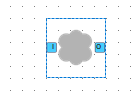Dev Space
Customize and extend the power of Alteryx with SDKs, APIs, custom tools, and more.- Community
- :
- Public Archive
- :
- Dev Space
- :
- Re: In-DB Macro - HTML GUI SDK
In-DB Macro - HTML GUI SDK
- Subscribe to RSS Feed
- Mark Topic as New
- Mark Topic as Read
- Float this Topic for Current User
- Printer Friendly Page
- Mark as New
- Subscribe to RSS Feed
- Permalink
Hi!
I'm looking to create an In-DB macro with the HTML GUI SDK.
I used this post to create the relevant structure and the template macro.
https://community.alteryx.com/t5/Engine-Works-Blog/Building-an-HTML-Macro/ba-p/158691
I then opened the macro and converted the macro inputs to In-DB macro inputs. I also went into the macronameCONFIG.xml file and amended the property... <ToolInDB value="False"/> to <ToolInDB value="True"/>.
But when I bring the macro onto the canvas in Alteryx designer it still has green input/output anchors, even though if I right click and hit 'open' I get the in-db macro inputs/outputs as I edited.
I've attached the file which you can unzip and drop into the following folder (C:\Users\BenMoss\AppData\Roaming\Alteryx\Tools) so you can see the problem yourselves.
Any advice here? Or is it just not possible?
Ben
Solved! Go to Solution.
- Labels:
-
Custom Tools
-
HTML GUI
-
SDK
- Mark as New
- Subscribe to RSS Feed
- Permalink
Hi @BenMoss,
Yep perfickly possible I believe.
In the config file use Type="LockIn" and that makes them Blue...
<InputConnections>
<Connection Name="Input" AllowMultiple="True" Optional="True" Type="LockIn" Label=""/>
</InputConnections>
<OutputConnections>
<Connection Name="Output1" AllowMultiple="False" Optional="False" Type="LockIn" Label="1"/>
Hope it helps
J
- Mark as New
- Subscribe to RSS Feed
- Permalink
Thanks James, I ammended the file accordingly but no luck still, new version of the config file attached, and code snipit for this specific part...
<InputConnections>
<Connection Name="I" AllowMultiple="False" Optional="False" Type="LockIn" Label="I"/>
</InputConnections>
<OutputConnections>
<Connection Name="O" AllowMultiple="False" Optional="False" Type="LockIn" Label="O"/>
</OutputConnections>Am I missing anything?
-
.yxi
29 -
Administration
1 -
API
81 -
API Output Tool
18 -
Best Practices
3 -
Connect SDK
9 -
Connectors
4 -
Custom Formula Function
30 -
Custom Tools
136 -
Developer
161 -
Developer Tools
4 -
Gallery
55 -
Help
3 -
HTML GUI
65 -
Input
2 -
Iterative Macro
1 -
JavaScript
32 -
Macro
29 -
Macros
3 -
Optimization
1 -
Python
115 -
Salesforce
1 -
Scheduler
1 -
SDK
143 -
Server
3 -
Workflow
1
- « Previous
- Next »