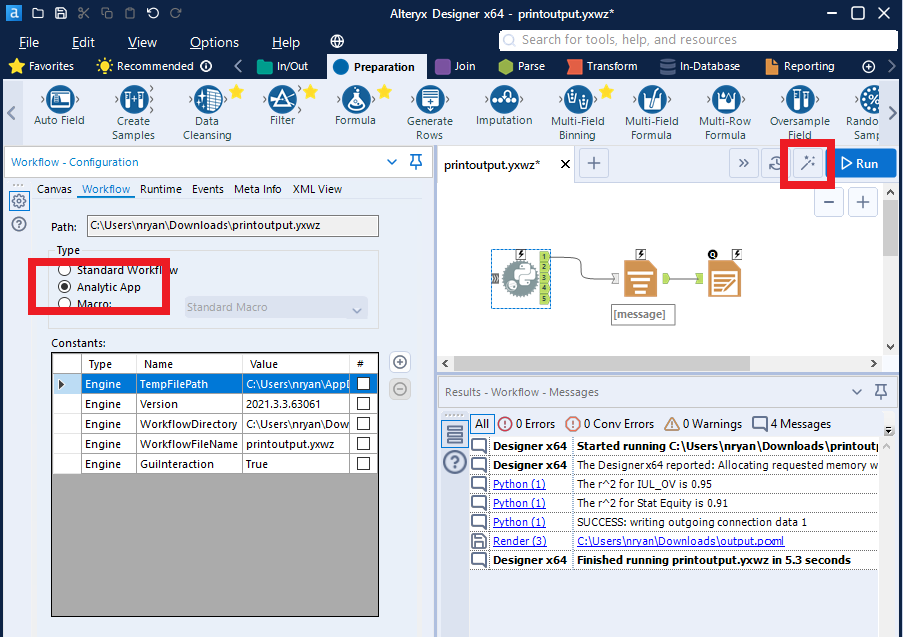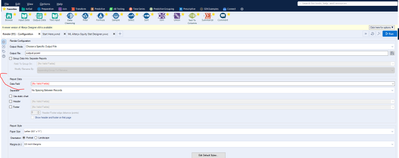Dev Space
Customize and extend the power of Alteryx with SDKs, APIs, custom tools, and more.- Community
- :
- Public Archive
- :
- Dev Space
- :
- Re: Have python OR alteryx pop out a box to user w...
Have python OR alteryx pop out a box to user when they run analytics tool
- Subscribe to RSS Feed
- Mark Topic as New
- Mark Topic as Read
- Float this Topic for Current User
- Printer Friendly Page
- Mark as New
- Subscribe to RSS Feed
- Permalink
I am building a ML model in python that will be run with the analytics tool. currently a dataframe with the r^2 is being printed to a .csv file. Is there a way to have alteryx output a message box that says for Model X is the r^2 is "r^2 value" ? or something of that sort?
The code runs in python that is the final step of the flow.
Solved! Go to Solution.
- Labels:
-
Python
- Mark as New
- Subscribe to RSS Feed
- Permalink
@nshapir2 I changed 3 things to get this working:
- in the last line of your python script, capitalized the A in Alteryx (Alteryx.write(df,1))
- changed the configuration of the Report Text tool from [df:A] to [message]
- saved the workflow as an Analytical App. when you do this, you can then run it as an app by pressing the magic wand button next to the Run button (see below)
- Mark as New
- Subscribe to RSS Feed
- Permalink
This might be because I'm using a newer version of Designer than you. I would try dragging down a new Python tool, and copying/pasting all the code from the old tool to the new one, and deleting the old one.
- Mark as New
- Subscribe to RSS Feed
- Permalink
ok. I run 2019.4
I will do this.
- Mark as New
- Subscribe to RSS Feed
- Permalink
@NeilR I am having some issues, it worked once or twice but now when I look at the render tool I see [No Valid Fields] in the "Data Field"
The report text function still says field name Text and has [message]
- Mark as New
- Subscribe to RSS Feed
- Permalink
Can you share your workflow? Hard to say what's going on without that.
- « Previous
-
- 1
- 2
- Next »
-
.yxi
29 -
Administration
1 -
API
81 -
API Output Tool
18 -
Best Practices
3 -
Connect SDK
9 -
Connectors
4 -
Custom Formula Function
30 -
Custom Tools
136 -
Developer
161 -
Developer Tools
4 -
Gallery
55 -
Help
3 -
HTML GUI
65 -
Input
2 -
Iterative Macro
1 -
JavaScript
32 -
Macro
29 -
Macros
3 -
Optimization
1 -
Python
115 -
Salesforce
1 -
Scheduler
1 -
SDK
143 -
Server
3 -
Workflow
1
- « Previous
- Next »