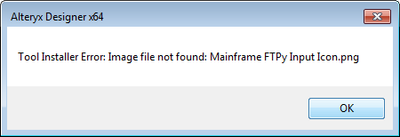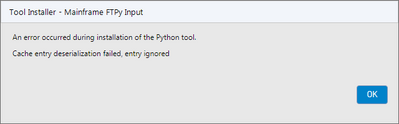Dev Space
Customize and extend the power of Alteryx with SDKs, APIs, custom tools, and more.- Community
- :
- Public Archive
- :
- Dev Space
- :
- Re: 2018.3 installing python tool - Cache entry de...
2018.3 installing python tool - Cache entry deserialization field, entry ignored
- Subscribe to RSS Feed
- Mark Topic as New
- Mark Topic as Read
- Float this Topic for Current User
- Printer Friendly Page
- Mark as New
- Subscribe to RSS Feed
- Permalink
Hi all,
I was very excited to upgrade to 2018.3 last night - and still am! - because of caching and the new python tool :)
But this morning I've hit two errors when importing a tool that I have previously imported into 2018.2 version without errors.
This first error was an easy fix, just noting the difference in the file name requirement.
This second error, I'm not sure how to resolve. It locked up my Alteryx session and I had to force quit. I tried to import the tool twice (non-admin, once as admin) with the same error. I have Version 2018.3.4.51585, Admin install, and tried installing the tool both non-elevated and elevated (admin).
Solved! Go to Solution.
- Labels:
-
Custom Tools
-
Python
-
SDK
- Mark as New
- Subscribe to RSS Feed
- Permalink
Try deleting your pip cache directory. The directory location is <CSIDL_LOCAL_APPDATA>\pip\Cache so it's probably C:\Users\{user}\AppData\Local\pip for you.
- Mark as New
- Subscribe to RSS Feed
- Permalink
Thanks @RithiS! This resulted in a timeout message connecting to pypi.python.org which reminded me that pip is blocked by my company DNS. So I disconnected from VPN to try again and it worked!
So I'm not sure whether the initial error was also caused by the inability to compare the cache to the pip server.
-
.yxi
29 -
Administration
1 -
API
81 -
API Output Tool
18 -
Best Practices
3 -
Connect SDK
9 -
Connectors
4 -
Custom Formula Function
30 -
Custom Tools
136 -
Developer
161 -
Developer Tools
4 -
Gallery
55 -
Help
3 -
HTML GUI
65 -
Input
2 -
Iterative Macro
1 -
JavaScript
32 -
Macro
29 -
Macros
3 -
Optimization
1 -
Python
115 -
Salesforce
1 -
Scheduler
1 -
SDK
143 -
Server
3 -
Workflow
1
- « Previous
- Next »