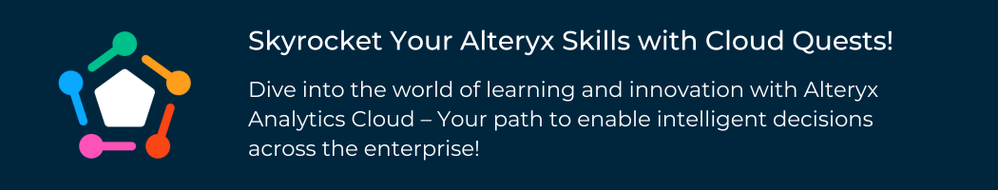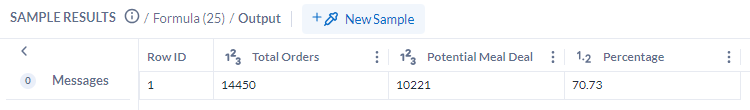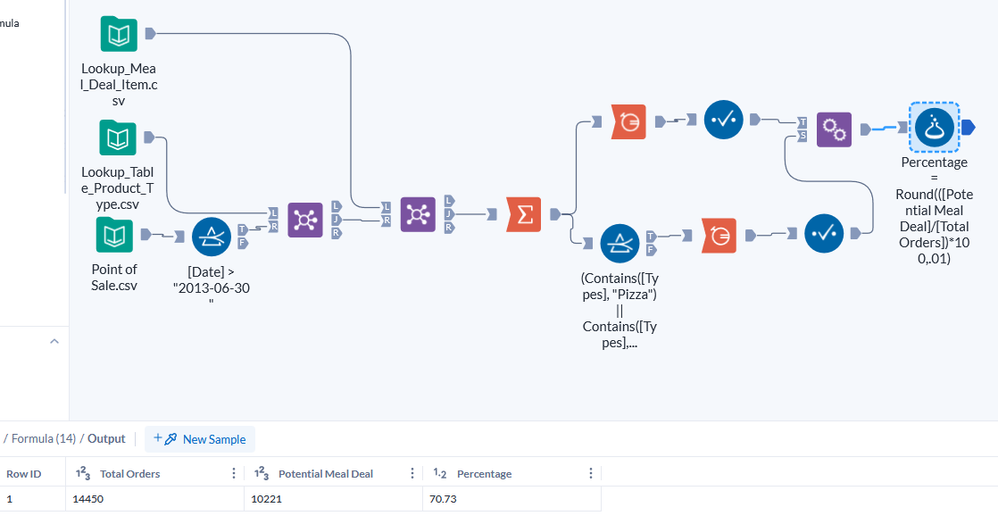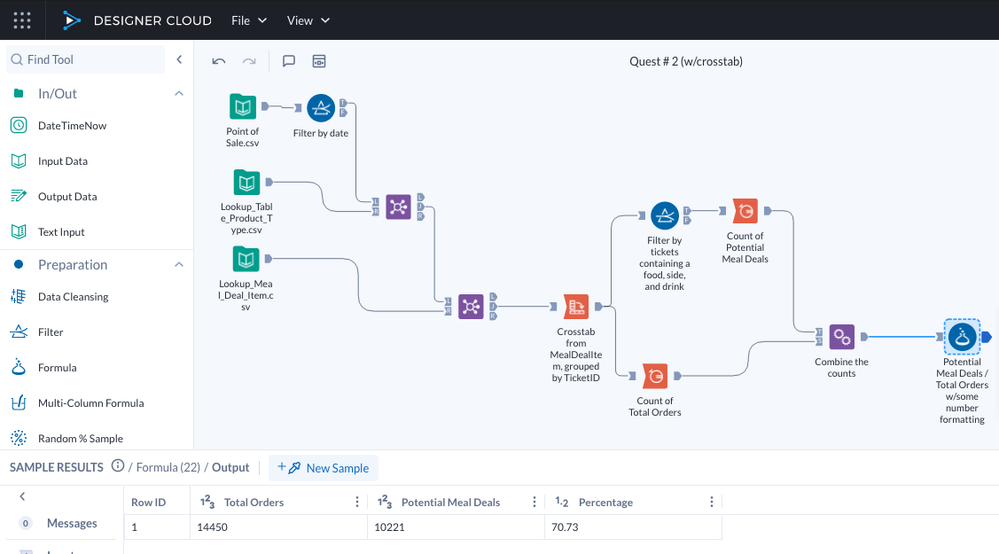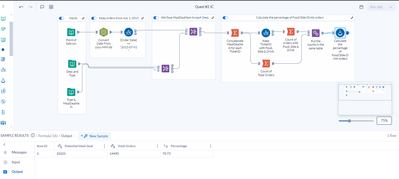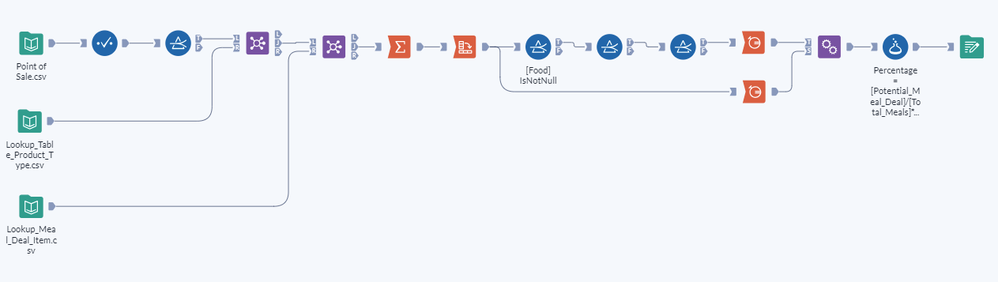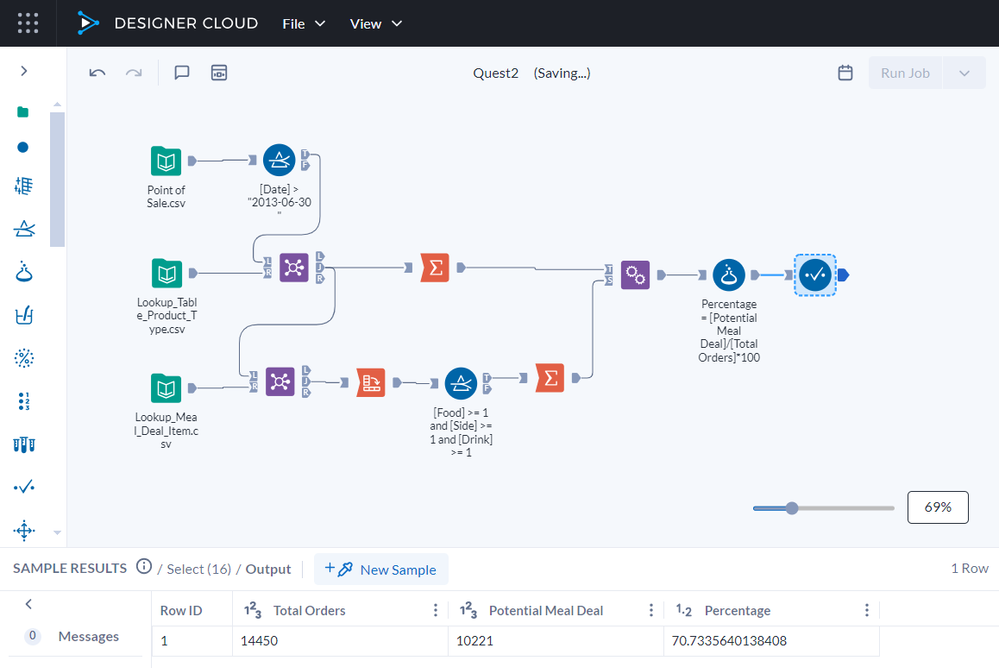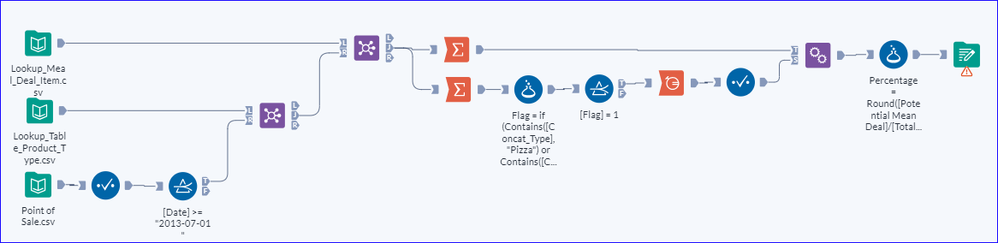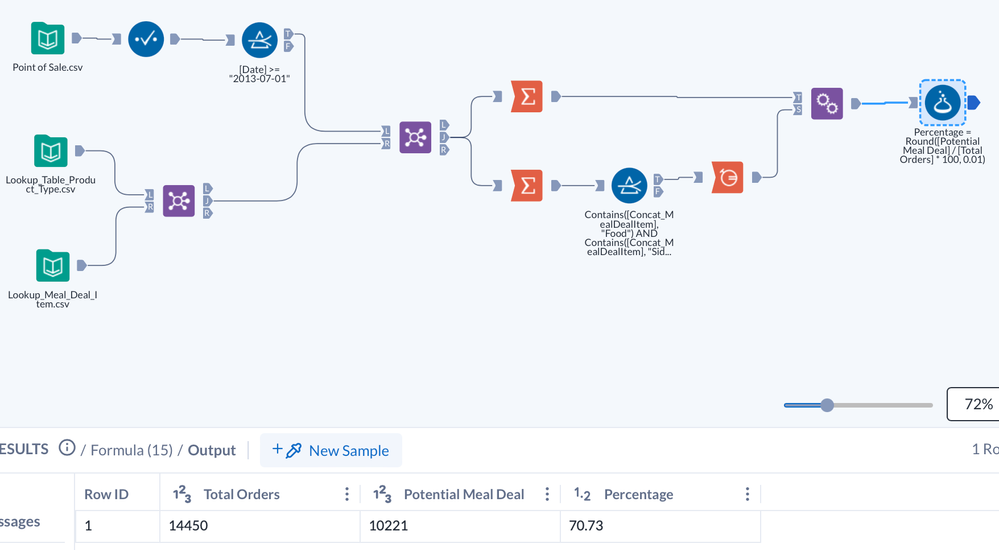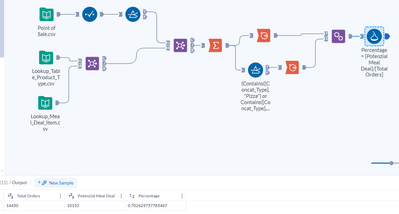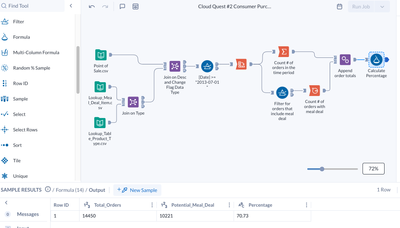Cloud Quests
Elevate your workflow skills by solving real-world challenges using the Alteryx Analytics Cloud Platform.- Community
- :
- Community
- :
- Learn
- :
- Academy
- :
- Challenges & Quests
- :
- Cloud Quests
- :
- Re: Quest #2: Consumer Purchase Aggregation
Cloud Quest #2: Consumer Purchase Aggregation
- Subscribe to RSS Feed
- Mark Topic as New
- Mark Topic as Read
- Float this Topic for Current User
- Bookmark
- Subscribe
- Mute
- Printer Friendly Page
- Mark as New
- Bookmark
- Subscribe
- Mute
- Subscribe to RSS Feed
- Permalink
- Notify Moderator
Hi Maveryx,
Thanks for submitting your solutions for our first official Cloud Quest! In the video solution we posted, Alteryx Chief Evangelist, Joshua Burkhow (@joshuaburkhow) will guide you through the workflow (scroll down the page to locate the video).
Thank you, Josh, for the exceptional guidance!
For this week’s quest, you are taking on the role of a restaurant manager. You want to review customer purchase behavior to decide whether your restaurant should offer a meal deal that would add a side and drink to a pizza or burger purchase. To make this decision, you need to study recent transactions to determine the potential impact it could have.
The Point of Sale dataset includes the ticket-level information, and the two lookup tables categorize items into higher-level food types.
Your task is to determine the percentage of orders since July 1, 2013, that include the Food category (Pizza or Burger) paired with a Side AND Drink. To accomplish this, you need to determine the total number of orders placed within the specified timeframe and identify those that meet the criteria for the potential meal deal you are considering for your menu.
Hint 1: Remember to combine the dataset with the lookup tables and filter by date.
Hint 2: Remember to account for dates after June 30, 2013 to include July 1, 2013 in the output.
Your final result should look like the following image:
If you find yourself struggling with any of the tasks, feel free to explore these interactive lessons in Maveryx Academy for guidance:
- Getting Started with Designer Cloud
- Building Connections in Designer Cloud
- Building Your Workflow in Designer Cloud
Once you have completed this quest, capture a screenshot of your finalized workflow in Designer Cloud and attach the image of your solution to a comment on this post.
Here’s to a successful quest!
SOLUTION
We want to hear from you!
As we introduce our Cloud Quests for the first time, we value your input. Share your thoughts on the clarity of instructions, the provided dataset, the expected output, and any suggestions to enhance your experience.
Thank you!
- Labels:
-
Basic
-
Data Preparation
-
Designer Cloud
- Mark as New
- Bookmark
- Subscribe
- Mute
- Subscribe to RSS Feed
- Permalink
- Notify Moderator
- Mark as New
- Bookmark
- Subscribe
- Mute
- Subscribe to RSS Feed
- Permalink
- Notify Moderator
- Mark as New
- Bookmark
- Subscribe
- Mute
- Subscribe to RSS Feed
- Permalink
- Notify Moderator
- Mark as New
- Bookmark
- Subscribe
- Mute
- Subscribe to RSS Feed
- Permalink
- Notify Moderator
Here's my solution. One thing to mention is that you only get the desired results from the challenge description if you don't run the job. If you do run the job, the counts increase and your final percentage is off by a fraction. If you also build this workflow in Designer, don't compare the results from each tool to each tool in your Designer Cloud workflow for the same reason :)
Also, I'm not sure why, but I had an issue with the Formula tool. I originally had an IF THEN statement to create a flag for the potential meal deals followed by Summarize to count the number of potential meals. It worked once, then randomly stopped working and all my flags were set to 0. My solution was to replace the Formula tool with 3 Filter tools instead then a Count Rows tool.
Workflow:
Results:
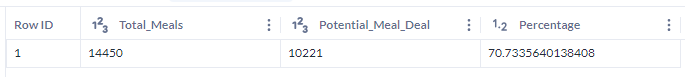
Complete Results:
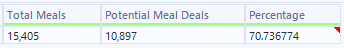
- Mark as New
- Bookmark
- Subscribe
- Mute
- Subscribe to RSS Feed
- Permalink
- Notify Moderator
Agreed that a Select All will be helpful for the Cross Tab tool.
Also, I just realized that Fixed Decimal is not a data type option in Designer Cloud.
Here is my solution:
- Mark as New
- Bookmark
- Subscribe
- Mute
- Subscribe to RSS Feed
- Permalink
- Notify Moderator
I like the Tool Icons better of Cloud than the ones of Desktop. 😂
- Mark as New
- Bookmark
- Subscribe
- Mute
- Subscribe to RSS Feed
- Permalink
- Notify Moderator
- Mark as New
- Bookmark
- Subscribe
- Mute
- Subscribe to RSS Feed
- Permalink
- Notify Moderator
This was also a Weekly Challenge once, wasn't it? In Alteryx Designer I would have been way faster. Still getting used to Alteryx Cloud.
- Mark as New
- Bookmark
- Subscribe
- Mute
- Subscribe to RSS Feed
- Permalink
- Notify Moderator
- Mark as New
- Bookmark
- Subscribe
- Mute
- Subscribe to RSS Feed
- Permalink
- Notify Moderator
-
AI
1 -
Alteryx Cloud Reporting
1 -
App Builder
1 -
Auto Insights
1 -
Basic
10 -
Beginner
2 -
Core
1 -
Data Analysis
2 -
Data Analytics
1 -
Data Blending
2 -
Data Manipulation
1 -
Data Parsing
2 -
Data Preparation
9 -
Data Transformation
2 -
DateTime
2 -
DateTime Formatting
1 -
Designer Cloud
25 -
Dynamic Rename
1 -
Generate Rows
1 -
Intermediate
12 -
Join
3 -
Joining Data
2 -
LLM
1 -
Location Intelligence
1 -
Machine Learning
1 -
Math Functions
1 -
Office of Finance
1 -
Parse
2 -
Parsing
1 -
Parsing Data
6 -
Pivoting
1 -
Preparation
2 -
Preparing Data
3 -
Regex
1 -
Research
1 -
Summarizing Data
1 -
Transform
3 -
Transformation
1 -
Transforming Data
2
- « Previous
- Next »