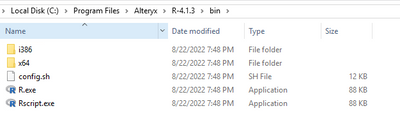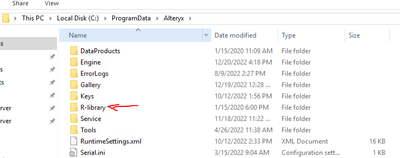Alteryx Server Discussions
Find answers, ask questions, and share expertise about Alteryx Server.- Community
- :
- Community
- :
- Participate
- :
- Discussions
- :
- Server
- :
- Re: Updated Alteryx server with Predictive tools 4...
Updated Alteryx server with Predictive tools 4.1.3 but R tool keeps erroring
- Subscribe to RSS Feed
- Mark Topic as New
- Mark Topic as Read
- Float this Topic for Current User
- Bookmark
- Subscribe
- Mute
- Printer Friendly Page
- Mark as New
- Bookmark
- Subscribe
- Mute
- Subscribe to RSS Feed
- Permalink
- Notify Moderator
So last year we updated Alteryx (designer and server) to Alteryx 2022.1. all went well execpt that now we are experiencing some issues with the R-package.
A couple of users who uses designer told me that the experiencing some weird behavior when running there predictive workflows.
when they run the workflows in designer by pushing the run button the workflow works NO ERROR.
when they schedule that same workflow it errors straight away with the error messages
Error: The R version "4.1.3" is not installed on this system.
I looked into this and got the same error only when dragging the developer --> R-tool on to the canvas.
the strange thing is, according to windows Apps & Features there only exists 1 program called Alteryx predictive tools (see screenshot).
For what I've read here on the forums the version number should be the same as the version number installed on the machine. but it looks like it isn't.
is there a way to fix this to upgrade the R-tool to the current 4.1.3 version without doing an entire server upgrade.
so is it possible to upgrade only the R program form 4.0.5 to 4.1.3?
- Mark as New
- Bookmark
- Subscribe
- Mute
- Subscribe to RSS Feed
- Permalink
- Notify Moderator
On the Server machine, when you go to \Program Files\Alteryx\R-4.1.3\bin you see the R folder name 4.1.3? When you run the R.exe in it, you see the version number 4.1.3? You can download an install the R package separately on the Server the same way you'd do for Designer. Go to licenses.alteryx.com, download the 2022.1 version of the Alteryx Predictive Tools (Admin version) and install it on the Server.
- Mark as New
- Bookmark
- Subscribe
- Mute
- Subscribe to RSS Feed
- Permalink
- Notify Moderator
@gabrielvilella Thx for the response.
I've checked the folders for where the designer is installed and I noticed something odd.
in the first screenshot I see the bin folder for the designer machine.
if I go to the same folder on the server machine I see the following (there is no bin folder)
but what I find odd is that Alteryx is saying that version R 4.0.5 is installed
- Mark as New
- Bookmark
- Subscribe
- Mute
- Subscribe to RSS Feed
- Permalink
- Notify Moderator
Do you have Alteryx Server installed on the C drive? You can see this when you open System Setting and Global Workspace.
- Mark as New
- Bookmark
- Subscribe
- Mute
- Subscribe to RSS Feed
- Permalink
- Notify Moderator
@gabrielvilella yes, the server is installed on the C-drive at C:\ProgramData\Alteryx
within this folder there are a couple of sub folders.
one of the folders is called R library. but when opening up this folder it is completly empty (see screenshot 2)
i've also check hidden files
so because this is empty the R-tool in the developer tab (designer) doesn't run in the scheduler and server?
if so how and why is it giving me an error about not having the right version
- Mark as New
- Bookmark
- Subscribe
- Mute
- Subscribe to RSS Feed
- Permalink
- Notify Moderator
I would remove and reinstall the R package. It seems that it did not install properly.
- Mark as New
- Bookmark
- Subscribe
- Mute
- Subscribe to RSS Feed
- Permalink
- Notify Moderator
@gabrielvilella, is there a help page I can look at to make sure it will install correctly this time?
- Mark as New
- Bookmark
- Subscribe
- Mute
- Subscribe to RSS Feed
- Permalink
- Notify Moderator
I know this help page https://help.alteryx.com/20223/designer/download-and-use-predictive-tools
-
Administration
1 -
Alias Manager
28 -
Alteryx Designer
1 -
Alteryx Editions
3 -
AMP Engine
38 -
API
386 -
App Builder
18 -
Apps
299 -
Automating
1 -
Batch Macro
58 -
Best Practices
317 -
Bug
96 -
Chained App
96 -
Common Use Cases
131 -
Community
1 -
Connectors
157 -
Database Connection
336 -
Datasets
73 -
Developer
1 -
Developer Tools
133 -
Documentation
118 -
Download
96 -
Dynamic Processing
89 -
Email
81 -
Engine
42 -
Enterprise (Edition)
1 -
Error Message
415 -
Events
48 -
Gallery
1,420 -
In Database
73 -
Input
180 -
Installation
140 -
Interface Tools
180 -
Join
15 -
Licensing
71 -
Macros
149 -
Marketplace
4 -
MongoDB
262 -
Optimization
62 -
Output
274 -
Preparation
1 -
Publish
199 -
R Tool
20 -
Reporting
99 -
Resource
2 -
Run As
64 -
Run Command
102 -
Salesforce
35 -
Schedule
258 -
Scheduler
357 -
Search Feedback
1 -
Server
2,202 -
Settings
541 -
Setup & Configuration
1 -
Sharepoint
85 -
Spatial Analysis
14 -
Tableau
71 -
Tips and Tricks
232 -
Topic of Interest
49 -
Transformation
1 -
Updates
90 -
Upgrades
197 -
Workflow
600
- « Previous
- Next »