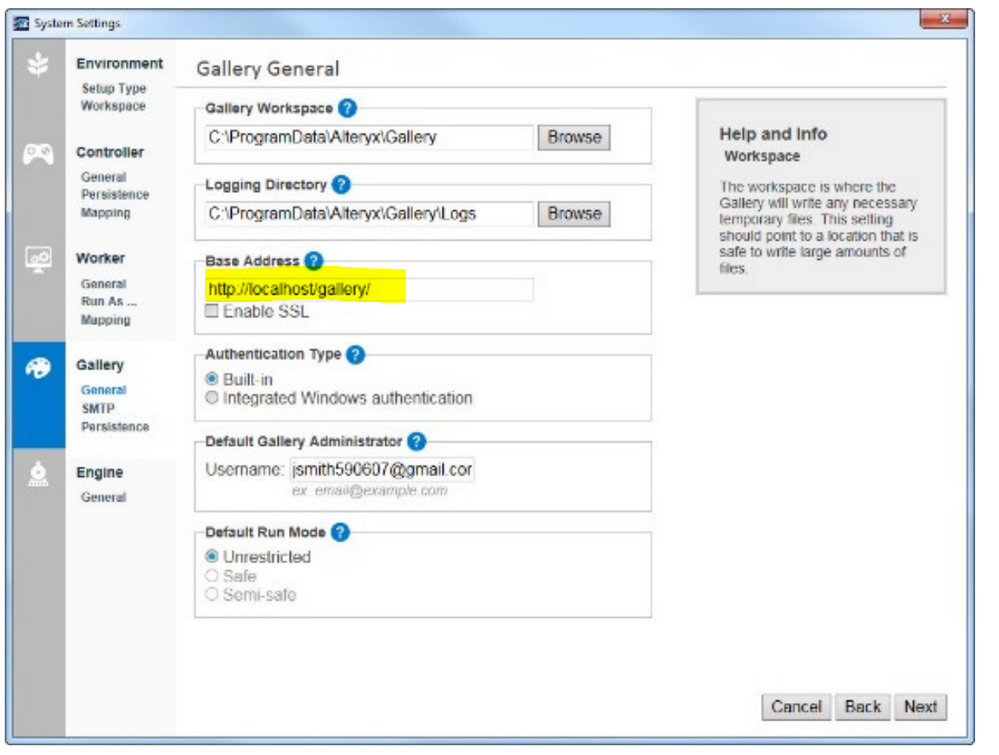Alteryx Server Discussions
Find answers, ask questions, and share expertise about Alteryx Server.- Community
- :
- Community
- :
- Participate
- :
- Discussions
- :
- Server
- :
- Re: Update URL for the Alteryx Gallery
Update URL for the Alteryx Gallery
- Subscribe to RSS Feed
- Mark Topic as New
- Mark Topic as Read
- Float this Topic for Current User
- Bookmark
- Subscribe
- Mute
- Printer Friendly Page
- Mark as New
- Bookmark
- Subscribe
- Mute
- Subscribe to RSS Feed
- Permalink
- Notify Moderator
HI,
I have a installed and configured the Alteryx Server for my current client with the default url for the alteryx gallery (http://local/gallery).
How can I update the url for the alteryx gallery cause users are unable to open the url so want to change the url they can access it and also they can the workflow. we are not using any different certificate port.
Current url: http://local/gallery
Changes to be: https://companyname/gallery
Many thanks...
Solved! Go to Solution.
- Labels:
-
Gallery
- Mark as New
- Bookmark
- Subscribe
- Mute
- Subscribe to RSS Feed
- Permalink
- Notify Moderator
Hey @ppatel
You first need to configure a dns to re-route the IP address of the server, then in the server system settings you can add the DNS address here:
- Mark as New
- Bookmark
- Subscribe
- Mute
- Subscribe to RSS Feed
- Permalink
- Notify Moderator
Thank you @LordNeilLord,
Do you know where I can find all the steps that you mentioned in order to configure a dns and etc..
Thanks again..
- Mark as New
- Bookmark
- Subscribe
- Mute
- Subscribe to RSS Feed
- Permalink
- Notify Moderator
Hey @ppatel
DNS is an IT thing. You'll need to speak to your IT team about doing it...or there is plenty of info on the web about it
- Mark as New
- Bookmark
- Subscribe
- Mute
- Subscribe to RSS Feed
- Permalink
- Notify Moderator
Here is a knowledge base article that describes how to change your URL: https://community.alteryx.com/t5/Alteryx-Server-Knowledge-Base/Changing-the-Gallery-URL-on-Alteryx-S...
Changing your private gallery URL can be very important, particularly when inviting end users to run applications, download macros and run workflows from your company's gallery.
There are few steps you will have to take to make this happen:
The URL
The default URL will look like this: http://localhost/gallery/
The part of the URL which is editable is the "localhost" part and this can be changed to the IP or Machine Name of the server
The reason for the /gallery is when the full Alteryx Server is loaded and configured, AlteryxService (the Scheduler) takes root / for itself. Since both the Scheduler and Gallery can’t coexist in the same area, Gallery is moved into its own subfolder
DSN Settings
DSN settings will need to be altered when you set up a fully qualified domain name (FQDN)
For example pointing a server with the computer name of ir-lt-jb-01 and an IP address of XXX.XXX.XX.XXXX to jordanbarker.alteryx.com. You will need to get your company's IT department to make these edits as they will have access to their DNS servers
-
Administration
1 -
Alias Manager
28 -
Alteryx Designer
1 -
Alteryx Editions
3 -
AMP Engine
38 -
API
385 -
App Builder
18 -
Apps
297 -
Automating
1 -
Batch Macro
58 -
Best Practices
317 -
Bug
96 -
Chained App
95 -
Common Use Cases
131 -
Community
1 -
Connectors
157 -
Database Connection
336 -
Datasets
73 -
Developer
1 -
Developer Tools
133 -
Documentation
118 -
Download
96 -
Dynamic Processing
89 -
Email
81 -
Engine
42 -
Enterprise (Edition)
1 -
Error Message
415 -
Events
48 -
Gallery
1,419 -
In Database
73 -
Input
179 -
Installation
140 -
Interface Tools
179 -
Join
15 -
Licensing
71 -
Macros
149 -
Marketplace
4 -
MongoDB
262 -
Optimization
62 -
Output
273 -
Preparation
1 -
Publish
199 -
R Tool
20 -
Reporting
99 -
Resource
2 -
Run As
64 -
Run Command
102 -
Salesforce
35 -
Schedule
258 -
Scheduler
357 -
Search Feedback
1 -
Server
2,198 -
Settings
541 -
Setup & Configuration
1 -
Sharepoint
85 -
Spatial Analysis
14 -
Tableau
71 -
Tips and Tricks
232 -
Topic of Interest
49 -
Transformation
1 -
Updates
90 -
Upgrades
196 -
Workflow
600
- « Previous
- Next »