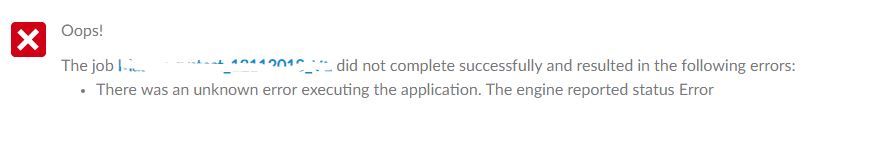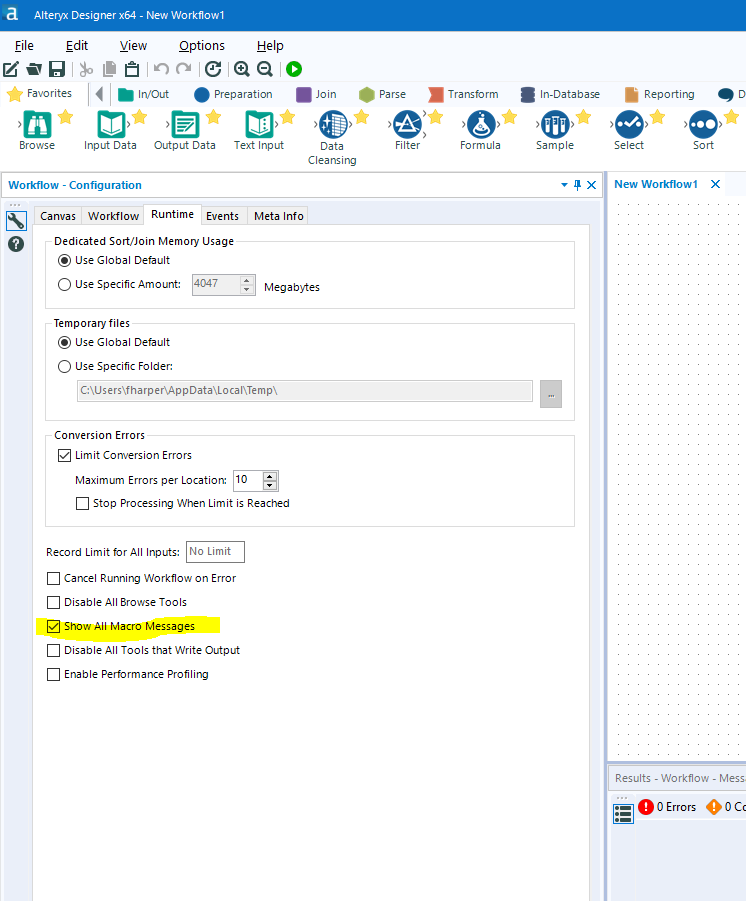Alteryx Server Discussions
Find answers, ask questions, and share expertise about Alteryx Server.- Community
- :
- Community
- :
- Participate
- :
- Discussions
- :
- Server
- :
- Re: There was an unknown error executing the appli...
There was an unknown error executing the application. The engine reported status Error
- Subscribe to RSS Feed
- Mark Topic as New
- Mark Topic as Read
- Float this Topic for Current User
- Bookmark
- Subscribe
- Mute
- Printer Friendly Page
- Mark as New
- Bookmark
- Subscribe
- Mute
- Subscribe to RSS Feed
- Permalink
- Notify Moderator
I am getting an error on an application. I have it scheduled to run nightly and it fails with the message "There was an unknown error executing the application. The engine reported status Error". If I re-run it on the server manually, it succeeds. The workflow pulls data from several different SQL tables and writes yxdb's to a local drive. Before its has been runned server many time and got the result but now am getting the error
Has anyone run up against this before? Any suggestions on where to look for more information?
Solved! Go to Solution.
- Labels:
-
Error Message
- Mark as New
- Bookmark
- Subscribe
- Mute
- Subscribe to RSS Feed
- Permalink
- Notify Moderator
This error can typically mean that something on your network is causing the error. Since the workflow has run in the past and runs manually this typically can mean either a network change or maintenance may be happening at the time of the scheduled run. To troubleshoot the issue, I would recommend taking a look at the Server logs to see if there are any details in the logs that show a network situation. I would also work with your network team to see if they are running any maintenance at that time or see problems with the network.
If you continue to have issues after investigating please reach out to our Support for assistance.
DanM
- Mark as New
- Bookmark
- Subscribe
- Mute
- Subscribe to RSS Feed
- Permalink
- Notify Moderator
@DanM
I Checked the logs its showing there is 0 errors,0 warning
- Mark as New
- Bookmark
- Subscribe
- Mute
- Subscribe to RSS Feed
- Permalink
- Notify Moderator
Normally i would expect more info on error. the error may be in a macro. make sure you enable "Show all Macro messages"
- Mark as New
- Bookmark
- Subscribe
- Mute
- Subscribe to RSS Feed
- Permalink
- Notify Moderator
the others are correct in that there is some issue at the time it is trying to run. show all macro messages may help you see exactly what....a file, a DB or some resource is unavailable most likely in the middle of the night. If SQL most DBs that are maintained by back end systems update a refresh table as to when a table or DB was most recently update/refreshed. you can enhance you logic to test for the resources currency and or availability.
- Mark as New
- Bookmark
- Subscribe
- Mute
- Subscribe to RSS Feed
- Permalink
- Notify Moderator
We are getting this error on the first run on the server. It works fine on local machine. We do not see anything in the logs even though Show macros was checked. Any advise?
thank you
- Mark as New
- Bookmark
- Subscribe
- Mute
- Subscribe to RSS Feed
- Permalink
- Notify Moderator
Can u provide the output log? Turn logging on and capture the right log file, zip it and put in the post here. Make sure show macro messages is on.
- Mark as New
- Bookmark
- Subscribe
- Mute
- Subscribe to RSS Feed
- Permalink
- Notify Moderator
Since it is failing on server there should already be a log file in the workspaces area.
that should reveal the resource that is inaccessible. Usually a service account is running jobs on server so it may be difference in permissions. Also people often read or write to local drives during development and forget to change to shared locations for running on server. Server typically won’t have access to any local hard drives on laptops etc.
- Mark as New
- Bookmark
- Subscribe
- Mute
- Subscribe to RSS Feed
- Permalink
- Notify Moderator
Thank you for quick comments @fharper.
The logs are on, and I do see records from other workflows, but nothing related to this.
You were correct on the permissions. I was able to resolve it by adding the users to Alteryx program files and program data folders, but it seems to be more of a workaround since windows server policies will most likely revoke that access in the future.
- Mark as New
- Bookmark
- Subscribe
- Mute
- Subscribe to RSS Feed
- Permalink
- Notify Moderator
While doing Run I got this error whereas while scheduling it was working fine.
When we schedule then it prompts for password.
I have changed my password last week so it was picking the old password.
Login to Gallery then go to profile and change the password using edit.
Then run the workflow and it worked fine.
-
Administration
1 -
Alias Manager
28 -
Alteryx Designer
1 -
Alteryx Editions
3 -
AMP Engine
38 -
API
385 -
App Builder
18 -
Apps
297 -
Automating
1 -
Batch Macro
58 -
Best Practices
317 -
Bug
96 -
Chained App
95 -
Common Use Cases
131 -
Community
1 -
Connectors
157 -
Database Connection
336 -
Datasets
73 -
Developer
1 -
Developer Tools
133 -
Documentation
118 -
Download
96 -
Dynamic Processing
89 -
Email
81 -
Engine
42 -
Enterprise (Edition)
1 -
Error Message
414 -
Events
48 -
Gallery
1,419 -
In Database
73 -
Input
179 -
Installation
140 -
Interface Tools
179 -
Join
15 -
Licensing
71 -
Macros
149 -
Marketplace
4 -
MongoDB
262 -
Optimization
62 -
Output
273 -
Preparation
1 -
Publish
199 -
R Tool
20 -
Reporting
99 -
Resource
2 -
Run As
64 -
Run Command
102 -
Salesforce
35 -
Schedule
258 -
Scheduler
357 -
Search Feedback
1 -
Server
2,198 -
Settings
541 -
Setup & Configuration
1 -
Sharepoint
85 -
Spatial Analysis
14 -
Tableau
71 -
Tips and Tricks
232 -
Topic of Interest
49 -
Transformation
1 -
Updates
89 -
Upgrades
195 -
Workflow
600
- « Previous
- Next »