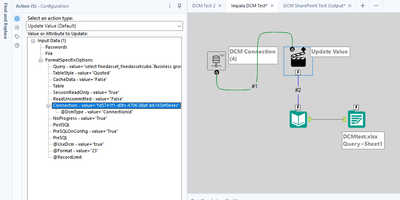Alteryx Server Discussions
Find answers, ask questions, and share expertise about Alteryx Server.- Community
- :
- Community
- :
- Participate
- :
- Discussions
- :
- Server
- :
- Text Box input not encrypted for passwords in Mong...
Text Box input not encrypted for passwords in MongoDB AS_Queue WizardValues
- Subscribe to RSS Feed
- Mark Topic as New
- Mark Topic as Read
- Float this Topic for Current User
- Bookmark
- Subscribe
- Mute
- Printer Friendly Page
- Mark as New
- Bookmark
- Subscribe
- Mute
- Subscribe to RSS Feed
- Permalink
- Notify Moderator
I have an Analytical App that uses an Input Data tool to run a database query. The Input Data tool uses a connection string which includes credentials. I want my end user to run the App on our Gallery, but I want them to enter their credentials which will then pass to the Input Data tool and be used to run the query.
I successfully built a sample App that collects the credentials using 2 Text Box tools (one for ID, one for password.) In the Text Box tool I'm using for the password, I have selected the check box for "Mask Text (for Passwords)". This works great! I can publish this to our Gallery and run it, entering credentials when prompted. So far so good.
HOWEVER, then I went digging in the MongoDB. In the AlteryxService database, collection AS_Queue, if I use the ServiceDataParse macro to unpack the ServiceData field... the password entered through the Text Box tool is stored in plain text in the WizardValues field.
THIS IS A PROBLEM. Please tell me I'm missing something! How can I pass credentials to an Input Tool and keep that password from being stored anywhere unencrypted?? Self-service analytics was one of our major selling points for getting Server, but I can't in good faith recommend my Designers publish workflows with their credentials included for others to run on demand if I have no way to validate those users' credentials against the data sources.
Appreciate your help!
Solved! Go to Solution.
- Mark as New
- Bookmark
- Subscribe
- Mute
- Subscribe to RSS Feed
- Permalink
- Notify Moderator
Hey @MatthewO, I ran into the same issue as OP and I think DCM will work for us. To test, I'm looking at something almost exactly what you have in your screenshot above, but I am having some trouble determining what attribute the Update Action should be updating. Would it be possible for you to share how you have your Action Tool configured?
- Mark as New
- Bookmark
- Subscribe
- Mute
- Subscribe to RSS Feed
- Permalink
- Notify Moderator
Disregard, I was able to get it to work as shown above. I was just running a older version of the workflow when I was initially testing. Oops!
When I ran the right workflow it worked as intended.
- « Previous
-
- 1
- 2
- Next »
-
Administration
1 -
Alias Manager
28 -
Alteryx Designer
1 -
Alteryx Editions
3 -
AMP Engine
38 -
API
385 -
App Builder
18 -
Apps
297 -
Automating
1 -
Batch Macro
58 -
Best Practices
317 -
Bug
96 -
Chained App
95 -
Common Use Cases
131 -
Community
1 -
Connectors
157 -
Database Connection
336 -
Datasets
73 -
Developer
1 -
Developer Tools
133 -
Documentation
118 -
Download
96 -
Dynamic Processing
89 -
Email
81 -
Engine
42 -
Enterprise (Edition)
1 -
Error Message
414 -
Events
48 -
Gallery
1,419 -
In Database
73 -
Input
179 -
Installation
140 -
Interface Tools
179 -
Join
15 -
Licensing
71 -
Macros
149 -
Marketplace
4 -
MongoDB
262 -
Optimization
62 -
Output
273 -
Preparation
1 -
Publish
199 -
R Tool
20 -
Reporting
99 -
Resource
2 -
Run As
64 -
Run Command
102 -
Salesforce
35 -
Schedule
258 -
Scheduler
357 -
Search Feedback
1 -
Server
2,198 -
Settings
541 -
Setup & Configuration
1 -
Sharepoint
85 -
Spatial Analysis
14 -
Tableau
71 -
Tips and Tricks
232 -
Topic of Interest
49 -
Transformation
1 -
Updates
89 -
Upgrades
195 -
Workflow
600
- « Previous
- Next »