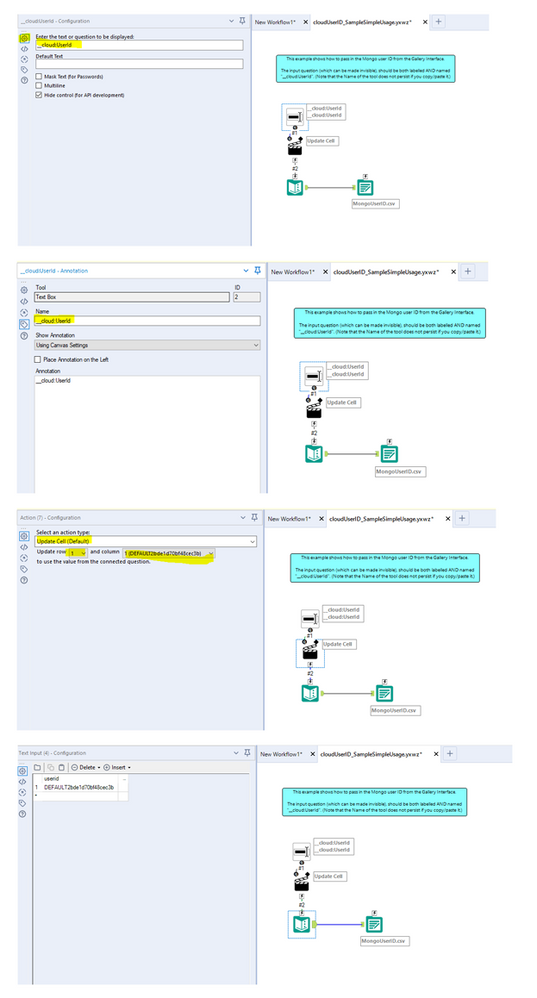Alteryx Server Discussions
Find answers, ask questions, and share expertise about Alteryx Server.- Community
- :
- Community
- :
- Participate
- :
- Discussions
- :
- Server
- :
- Server workflow runner identification
Server workflow runner identification
- Subscribe to RSS Feed
- Mark Topic as New
- Mark Topic as Read
- Float this Topic for Current User
- Bookmark
- Subscribe
- Mute
- Printer Friendly Page
- Mark as New
- Bookmark
- Subscribe
- Mute
- Subscribe to RSS Feed
- Permalink
- Notify Moderator
Hi
Does anyone know how to identify the runner of a WF as part of the WF process? We want to have a WF read the runners name and include that in a dynamic file name output.
I found a simple solution using the [Engine.TempFilePath] field but this only works when the WF is run in Designer. We need to identify the runner when the WF is run on Server as well.
Thanks,
Kevin
- Mark as New
- Bookmark
- Subscribe
- Mute
- Subscribe to RSS Feed
- Permalink
- Notify Moderator
When you say "WF run on the Server", do you mean the user is running an app in the Gallery and you want to capture the user's identity?
- Mark as New
- Bookmark
- Subscribe
- Mute
- Subscribe to RSS Feed
- Permalink
- Notify Moderator
Hi, yes that is correct. Not to worry though this has now been answered for us by our local provider, using the "__cloud:userID" script.
Thanks.
Kevin
- Mark as New
- Bookmark
- Subscribe
- Mute
- Subscribe to RSS Feed
- Permalink
- Notify Moderator
Yep, that's what I was going suggest :)
- Mark as New
- Bookmark
- Subscribe
- Mute
- Subscribe to RSS Feed
- Permalink
- Notify Moderator
I feel as though I am missing something.
I have read every post I could find regarding __cloud:UserId. I have downloaded multiple example workflows (including ones posted by you mbarone) and tried running those. I have tried creating my own versions. I've tried running the WF in the Designer as well as from the gallery. I've made sure the __cloud:UserId is the name in the Annotation setting. I've made sure the dummy column in the formula is a string type. I've made sure the @expression was highlighted in the Action tool, and I've tried that with both replace a specific string selected and not selected. When selected I've tried it with both the quotes included and not included. Every time I get either a NULL return, or a blank return.
I am not sure what else I can try.
The Designer version I am running is 2019.2.5.62427. Running as non-elevated. Does this need to be running as elevated to work?
- Mark as New
- Bookmark
- Subscribe
- Mute
- Subscribe to RSS Feed
- Permalink
- Notify Moderator
Elevated vs. Non shouldn't be an issue. Can you mock up a workflow and attach it to this thread, or post a bunch of screen shots? That might help trouble shoot.
- Mark as New
- Bookmark
- Subscribe
- Mute
- Subscribe to RSS Feed
- Permalink
- Notify Moderator
Note that this option does not work in directly in Designer; the value is only supplied by Gallery as rendered in a browser. You will get empty or null value just running locally in Designer.
Here's how I have my App set up:
-
Administration
1 -
Alias Manager
28 -
Alteryx Designer
1 -
Alteryx Editions
3 -
AMP Engine
38 -
API
385 -
App Builder
18 -
Apps
297 -
Automating
1 -
Batch Macro
58 -
Best Practices
317 -
Bug
96 -
Chained App
95 -
Common Use Cases
131 -
Community
1 -
Connectors
157 -
Database Connection
336 -
Datasets
73 -
Developer
1 -
Developer Tools
133 -
Documentation
118 -
Download
96 -
Dynamic Processing
89 -
Email
81 -
Engine
42 -
Enterprise (Edition)
1 -
Error Message
414 -
Events
48 -
Gallery
1,419 -
In Database
73 -
Input
179 -
Installation
140 -
Interface Tools
179 -
Join
15 -
Licensing
71 -
Macros
149 -
Marketplace
4 -
MongoDB
262 -
Optimization
62 -
Output
273 -
Preparation
1 -
Publish
199 -
R Tool
20 -
Reporting
99 -
Resource
2 -
Run As
64 -
Run Command
102 -
Salesforce
35 -
Schedule
258 -
Scheduler
357 -
Search Feedback
1 -
Server
2,198 -
Settings
541 -
Setup & Configuration
1 -
Sharepoint
85 -
Spatial Analysis
14 -
Tableau
71 -
Tips and Tricks
232 -
Topic of Interest
49 -
Transformation
1 -
Updates
89 -
Upgrades
195 -
Workflow
600
- « Previous
- Next »