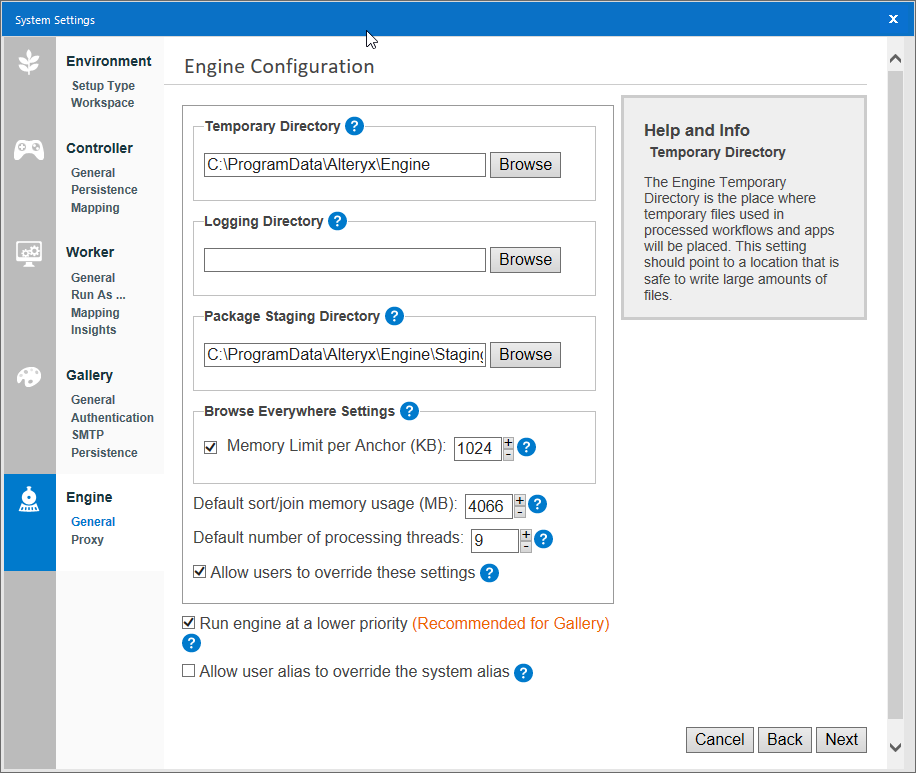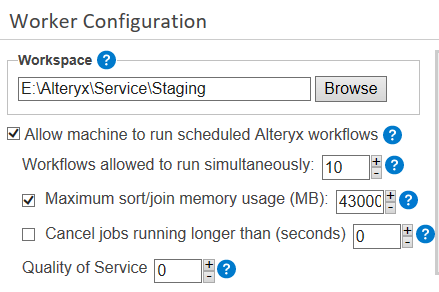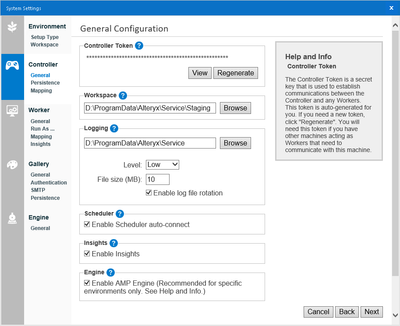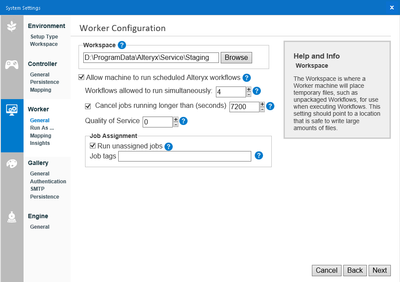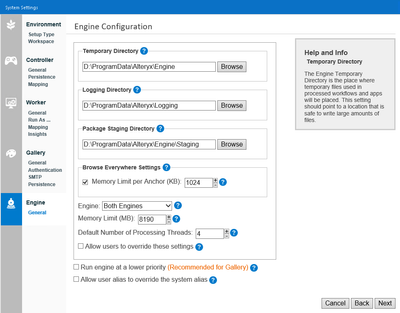Alteryx Server Discussions
Find answers, ask questions, and share expertise about Alteryx Server.- Community
- :
- Community
- :
- Participate
- :
- Discussions
- :
- Server
- :
- Re: Server Error - Unable to allocate memory for t...
Server Error - Unable to allocate memory for temp files
- Subscribe to RSS Feed
- Mark Topic as New
- Mark Topic as Read
- Float this Topic for Current User
- Bookmark
- Subscribe
- Mute
- Printer Friendly Page
- Mark as New
- Bookmark
- Subscribe
- Mute
- Subscribe to RSS Feed
- Permalink
- Notify Moderator
Hi all,
On a daily basis, we're receiving "Unable to allocate memory for temp files" when running workflows on Alteryx Server 2018.4. I've looked through the community, but I can't actually see the issue has been resolved.
Does anyone have a definitive reason for, and / or, solution to, this particular issue? While the message seems to be quite self-explanatory, there's nothing obvious on the server that indicates any resource related issues.
Appreciate the feedback.
Cheers,
John.
Solved! Go to Solution.
- Mark as New
- Bookmark
- Subscribe
- Mute
- Subscribe to RSS Feed
- Permalink
- Notify Moderator
Hi @johnyd01
Within your system settings on the server, what location to you have set for the Temporary Directory of the Engine General tab?
And then what space do you have on that drive?
Also, what is the Default sort/join set to and what amount of RAM do you have on the server?
Thanks
Joe
- Mark as New
- Bookmark
- Subscribe
- Mute
- Subscribe to RSS Feed
- Permalink
- Notify Moderator
Joe, thanks for replying so quickly - appreciated.
I've asked the server boffins to answer some of those questions for me.
I am told, that within the "Worker Configuration" settings on the server, that the Sort/Join is set to 43Gb. Apparently, the whole server has 512Gb.
Will reply when I know more on the other elements.
Thanks again.
- Mark as New
- Bookmark
- Subscribe
- Mute
- Subscribe to RSS Feed
- Permalink
- Notify Moderator
Image relating to 43Gb - assume this is the same configuration setting you referred to Joe.
- Mark as New
- Bookmark
- Subscribe
- Mute
- Subscribe to RSS Feed
- Permalink
- Notify Moderator
Hi,
Getting the facts now:
Engine Configuration, Temporary Directory is on E:\Alteryx\Engine.
The E drive is a SAN, with 420Gb free.
Contrary to my post before, I've been advised that the "Default sort/join memory usage (MB)" is 13016.
The server is currently running at 2% memory used.
- Mark as New
- Bookmark
- Subscribe
- Mute
- Subscribe to RSS Feed
- Permalink
- Notify Moderator
Hi @johnyd01
That's odd that they sent the screen shot and have now told you it's different.
I'd be keen to see an screenshot of the system settings pages; Worker - General and Engine General.
Also, It sounds like you have a beast of a machine, so I wouldn't be expecting these errors. If I could also get a screenshot of the performance tab within task manager.
I can then check how things are aligned and give a recommendation from there.
- Mark as New
- Bookmark
- Subscribe
- Mute
- Subscribe to RSS Feed
- Permalink
- Notify Moderator
Hi Joe,
I’m sorry for dropping off the radar on this one – the technical guys here made the following change last week:
“We lowered the default sort/join malloc to 16G from 126GB that was initially”.
Since that time, all workflows have been running fine.
Joe, thanks for your help.
Thanks,
John.
- Mark as New
- Bookmark
- Subscribe
- Mute
- Subscribe to RSS Feed
- Permalink
- Notify Moderator
Hi John,
No problem thanks for replying.
If you are interested the reason for the failures is what happened beforehand is effectively saying....
"here Alteryx you can use 126GB RAM" Then when it tried to use it, it wasn't able to get it, so failed.
Now the limit is set to resources available the error no longer occurs.
- Mark as New
- Bookmark
- Subscribe
- Mute
- Subscribe to RSS Feed
- Permalink
- Notify Moderator
That makes a lot of sense doesn't it!
Thanks Joe.
- Mark as New
- Bookmark
- Subscribe
- Mute
- Subscribe to RSS Feed
- Permalink
- Notify Moderator
Hi @JoeS ,
We recently upgraded to 2021.1 from 2020.3 and I'm starting to get the following errors in a few workflows:-
00:00:00.707 - Error - ToolId 6: Unable to allocate memory
00:00:00.708 - Error - ToolId 6: Unable to allocate memory for temp files.
We have a single Windows Server 2016 Standard worker with 16GB RAM and 4 cores.
Here are the screenshots of our configuration, however, I do not see Sort/Join memory setting anywhere, perhaps, it may have been removed in the newer version but I'm curious to hear from you what could be causing the above errors.
The D:\ drive has 173GB free disk space out of 249GB total space.
Please help!
-
Administration
1 -
Alias Manager
28 -
Alteryx Designer
1 -
Alteryx Editions
3 -
AMP Engine
38 -
API
385 -
App Builder
18 -
Apps
297 -
Automating
1 -
Batch Macro
58 -
Best Practices
317 -
Bug
96 -
Chained App
95 -
Common Use Cases
131 -
Community
1 -
Connectors
157 -
Database Connection
336 -
Datasets
73 -
Developer
1 -
Developer Tools
133 -
Documentation
118 -
Download
96 -
Dynamic Processing
89 -
Email
81 -
Engine
42 -
Enterprise (Edition)
1 -
Error Message
415 -
Events
48 -
Gallery
1,419 -
In Database
73 -
Input
179 -
Installation
140 -
Interface Tools
179 -
Join
15 -
Licensing
71 -
Macros
149 -
Marketplace
4 -
MongoDB
262 -
Optimization
62 -
Output
273 -
Preparation
1 -
Publish
199 -
R Tool
20 -
Reporting
99 -
Resource
2 -
Run As
64 -
Run Command
102 -
Salesforce
35 -
Schedule
258 -
Scheduler
357 -
Search Feedback
1 -
Server
2,198 -
Settings
541 -
Setup & Configuration
1 -
Sharepoint
85 -
Spatial Analysis
14 -
Tableau
71 -
Tips and Tricks
232 -
Topic of Interest
49 -
Transformation
1 -
Updates
90 -
Upgrades
196 -
Workflow
600
- « Previous
- Next »